热门标签
热门文章
- 1GEE入门学习,遥感云大数据分析、管理与可视化以及在林业应用丨灾害、水体与湿地领域应用丨GPT模型应用
- 2OK6410开发环境的搭建_ok6410开发板引导设置
- 3Neovim开发环境搭建(2021.07.01)_neovim 远程开发
- 4Android自适应屏幕大小和layout布局(横屏|竖屏)_安卓横屏图片会自动缩小放大吗?
- 5调用MapReduce对文件中各个单词出现的次数进行统计_mapreduce统计单词出现次数
- 6ChatGPT最强对手Claude使用教程_chatgpt对手
- 7c++实现对图像数据的读写_c++读取图片
- 8【计算机视觉 | 目标检测】OVD:Open-Vocabulary Object Detection 论文工作总结(共八篇)_ovr-cnn
- 9『GDAL』读写TIFF文件_gdal读取tif
- 10动图轻松理解Self-Attention(自注意力机制)_self attention
当前位置: article > 正文
antd Upload组件使用,出现闪动问题_修改antd 中upload上传图片过度动画样式问题
作者:盐析白兔 | 2024-03-30 04:40:40
赞
踩
修改antd 中upload上传图片过度动画样式问题
1、upload使用简介
1.1 在真实的项目中使用的时候,需要有个中转地址,upload里的action里的地址,是存放图片的地址,不是后台直接把数据存到库里的添加删除的地址(重要)。
upload里的action里的地址,是存放图片的地址。正确的顺序是:
调用查询接口获取数据-----展示数据------点击上传按钮,选择图片,上传到中转地址------中转地址,返回结果 ,以及图片的id name 等信息 ---- 点击图片上的删除按钮-----从中转地址 删除此图片 -------点击确定,将图片的信息(从中转地址得到的)发送给更新接口
这里一共3个接口: 查询的、中转存储的(支持删除和添加)、更新图片的。
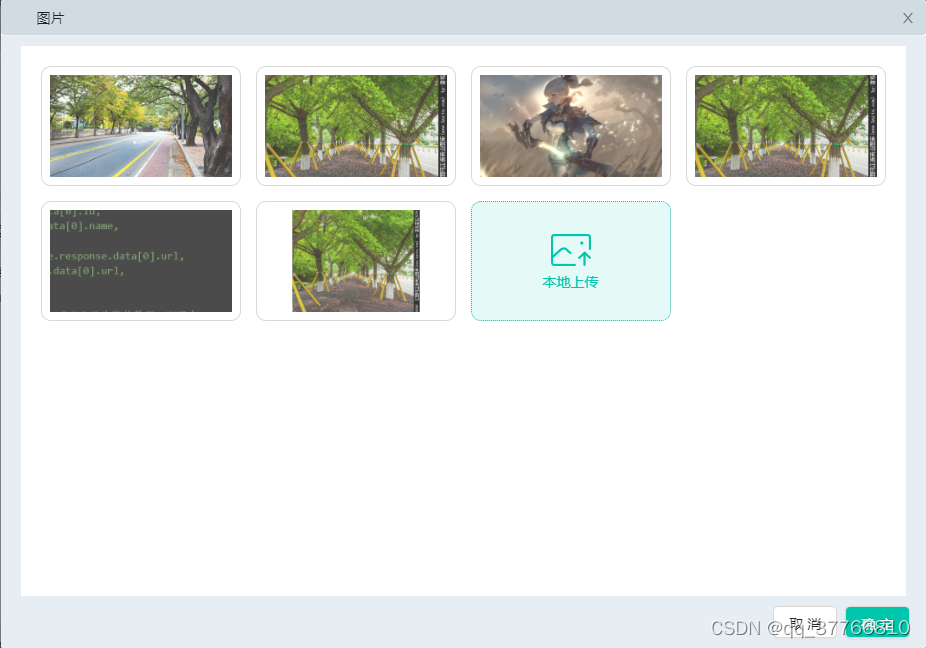
upload部分代码
<Upload action="http://61.50.111.214:28282/publish-system/humanActivity/xxxxx" name="files" listType="picture-card" multiple fileList={fileList} showUploadList={{ showRemoveIcon: (props.timeType === 2 && props.task_state === 5) || (props.timeType === 1 && props.task_state !== 2) ? false : true, }} accept="image/*" maxCount={max_img_count} onChange={(info) => { handelFile(info); // setFileList(info.fileList); }} onPreview={handlePreview} > {(props.timeType === 2 && props.task_state === 5) || (props.timeType === 1 && props.task_state !== 2) ? null : uploadButton} </Upload>
- 1
- 2
- 3
- 4
- 5
- 6
- 7
- 8
- 9
- 10
- 11
- 12
- 13
- 14
- 15
- 16
- 17
- 18
- 19
- 20
- 21
- 22
- 23
- 24
- 25
- 26
和中转存储接口的,交互函数
//info.file.status: uploading --- done error ---- dele function handelFile(info) { if (info.file.status !== 'done') { setFileList(info.fileList); } if (info.file.status === 'error') { message.error(info.file.name + '文件上传失败'); } if (info.file.status === 'done') { let imgs = info.fileList.map((value) => { let img; // 1、处理上传成功的数据 if (value.response && value.response.data) { // 2、改成下面这种写法能解决闪动问题。 //由于后续点击确定,调用接口塞数据的时候,需要每个图片的 在上传地址的 id。所以这里拼个id进去。保留原始返回的数据 img = { ...value, id: value.response.data[0].id, url: imgBaseUrl + value.response.data[0].url, //如果不加这个会,导致有时候无法预览(dog) }; // 这种写法,直接将info.fileList的数据捞出来,只截取需要的简洁数据,会造成图片列表闪动的问题,应该是缺什么字段,导致的 // img = { // id: value.response.data[0].id, // uid: value.response.data[0].id, // name: value.response.data[0].name, // status: 'done', // url: imgBaseUrl + value.response.data[0].url, // // url: value.response.data[0].url, // }; } else { // 3、如果是之前处理过的数据、或者上传失败的数据,则没有value.response、value.response.data,直接塞进去就行 img = value; } return img; }); console.log(imgs); setFileList(imgs); } }
- 1
- 2
- 3
- 4
- 5
- 6
- 7
- 8
- 9
- 10
- 11
- 12
- 13
- 14
- 15
- 16
- 17
- 18
- 19
- 20
- 21
- 22
- 23
- 24
- 25
- 26
- 27
- 28
- 29
- 30
- 31
- 32
- 33
- 34
- 35
- 36
- 37
- 38
- 39
- 40
- 41
将所有图片信息,更新到数据库的方法
// 点击确定 function onOk() { let resourceIds = []; console.log(fileList); fileList.forEach((element) => { if (element.status === 'done') resourceIds.push(element.id); }); //这是调用 接口3 更新接口的 appendPics({ questionId: props.id, resourceIds }, (res) => { if (res.code === 200) { message.success('保存成功!'); hideModal(); } else { message.error('保存失败,请稍后再试'); } }); }
- 1
- 2
- 3
- 4
- 5
- 6
- 7
- 8
- 9
- 10
- 11
- 12
- 13
- 14
- 15
- 16
- 17
- 18
- 19
1.2 为啥会闪动
由于handelFile(info);里的数据,并不是规范的传递给更新接口的数据,所以我写了下面的代码,来过滤出我需要 filelist 的属性
function handelFile(info) { if (info.file.status !== 'done') { setFileList(info.fileList); } if (info.file.status === 'error') { message.error(info.file.name + '文件上传失败'); } if (info.file.status === 'done') { let imgs = info.fileList.map((value) => { let img; // 1、处理上传成功的数据 if (value.response && value.response.data) { // (!!!!看这里,错误写法!!!!)这种写法,直接将info.fileList的数据捞出来,只截取需要的简洁数据,会造成图片列表闪动的问题,应该是缺什么字段,导致的 img = { id: value.response.data[0].id, uid: value.response.data[0].id, name: value.response.data[0].name, status: 'done', url: imgBaseUrl + value.response.data[0].url, }; // (!!!!看这里,正确写法!!!!)2、改成下面这种写法能解决闪动问题。 // //由于后续点击确定,调用接口塞数据的时候,需要每个图片的 在上传地址的 id。所以这里拼个id进去。保留原始返回的数据 // img = { ...value, id: value.response.data[0].id }; } else { // 3、如果是之前处理过的数据、或者上传失败的数据,则没有value.response、value.response.data,直接塞进去就行 img = value; } return img; }); console.log(imgs); setFileList(imgs); } }
- 1
- 2
- 3
- 4
- 5
- 6
- 7
- 8
- 9
- 10
- 11
- 12
- 13
- 14
- 15
- 16
- 17
- 18
- 19
- 20
- 21
- 22
- 23
- 24
- 25
- 26
- 27
- 28
- 29
- 30
- 31
- 32
- 33
- 34
- 35
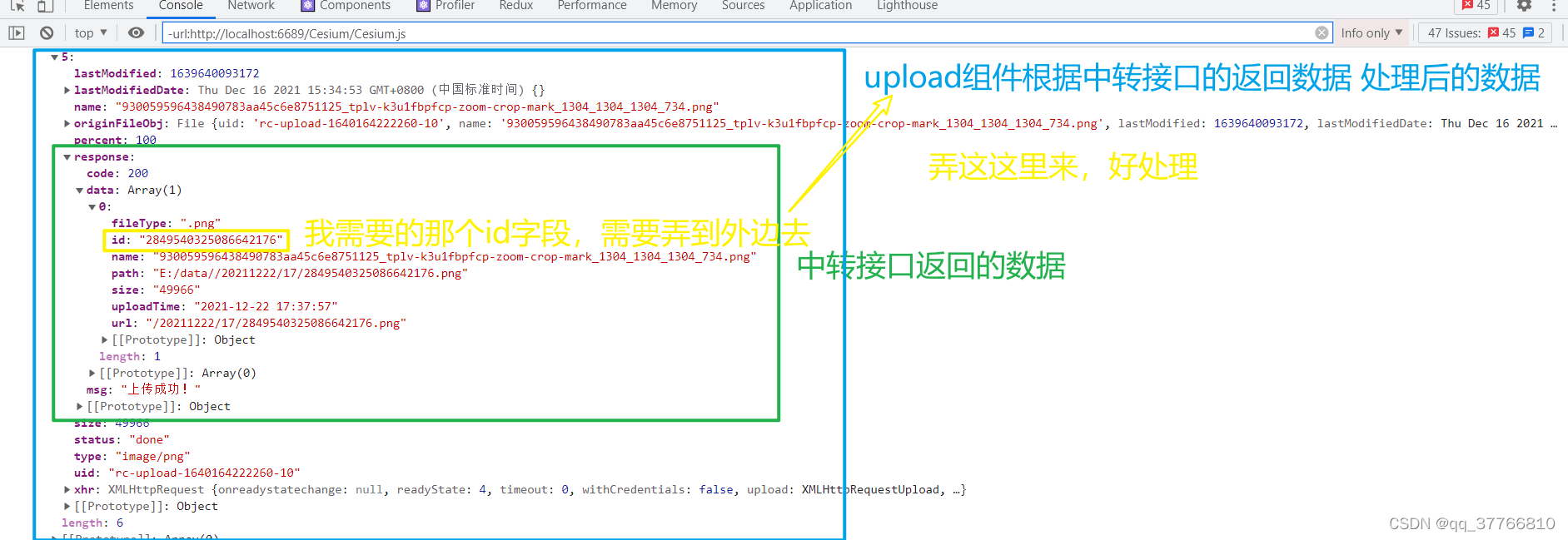
1.3在网上看,还有个解决方法。挺离谱的,直接改样式,
:global {
.ant-upload-list-picture-card {
padding-bottom: 0.2rem;
// 解决图片多出来闪动的问题
.ant-upload-animate-inline-leave
.ant-upload-animate-inline-leave-active {
// display: none !important;
width: 0 !important;
height: 0 !important;
margin-right: 0.15rem !important;
margin-bottom: 0.15rem !important;
}
}
- 1
- 2
- 3
- 4
- 5
- 6
- 7
- 8
- 9
- 10
- 11
- 12
- 13
- 14
这个还是会有问题,会造成,图片的间距没了,上传好才排版正常,总之,直接改样式是最蠢的行为
总结:如果你需要对handelFile(info)里的数据进行处理,不能直接捞出来,可以选择添加属性的方式,否则会出现闪动问题。可能是某个upload组件的必要字段在捞出来的时候被漏掉了。
声明:本文内容由网友自发贡献,不代表【wpsshop博客】立场,版权归原作者所有,本站不承担相应法律责任。如您发现有侵权的内容,请联系我们。转载请注明出处:https://www.wpsshop.cn/w/盐析白兔/article/detail/339123
推荐阅读
相关标签



