热门标签
热门文章
- 1Elasticsearch:(二)3.安装Elasticsearch-head插件
- 2FPGA原理与结构——时钟IP核的使用与测试_fpga怎么调用时钟ip
- 3测试用例常见设计方法_如何设计测试用例
- 4推荐几个比较好的软件测试博客论坛_软件测试论坛
- 5python元胞自动机模拟交通_教程FLUS模型|未来土地利用变化情景模拟模型(GeoSOSFLUS)...
- 6WINDOWS环境下RABBITMQ的启动和停止命令_怎么在windos powershell里关闭rabbitmq
- 7APP开发实战178-查看和删除多余的依赖库_如何删除uniapp不需要的依赖
- 82023亚太杯数学建模竞赛C题新能源电动汽车数据分析与代码讲解_2023年亚太赛c题
- 9SiteServer 学习笔记 Day05 添加模板
- 10AI智能电销机器人是什么?能给我们带来哪些便利?
当前位置: article > 正文
Stable Diffusion WebUI 集成 sd-webui-segment-anything sd-webui-inpaint-anything Ubuntu22.04 rtx2060 6G
作者:盐析白兔 | 2024-04-15 13:56:42
赞
踩
sd-webui-segment-anything
下载插件
sd-webui-segment-anything
- cd /home/yeqiang/Downloads/ai/stable-diffusion-webui/extensions
- git clone https://github.com/continue-revolution/sd-webui-segment-anything.git
下载分割模型(segmentation models):
显存只有6G,选择l版本
- cd /home/yeqiang/Downloads/ai/stable-diffusion-webui/
- mkdir models/sam
- cd models/sam
- # wget https://dl.fbaipublicfiles.com/segment_anything/sam_vit_b_01ec64.pth
- wget https://dl.fbaipublicfiles.com/segment_anything/sam_vit_l_0b3195.pth
- # wget https://dl.fbaipublicfiles.com/segment_anything/sam_vit_h_4b8939.pth
sd-webui-inpaint-anything
- cd /home/yeqiang/Downloads/ai/stable-diffusion-webui/extensions
- git clone https://github.com/Uminosachi/sd-webui-inpaint-anything.git
sd-webui-controlnet
- cd /home/yeqiang/Downloads/ai/stable-diffusion-webui/extensions
- git clone https://github.com/Mikubill/sd-webui-controlnet.git
lllyasviel/ControlNet-v1-1 at main
下载14个.pth模型文件,yaml文件已经在models目录下了
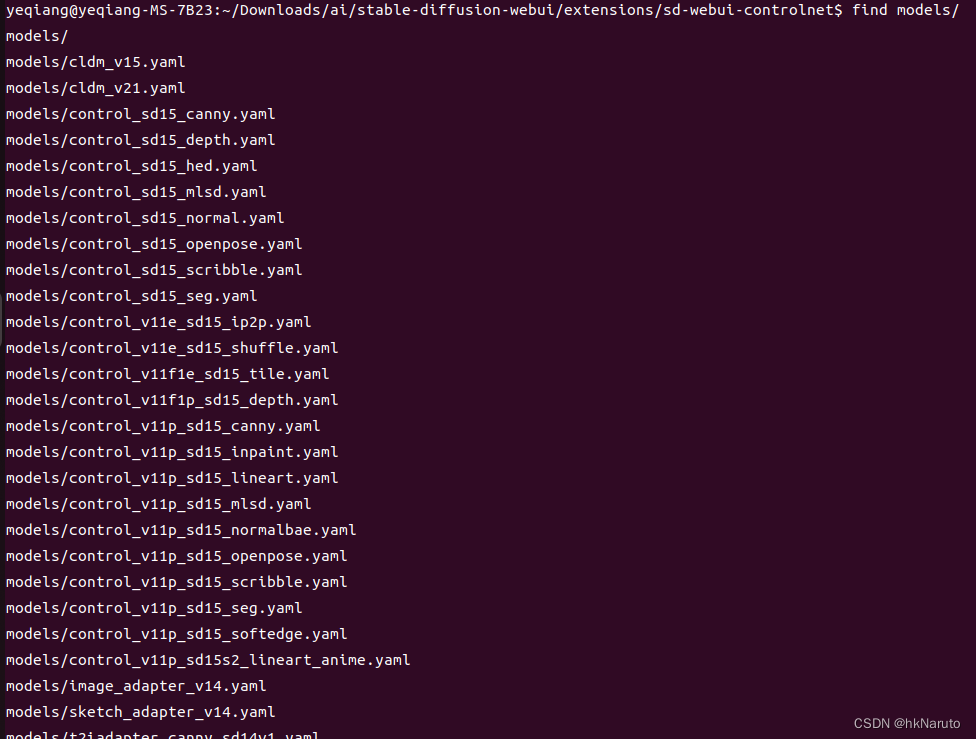
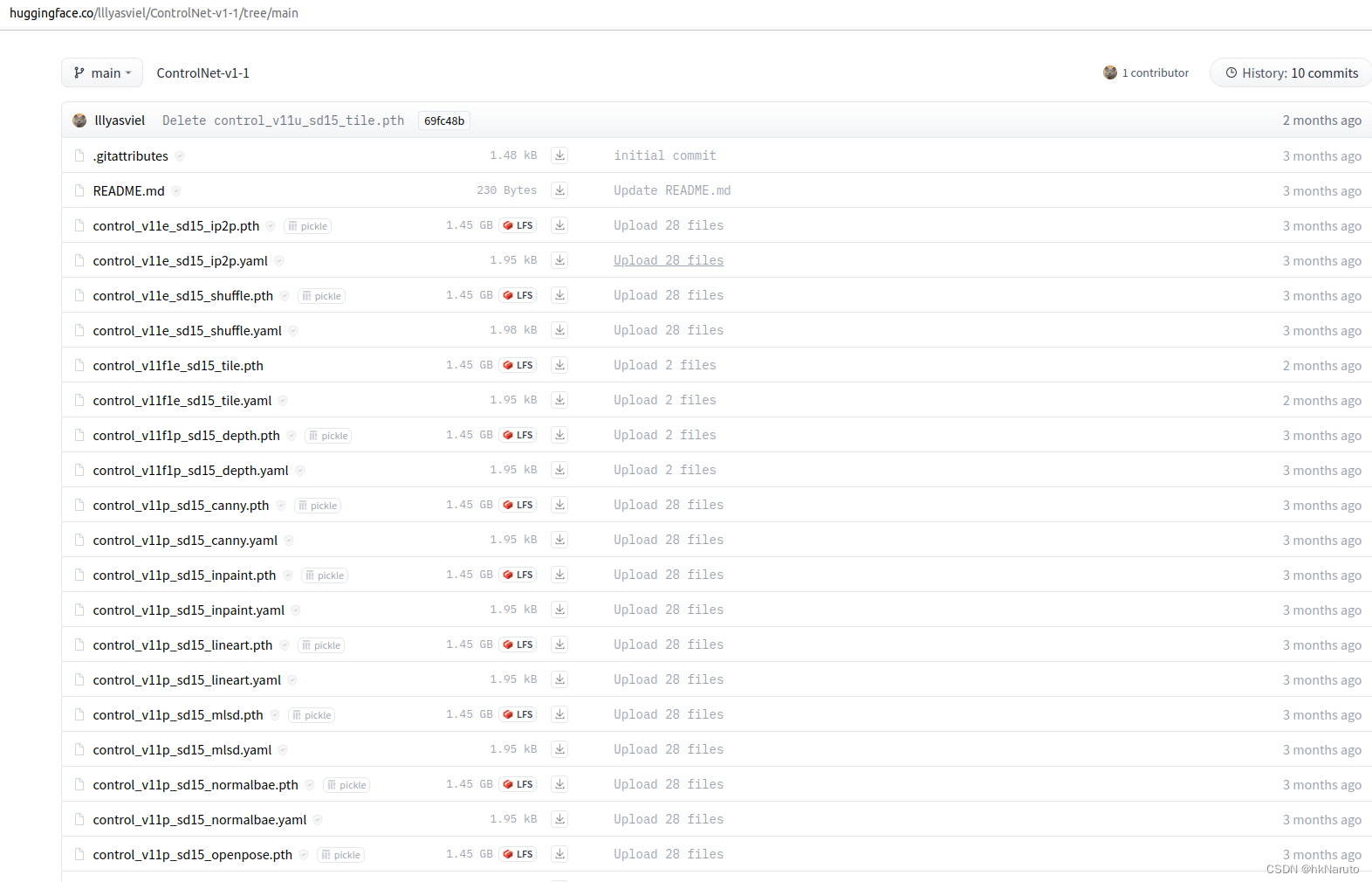
今天下载的新鲜文件,放阿里云盘了
ControlNet-v1-1-20230706
https://www.aliyundrive.com/s/LtpNFP8stg5
cp ~/Downloads/ai/ControlNet-v1-1/control*.pth extensions/sd-webui-controlnet/models/启动后又开始安装各种Python依赖。网络环境不行气死人
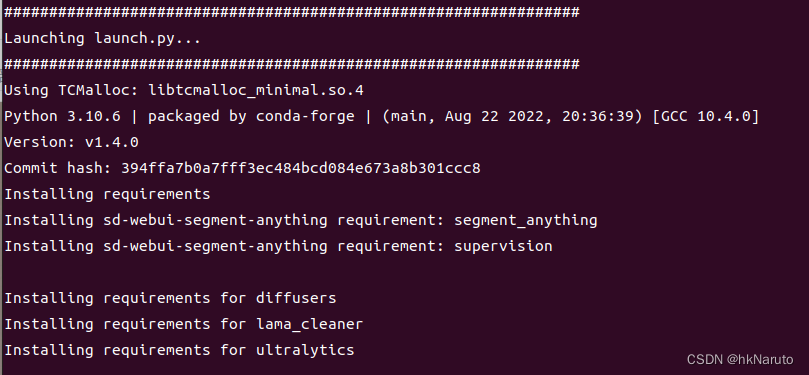
漫长时间等待后
- yeqiang@yeqiang-MS-7B23:~/Downloads/ai/stable-diffusion-webui$ ./webui.sh
-
- ################################################################
- Install script for stable-diffusion + Web UI
- Tested on Debian 11 (Bullseye)
- ################################################################
-
- ################################################################
- Running on yeqiang user
- ################################################################
-
- ################################################################
- Repo already cloned, using it as install directory
- ################################################################
-
- ################################################################
- Create and activate python venv
- ################################################################
-
- ################################################################
- Launching launch.py...
- ################################################################
- Using TCMalloc: libtcmalloc_minimal.so.4
- Python 3.10.6 | packaged by conda-forge | (main, Aug 22 2022, 20:36:39) [GCC 10.4.0]
- Version: v1.4.0
- Commit hash: 394ffa7b0a7fff3ec484bcd084e673a8b301ccc8
- Installing requirements
- Installing sd-webui-segment-anything requirement: segment_anything
- Installing sd-webui-segment-anything requirement: supervision
-
- Installing requirements for diffusers
- Installing requirements for lama_cleaner
- Installing requirements for ultralytics
-
- Installing sd-webui-controlnet requirement: mediapipe
- Installing sd-webui-controlnet requirement: svglib
- Installing sd-webui-controlnet requirement: fvcore
-
- Launching Web UI with arguments:
- No module 'xformers'. Proceeding without it.
- 2023-07-06 14:01:44,629 - ControlNet - INFO - ControlNet v1.1.231
- ControlNet preprocessor location: /home/yeqiang/Downloads/ai/stable-diffusion-webui/extensions/sd-webui-controlnet/annotator/downloads
- 2023-07-06 14:01:44,834 - ControlNet - INFO - ControlNet v1.1.231
- Loading weights [6ce0161689] from /home/yeqiang/Downloads/ai/stable-diffusion-webui/models/Stable-diffusion/v1-5-pruned-emaonly.safetensors
- preload_extensions_git_metadata for 11 extensions took 1.00s
- Running on local URL: http://127.0.0.1:7860
-
- To create a public link, set `share=True` in `launch()`.
- Startup time: 16.1s (import torch: 3.6s, import gradio: 1.3s, import ldm: 0.4s, other imports: 1.5s, load scripts: 6.4s, create ui: 1.7s, gradio launch: 0.9s).
- Creating model from config: /home/yeqiang/Downloads/ai/stable-diffusion-webui/configs/v1-inference.yaml
- LatentDiffusion: Running in eps-prediction mode
- DiffusionWrapper has 859.52 M params.
- Applying attention optimization: Doggettx... done.
- Textual inversion embeddings loaded(0):
- Model loaded in 99.6s (load weights from disk: 5.3s, create model: 1.2s, apply weights to model: 83.6s, apply half(): 8.6s, move model to device: 0.4s, load textual inversion embeddings: 0.2s, calculate empty prompt: 0.3s).

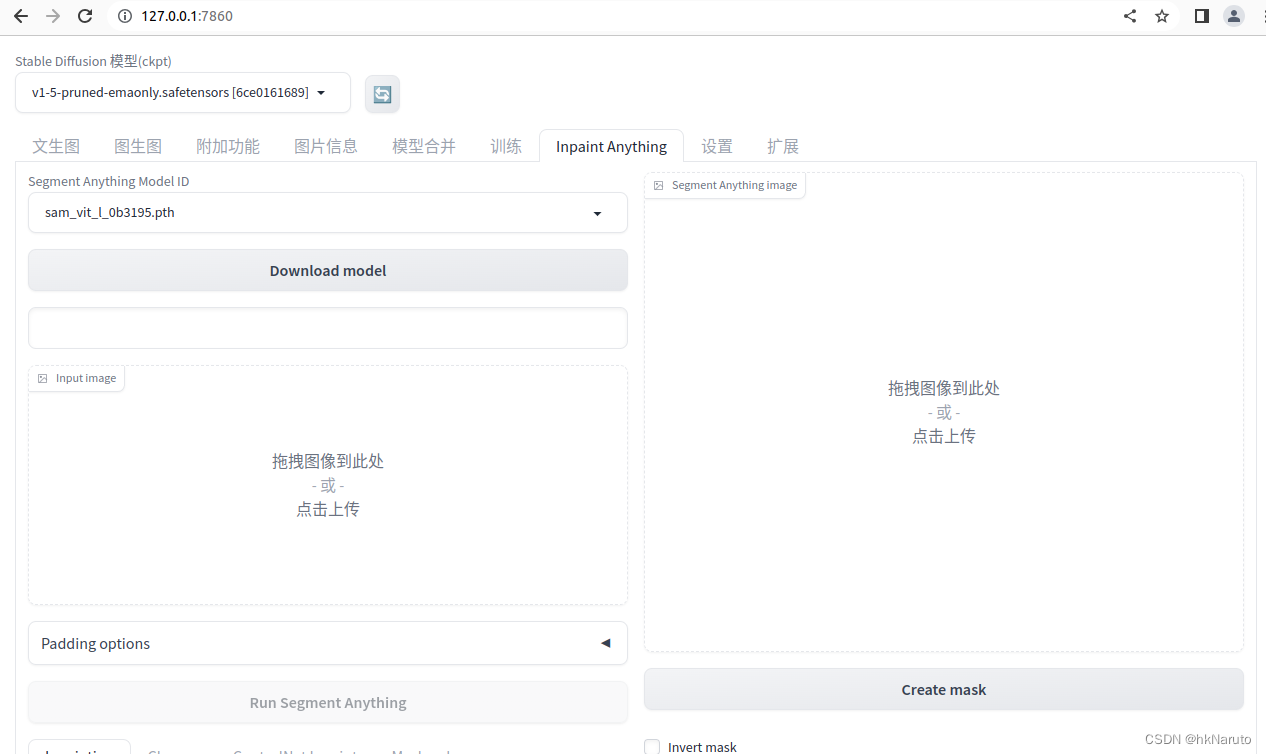
声明:本文内容由网友自发贡献,不代表【wpsshop博客】立场,版权归原作者所有,本站不承担相应法律责任。如您发现有侵权的内容,请联系我们。转载请注明出处:https://www.wpsshop.cn/w/盐析白兔/article/detail/428232
推荐阅读
相关标签


