热门标签
热门文章
- 1自然语言模型(LM)之Tokenizer的介绍(3)--SentencePiece_sentencepiece模型
- 2为什么是csdn_csdn为什么
- 3Windows8 扩展显示器,在第二屏不显示状态栏_两个显示器另一个没有格式栏
- 4Flink常见异常&解决办法_java.lang.nosuchmethoderror: org.apache.flink.api.
- 5Python 学习 ---> 模块、pypi ( 模块库 )、添加模块路径_python模块 pipy
- 6大数据ETL开发之图解Kettle工具入门到精通(附上kettle安装包)
- 7c++获取文件信息——_stat函数的使用__stat64i32
- 8SSM高校疫情防控出入信息管理系统设计与实现.rar(论文+源码)_高校疫情管理系统参考文献
- 9刷题记录:牛客NC20650可爱の星空_“当你看向她时,有细碎星辰落入你的眼睛,真好。”——小可爱 在一个繁星闪烁的夜
- 10测试工程师首chatGPT,编写python读取xmind测试用例chatgtp+python+xmind
当前位置: article > 正文
java使用easypoi导出excel文件,并支持在excel文件里面插入文件_easyexcel hyperlinktype.file
作者:盐析白兔 | 2024-05-05 18:41:46
赞
踩
easyexcel hyperlinktype.file
引入依赖
compile group: 'cn.afterturn',name:'easypoi-spring-boot-starter',version:'4.1.0'
- @Data
- public class EmployeeWithFileLinkDTO {
-
- @Excel(name = "员工ID", width = 15)
- private Long id;
-
- @Excel(name = "员工姓名", width = 15)
- private String name;
-
- @Excel(name = "图片")
- private String image;
-
- public EmployeeWithFileLinkDTO() {
-
- }
-
- public EmployeeWithFileLinkDTO(Long id, String name, String image) {
- this.id = id;
- this.name = name;
- this.image = image;
- }
- }

- import cn.afterturn.easypoi.excel.ExcelExportUtil;
- import cn.afterturn.easypoi.excel.entity.ExportParams;
- import cn.afterturn.easypoi.excel.entity.enmus.ExcelType;
- import io.swagger.annotations.Api;
- import org.apache.poi.common.usermodel.HyperlinkType;
- import org.apache.poi.ss.usermodel.*;
- import org.springframework.web.bind.annotation.GetMapping;
- import org.springframework.web.bind.annotation.RequestMapping;
- import org.springframework.web.bind.annotation.RestController;
-
- import javax.servlet.http.HttpServletResponse;
- import java.io.FileOutputStream;
- import java.io.IOException;
- import java.util.ArrayList;
- import java.util.List;
-
- @RestController("excelExportController")
- @Api(tags = "excel")
- @RequestMapping(value = "/excel")
- public class ExcelExportController {
-
- @GetMapping("/exportExcel")
- public void exportExcel(HttpServletResponse response) throws IOException {
- // 创建数据
- List<EmployeeWithFileLinkDTO> employees = new ArrayList<>();
- List<EmployeeWithFileLinkDTO> employees2 = new ArrayList<>();
- EmployeeWithFileLinkDTO employee1 = new EmployeeWithFileLinkDTO(1L, "张三", "a.png");
- EmployeeWithFileLinkDTO employee2 = new EmployeeWithFileLinkDTO(2L, "李四", "aa.jpg");
- employees.add(employee1);
- employees.add(employee2);
- employees2.add(employee1);
- employees2.add(employee2);
- int size = employees.size();
- // 创建Excel导出参数
- ExportParams exportParams = new ExportParams();
- exportParams.setType(ExcelType.XSSF);
-
- // 导出Excel
- Workbook workbook = ExcelExportUtil.exportExcel(exportParams, EmployeeWithFileLinkDTO.class, employees);
-
- // 在Excel中插入超链接
- Sheet sheet = workbook.getSheetAt(0);
- int linkColumnIndex = 2; // 指定要插入超链接的列索引(这里假设是第3列)
- CreationHelper creationHelper = workbook.getCreationHelper();
-
- for (int rowIndex = 1; rowIndex <= size; rowIndex++) {
- Row row = sheet.getRow(rowIndex);
- Cell cell = row.createCell(linkColumnIndex);
-
- // 设置超链接
- Hyperlink hyperlink = creationHelper.createHyperlink(HyperlinkType.FILE);
- hyperlink.setAddress("http://192.168.1.1/" + employees2.get(rowIndex-1).getImage());
- //如果是将文件和excel放在同一个文件夹里面可以用下面这个代码
- //hyperlink.setAddress("./" + employees2.get(rowIndex-1).getImage());
- cell.setHyperlink(hyperlink);
-
- // 设置链接显示文本(可选)
- cell.setCellValue("点击打开文件");
- }
-
- // 保存Excel文件
- FileOutputStream fos = new FileOutputStream("employee_info.xlsx");
- workbook.write(fos);
-
-
- // 设置响应头信息
- response.setHeader("Content-Disposition", "attachment;filename=employee_info.xlsx");
- response.setContentType("application/vnd.openxmlformats-officedocument.spreadsheetml.sheet");
-
- // 将Workbook写入响应流
- workbook.write(response.getOutputStream());
- fos.close();
- workbook.close(); // 关闭Workbook
-
- // 关闭文件流
- response.getOutputStream().close();
- }
- }

导出后的效果
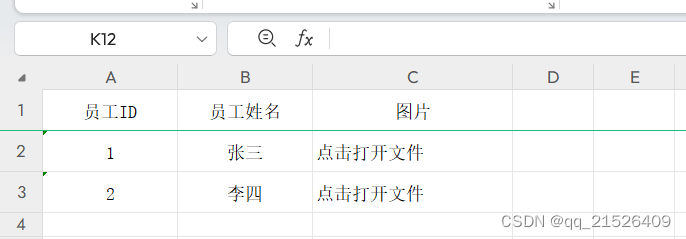
声明:本文内容由网友自发贡献,不代表【wpsshop博客】立场,版权归原作者所有,本站不承担相应法律责任。如您发现有侵权的内容,请联系我们。转载请注明出处:https://www.wpsshop.cn/w/盐析白兔/article/detail/540289
推荐阅读
相关标签


