热门标签
热门文章
- 1【docker】设置 docker 国内镜像仓库报错,解决方案_修改 docker仓库 不生效
- 2redis — 如何将redis内存使用量压缩一半(四)_msgpackredisserializer 依赖
- 3你的显卡够用吗?AI生图加速秘籍,必备消费级显卡推荐_ai训练 显存推荐
- 4基于uniapp+微信小程序的智能停车场管理小程序,附源码
- 5python实现决策树_决策树的基尼系数 numpy python
- 6MySQL复制主从实例表DDL不一致导致失败案例
- 7git仓库迁移,同步分支代码,并且去除仓库的历史提交记录_git 迁移新分支,不保留分支记录
- 8git暂存功能(只需要两步)_git 暂存
- 9胎教级Elasticsearch集群+安全配置+ssl配置,Kibana集群+安全配置+ssl配置_elasticsearch ssl
- 10iOS 隐私清单文件 Privacy_ios privacy manifest files
当前位置: article > 正文
centos7 安装mysql ,已经填坑_宝塔unable to locate package bt-mysql57
作者:盐析白兔 | 2024-05-11 19:27:35
赞
踩
宝塔unable to locate package bt-mysql57
下载mysql
wget -i -c http://dev.mysql.com/get/mysql57-community-release-el7-10.noarch.rpm
yum -y install mysql57-community-release-el7-10.noarch.rpm
yum -y install mysql-community-server
如果上面安装失败执行下面这两条 重新安装
rpm --import https://repo.mysql.com/RPM-GPG-KEY-mysql-2022
yum -y install mysql-community-server
启动
systemctl start mysqld
systemctl status mysqld
修改密码
grep "password" /var/log/mysqld.log
出来的结果一行 最后就是密码
复制密码
mysql -uroot -p
输入密码 连接数据库
修改密码
ALTER USER 'root'@'localhost' IDENTIFIED BY '你的密码';
开启远程连接
grant all privileges on *.* to 'root'@'%' identified by '你的密码' with grant option;
刷新
flush privileges;
执行完以上退出mysql连接
exit
有问题联系 更多功能

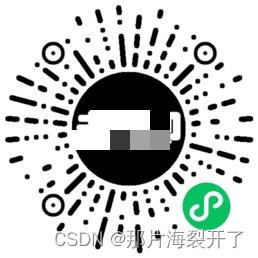
声明:本文内容由网友自发贡献,不代表【wpsshop博客】立场,版权归原作者所有,本站不承担相应法律责任。如您发现有侵权的内容,请联系我们。转载请注明出处:https://www.wpsshop.cn/w/盐析白兔/article/detail/556010
推荐阅读
相关标签


