热门标签
热门文章
- 1【毕业设计】答 辩 技 巧 一(以一个过来人的身份,祝各位答辩 过 过 过)_毕设答辩
- 2Windows 安全中心:页面不可用 你的 IT 管理员已限制对此应用的某些区域的访问,并且你尝试访问的项目不可用。有关详细信息,请与 IT 支持人员联系。_你的it管理员已限制对此应用的某些区域的访问
- 3【安全】查杀linux隐藏挖矿病毒rcu_tasked_pischi
- 4使用Mockjs模拟(假数据)接口(axios)_mock假数据
- 5Hive精选10道面试题_hive面试题
- 6wm命令大全详解_wm folded-area
- 7如何在 Ubuntu VPS 上部署 Flask 应用程序
- 8C++实现遍历指定文件夹下的所有文件_c++文件夹下所有文件
- 9AndroidGIS开发协助文档_android arcgis 开发文档
- 10使用LoRA和QLoRA微调LLMs:数百次实验的见解_lora微调时间
当前位置: article > 正文
VSCode使用git-bash作为默认终端_vscode 终端bash 很卡
作者:盐析白兔 | 2024-06-27 15:46:39
赞
踩
vscode 终端bash 很卡
版本: 1.69.1 (user setup)
提交: b06ae3b2d2dbfe28bca3134cc6be65935cdfea6a
日期: 2022-07-12T08:21:24.514Z
Electron: 18.3.5
Chromium: 100.0.4896.160
Node.js: 16.13.2
V8: 10.0.139.17-electron.0
OS: Windows_NT x64 6.1.7601
1. vscode终端无法打开
现象,使用vscod打开终端一直卡着。
解决方法是禁用GPU加速,猜测是因为公司电脑没有独显的原因
1、取消win7的兼容模式
2、启动方式后加 --disable-gpu,似乎是禁用 GPU 硬件加速
找其他各种方法都无效,管理员、兼容、改setting.json都没用。
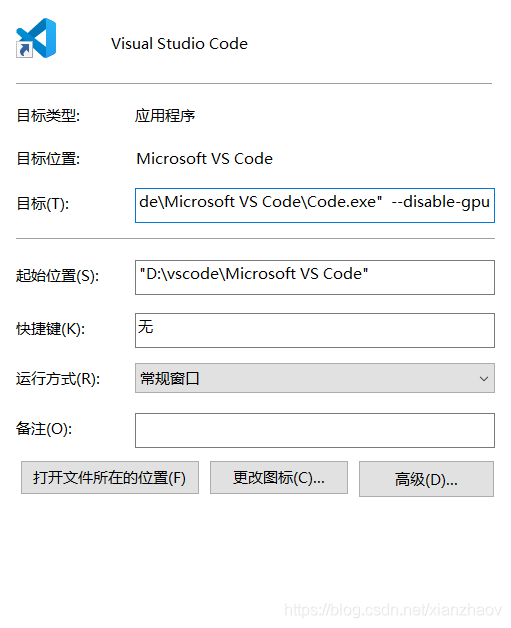
2、在vscode中使用git-bash作为默认终端
- 给vscode设置以管理员方式运行,
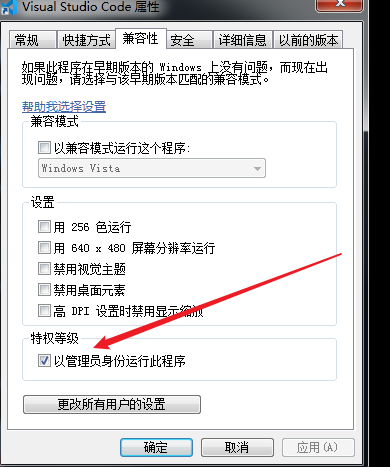
- 在配置文件加入以下配置,把git的path改成自己的
"terminal.integrated.defaultProfile.windows": "GitBash", "terminal.integrated.profiles.windows": { "PowerShell": { "source": "PowerShell", "icon": "terminal-powershell" }, "Command Prompt": { "path": [ "${env:windir}\\Sysnative\\cmd.exe", "${env:windir}\\System32\\cmd.exe" ], "args": [], "icon": "terminal-cmd" }, "GitBash": { "path": "D:\\ProgramFiles\\Git\\bin\\bash.exe" }, "Windows PowerShell": { "path": "C:\\Windows\\System32\\WindowsPowerShell\\v1.0\\powershell.exe" } },
- 1
- 2
- 3
- 4
- 5
- 6
- 7
- 8
- 9
- 10
- 11
- 12
- 13
- 14
- 15
- 16
- 17
- 18
- 19
- 20
- 21
声明:本文内容由网友自发贡献,不代表【wpsshop博客】立场,版权归原作者所有,本站不承担相应法律责任。如您发现有侵权的内容,请联系我们。转载请注明出处:https://www.wpsshop.cn/w/盐析白兔/article/detail/762966
推荐阅读
相关标签



