热门标签
热门文章
- 1postman调用webservice接口
- 2docker_docker snort
- 3STM32--ESP8266物联网WIFI模块(贝壳物联)--温湿度数据上传服务器显示_bigiotstm32-master bigiot project stm32f10x_led md(1)_esp32 8266模块
- 4【推荐收藏】13个强大的Al网站
- 5小白都能学会的Python基础 第一讲:Python初了解_王宇韬 python
- 6SPI读写FLASH 原理+完整代码_spiflash
- 7华为OD机试Python - 路口最短时间问题_假定街道是棋盘型的,每格距离相等,车辆通过每格街道需要时间均为 timeperroad;街
- 8ERROR 2003 (HY000) Can‘t connect to MySQL server on ‘localhost3306‘ (10061)的解决方法_error 2003 (hy000): can't connect to mysql server
- 9ESP32学习笔记----WiFi使用(网页控制)_esp32 wifi
- 10【数据博彩】如何使用大数据机器学习预测NBA比赛结果?_数据挖掘课设nba比赛预测
当前位置: article > 正文
github打不开,打开慢,这样解决!_github打开很慢
作者:盐析白兔 | 2024-07-02 22:42:10
赞
踩
github打开很慢
在国内环境,Github经常会遇到打不开的问题,并且有时能打开但是网速好慢,以下是解决办法。
1、通过站长工具找出DNS地址:进入站长工具网站的域名解析网址:http://tool.chinaz.com/dns/ ,在A类型的查询中输入github.com,找出最快的IP地址;
2.修改host文件,电脑的host文件一般在这个地址,只需复制在我的电脑导航栏粘贴即可
- C:\Windows\System32\Drivers\etc
打开后我们会看到这个界面,然后我们将host以文本形式打开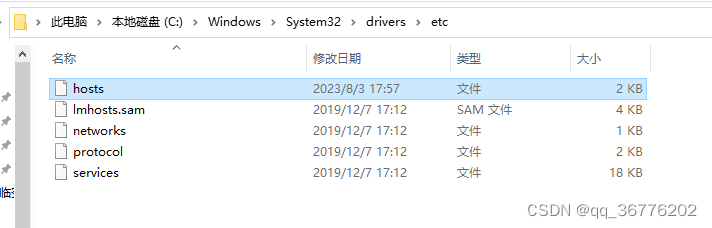
3.我们将host文件以记事本方式打开,然后在文件底部加上以下文字:
- #github
- 20.205.243.166 github.com
- 20.205.243.166 gist.github.com
- 20.205.243.166 assets-cdn.github.com
- 20.205.243.166 raw.githubusercontent.com
- 20.205.243.166 gist.githubusercontent.com
- 20.205.243.166 cloud.githubusercontent.com
- 20.205.243.166 camo.githubusercontent.com
- 20.205.243.166 avatars0.githubusercontent.com
- 20.205.243.166 avatars1.githubusercontent.com
- 20.205.243.166 avatars2.githubusercontent.com
- 20.205.243.166 avatars3.githubusercontent.com
- 20.205.243.166 avatars4.githubusercontent.com
- 20.205.243.166 avatars5.githubusercontent.com
- 20.205.243.166 avatars6.githubusercontent.com
- 20.205.243.166 avatars7.githubusercontent.com
- 20.205.243.166 avatars8.githubusercontent.com
4.ctrl+s保存文件即可。
注:
20.205.243.166 是查找的github的网址
151.101.113.194是查找github.global.ssl.fastly.net网址
请替换为你查找的IP地址
【你找到的最快的IP地址】 github.com
以后这个IP可能会再次不能用,则需要重新修改或者注释掉。
声明:本文内容由网友自发贡献,不代表【wpsshop博客】立场,版权归原作者所有,本站不承担相应法律责任。如您发现有侵权的内容,请联系我们。转载请注明出处:https://www.wpsshop.cn/w/盐析白兔/article/detail/781138
推荐阅读
相关标签


