- 1奖金711万!这位“山东宝妈”破解美国运算100万年才可能解开的密码!
- 2Unity Sprite Packer 问题集合_sprites can not be generated from textures with np
- 3程序员该如何确定任务(项目)的排期?_计算机做一个项目具体的排期该怎么样
- 4【初阶数据结构篇】顺序表的实现(赋源码)
- 5exe打包工具,封装exe安装程序--Inno Setup_磁盘跨越必须启用
- 6基于SpringBoot+Vue的游戏分享网站(带1w+文档)
- 730岁还在技术路上前进,软件测试是不是被严重低估了?
- 8C++11 auto关键字详解
- 9支持图片识别语音输入的LobeChat保姆级本地部署流程
- 10【JS逆向补环境】最新mtgsig参数分析与算法还原
kibana启动_ELK你这么学就对了—Kibana篇
赞
踩
一、什么是Kibana
Kibana是ELK中K的全称,那它是用来干什么的呢?Kibana有非常丰富的可视化分析组件,比如基本图表、VEGA图表、Canvas图表、表格、时序数据图,还有仪表板让你把各种图表汇聚到一起做可视化分析,下面作者就和大家一起走进Kibana。
在Kibana的官网最长看到的一句话就是一图胜过千万行日志那kibana到底有哪些功能?官方的准确解释如下:
1.1 主要功能
Kibana Lens
时序可视化生成器
地理空间分析
图表
指标
数据表
标签云图
Vega(定制)
Machine Learning
1.2 常用功能详解
Kibana Lens
Kibana Lens 是一个直观易用的 UI,能够通过拖放体验简化数据可视化过程。无论想探索数十亿条日志,还是希望从网站流量中找出趋势,通过 Lens,您只需轻点几下鼠标便可从数据中收获洞见,之前无需拥有任何 Kibana 经验!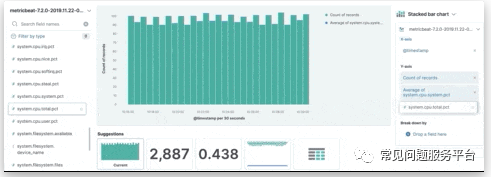 时序可视化生成器
时序可视化生成器
时序可视化生成器 (TSVB) 是一个时序数据可视化工具,利用了 Elasticsearch 聚合框架的全部威力,可将无数的聚合和管道聚合整合在一起,从而以富有成效的方式展示复杂数据 地理空间分析
地理空间分析
对 Elastic Stack 的很多用户而言,“哪里”是一个至关重要的问题。无论您希望保护自己的网络免受攻击,还是调查为何特定地点的应用程序响应时间长,或者只是打个网约车回家,地理空间数据和搜索都发挥着重要的作用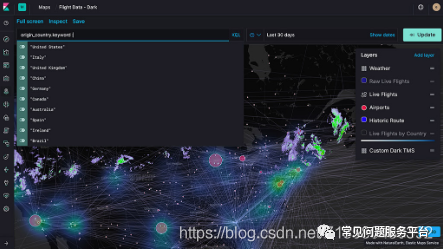 图表
图表
借助线状图、面积图和柱形图,您能够在 X/Y 轴上绘制数据。热点图能够以图形方式展示数据,在热点图中,矩阵中所包含的单独值会以颜色或渐变色表示。饼图还有一种变体,即包含两个圆的环形图,在环形图上,被分割的不再是饼片,而是环形片。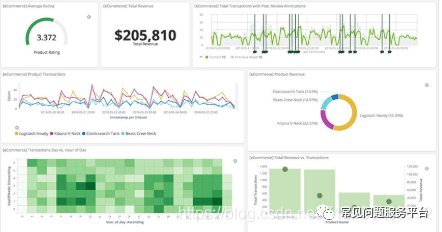 Machine Learning
Machine Learning
二、Kibana如何安装
讲了那么多Kibana的功能后,如何安装Kibana应该才是很多朋友关心的。不用着急,打开kibana的官方文档,找到对应的下载页面
2.1 下载与安装(Kibana 6.8.5)
https://artifacts.elastic.co/downloads/kibana/kibana-6.8.5-linux-x86_64.tar.gz
安装步骤
wget https://artifacts.elastic.co/downloads/kibana/kibana-6.8.5-linux-x86_64.tar.gztar -zxvf kibana-6.8.5-linux-x86_64.tar.gz -C /usr/local/useradd -s /bin/nologin kibanamkdir -p /usr/local/kibanaln -s /usr/local/kibana-6.8.5-linux-x86_64 /usr/local/kibanachown -R kibana:kibana /usr/local/kibana-6.8.5-linux-x86_64 /usr/local/kibana1
2
3
4
5
6
修改配置文件
vim /usr/local/kibana/kibana.yml
server.port: 5601server.host: "192.168.248.231"server.name: "zxb_kibana_6.8.5"elasticsearch.url: ["http://192.168.248.231:9201"]kibana.index: ".kibana"elasticsearch.username: "elastic"elasticsearch.password: "paic1234A"xpack.security.enabled: truexpack.security.encryptionKey: "something_at_least_32_characters"1
2
3
4
5
6
7
8
9
启动kibana
/usr/local/kabana/bin/kabana &1
启动日志
log [09:17:44.693] [info][status][plugin:xpack_main@6.8.5] Status changed from red to green - Ready log [09:17:44.697] [info][status][plugin:graph@6.8.5] Status changed from red to green - Ready log [09:17:44.703] [info][status][plugin:searchprofiler@6.8.5] Status changed from red to green - Ready log [09:17:44.706] [info][status][plugin:ml@6.8.5] Status changed from red to green - Ready log [09:17:44.707] [info][status][plugin:tilemap@6.8.5] Status changed from red to green - Ready log [09:17:44.710] [info][status][plugin:watcher@6.8.5] Status changed from red to green - Ready log [09:17:44.712] [info][status][plugin:grokdebugger@6.8.5] Status changed from red to green - Ready log [09:17:44.714] [info][status][plugin:logstash@6.8.5] Status changed from red to green - Ready log [09:17:44.717] [info][status][plugin:beats_management@6.8.5] Status changed from red to green - Ready log [09:17:44.720] [info][status][plugin:index_management@6.8.5] Status changed from red to green - Ready log [09:17:44.722] [info][status][plugin:index_lifecycle_management@6.8.5] Status changed from red to green - Ready log [09:17:44.723] [info][status][plugin:rollup@6.8.5] Status changed from red to green - Ready log [09:17:44.724] [info][status][plugin:remote_clusters@6.8.5] Status changed from red to green - Ready log [09:17:44.725] [info][status][plugin:cross_cluster_replication@6.8.5] Status changed from red to green - Ready log [09:17:44.726] [info][kibana-monitoring][monitoring-ui] Starting monitoring stats collection log [09:17:44.749] [info][status][plugin:maps@6.8.5] Status changed from red to green - Ready log [09:17:44.832] [info][license][xpack] Imported license information from Elasticsearch for the [monitoring] cluster: mode: basic | status: active log [09:17:44.996] [info][status][plugin:security@6.8.5] Status changed from red to green - Ready log [09:17:47.248] [info][status][plugin:elasticsearch@6.8.5] Status changed from red to green - Ready log [09:17:49.092] [warning][browser-driver][reporting] Enabling the Chromium sandbox provides an additional layer of protection. log [09:17:49.095] [warning][reporting] Generating a random key for xpack.reporting.encryptionKey. To prevent pending reports from failing on restart, please set xpack.reporting.encryptionKey in kibana.yml log [09:17:49.235] [info][status][plugin:reporting@6.8.5] Status changed from uninitialized to green - Ready log [09:17:49.483] [warning][reporting] The Reporting plugin encountered issues launching Chromium in a self-test. You may have trouble generating reports: [object Object] log [09:17:49.484] [warning][reporting] See Chromium's log output at "/usr/local/kibana-6.8.5-linux-x86_64/data/headless_shell-linux/chrome_debug.log" log [09:17:50.170] [warning][task_manager] Task vis_telemetry "oss_telemetry-vis_telemetry" failed in attempt to run: [version_conflict_engine_exception] [_doc][oss_telemetry-vis_telemetry]: version conflict, required seqNo [7], primary term [4]. current document has seqNo [8] and primary term [4], with { index_uuid="6VOprxodR1WJkMgm9Mt0yw" & shard="0" & index=".kibana_task_manager" } log [09:17:50.381] [info][listening] Server running at http://192.168.248.231:5601 log [09:17:50.410] [info][status][plugin:spaces@6.8.5] Status changed from red to green - Ready1
2
3
4
5
6
7
8
9
10
11
12
13
14
15
16
17
18
19
20
21
22
23
24
25
26
27
其他安装方式
https://www.elastic.co/guide/en/kibana/6.8/install.html
三、Kibana该怎么用
Kibana是安装完毕了,那我们要怎么使用它呢?下面就对Kibana常用模块进行讲解
3.1导入数据
如下图,进入Kibana首先需要的是把测试数据导入ES中进行模拟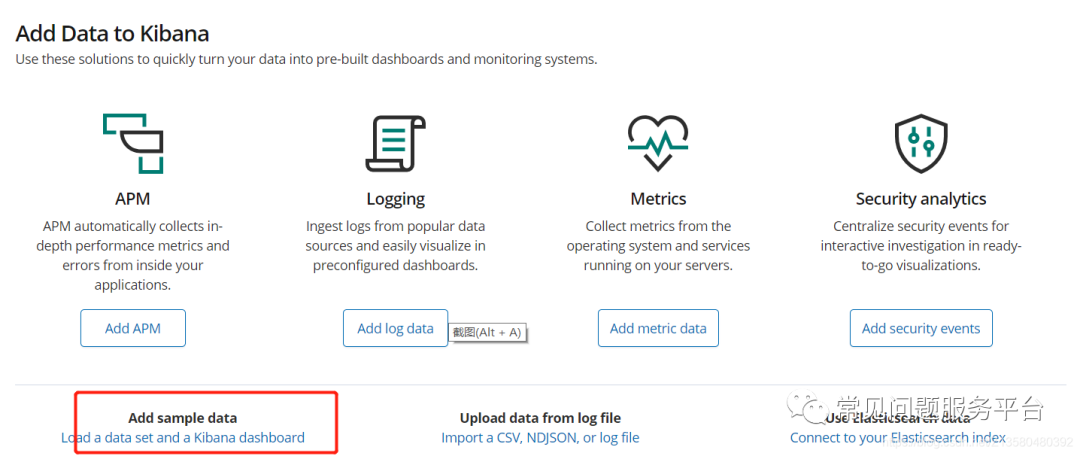 测试数据主要类型
测试数据主要类型
电商数据
航班数据
简单的web日志
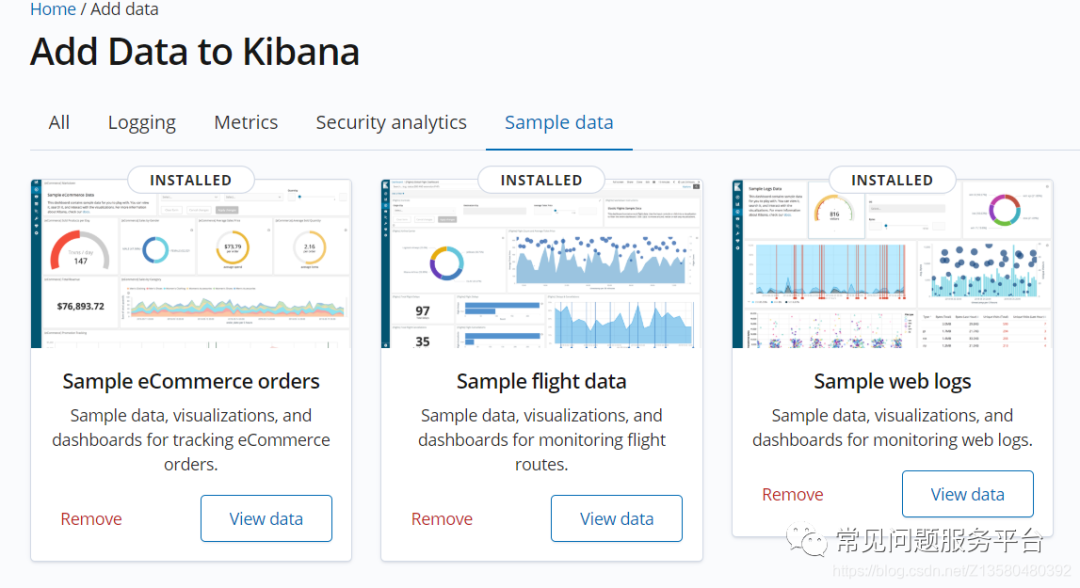 3.2 Dev Tools简介
3.2 Dev Tools简介
DevTools 作为Kibana的一个功能模块,主要有三种Console,Search Profiler,Grok Debugger.我们主要讲一下最长见的Console.各类查询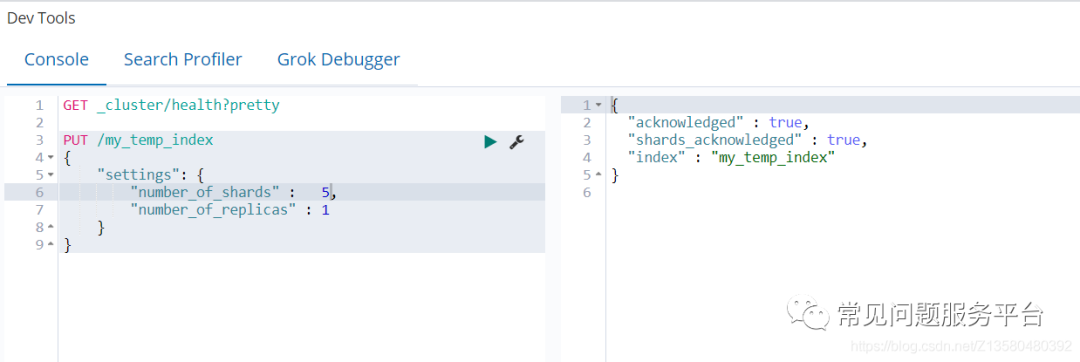 快捷键
快捷键
Console提供了一些快捷键,来提高使用效率。
| 快捷键 | 说明 |
|---|---|
| ctrl/cmd + enter | 提交请求 |
| ctrl/cmd + alt/option + L | 叠起/打开当前代码 |
| ctrl/cmd + / | 打开api对应官当 |
| ctrl/cmd + up/down | 跳到上一个或下一个执行块 |
| ctrl/cmd + I | 缩进格式 |
| esc | 关闭当前提示框 |
用户角色权限管控
除了以上模块,Kibana的Management模块也是很有用的,这个模块可以让你更好地管理用户和角色,为你打造最小化的用户和权限,具体使用,本文就不详细讲解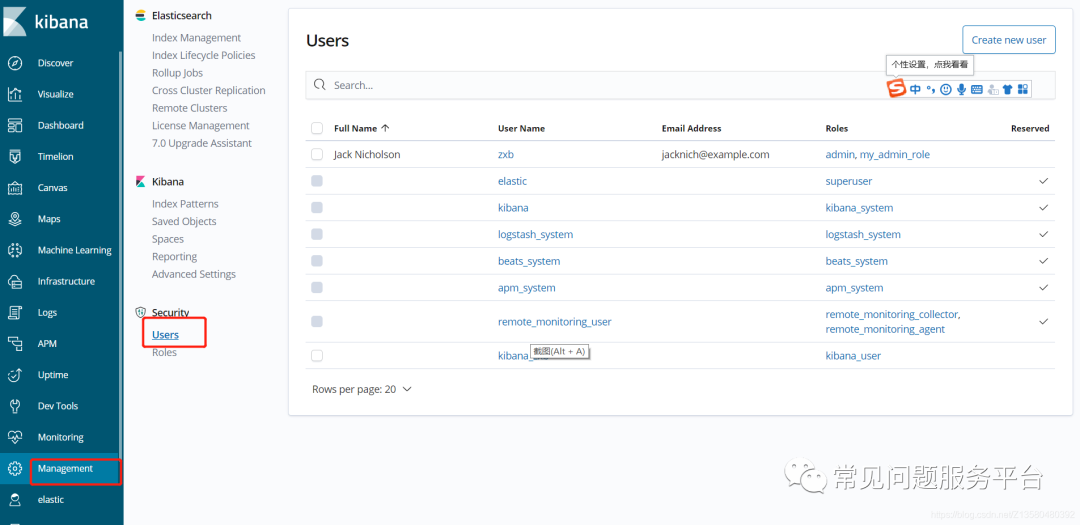
四、Kibana的插件说明
Kibana和Elasticsearch一样也是有一些开源插件的,具体如下图:
4.1 插件介绍
https://www.elastic.co/guide/en/kibana/current/known-plugins.html
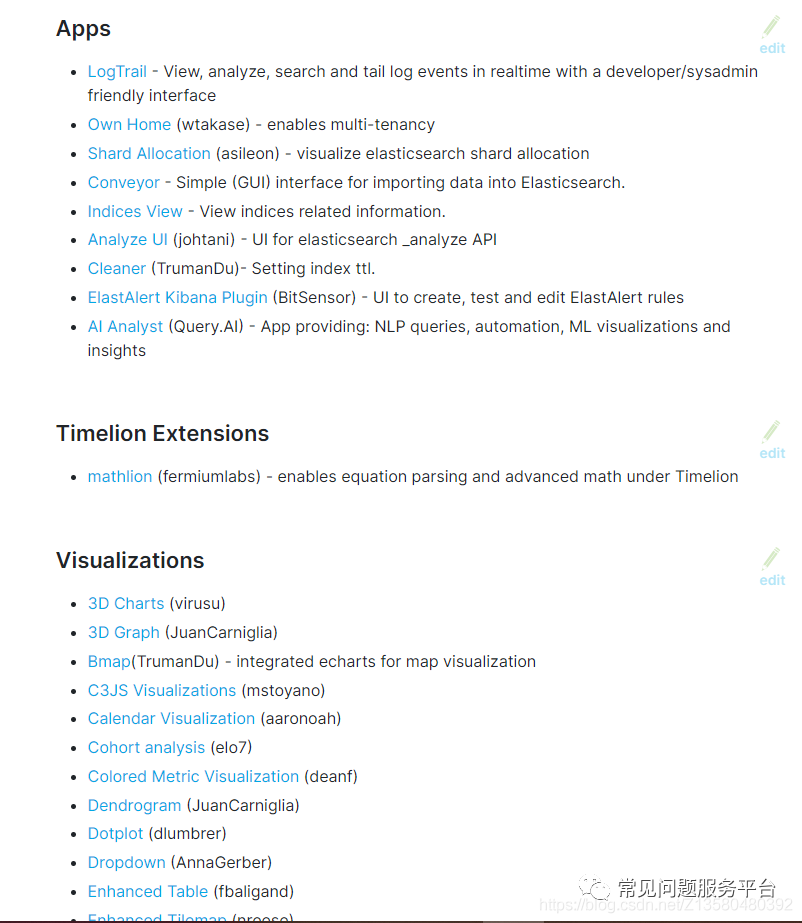
4.2 插件安装
# 安装 kibana 插件bin/kibana-plugin install plugin_location# 查看已安装的 kibana 插件bin/kibana-plugin list# 异常已经安装的 kibana 插件bin/kibana remove plugin_name1
2
3
4
5
6
其实Kibana是无状态的,入门也并不难,本文将Kibana的基础都讲解一遍,希望对你有用,有空点个赞,原创不易
参考
https://www.elastic.co/guide/en/kibana/6.8/install.html
https://www.elastic.co/guide/en/kibana/6.8/known-plugins.html
https://www.elastic.co/guide/en/kibana/current/using-kibana-with-security.html


