热门标签
热门文章
- 1技术管理成长计划(一):角色认知及转身_主计划角色认知
- 2深度学习进阶之路 - 从迁移学习到强化学习_深度学习和学习进阶的本质
- 3Hadoop的MapReduce详解_hadoop mapreduce
- 4web前端顶岗实习总结报告_web前端实习报告
- 5使用 Langchain 和 Ollama 的 PDF 聊天机器人分步指南
- 62019年全国电子设计竞赛H题电磁炮之定点打击_电赛电磁炮代码
- 7MySQL常见报错及解决方案_invalid default value for 'gender
- 8【Docker】搭建一个媒体服务器插件后端API服务 - MetaTube
- 9基于单片机的教室智能照明台灯控制系统的设计与实现_基于51单片机的教室智能照明控制设计
- 10如何用JAVA如何实现Word、Excel、PPT在线前端预览编辑的功能?_前端在页面上编辑ppt和word的插件
当前位置: article > 正文
react-native Error: Command failed: ./gradlew app:installDebug -PreactNativeDevServerPort=8081_error failed to install the app. command failed wi
作者:盐析白兔 | 2024-07-17 20:04:59
赞
踩
error failed to install the app. command failed with exit code 1: gradlew.ba
error Failed to install the app. Make sure you have the Android development environment set up: https://reactnative.dev/docs/environment-setup.
Error: Command failed: ./gradlew app:installDebug -PreactNativeDevServerPort=8081
FAILURE: Build failed with an exception.
- What went wrong:
Could not open settings generic class cache for settings file ‘/Users/jack/Desktop/study/test1/android/settings.gradle’ (/Users/jack/.gradle/caches/7.5.1/scripts/15aifqr1b78gnkskj70b58ki).
BUG! exception in phase ‘semantic analysis’ in source unit ‘BuildScript’ Unsupported class file major version 63
- Try:
Run with --stacktrace option to get the stack trace.
Run with --info or --debug option to get more log output.
Run with --scan to get full insights.
- Get more help at https://help.gradle.org
BUILD FAILED in 2s
java 19
需要更新gradle到7.6. 只有7.6才适配了java19
需要更新gradle到7.6. 只有7.6才适配了java19
需要更新gradle到7.6. 只有7.6才适配了java19
解决方案
修改俩个文件

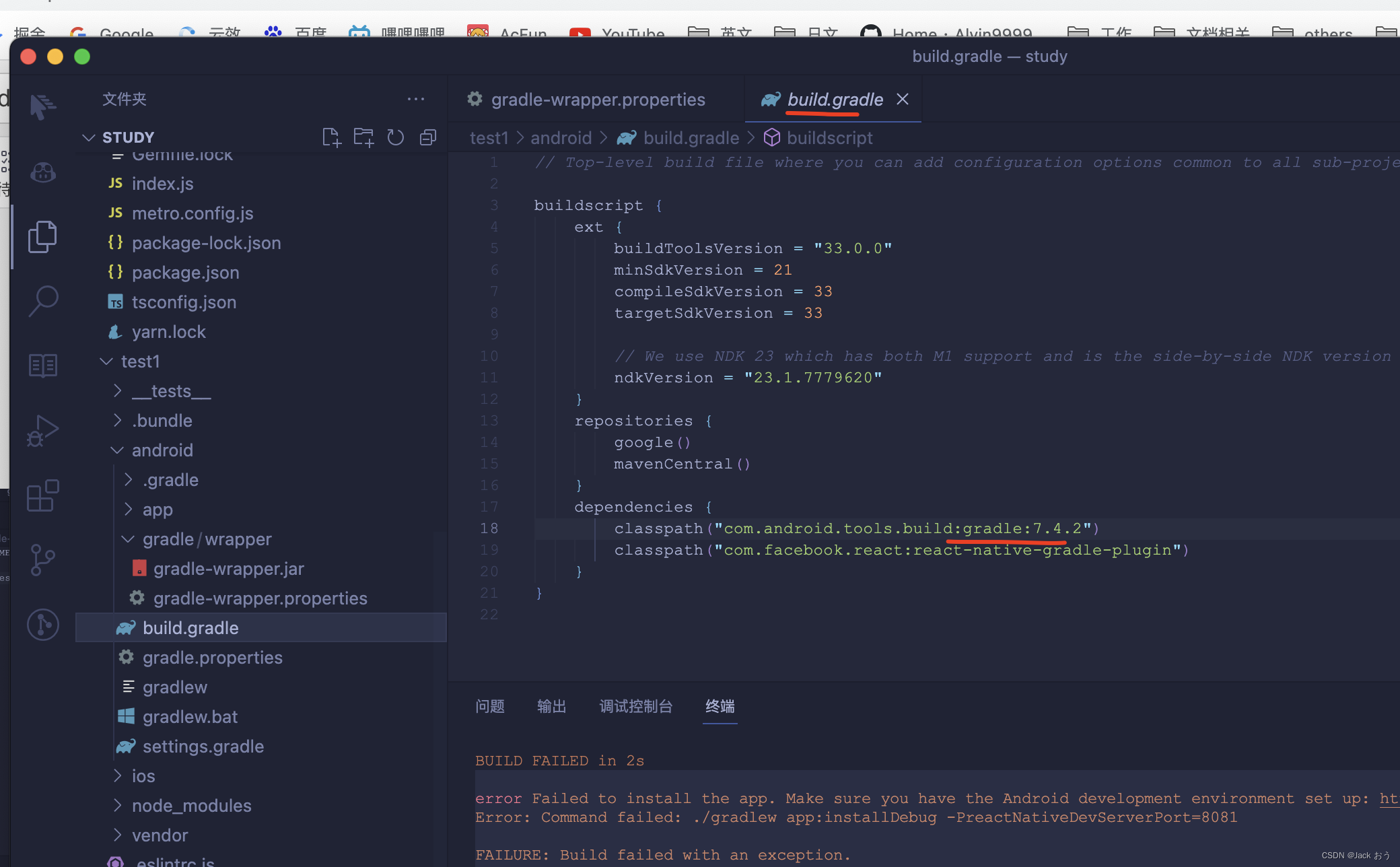
然后./gradlew wrapper --version-7.6.1 也可不用 直接 npm run android
声明:本文内容由网友自发贡献,不代表【wpsshop博客】立场,版权归原作者所有,本站不承担相应法律责任。如您发现有侵权的内容,请联系我们。转载请注明出处:https://www.wpsshop.cn/w/盐析白兔/article/detail/841794
推荐阅读
相关标签


