- 1AI算法工程师 | 02人工智能基础-Python基础(一)开发环境搭建_基于python的人工智能基础开发
- 2Springboot整合Dubbo/ZooKeeper demo_springboot dubbo zk demo
- 3Git怎样用?(下载到本地,和在本地初始化)
- 4C++ 学习(基础语法篇)_c++学习
- 5资深老鸟整理,Java接口自动化测试总结,从0到1自动化..._java自动化
- 6【EasyExcel&Hutool】excel表格的导入和导出,csv文件的导入导出_easyexcel导出excel文件
- 7kali 2023.3新增工具_kali 16进制编辑器
- 8程序员的十年工作创业血泪史,万字长文,仔细读完,受益匪浅_一个java学习站如何盈利
- 9java连接数据库的操作(2):jpa_java 程序 如何使用jpa连接数据库
- 10神经网络训练trick总结
slam学习——旋转向量、旋转矩阵、欧拉角、四元素的概念和运用
赞
踩
一、有关坐标系变换的一些概述
坐标系的变换一般来说有四种方式表示变换:旋转向量、旋转矩阵、欧拉角和四元数,这里分别介绍下相应的原理及如何使用,最后附上相互转化的代码。
常用的一些如下:
旋转矩阵(3X3):Eigen::Matrix3d
旋转向量(3X1):Eigen::AngleAxisd
四元数(4X1):Eigen::Quaterniond
平移向量(3X1):Eigen::Vector3d
变换矩阵(4X4):Eigen::Isometry3d

1、旋转向量
旋转向量其实想表示的就是绕着某个旋转轴转了某个角度。这里有旋转向量的两种表示方法:
1)简单的用一个3×1(3行1列,其中逗号表示一行)的向量来表示,该向量的方向就是旋转轴,它的模就是绕轴逆时针旋转的角度。
Eigen::Vector3d w(0.01,0.02,0.03);//w就是初始化的旋转向量。
- 1
2)使用Eigen库自带的AngleAxisd函数进行旋转向量的初始化,前面是旋转的矩阵,后面是旋转轴。
下面表示的是初始旋转矩阵,绕Z轴旋转45° (这个向量要求为单位向量)
Eigen::Matrix3d R=Eigen::AngleAxisd(M_PI/4,Eigen::Vector3d(0,0,1));
- 1
这两种旋转向量初始化的方法其实是一样的,只不过是表现形式不一样而已。
就比如绕Z轴旋转45°这个表示形式。使用第一种方法还可以表示为:
Eigen::Vector3d w(0,0,M_PI/4); //这个其实就和上面的那个绕Z轴旋转45°是一样的了。
- 1
2、旋转矩阵
旋转矩阵使用自身初始化自身的方式有以下两种:
1)使用旋转矩阵的函数来初始化为单位矩阵
//1.使用旋转矩阵的函数来初始化旋转矩阵
Matrix3d R1=Matrix3d::Identity();
cout << "Rotation_matrix1" << endl << R1 << endl;
- 1
- 2
- 3
2)如果知道自己确切的各个参数,则可以利用下面的方法进行初始化
Eigen::Matrix3d R;
R << 0, -n_w(2), n_w(1),
n_w(2), 0, -n_w(0),
-n_w(1), n_w(0), 0;
- 1
- 2
- 3
- 4
3、四元数
这里推荐两种初始化的方式:
1)方式一:实部为1,虚部为2,3,4.
Quaterniond q1(1, 2, 3, 4); // 第一种方式 实部为1 ,虚部234
- 1
2)方式二:第二种方式 实部为4 ,虚部1,2,3
Quaterniond q2(Vector4d(1, 2, 3, 4));
- 1
4、欧拉角
(1)欧拉角的叫法:
欧拉角的叫法不固定,跟坐标轴的定义强相关。
在图1中,假设X是车头,Y是车左方,Z是车上方,那么绕X轴旋转得到的是roll,绕Y轴旋转得到的是pitch,绕Z轴得到的是yaw。
在图1中,假设Y是车头,X是车右方,Z是车上方,那么绕X轴旋转得到的是pitch,绕Y轴旋转得到的是roll,绕Z轴得到的是yaw。
(2)欧拉角正负:
如果是右手系,旋转轴正方向面对观察者时,逆时针方向的旋转是正、顺时针方向的旋转是负。
亦可这样描述:使用右手的大拇指指向旋转轴正方向,其他4个手指在握拳过程中的指向便是正方向。
如图1中的三次旋转都是正向旋转。

(3)欧拉角的范围:
这个要具体问题具体对待。
假如是车体坐标系(x-前,y-左,z-上),那么roll和pitch应该定义在(-90°,+90°),yaw应该定义在(-180°,+180°)。
假如是飞机坐标系,那么roll、pitch和yaw都应该定义在(-180°,+180°)。
Eigen中的默认范围roll、pitch和yaw都是(-180°,+180°)。
(4)明确旋转顺序和旋转轴:
对于x,y,z三个轴的不同旋转顺序一共有(x-y-z,y-z-x,z-x-y,x-z-y,z-y-x,y-x-z)六种组合,在旋转相同的角度的情况下不同的旋转顺序得到的姿态是不一样的。
比如,先绕x轴旋转alpha,再绕y轴旋转beta;先绕y轴旋转beta,再绕x轴旋转alpha。这两种顺序得到的姿态是不一样的。
(5)内旋和外旋:
每次旋转是绕固定轴(一个固定参考系,比如世界坐标系)旋转,称为外旋。
每次旋转是绕自身旋转之后的轴旋转,称为内旋。
下图说明了内旋和外旋的区别。


二、各种表示方法之间的转换

1、旋转向量、旋转矩阵、四元素之间的转化
旋转向量和旋转矩阵之间的转化最基本的是原理是罗德里格斯公式,但是Eigen库和opencv库函数里面都有相
应的库函数使用罗德里格斯公式进行相互之间的转化。
1)、这里这三个之间的转化完全使用了Eigen库
#include <iostream> #include <Eigen/Dense> using namespace std; using namespace Eigen; int main(int argc, char **argv) { //下面三个变量作为下面演示的中间变量 AngleAxisd t_V(M_PI / 4, Vector3d(0, 0, 1)); Matrix3d t_R = t_V.matrix(); Quaterniond t_Q(t_V); //对旋转向量(轴角)赋值的三大种方法 //1.使用旋转的角度和旋转轴向量(此向量为单位向量)来初始化角轴 AngleAxisd V1(M_PI / 4, Vector3d(0, 0, 1));//以(0,0,1)为旋转轴,旋转45度 cout << "Rotation_vector1" << endl << V1.matrix() << endl; //2.使用旋转矩阵转旋转向量的方式 //2.1 使用旋转向量的fromRotationMatrix()函数来对旋转向量赋值(注意此方法为旋转向量独有,四元数没有) AngleAxisd V2; V2.fromRotationMatrix(t_R); cout << "Rotation_vector2" << endl << V2.matrix() << endl; //2.2 直接使用旋转矩阵来对旋转向量赋值 AngleAxisd V3; V3 = t_R; cout << "Rotation_vector3" << endl << V3.matrix() << endl; //2.3 使用旋转矩阵来对旋转向量进行初始化 AngleAxisd V4(t_R); cout << "Rotation_vector4" << endl << V4.matrix() << endl; //3. 使用四元数来对旋转向量进行赋值 //3.1 直接使用四元数来对旋转向量赋值 AngleAxisd V5; V5 = t_Q; cout << "Rotation_vector5" << endl << V5.matrix() << endl; //3.2 使用四元数来对旋转向量进行初始化 AngleAxisd V6(t_Q); cout << "Rotation_vector6" << endl << V6.matrix() << endl; //------------------------------------------------------ //对四元数赋值的三大种方法(注意Eigen库中的四元数前三维是虚部,最后一维是实部) //1.使用旋转的角度和旋转轴向量(此向量为单位向量)来初始化四元数,即使用q=[cos(A/2),n_x*sin(A/2),n_y*sin(A/2),n_z*sin(A/2)] Quaterniond Q1(cos((M_PI / 4) / 2), 0 * sin((M_PI / 4) / 2), 0 * sin((M_PI / 4) / 2), 1 * sin((M_PI / 4) / 2));//以(0,0,1)为旋转轴,旋转45度 //第一种输出四元数的方式 cout << "Quaternion1" << endl << Q1.coeffs() << endl; //第二种输出四元数的方式 cout << Q1.x() << endl << endl; cout << Q1.y() << endl << endl; cout << Q1.z() << endl << endl; cout << Q1.w() << endl << endl; //2. 使用旋转矩阵转四元數的方式 //2.1 直接使用旋转矩阵来对旋转向量赋值 Quaterniond Q2; Q2 = t_R; cout << "Quaternion2" << endl << Q2.coeffs() << endl; //2.2 使用旋转矩阵来对四元數进行初始化 Quaterniond Q3(t_R); cout << "Quaternion3" << endl << Q3.coeffs() << endl; //3. 使用旋转向量对四元数来进行赋值 //3.1 直接使用旋转向量对四元数来赋值 Quaterniond Q4; Q4 = t_V; cout << "Quaternion4" << endl << Q4.coeffs() << endl; //3.2 使用旋转向量来对四元数进行初始化 Quaterniond Q5(t_V); cout << "Quaternion5" << endl << Q5.coeffs() << endl; //---------------------------------------------------- //对旋转矩阵赋值的三大种方法 //1.使用旋转矩阵的函数来初始化旋转矩阵 Matrix3d R1=Matrix3d::Identity(); cout << "Rotation_matrix1" << endl << R1 << endl; //2. 使用旋转向量转旋转矩阵来对旋转矩阵赋值 //2.1 使用旋转向量的成员函数matrix()来对旋转矩阵赋值 Matrix3d R2; R2 = t_V.matrix(); cout << "Rotation_matrix2" << endl << R2 << endl; //2.2 使用旋转向量的成员函数toRotationMatrix()来对旋转矩阵赋值 Matrix3d R3; R3 = t_V.toRotationMatrix(); cout << "Rotation_matrix3" << endl << R3 << endl; //3. 使用四元数转旋转矩阵来对旋转矩阵赋值 //3.1 使用四元数的成员函数matrix()来对旋转矩阵赋值 Matrix3d R4; R4 = t_Q.matrix(); cout << "Rotation_matrix4" << endl << R4 << endl; //3.2 使用四元数的成员函数toRotationMatrix()来对旋转矩阵赋值 Matrix3d R5; R5 = t_Q.toRotationMatrix(); cout << "Rotation_matrix5" << endl << R5 << endl; return 0; }
- 1
- 2
- 3
- 4
- 5
- 6
- 7
- 8
- 9
- 10
- 11
- 12
- 13
- 14
- 15
- 16
- 17
- 18
- 19
- 20
- 21
- 22
- 23
- 24
- 25
- 26
- 27
- 28
- 29
- 30
- 31
- 32
- 33
- 34
- 35
- 36
- 37
- 38
- 39
- 40
- 41
- 42
- 43
- 44
- 45
- 46
- 47
- 48
- 49
- 50
- 51
- 52
- 53
- 54
- 55
- 56
- 57
- 58
- 59
- 60
- 61
- 62
- 63
- 64
- 65
- 66
- 67
- 68
- 69
- 70
- 71
- 72
- 73
- 74
- 75
- 76
- 77
- 78
- 79
- 80
- 81
- 82
- 83
- 84
- 85
- 86
- 87
- 88
- 89
- 90
- 91
- 92
- 93
- 94
- 95
- 96
- 97
- 98
- 99
- 100
- 101
- 102
- 103
- 104
- 105
- 106
- 107
- 108
- 109
- 110
- 111
- 112
- 113
- 114
- 115
- 116
- 117
- 118
- 119
- 120
- 121
- 122
- 123
- 124
- 125
- 126
- 127
- 128
- 129
2)这里opencv有罗德里格斯公式函数,完成旋转矩阵和旋转向量的互相转化的

#include <stdio.h> #include <cv.h> void main() { int i; double r_vec[3]={-2.100418,-2.167796,0.273330}; double R_matrix[9]; CvMat pr_vec; CvMat pR_matrix; cvInitMatHeader(&pr_vec,1,3,CV_64FC1,r_vec,CV_AUTOSTEP); cvInitMatHeader(&pR_matrix,3,3,CV_64FC1,R_matrix,CV_AUTOSTEP); cvRodrigues2(&pr_vec, &pR_matrix,0); for(i=0; i<9; i++) { printf("%f\n",R_matrix[i]); } }
- 1
- 2
- 3
- 4
- 5
- 6
- 7
- 8
- 9
- 10
- 11
- 12
- 13
- 14
- 15
- 16
- 17
- 18
- 19
- 20
- 21
opencv的另外一种变换方法
//将旋转向量转化为旋转矩阵
Mat_<float> r_l = (Mat_<float>(3, 1) << 0.04345, -0.05236, -0.01810);//左摄像机的旋转向量
Mat_<float> r_r = (Mat_<float>(3, 1) << 0.04345, -0.05236, -0.01810);//右摄像机的旋转向量
Mat R_R, R_L;
Rodrigues(r_l, R_L);
Rodrigues(r_r, R_R);
- 1
- 2
- 3
- 4
- 5
- 6
- 7
2、欧拉角和旋转矩阵之间的转化
以下是欧拉角转旋转矩阵
// Calculates rotation matrix given euler angles. Mat eulerAnglesToRotationMatrix(Vec3f &theta) { // Calculate rotation about x axis Mat R_x = (Mat_<double>(3,3) << 1, 0, 0, 0, cos(theta[0]), -sin(theta[0]), 0, sin(theta[0]), cos(theta[0]) ); // Calculate rotation about y axis Mat R_y = (Mat_<double>(3,3) << cos(theta[1]), 0, sin(theta[1]), 0, 1, 0, -sin(theta[1]), 0, cos(theta[1]) ); // Calculate rotation about z axis Mat R_z = (Mat_<double>(3,3) << cos(theta[2]), -sin(theta[2]), 0, sin(theta[2]), cos(theta[2]), 0, 0, 0, 1); // Combined rotation matrix Mat R = R_z * R_y * R_x; return R; }
- 1
- 2
- 3
- 4
- 5
- 6
- 7
- 8
- 9
- 10
- 11
- 12
- 13
- 14
- 15
- 16
- 17
- 18
- 19
- 20
- 21
- 22
- 23
- 24
- 25
- 26
- 27
- 28
- 29
- 30
以下是旋转矩阵转化欧拉角
// Checks if a matrix is a valid rotation matrix. bool isRotationMatrix(Mat &R) { Mat Rt; transpose(R, Rt); Mat shouldBeIdentity = Rt * R; Mat I = Mat::eye(3,3, shouldBeIdentity.type()); return norm(I, shouldBeIdentity) < 1e-6; } // Calculates rotation matrix to euler angles // The result is the same as MATLAB except the order // of the euler angles ( x and z are swapped ). Vec3f rotationMatrixToEulerAngles(Mat &R) { assert(isRotationMatrix(R)); float sy = sqrt(R.at<double>(0,0) * R.at<double>(0,0) + R.at<double>(1,0) * R.at<double>(1,0) ); bool singular = sy < 1e-6; // If float x, y, z; if (!singular) { x = atan2(R.at<double>(2,1) , R.at<double>(2,2)); y = atan2(-R.at<double>(2,0), sy); z = atan2(R.at<double>(1,0), R.at<double>(0,0)); } else { x = atan2(-R.at<double>(1,2), R.at<double>(1,1)); y = atan2(-R.at<double>(2,0), sy); z = 0; } return Vec3f(x, y, z);
- 1
- 2
- 3
- 4
- 5
- 6
- 7
- 8
- 9
- 10
- 11
- 12
- 13
- 14
- 15
- 16
- 17
- 18
- 19
- 20
- 21
- 22
- 23
- 24
- 25
- 26
- 27
- 28
- 29
- 30
- 31
- 32
- 33
- 34
- 35
- 36
- 37
- 38
- 39
三、总结
1、旋转向量
1)、旋转向量的初始化
初始化旋转向量:旋转角为alpha,旋转轴为(x,y,z)
Eigen::AngleAxisd rotation_vector(alpha,Vector3d(x,y,z))
- 1
这里还有一种初始化的方式,上文也提到过(向量的模是旋转的角度,向量本身就是绕着旋转的轴)
Eigen::Vector3d w(0.01,0.02,0.03); // 这个模就是旋转的角度,这个本身就是旋转的轴
- 1
2)、旋转向量的一些转化
旋转向量两种初始化之间的转化
首先这里多了一个旋转向量他们两个初始化的方式如何转化的问题
Eigen::AngleAxisd update_vector1(update_vector.norm(),Eigen::Vector3d(0.1/update_vector.norm(),0.2/update_vector.norm(),0.3/update_vector.norm()));
- 1
其实和下面是等同的
Eigen::Vector3d w(0.01,0.02,0.03);
double theta=w.norm();
Eigen::Vector3d n_w=w/theta;
Eigen::AngleAxisd w1 =(theta,n_w);
- 1
- 2
- 3
- 4
旋转向量转旋转矩阵
Eigen::Matrix3d rotation_matrix;
rotation_matrix=rotation_vector.matrix();
- 1
- 2
Eigen::Matrix3d rotation_matrix;
rotation_matrix=rotation_vector.toRotationMatrix();
- 1
- 2
如果是第二种初始化的方式转化旋转矩阵,就要用罗德里格斯公式了
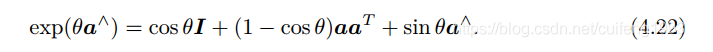
Eigen::Vector3d w(0.01,0.02,0.03);//小量角速度(旋转向量)
double theta=w.norm();//旋转向量对应的旋转角
Eigen::Vector3d n_w=w/theta;//归一化得到旋转向量对应的旋转轴
Eigen::Matrix3d n_w_skew;
n_w_skew<< 0, -n_w(2), n_w(1),
n_w(2), 0, -n_w(0),
-n_w(1), n_w(0), 0;
Eigen::Matrix3d R_w=cos(theta)*Eigen::Matrix3d::Identity()+(1-cos(theta))*n_w*n_w.transpose()+sin(theta)*n_w_skew;//Rodrigues's formula
- 1
- 2
- 3
- 4
- 5
- 6
- 7
- 8
旋转向量转欧拉角(Z-Y-X,即RPY)
Eigen::Vector3d eulerAngle=rotation_vector.matrix().eulerAngles(2,1,0);
- 1
旋转向量转四元数
Eigen::Quaterniond quaternion(rotation_vector);
- 1
Eigen::Quaterniond quaternion;
Quaterniond quaternion;
- 1
- 2
Eigen::Quaterniond quaternion;
quaternion=rotation_vector;
- 1
- 2
2、旋转矩阵
1)、旋转矩阵的初始化
Eigen::Matrix3d rotation_matrix;
rotation_matrix<<x_00,x_01,x_02,x_10,x_11,x_12,x_20,x_21,x_22;
- 1
- 2
2)、旋转矩阵的一些转化
旋转矩阵转旋转向量
Eigen::AngleAxisd rotation_vector(rotation_matrix);
- 1
Eigen::AngleAxisd rotation_vector;
rotation_vector=rotation_matrix;
- 1
- 2
Eigen::AngleAxisd rotation_vector;
rotation_vector.fromRotationMatrix(rotation_matrix);
- 1
- 2
旋转矩阵转欧拉角
Eigen::Vector3d eulerAngle=rotation_matrix.eulerAngles(2,1,0);
- 1
旋转矩阵转四元数
Eigen::Quaterniond quaternion(rotation_matrix);
- 1
Eigen::Quaterniond quaternion;
quaternion=rotation_matrix;
- 1
- 2
3、欧拉角
1)欧拉角的初始化
Eigen::Vector3d eulerAngle(yaw,pitch,roll);
- 1
2)、欧拉角的一些转化
欧拉角转旋转向量
Eigen::AngleAxisd rollAngle(AngleAxisd(eulerAngle(2),Vector3d::UnitX()));
Eigen::AngleAxisd pitchAngle(AngleAxisd(eulerAngle(1),Vector3d::UnitY()));
Eigen::AngleAxisd yawAngle(AngleAxisd(eulerAngle(0),Vector3d::UnitZ()));
Eigen::AngleAxisd rotation_vector;
rotation_vector=yawAngle*pitchAngle*rollAngle;
- 1
- 2
- 3
- 4
- 5
- 6
欧拉角转旋转矩阵
Eigen::AngleAxisd rollAngle(AngleAxisd(eulerAngle(2),Vector3d::UnitX()));
Eigen::AngleAxisd pitchAngle(AngleAxisd(eulerAngle(1),Vector3d::UnitY()));
Eigen::AngleAxisd yawAngle(AngleAxisd(eulerAngle(0),Vector3d::UnitZ()));
Eigen::Matrix3d rotation_matrix;
rotation_matrix=yawAngle*pitchAngle*rollAngle;
- 1
- 2
- 3
- 4
- 5
- 6
欧拉角转四元数
Eigen::AngleAxisd rollAngle(AngleAxisd(eulerAngle(2),Vector3d::UnitX()));
Eigen::AngleAxisd pitchAngle(AngleAxisd(eulerAngle(1),Vector3d::UnitY()));
Eigen::AngleAxisd yawAngle(AngleAxisd(eulerAngle(0),Vector3d::UnitZ()));
Eigen::Quaterniond quaternion;
quaternion=yawAngle*pitchAngle*rollAngle;
- 1
- 2
- 3
- 4
- 5
- 6
4、四元数
1)、四元数的初始化
Eigen::Quaterniond quaternion(w,x,y,z);
- 1
2)、四元数转旋转向量
Eigen::AngleAxisd rotation_vector(quaternion);
- 1
Eigen::AngleAxisd rotation_vector;
rotation_vector=quaternion;
- 1
- 2
四元数转旋转矩阵
Eigen::Matrix3d rotation_matrix;
rotation_matrix=quaternion.matrix();
- 1
- 2
Eigen::Matrix3d rotation_matrix;
rotation_matrix=quaternion.toRotationMatrix();
- 1
- 2
四元数转欧拉角
Eigen::Vector3d eulerAngle=quaternion.matrix().eulerAngles(2,1,0);
- 1



