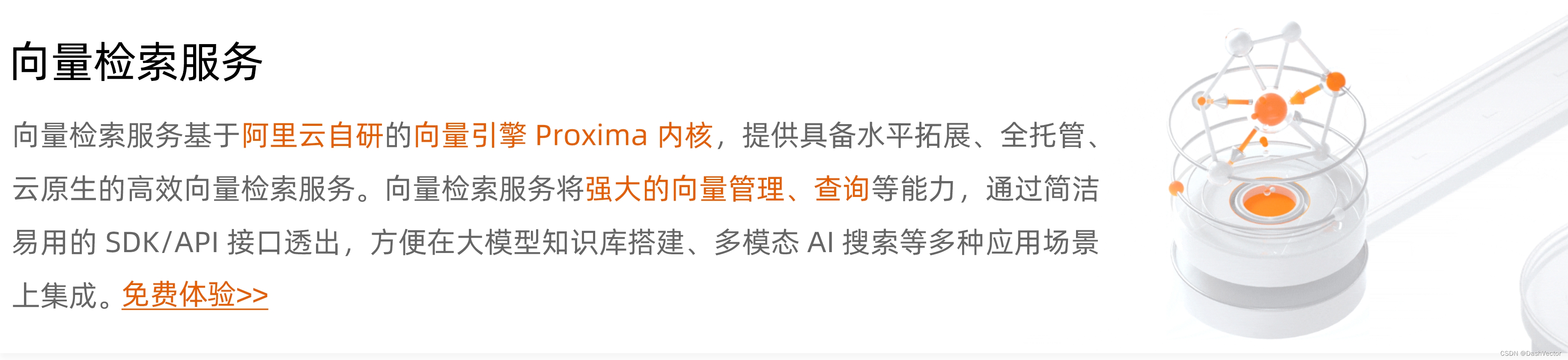- 1oracle批量插入数据_oracle新增多条数据sql
- 2【Web安全】2023年Web渗透测试(全流程)_web应用安全测试流程
- 3leetcode hot100 之 两数相加_同步遍历,互相加?
- 4手写简易版Spring IOC容器02【学习】
- 5数据结构与算法面试题——C++_c++数据结构面试
- 6基础电路设计之——奇数分频器 Verilog实现_verilog分频电路不使用下降沿
- 7Python中print(f‘***‘)中f是什么意思_f"*.
- 8【Java代码接口自动化测试】REST Assured接口测试 HTTPClient接口测试_接口测试reassured
- 9【Flink 核心篇】Flink 之部署篇_flink部署
- 10Go 与 C++ 的对比和比较_goc编程和c++什么区别
通过DashScope API调用将多种模态转换为向量
赞
踩
本文介绍如何通过模型服务灵积DashScope进行多模态向量生成,并入库至向量检索服务DashVector中进行向量检索。
模型服务灵积DashScope,通过灵活、易用的模型API服务,让各种模态模型的能力,都能方便的为AI开发者所用。通过灵积API,开发者不仅可以直接集成大模型的强大能力,也可以对模型进行训练微调,实现模型定制化。
前提条件
-
DashVector:
-
已创建Cluster:创建Cluster
-
已获得API-KEY:API-KEY管理
-
已安装最新版SDK:安装DashVector SDK
-
-
DashScope:
-
已开通服务并获得API-KEY:开通DashScope并创建API-KEY
-
已安装最新版SDK:安装DashScope SDK
-
ONE-PEACE多模态向量表征
简介
ONE-PEAC是一个图文音三模态通用表征模型,在语义分割、音文检索、音频分类和视觉定位几个任务都达到了新SOTA表现,在视频分类、图像分类、图文检索、以及多模态经典benchmark也都取得了比较领先的结果。
| 模型名称 | 向量维度 | 度量方式 | 向量数据类型 | 备注 |
| multimodal-embedding-one-peace-v1 | 1536 | Cosine | Float32 |
|
说明
关于灵积ONE-PEACE多模态向量表征更多信息请参考:ONE-PEACE多模态向量表征。
使用示例
说明
需要进行如下替换代码才能正常运行:
-
DashVector api-key替换示例中的{your-dashvector-api-key}
-
DashVector Cluster Endpoint替换示例中的{your-dashvector-cluster-endpoint}
-
DashScope api-key替换示例中的{your-dashscope-api-key}
Python示例:
- import dashscope
- from dashscope import MultiModalEmbedding
- from dashvector import Client
-
-
- dashscope.api_key = '{your-dashscope-api-key}'
-
-
- # 调用DashScope ONE-PEACE模型,将各种模态素材embedding为向量
- def generate_embeddings(text: str = None, image: str = None, audio: str = None):
- input = []
- if text:
- input.append({'text': text})
- if image:
- input.append({'image': image})
- if audio:
- input.append({'audio': audio})
- result = MultiModalEmbedding.call(
- model=MultiModalEmbedding.Models.multimodal_embedding_one_peace_v1,
- input=input,
- auto_truncation=True
- )
- if result.status_code != 200:
- raise Exception(f"ONE-PEACE failed to generate embedding of {input}, result: {result}")
- return result.output["embedding"]
-
-
- # 创建DashVector Client
- client = Client(
- api_key='{your-dashvector-api-key}',
- endpoint='{your-dashvector-cluster-endpoint}'
- )
-
- # 创建DashVector Collection
- rsp = client.create('one-peace-embedding', 1536)
- assert rsp
- collection = client.get('one-peace-embedding')
- assert collection
-
- # 向量入库DashVector
- collection.insert(
- [
- ('ID1', generate_embeddings(text='阿里云向量检索服务DashVector是性能、性价比具佳的向量数据库之一')),
- ('ID2', generate_embeddings(image='https://dashscope.oss-cn-beijing.aliyuncs.com/images/256_1.png')),
- ('ID3', generate_embeddings(audio='https://dashscope.oss-cn-beijing.aliyuncs.com/audios/cow.flac')),
- ('ID4', generate_embeddings(
- text='阿里云向量检索服务DashVector是性能、性价比具佳的向量数据库之一',
- image='https://dashscope.oss-cn-beijing.aliyuncs.com/images/256_1.png',
- audio='https://dashscope.oss-cn-beijing.aliyuncs.com/audios/cow.flac'
- ))
- ]
- )
-
- # 向量检索
- docs = collection.query(
- generate_embeddings(text='The best vector database')
- )
- print(docs)

相关最佳实践
阿里云向量检索服务 DashVector 免费试用进行中,玩转大模型搜索,快来试试吧~
了解更多信息,请点击:https://www.aliyun.com/product/ai/dashvector