热门标签
热门文章
- 1开源 | MoonLight —— iOS/Mac 轻量化的性能测试组件_moonlight github
- 22020年第十一届蓝桥杯省赛及国赛参赛经验心得分享(JavaB组)_蓝桥杯java难吗
- 3Springboot 通过流返回文件_springboot接口返回文件流
- 4php中三种处理mysql数据库的扩展库(mysql、mysqli、pdo)的区别?_解释一下php中的pdo(php data objects)和mysqli扩展,它们之间有什么区别
- 5Windows 10 本地硬盘变成了可弹出磁盘_硬盘被识别为可弹出设备
- 6NVIDIA之Triton Inference Server环境部署安装
- 7使用git将代码提交到github_用git上传代码到github
- 8【Android】Android studio中的Gradle压缩包存放位置查看_下载好gradle-7.2.bin.zip放在androidstudio的哪里
- 9毕业论文找文献是个问题,我直接用python把全网文献爬了一遍,这波就很舒服_python全网找资料
- 10中秋节了,写一个跟月饼与月亮有关的C++代码吧~_月亮代码,c语言
当前位置: article > 正文
ubuntu安装nvidia显卡驱动提示An error occurred while performing the step: “Building kernel modules“._error: the nvidia kernel module was not created. e
作者:盐析白兔 | 2024-07-29 05:59:13
赞
踩
error: the nvidia kernel module was not created. error: installation has fai
错误提示:
ERROR An error occurred while performing the step: "Building kernel modules". See /var/log/nvidia-installer.log for details.
- 1
ERROR: The nvidia kernel module was not created.
- 1
ERROR: Installation has failed. Please see the file
'/var/log/nvidia-installer.log' for details. You may find
suggestions on fixing installation problems in the README available
on the Linux driver download page at www.nvidia.com.
- 1
- 2
- 3
- 4
错误图下图:
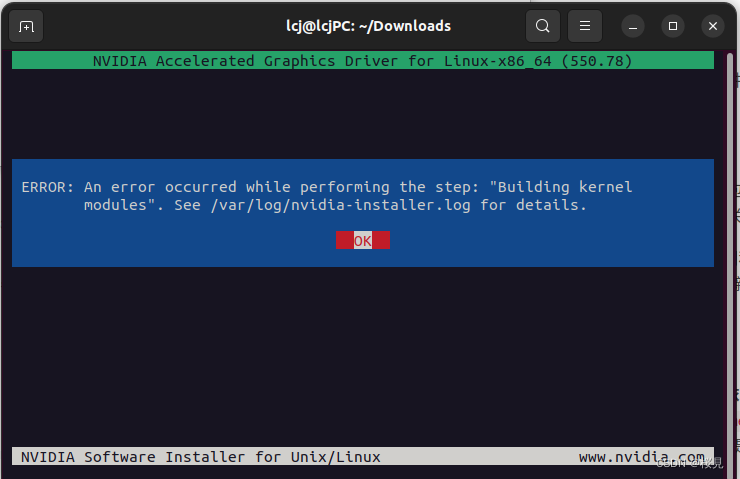
通过检查/var/log/nvidia-installer.log文件发现,其中930行到940行说了错误的原因是gcc版本不匹配
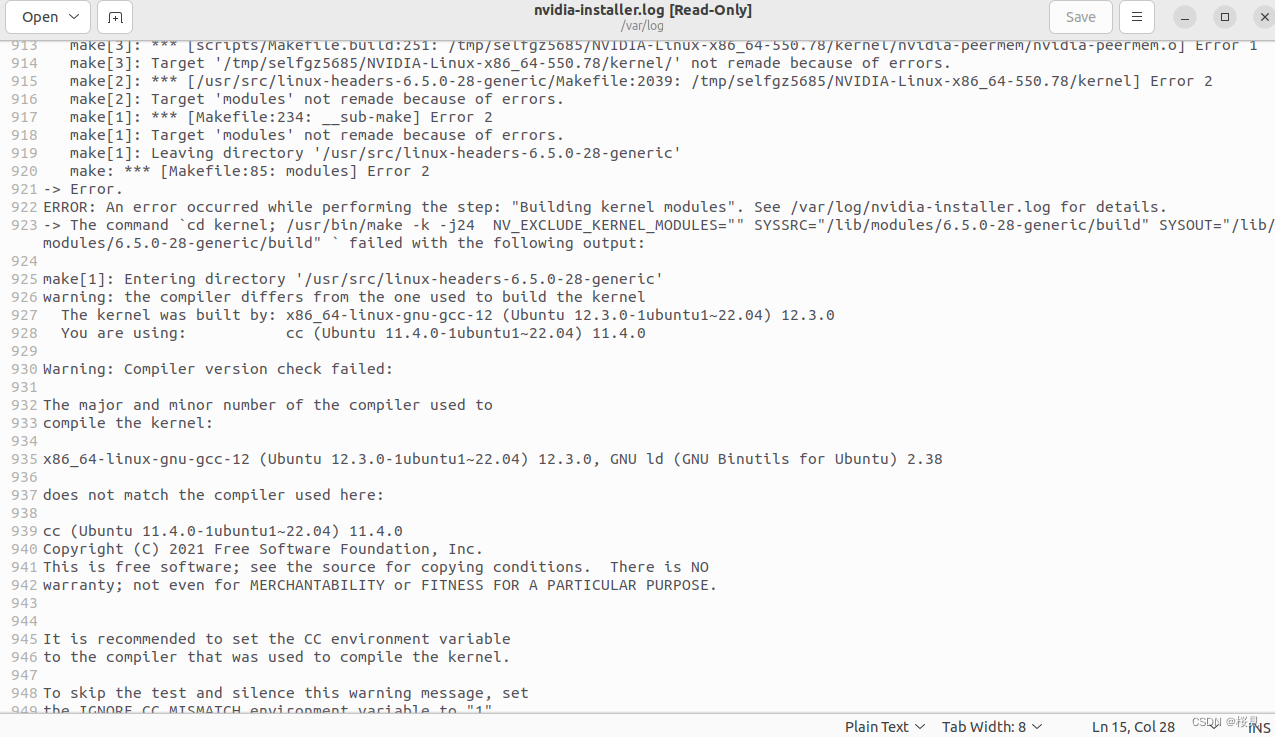
使用gcc -v指令查看当前系统中gcc的版本,可以发现确实是gcc-11,那么接下来就安装gcc-12
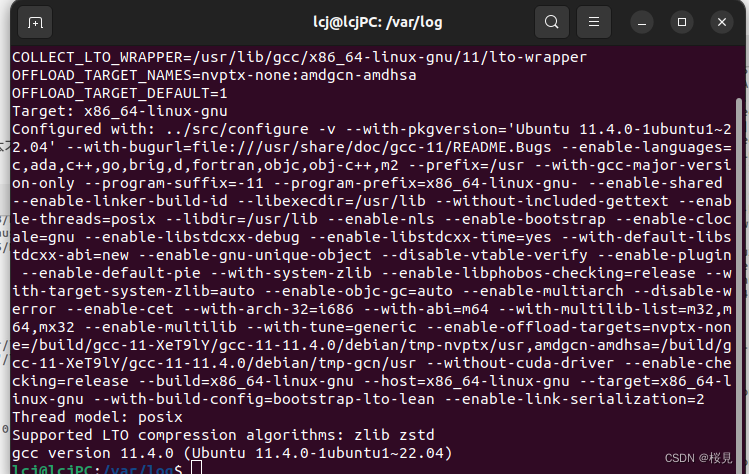
使用指令
sudo apt install gcc-12
- 1
来安装gcc-12
安装好后使用gcc -v会发现gcc版本没切换过来,一定要手动切换,参考这篇Ubuntu 切换GCC版本来切换gcc版本即可
切换完后大功告成
声明:本文内容由网友自发贡献,不代表【wpsshop博客】立场,版权归原作者所有,本站不承担相应法律责任。如您发现有侵权的内容,请联系我们。转载请注明出处:https://www.wpsshop.cn/w/盐析白兔/article/detail/897479
推荐阅读
相关标签


