热门标签
热门文章
- 1在vue和 js 、ts 数据中使用 vue-i18n,切换语言环境时,标签文本实时变化_vue-i18n $t
- 2MongoDB安装配置_mongodb配置
- 3Android 模拟器启动失败 解决方案_android 模拟器 qt library not found at
- 4【Machine Learning系列】带你快速学习十大机器学习算法_机器学习 优化 oee 算法
- 5【error】error: field * has incomplete type_error: field has incomplete type
- 6git merge 和 git rebese的区别
- 7JS-29-Promise对象
- 8【数据结构】链表经典练习题_链表的习题
- 9[docker]nvidia的cuda镜像列表
- 10使用python的selenium库进行对url进行批量访问和截图_python 批量打开网页并截图
当前位置: article > 正文
【国内访问github不稳定】可以尝试fastgithub解决这个问题
作者:知新_RL | 2024-04-16 07:09:51
赞
踩
github不稳定
1、下载
https://github.com/dotnetcore/FastGithub
https://github.com/dotnetcore/FastGithub/releases
官网下载即可,比如,我用的是这个:fastgithub_osx-x64.zip(点这里下载)
2、安装
如下图双击启动即可
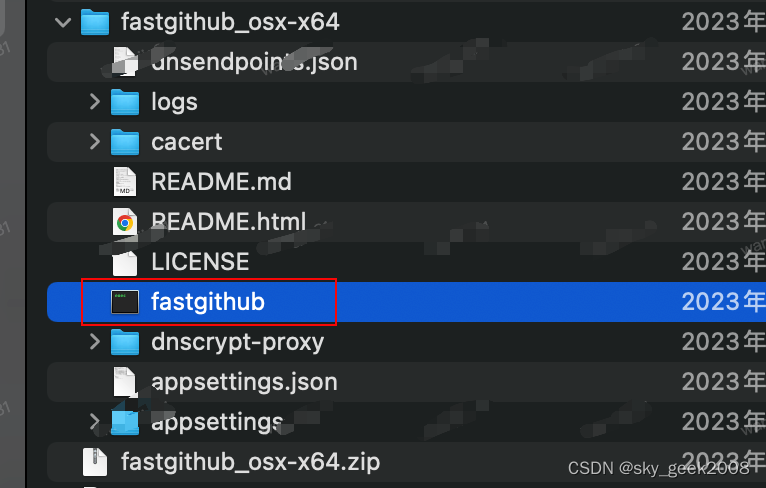
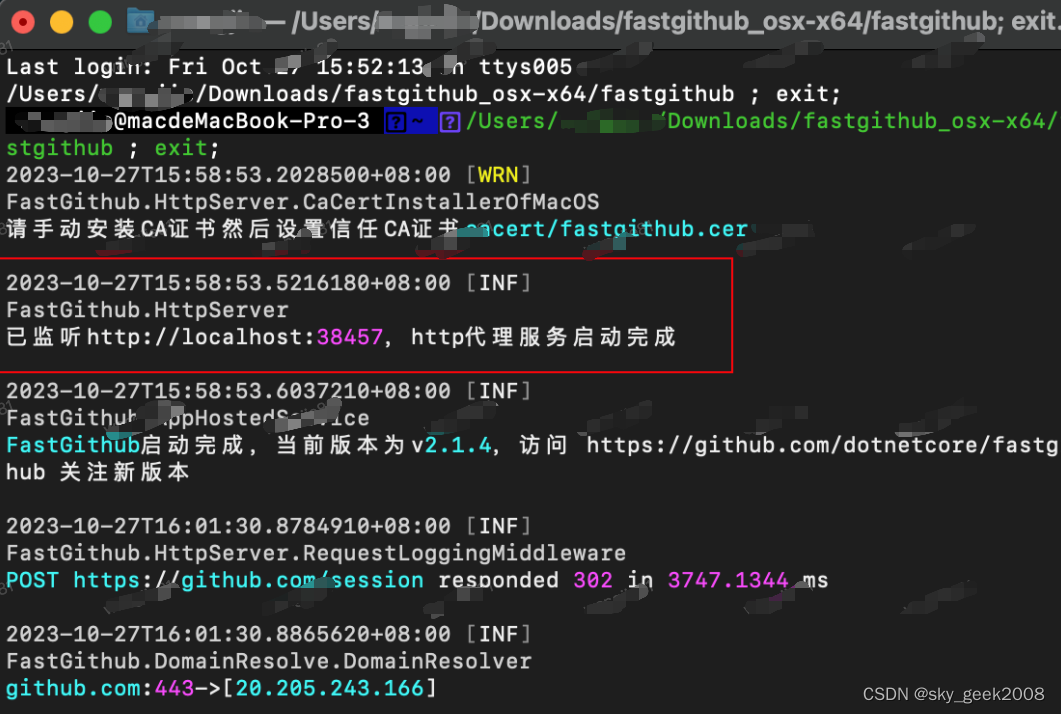
3、证书安装与代理配置
(1)证书安装
参考 https://github.com/dotnetcore/FastGithub/blob/master/MacOSXConfig.md 来安装
安装后效果
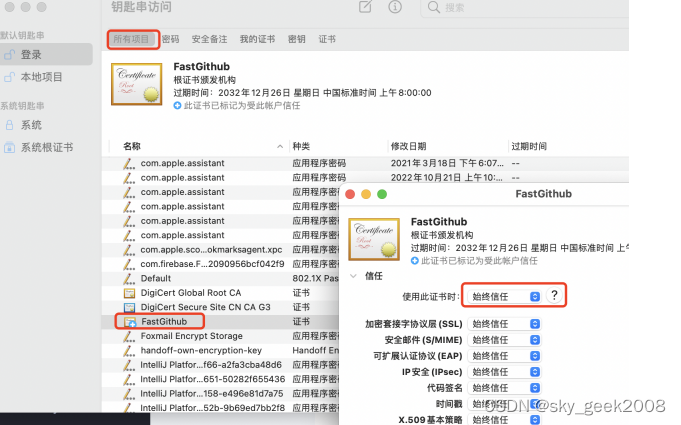
(2)代理配置
系统偏好设置 > ⽹络 > ⾼级 > 代理
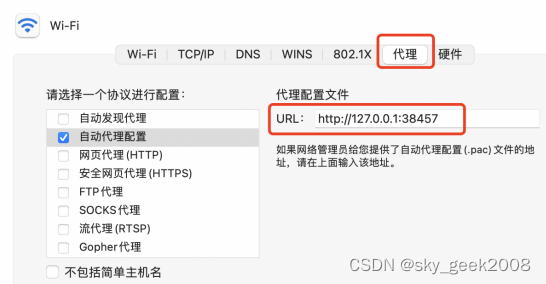
(3)重新打开fastgithub
重新双击fastgithub,可以看到已监听
Last login: Mon Dec 26 14:04:26 on ttys001
The default interactive shell is now zsh.
To update your account to use zsh, please run `chsh -s /bin/zsh`.
For more details, please visit https://support.apple.com/kb/HT208050.
~ $ /Users/xxxxxx/Downloads/fastgithub_osx-x64/fastgithub ; exit;
2022-12-26T14:04:41.6232810+08:00 [WRN]
FastGithub.HttpServer.CaCertInstallerOfMacOS
请⼿动安装CA证书然后设置信任CA证书cacert/fastgithub.cer
2022-12-26T14:04:42.0175530+08:00 [INF]
FastGithub.HttpServer
已监听http://localhost:38457,http代理服务启动完成
2022-12-26T14:04:42.1569170+08:00 [INF]
FastGithub.AppHostedService
FastGithub启动完成,当前版本为v2.1.2,访问 https://github.com/dotnetcore/fast
github 关注新版本
- 1
- 2
- 3
- 4
- 5
- 6
- 7
- 8
- 9
- 10
- 11
- 12
- 13
- 14
- 15
值得一提的是:关于【http代理配置】我这边配置后,打开fastgithub后,再打开Google浏览器访问github或https://chaosblade-io.gitbook.io/chaosblade-help-zh-cn/blade 还是打不开。后来发现是浏览器也需要配置代理,如下配置即可(补充:后面关闭浏览器代理貌似也可以正常访问)

4、这下就可以愉快的玩耍了
当然打开github的网页速度可能会慢一点点,但是稳定肯定是没得说,之前打不开的页面也可以打开了或者之前打开经常提示who is there?你可能再也看不到了
使⽤效果
fastgithub控制台,输出如下:浏览器访问git相关网站,未见异常
2024-01-13T17:56:38.9787530+08:00 [INF] FastGithub.HttpServer.RequestLoggingMiddleware GET https://github.com/users/coollabsio/tab_counts responded 200 in 364.295 ms 2024-01-13T17:56:39.1770590+08:00 [INF] FastGithub.HttpServer.RequestLoggingMiddleware GET https://avatars.githubusercontent.com/u/18599486 responded 200 in 700.7394 ms 2024-01-13T17:56:39.6296280+08:00 [INF] FastGithub.HttpServer.RequestLoggingMiddleware POST https://api.github.com/_private/browser/stats responded 200 in 406.1871 ms 2024-01-13T17:56:39.7026110+08:00 [INF] FastGithub.HttpServer.RequestLoggingMiddleware POST https://collector.github.com/github/collect responded 204 in 490.7836 ms 2024-01-13T17:56:43.7700110+08:00 [INF] FastGithub.HttpServer.RequestLoggingMiddleware POST https://api.github.com/_private/browser/stats responded 200 in 440.0603 ms
- 1
- 2
- 3
- 4
- 5
- 6
- 7
- 8
- 9
- 10
- 11
- 12
- 13
- 14
- 15
- 16
- 17
- 18
- 19
声明:本文内容由网友自发贡献,不代表【wpsshop博客】立场,版权归原作者所有,本站不承担相应法律责任。如您发现有侵权的内容,请联系我们。转载请注明出处:https://www.wpsshop.cn/w/知新_RL/article/detail/432949
推荐阅读
相关标签



