热门标签
热门文章
- 1助你打通SwiftUI任督二脉
- 2用python语言写一个程序,程序的要求:以"小牛改装”为关键词,爬取关于他的一百条微博信息,其中句括点赞转发评论的数据以及微博的图片和微博的内容,我需要登陆我自己的cookie和user-agent...
- 3自然语言处理的核心技术:从语义角度到知识图谱
- 4Nginx: [emerg] the “ssl“ parameter requires ngx_http_ssl_module in /usr/local/nginx/conf/nginx.conf_nginx ssl parameter
- 5深度学习论文: Improved YOLOv5 network for real-time multi-scale trafficsign detection及其PyTorch实现_yolov5efficientattention
- 6SQL Server中怎么排查死锁问题_sqlserver查询死锁
- 7西电通院计网实验六——NAT内外网转换实验_实验6 nat配置实验
- 8Hadoop安装与配置(超详细,适合新手)_hadoop安装配置指令及配置文件内容
- 9Vue3中的常见组件通信(超详细版)_vue3 组件通信传值
- 10华为云AI-Native智算存储,引领AI时代数据存储变革
当前位置: article > 正文
Gitee 上传文件过大解决思路_gitee导入大文件说叫升级企业版怎么办
作者:知新_RL | 2024-06-15 07:51:40
赞
踩
gitee导入大文件说叫升级企业版怎么办
Gitee的免费版本只能上传单个文件小于100M
在没有注意大小的请境况下,上传文件出现下面的报错
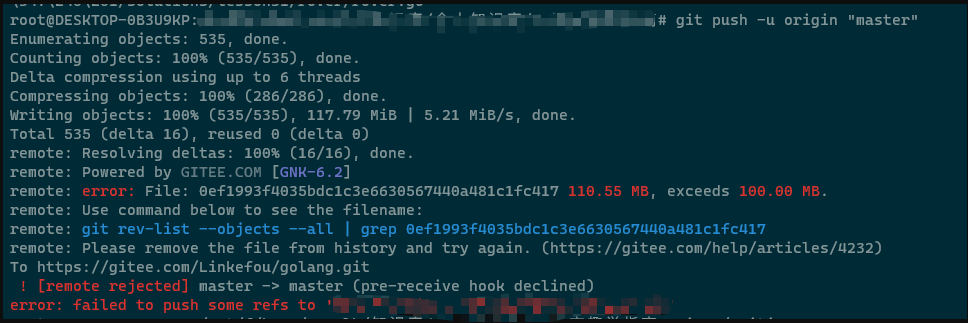
方法一
git filter-branch --force --index-filter "git rm --cached --ignore-unmatch GO语言趣学指南 1.pdf" --prune-empty --tag-name-filter cat -- --all
git commit --amend
git push -u origin master
- 1
- 2
- 3
上面的按方法无效时,可以使用下面的方法
方法二 (推荐使用此方法)
当存在大文件时,可以安装gitee的命令工具进行删除解决
安装下载地址
wget https://gitee.com/oschina/git-repo-clean/attach_files/946212/download/git-repo-clean-1.3.1-Linux-64.tar
- 1
安装使用
cd git-repo-clean-1.3.1-Linux-64/releases/1.3.1/Linux-64/
# 将命令添加到/usr/local中
cp git-repo-clean $(git --exec-path)
echo $(git --exec-path)
# 查看版本信息看是否能够正常显示
git repo-clean --version
- 1
- 2
- 3
- 4
- 5
- 6
- 7
- 8
使用
git repo-clean -i
- 1
操作如下图


声明:本文内容由网友自发贡献,不代表【wpsshop博客】立场,版权归原作者所有,本站不承担相应法律责任。如您发现有侵权的内容,请联系我们。转载请注明出处:https://www.wpsshop.cn/w/知新_RL/article/detail/721471
推荐阅读
相关标签


