热门标签
热门文章
- 1【python doris】python连接doris数据库,并查询返回数据框
- 2Qt 停靠悬浮窗口 使用实例_qt悬浮窗口
- 3探索Vue Router:构建高效单页面应用的指南_是否引入 vue router 进行单页面应用开发
- 4PyCharm2023专业版安装+ja_netfilter激活 简明教程 附PyCharm配置Anaconda_ja-netfilter.jar
- 5设立测绘地理信息安全保密工作机构
- 6SpringMVC拦截器的作用及使用方法_webmvcconfigurer addinterceptors拦截器的作用
- 7常用的 35 个 Git 命令_git常用命令csdn
- 8找不到mali_csffw.bin文件_loading mali firmware
- 9Python: scikit-image 图像的基本操作_python scimage
- 10Linux CentOS7.6搭建strongswan VPN,IOS、Android可用_strongswan android
当前位置: article > 正文
uniapp 获取当前位置和地理信息(微信小程序和APP)_uniapp微信小程序定位
作者:知新_RL | 2024-08-03 08:37:16
赞
踩
uniapp微信小程序定位
一、在微信小程序中获取位置信息
1、首先引入amap-wx.130.js文件,在项目中可以新建文件夹common,在下面引入该js文件
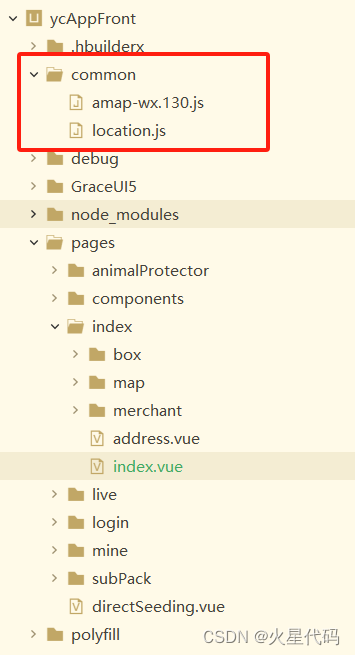
2、在使用的页面引入该js,
- <template>
- <view></view>
- </template>
- <script>
- import amap from '@/common/amap-wx.130.js'
- export default {
- data() {
- return {
- amapPlugin:null
- }
- }
- }
3、获取定位信息(注意先需要申请高德地图的key)申请方式如下连接
- <template>
- <view></view>
- </template>
- <script>
- import amap from '@/common/amap-wx.130.js'
- export default {
- data() {
- return {
- amapPlugin:null
- }
- },
- async onLoad(item) {
- this.amapPlugin = new amap.AMapWX({
- key: '你的key值'
- });
- var that = this
- this.amapPlugin.getRegeo({
- success: (data) => {
- console.log('小程序获取定位成功')
- console.log(222, data)
- // 经度
- that.data3.lng = data[0].longitude;
- // 纬度
- that.data3.lat = data[0].latitude;
- // 省
- that.data3.province = data[0].regeocodeData.addressComponent.province
- // 市
- that.data3.city = data[0].regeocodeData.addressComponent.city
- // 区
- that.data3.district = data[0].regeocodeData.addressComponent.district
-
- uni.setStorageSync('longitude', that.data3.lng)
- uni.setStorageSync('latitude', that.data3.lat)
- uni.setStorageSync('longitude2', that.data3.lng)
- uni.setStorageSync('latitude2', that.data3.lat)
- uni.setStorageSync('province', that.data3.province)
- uni.setStorageSync('city', that.data3.city)
- uni.setStorageSync('district', that.data3.district)
- },
- fail: function(res) {
- console.log(res)
- }
- });
- }
- }

二、app获取位置信息
- <template>
- <view></view>
- </template>
- <script>
- import amap from '@/common/amap-wx.130.js'
- export default {
- data() {
- return {
- amapPlugin:null
- }
- },
- methods:{
- async chooseSpotApp() {
-
- let that = this
- uni.getLocation({
- type: 'gcj02',
- isHighAccuracy: true,
- geocode: true,
- success: function(res) {
- console.log(res)
- // 经度
- that.data3.lng = res.longitude;
- // 纬度
- that.data3.lat = res.latitude;
- // 省
- that.data3.province = res.address.province
- // 市
- that.data3.city = res.address.city
- // 区
- that.data3.district = res.address.district
-
- uni.setStorageSync('longitude', that.data3.lng)
- uni.setStorageSync('latitude', that.data3.lat)
- uni.setStorageSync('longitude2', that.data3.lng)
- uni.setStorageSync('latitude2', that.data3.lat)
- uni.setStorageSync('province', that.data3.province)
- uni.setStorageSync('city', that.data3.city)
- uni.setStorageSync('district', that.data3.district)
- let key = '替换你的key'; //高德地图key
- uni.request({
- url: 'https://restapi.amap.com/v3/geocode/regeo?location=' + that
- .longitude + ',' + that.latitude + '&key=' + key,
- success: (res) => {
- console.log('高德地图API接口返回信息', res.data.regeocode.addressComponent)
-
- uni.setStorageSync('sheng', res.data.regeocode.addressComponent
- .province)
- },
- fail: (error) => {
- console.log(error)
- }
- })
- },
- fail(res) {
- console.log(111, res)
- }
- });
- },
- }
- }

声明:本文内容由网友自发贡献,不代表【wpsshop博客】立场,版权归原作者所有,本站不承担相应法律责任。如您发现有侵权的内容,请联系我们。转载请注明出处:https://www.wpsshop.cn/w/知新_RL/article/detail/922239
推荐阅读
相关标签



