热门标签
热门文章
- 1【数据结构初阶】二叉树--基本概念
- 2【学术会议征稿】第五届机械工程、智能制造与自动化技术国际学术会议(MEMAT 2024)
- 3Flink的检查点(checkpoint)_flink检查点
- 4Optimal Trajectory Generation for Dynamic Street Scenarios in a Frenet Frame-翻译解读
- 5如何通过社交媒体有效促进口碑营销?
- 6C++入门基础知识
- 7PCI、PCIe 一篇搞定_pci pcie
- 8机器学习中的没有免费午餐定理
- 9Langchain+LLM+Streamlit构建QA机器人_streamlit llm
- 10腾讯云AI代码助手全面对外开放_腾讯云 ai 代码助手 csdn
当前位置: article > 正文
2024年最新Python爬虫QQ音乐数据采取,公开数据获取案例之一_qq音乐爬虫
作者:码创造者 | 2024-08-19 14:17:55
赞
踩
qq音乐爬虫
"format": " json", "inCharset": " utf8", "outCharset": " utf-8", "notice": " 0", "platform": " yqq.json", "needNewCode": " 0" } response = requests.get(url, params=params, headers=headers) # print(re.findall('callback\((.\*)\)', response)[0]) search_result = eval(re.findall('callback\((.\*)\)', response.text)[0]) song_info_list = search_result['data']['song']['list'] # print() tplt = "{0:<10}\t{1:<10}\t{2:<20}" print(tplt.format("序号", "歌手", "歌名")) for song_info in song_info_list: # print(song\_info) song_name = song_info['songname'] song_mid = song_info['songmid'] singer = song_info['singer'][0]['name']
- 1
- 2
- 3
- 4
- 5
- 6
- 7
- 8
- 9
- 10
- 11
- 12
- 13
- 14
- 15
- 16
- 17
- 18
- 19
- 20
- 21
找到单个音乐的请求数据接口
音乐的播放地址为purl
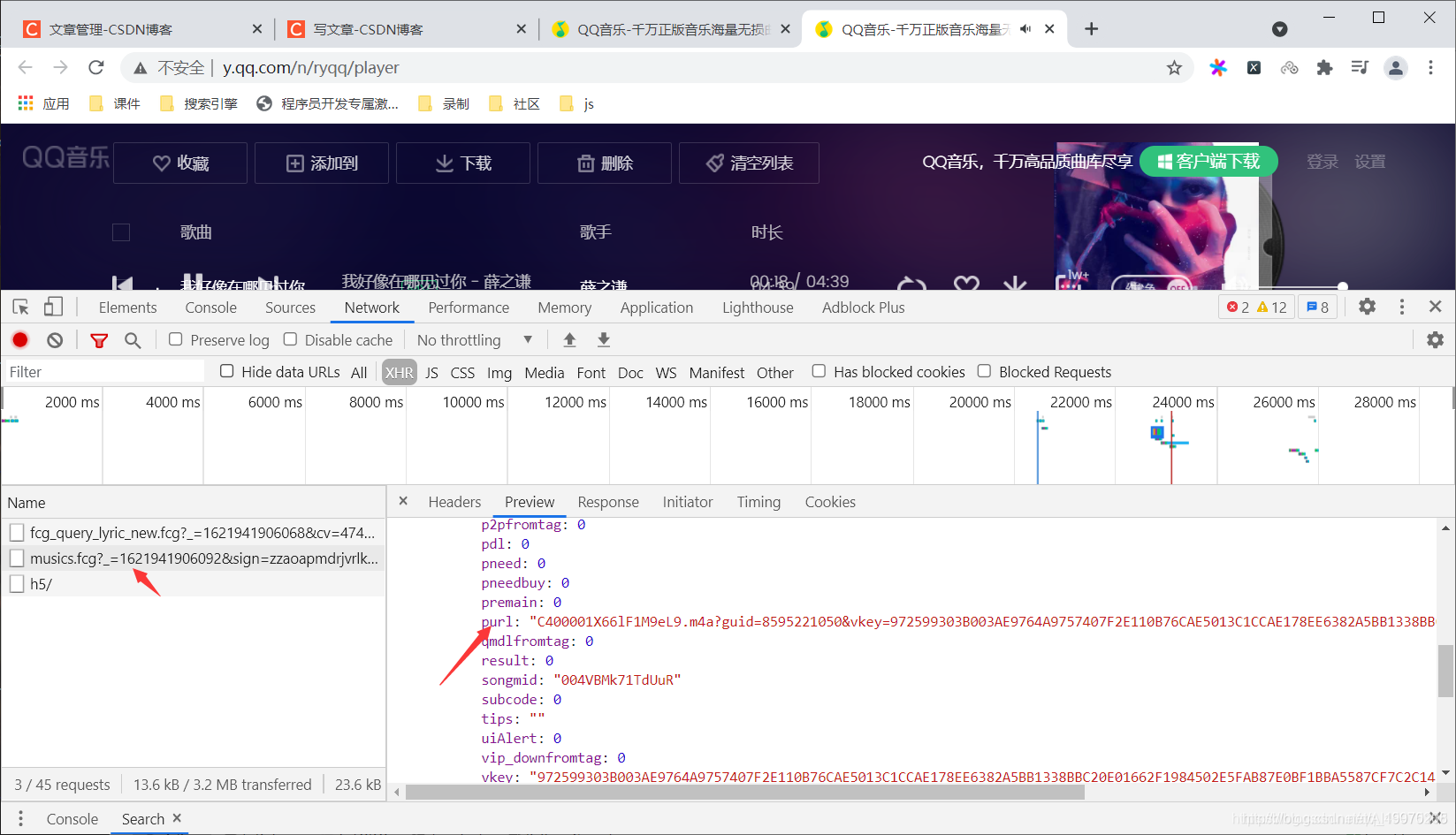
动态提交的数据来自与同一个js文件

调试js代码请求方法- 1
- 2
- 3
- 4
- 5
- 6
- 7
- 8
- 9
- 10
- 11
- 12
- 13
- 14
声明:本文内容由网友自发贡献,不代表【wpsshop博客】立场,版权归原作者所有,本站不承担相应法律责任。如您发现有侵权的内容,请联系我们。转载请注明出处:https://www.wpsshop.cn/w/码创造者/article/detail/1002651
推荐阅读
相关标签




