热门标签
热门文章
- 1【大数据基础实践】(六)数据仓库Hive的基本操作_熟悉hive的基本操作(2)_hive建数仓实战
- 2面试-NLP八股文
- 3澳门大学研究生计算机专业含金量,澳门大学的研究生院怎么样?什么专业比较好?...
- 4【机器学习】【决策树】C4.5算法,详解+python代码实现_机器学习c4.5代码
- 5Mamba和NeRF微信群成立!
- 6最简单的AI代码——价值“一个亿”
- 7chatgpt赋能python:Python找工作攻略_懂调用chatpgt的api找工作难吗
- 8jsp高校学生考勤管理系统设计与实现(源代码+论文)_基于jsp的课堂考勤系统源码
- 9数据结构--二叉树--节点的修改(链式结构--队列)_二叉树结点data数据的修改
- 102024蓝桥杯攻略大全 | 学习路线 | 注意事项_蓝桥杯csdn
当前位置: article > 正文
机器翻译——mosesdecoder
作者:神奇cpp | 2024-07-03 16:16:41
赞
踩
mosesdecoder
1.moses
- moses是由英国爱丁堡大学、德国亚琛工业大学等8家单位联合开发的一个基于短语的统计机器翻译系统。
本文主要介绍 mosesdecoder 中的 tokenizer
github地址
2.安装及使用
2.1 安装
直接 clone 上面 github
git clone https://github.com/moses-smt/mosesdecoder.git
- 1
2.2 tokenizer 使用
进入tokenizer.perl所在目录
cd mosesdecoder/scripts/tokenizer/
- 1
tokenizer.perl 参数如下:
Usage ./tokenizer.perl (-l [en|de|...]) (-threads 4) < textfile > tokenizedfile
Options:
-q ... quiet.
-a ... aggressive hyphen splitting.
-b ... disable Perl buffering.
-time ... enable processing time calculation.
-penn ... use Penn treebank-like tokenization.
-protected FILE ... specify file with patters to be protected in tokenisation.
-no-escape ... don't perform HTML escaping on apostrophy, quotes, etc.
- 1
- 2
- 3
- 4
- 5
- 6
- 7
- 8
- 9
tokenizer 主要将标点与词分开,具体可以查看tokenizer.perl
例如文件 input.en:
Are you sure you want to cancel the upgrade?
Enemy's march trail's color will turn blue (originally red)
Clicking "Change Appearance" will replace your custom avatar with a default avatar.
- 1
- 2
- 3
运行
perl ./tokenizer.perl -l en -no-escape <input.en> tokenizedfile.en
- 1
得到:
Are you sure you want to cancel the upgrade ?
Enemy 's march trail 's color will turn blue ( originally red )
Clicking " Change Appearance " will replace your custom avatar with a default avatar .
- 1
- 2
- 3
注意:
- 需要加上
-no-escape,如果不加会得到下图中效果,其中's "等都会被转义 - 参数
-l传入的语种 为英、德等,传入不存在的语种或不传会默认为en分词
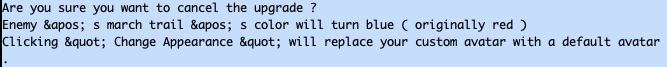
声明:本文内容由网友自发贡献,不代表【wpsshop博客】立场,版权归原作者所有,本站不承担相应法律责任。如您发现有侵权的内容,请联系我们。转载请注明出处:https://www.wpsshop.cn/w/神奇cpp/article/detail/783771
推荐阅读
相关标签


