热门标签
热门文章
- 1mac笔记本当做服务器记录_如何将mac电脑制作成服务器
- 22024年GitHub上最流行前25大Python开源项目,你收藏了吗?_github上python专门用于分割石头和沙粒的事物_python 开源项目
- 3git的ssh方式对接码云_git跟码云连不上咋回事
- 4华为OD 技术综合面,手撕代码真题整理(七):字符串的不重复子串 | 二叉树的最大路径和_华为od面试手撕代码python
- 5手把手教你使用Git_git 手把手
- 6运维人员福音!自定义插件为运维提供更多可能
- 7微信小程序面试题汇总(一)(1)
- 8记录druid-spring-boot-starter对springboot2.3.1版本的MySQL数据库密码加密过程,附带yml配置文件的配置_springboot 2.3.11.release对应druid-spring-boot-start
- 9JQuery + CSS 实现的考试系统答题卡_答题卡 已答未答 展示所有 css
- 10基于Android的运动健康管理系统_android健康运动源码
当前位置: article > 正文
github上传文件遇到错误:kex_exchange_identification: read: Software caused connection abort banner exchange:_banner exchange: connection to 20.205.243.166 port
作者:神奇cpp | 2024-07-13 11:59:46
赞
踩
banner exchange: connection to 20.205.243.166 port 22: software caused conne
问题场景
github上传文件时,连接不上ssh,输入ssh -T git@github.com,检查连接,出现以下错误:
kex_exchange_identification: read: Software caused connection abort
banner exchange: Connection to 20.205.243.166 port 22: Software caused connection abort
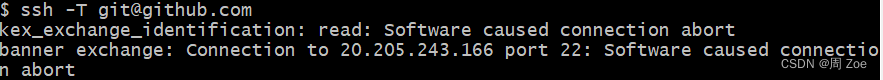
出现原因
其中20.205.243.166是github的地址,22号端口是和你连接的端口。这段话意思是你的22号端口因为某些原因被屏蔽了(可能是学校内网,或者公司内网)。
解决方法
不用SSH地址,而是用Http地址连接。在github仓库那里重新选择一下地址。虽然上传的时候需要登陆一下比较麻烦,但是能传上。
更改方式:
- 解除原有连接:git remote rm origin
- 重新建立连接:git remote add origin<仓库http地址>
声明:本文内容由网友自发贡献,不代表【wpsshop博客】立场,版权归原作者所有,本站不承担相应法律责任。如您发现有侵权的内容,请联系我们。转载请注明出处:https://www.wpsshop.cn/w/神奇cpp/article/detail/819311
推荐阅读
相关标签


