热门标签
热门文章
- 1BrokenPipeError::[Errno 32] Broken pipe_brokenpipeerror: [errno 32] broken pipe
- 2【数学建模之Python】1.凸优化库cvxpy的安装(2021/7/15安装成功)_cvxopt cvxpy比较
- 3element UI :el-table横向列内容超出宽度,滚动条不显示问题
- 4思科模拟器配置实训(Switch、Router配置实训)
- 5(转)机器视觉会议以及牛人_机器视觉 帖子
- 6跟着我学习 AI丨初识 AI_什么是ai技术
- 7飞腾架构麒麟V10安装达梦数据库客户端_麒麟v10 达梦安装包
- 8SpringBoot-MySql-MyBatis配置多数据源 读写分离_多数据源 validationquery
- 9node-环境安装(二)_服务环境dwp
- 10Java后端发送微信小程序模板订阅消息_微信小程序发送订阅消息使用java
当前位置: article > 正文
Ubuntu 22.04 安装 zabbix_ubuntu22.04安装zabbix
作者:空白诗007 | 2024-07-25 19:20:39
赞
踩
ubuntu22.04安装zabbix
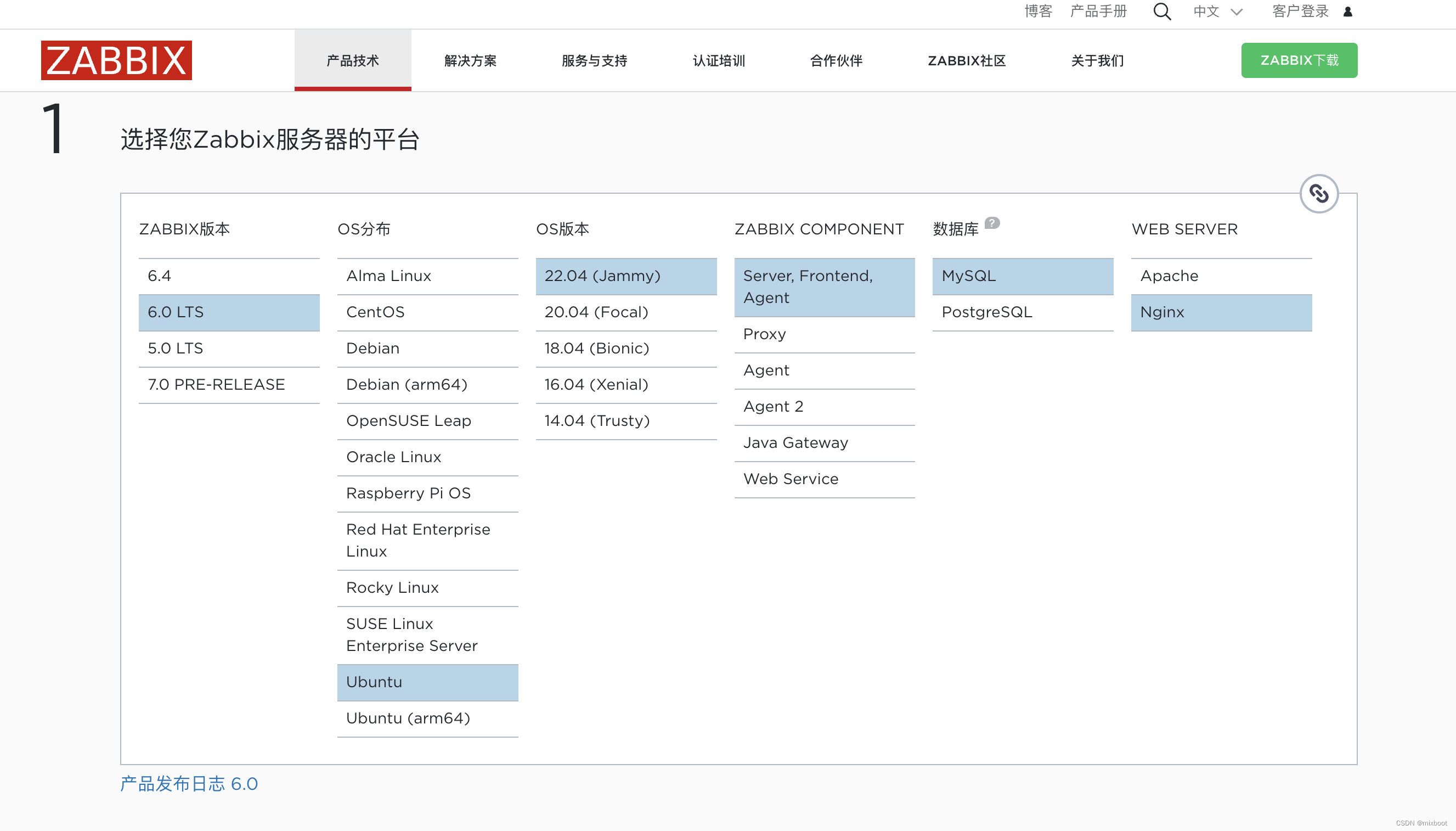
1,Install Zabbix repository
# wget https://repo.zabbix.com/zabbix/6.0/ubuntu/pool/main/z/zabbix-release/zabbix-release_6.0-4+ubuntu22.04_all.deb
# dpkg -i zabbix-release_6.0-4+ubuntu22.04_all.deb
# apt update
- 1
- 2
- 3
2,安装Zabbix server,Web前端,agent
# apt install zabbix-server-mysql zabbix-frontend-php zabbix-nginx-conf zabbix-sql-scripts zabbix-agent
- 1
3,安装mysql数据库
apt install mysql-server -y
- 1
3.1 创建初始数据库
# mysql -uroot -p
password
mysql> create database zabbix character set utf8mb4 collate utf8mb4_bin;
mysql> create user zabbix@localhost identified by 'password';
mysql> grant all privileges on zabbix.* to zabbix@localhost;
mysql> set global log_bin_trust_function_creators = 1;
mysql> quit;
- 1
- 2
- 3
- 4
- 5
- 6
- 7
3.2 导入初始架构和数据,系统将提示您输入新创建的密码。
# zcat /usr/share/zabbix-sql-scripts/mysql/server.sql.gz | mysql --default-character-set=utf8mb4 -uzabbix -p zabbix
- 1
- 2
3.3 在导入数据库架构后,禁用log_bin_trust_function_creators选项。
# mysql -uroot -p
password
mysql> set global log_bin_trust_function_creators = 0;
mysql> quit;
- 1
- 2
- 3
- 4
3.4 为Zabbix server配置数据库
vim /etc/zabbix/zabbix_server.conf
- 1
DBPassword=password
- 1
3.5 为Zabbix前端配置PHP
vim /etc/zabbix/nginx.conf uncomment and set 'listen' and 'server_name' directives
- 1
listen 8080;
server_name 域名或者IP地址;
- 1
- 2
3.6 启动Zabbix server和agent进程
systemctl restart zabbix-server zabbix-agent nginx php8.1-fpm
systemctl enable zabbix-server zabbix-agent nginx php8.1-fpm
- 1
- 2
4,web访问8080端口
参考
声明:本文内容由网友自发贡献,不代表【wpsshop博客】立场,版权归原作者所有,本站不承担相应法律责任。如您发现有侵权的内容,请联系我们。转载请注明出处:https://www.wpsshop.cn/w/空白诗007/article/detail/881721
推荐阅读
相关标签


