热门标签
热门文章
- 1怎么更好的训练一个会数学推理的LLM大模型呢?_llm数学
- 2Python实现按键精灵(模拟鼠标移动,键盘按键,屏幕截图等)功能_python 按键精灵
- 3自动点名器
- 4‘ChatGLMTokenizer‘ object has no attribute ‘tokenizer‘解决方案_attributeerror: 'chatglmtokenizer' object has no a
- 5outlook 设置延迟发送邮件_如何设置邮件延时发送
- 6Hive 开窗函数 —— over(partition by) 介绍_hive sum over partition by
- 7Android中隐式Intent以及Intent-filter详解 和匹配规则_intentfilter组件既可以响应
- 8GLUON-Fast RCNN_gluon rcnn
- 9android studio通过adb连接华为mate20方法_android studio调用华为mate20调试
- 10微信小程序开发笔记④——条件渲染、列表渲染(循环)和模板的使用_微信小程序 条件渲染大于等于60,则输出合格,否则输出不合格
当前位置: article > 正文
DataGrip 连接 Kerberos 认证的 hive 报 Hive JDBC Kerberose Authentication Error: GSS initiate failed 错误_gss initiate failed kerberos认证
作者:笔触狂放9 | 2024-03-23 15:15:12
赞
踩
gss initiate failed kerberos认证
版本:hive-3.1.2
问题描述:
使用工具连接 hive 时,报如下错误:
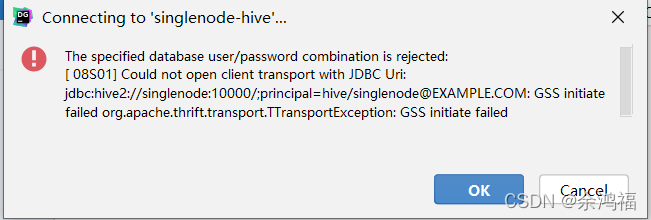
The specified database user/password combination is rejected: [ 08S01] Could not open client transport with JDBC Uri: jdbc:hive2://singlenode:10000/;principal=hive/singlenode@EXAMPLE.COM: GSS initiate failed org.apache.thrift.transport.TTransportException: GSS initiate failed
解决方法:
确保添加了如下参数:
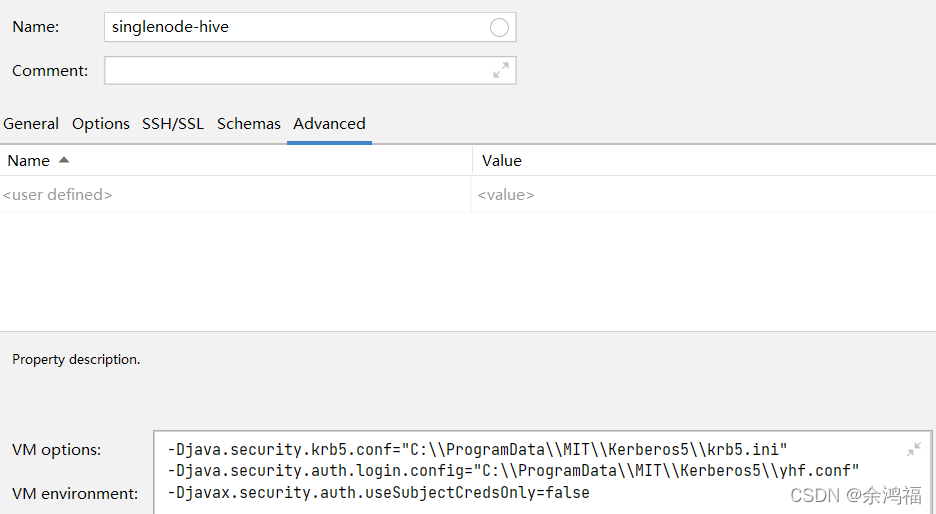
-Djava.security.krb5.conf="C:\\ProgramData\\MIT\\Kerberos5\\krb5.ini"
-Djava.security.auth.login.config="C:\\ProgramData\\MIT\\Kerberos5\\yhf.conf"
-Djavax.security.auth.useSubjectCredsOnly=false
- 1
- 2
- 3
其中 yhf.conf:
com.sun.security.jgss.initiate{
com.sun.security.auth.module.Krb5LoginModule required
useKeyTab=true
useTicketCache=false
keyTab="C:\\ProgramData\\MIT\\Kerberos5\\yhf.keytab"
principal="yhf@EXAMPLE.COM";
};
- 1
- 2
- 3
- 4
- 5
- 6
- 7
导出 keytab 文件至 yhf.conf 中 keyTab 指定路径:
kadmin.local -q"xst -norandkey -k /home/yhf/yhf.keytab yhf"
- 1
修改客户端的 krb5.ini 文件:
例如:C:\ProgramData\MIT\Kerberos5\krb5.ini
[libdefaults]
dns_lookup_realm = false
ticket_lifetime = 24h
forwardable = true
rdns = false
default_realm = EXAMPLE.COM
udp_preference_limit = 1 # 添加这一项
- 1
- 2
- 3
- 4
- 5
- 6
- 7
重新测试链接显示成功!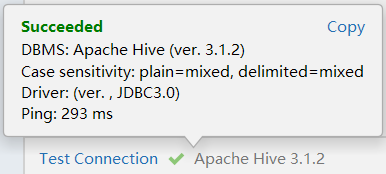
声明:本文内容由网友自发贡献,不代表【wpsshop博客】立场,版权归原作者所有,本站不承担相应法律责任。如您发现有侵权的内容,请联系我们。转载请注明出处:https://www.wpsshop.cn/w/笔触狂放9/article/detail/296007
推荐阅读
相关标签


