- 1AI论文指南|ChatGPT通过扎根理论助力论文写作研究方法的深入探索与启示【建议收藏】_扎根理论ai
- 2智慧乡村建设:数字乡村引领农村新风尚_数字乡村建设思路
- 3观点丨Fortinet谈ChatGPT火爆引发的网络安全行业剧变_chatgpt和edr
- 4Tensorflow实现图片StyleTransfer_style transfer数据集
- 5大模型推理框架概述
- 6OpenCV最全函数用法_opencv函数用法
- 7使用kenlm工具训练统计语言模型_kenlm训练语言模型
- 8AI智能语音客服机器人系统/方案/案列/技术/项目_客服人工智能机器人 开发
- 9基于1DCNN(一维卷积神经网络)的目标识别_1d cnn
- 10|行业洞察·趋势报告|《2023年大型演唱会年度洞察》
windows上使用influx2.7学习
赞
踩
参考
官方文档:https://docs.influxdata.com/influxdb/v2/
下载
需要下载两样东西:influxd.exe和influx.exe
- influxd:influx数据库的服务端。下载地址:https://dl.influxdata.com/influxdb/releases/influxdb2-2.7.5-windows.zip
- influx:连接influx数据库用的cli工具。下载地址:https://dl.influxdata.com/influxdb/releases/influxdb2-client-2.7.3-windows-amd64.zip
下载后解压,都放到一个文件夹里:
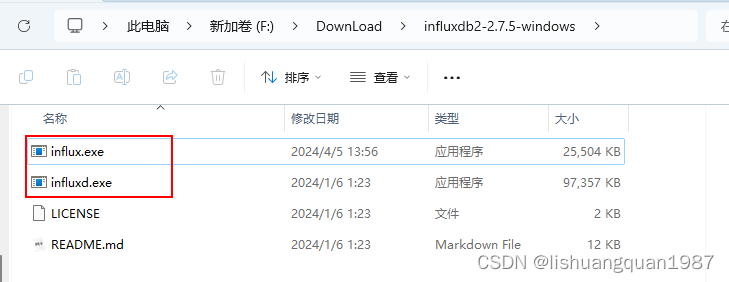
启动
默认配置启动
在该目录下打开命令行窗口,输入influxd.exe即可启动:
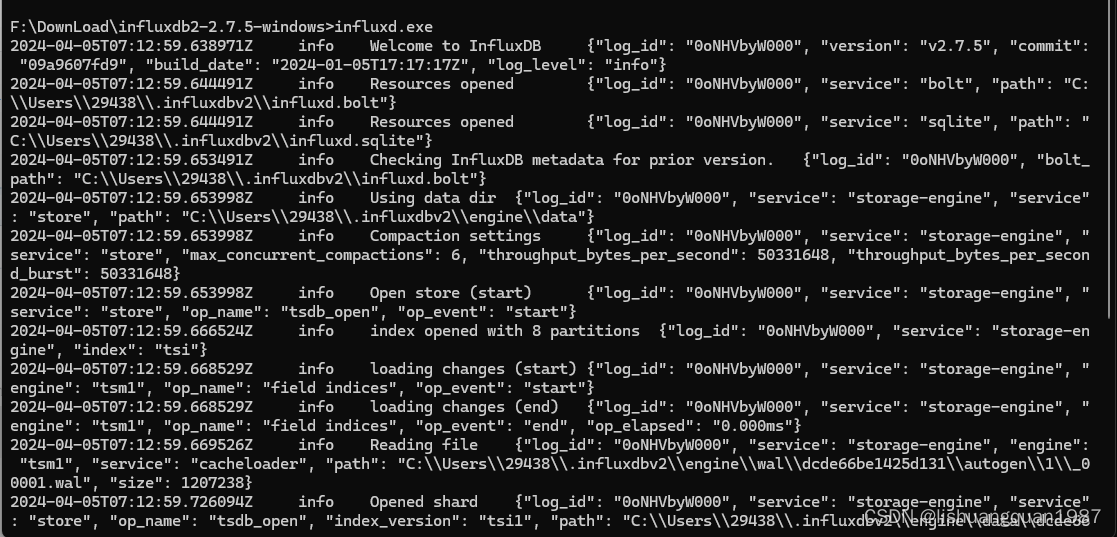
但是它使用的配置都是它默认的,存储数据的地方也是默认的(C:\Users\29438\.influxdbv2)。有时候有这个需求:电脑上想运行多个独立的InfluxDB实例,他们相互不影响,我想改成自定义的配置怎么办?
自定义配置启动
自定义配置步骤:
- 网页设置API TOKEN
influx.exe使用API TOKEN设置连接- 导出配置
- 修改相关路径,保存配置
- 重新以新配置启动
influxd.exe
初步设置使用默认配置启动的influxd
打开网址:http://localhost:8086
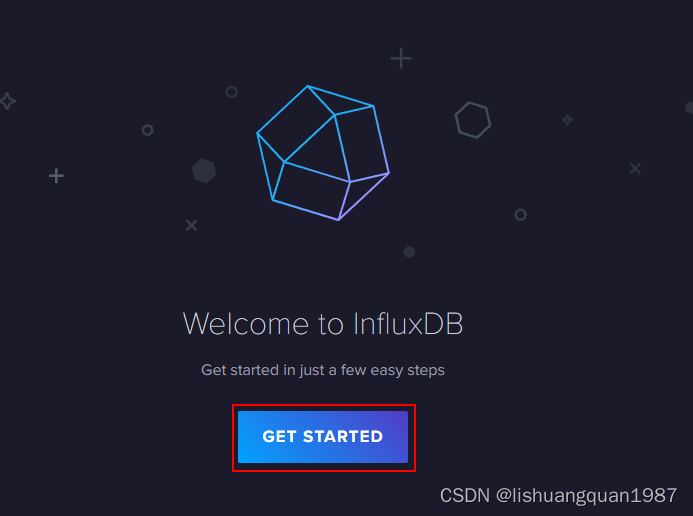
点击GET STARTED,然后输入一些基本信息,点击Continue
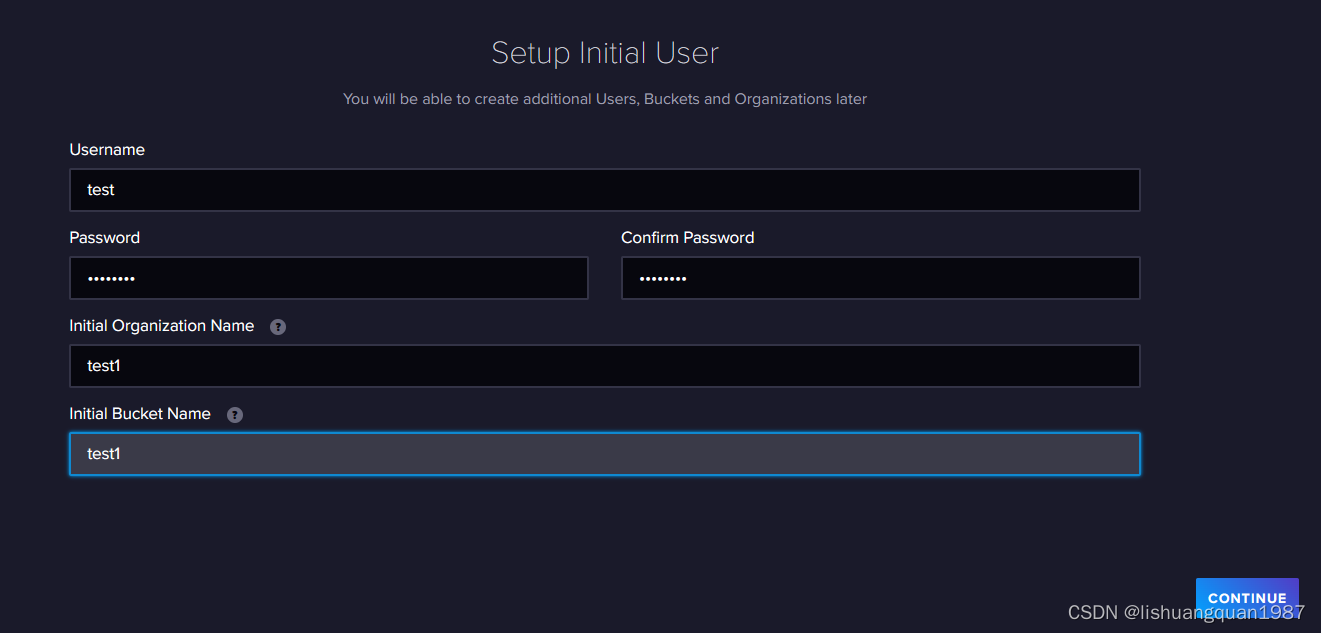
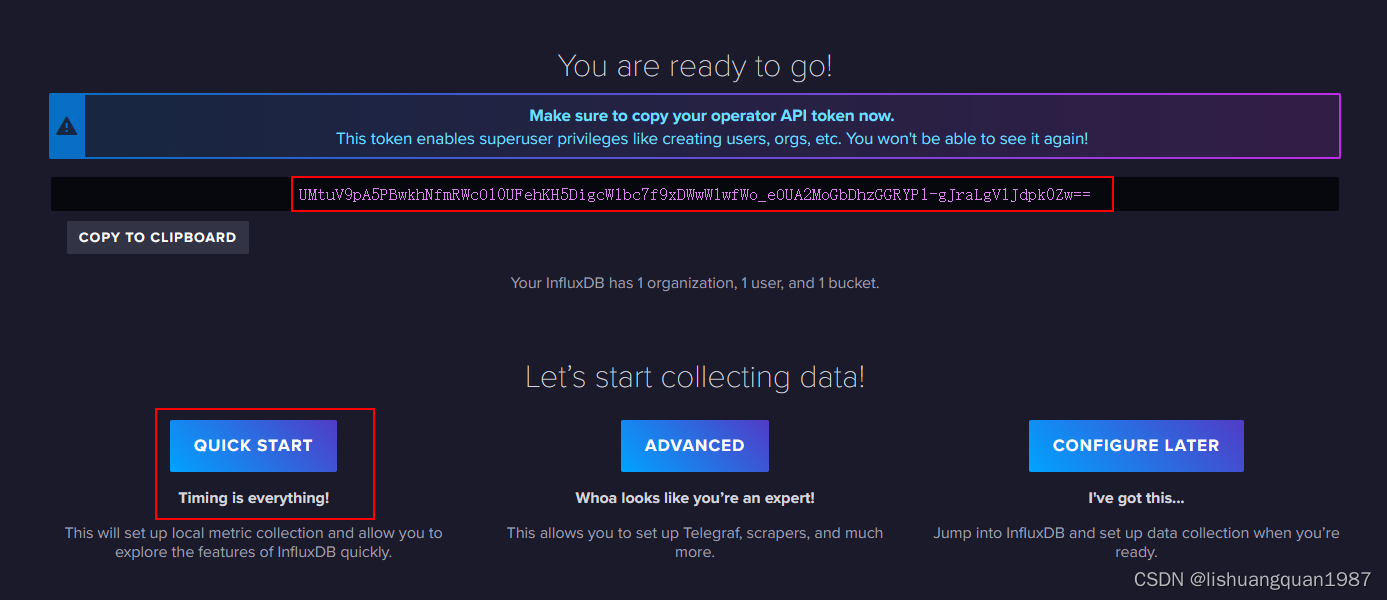
上面那个token需要记录下来,等会用influx.exe去连的时候要用到。
使用influx(cli)连接默认配置的influxd
设置influx的连接:
打开Power shell:
输入如下命令:
.\influx config create --config-name test `
--host-url "http://localhost:8086" `
--org "test1" `
--token "UMtuV9pA5PBwkhNfmRWcOl0UFehKH5DigcW1bc7f9xDWwWlwfWo_eOUA2MoGbDhzGGRYP1-gJraLgVlJdpk0Zw==" `
--active
- 1
- 2
- 3
- 4
- 5
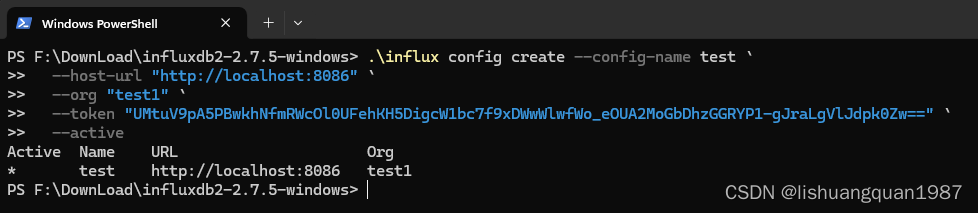
即设置了名称为test的连接,并把这个连接设置为活跃(默认)状态
导出数据库服务端的运行配置
.\influx server-config > config.json
- 1
可以看到在目录下生成了一个config.json的文件
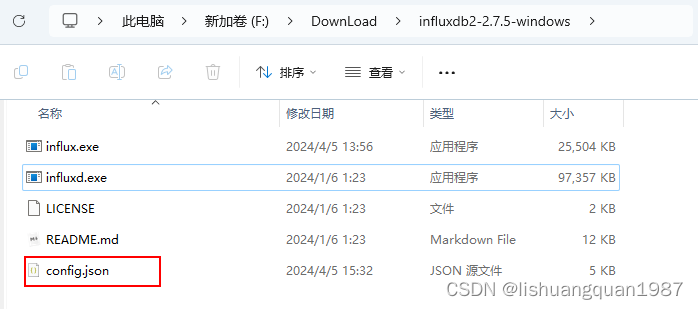
编辑配置文件
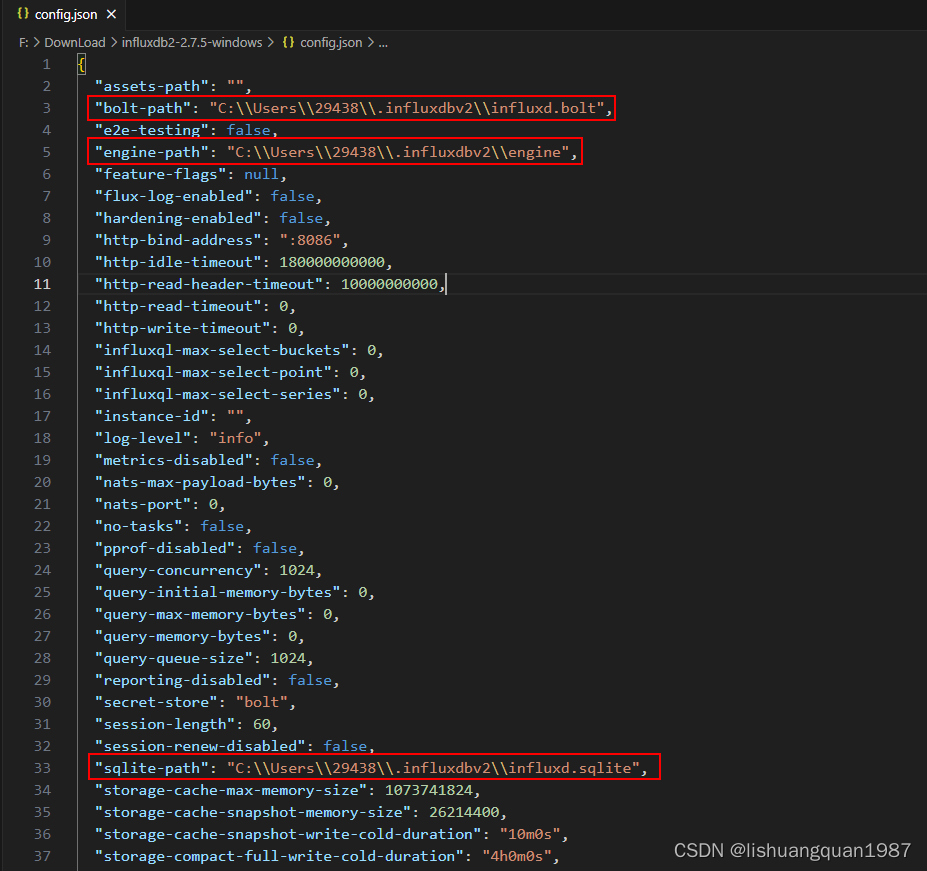
把上图的路径改成自定义的文件夹即可:
config.json:
{ "assets-path": "", "bolt-path": "influxdbv2\\influxd.bolt", "e2e-testing": false, "engine-path": "influxdbv2\\engine", "feature-flags": null, "flux-log-enabled": false, "hardening-enabled": false, "http-bind-address": ":8086", "http-idle-timeout": 180000000000, "http-read-header-timeout": 10000000000, "http-read-timeout": 0, "http-write-timeout": 0, "influxql-max-select-buckets": 0, "influxql-max-select-point": 0, "influxql-max-select-series": 0, "instance-id": "", "log-level": "info", "metrics-disabled": false, "nats-max-payload-bytes": 0, "nats-port": 0, "no-tasks": false, "pprof-disabled": false, "query-concurrency": 1024, "query-initial-memory-bytes": 0, "query-max-memory-bytes": 0, "query-memory-bytes": 0, "query-queue-size": 1024, "reporting-disabled": false, "secret-store": "bolt", "session-length": 60, "session-renew-disabled": false, "sqlite-path": "influxdbv2\\influxd.sqlite", "storage-cache-max-memory-size": 1073741824, "storage-cache-snapshot-memory-size": 26214400, "storage-cache-snapshot-write-cold-duration": "10m0s", "storage-compact-full-write-cold-duration": "4h0m0s", "storage-compact-throughput-burst": 50331648, "storage-max-concurrent-compactions": 0, "storage-max-index-log-file-size": 1048576, "storage-no-validate-field-size": false, "storage-retention-check-interval": "30m0s", "storage-series-file-max-concurrent-snapshot-compactions": 0, "storage-series-id-set-cache-size": 0, "storage-shard-precreator-advance-period": "30m0s", "storage-shard-precreator-check-interval": "10m0s", "storage-tsm-use-madv-willneed": false, "storage-validate-keys": false, "storage-wal-fsync-delay": "0s", "storage-wal-max-concurrent-writes": 0, "storage-wal-max-write-delay": 600000000000, "storage-write-timeout": 10000000000, "store": "disk", "testing-always-allow-setup": false, "tls-cert": "", "tls-key": "", "tls-min-version": "1.2", "tls-strict-ciphers": false, "tracing-type": "", "ui-disabled": false, "vault-addr": "", "vault-cacert": "", "vault-capath": "", "vault-client-cert": "", "vault-client-key": "", "vault-client-timeout": 0, "vault-max-retries": 0, "vault-skip-verify": false, "vault-tls-server-name": "", "vault-token": "" }
- 1
- 2
- 3
- 4
- 5
- 6
- 7
- 8
- 9
- 10
- 11
- 12
- 13
- 14
- 15
- 16
- 17
- 18
- 19
- 20
- 21
- 22
- 23
- 24
- 25
- 26
- 27
- 28
- 29
- 30
- 31
- 32
- 33
- 34
- 35
- 36
- 37
- 38
- 39
- 40
- 41
- 42
- 43
- 44
- 45
- 46
- 47
- 48
- 49
- 50
- 51
- 52
- 53
- 54
- 55
- 56
- 57
- 58
- 59
- 60
- 61
- 62
- 63
- 64
- 65
- 66
- 67
- 68
- 69
- 70
- 71
然后再重新启动influxd.exe:
发现报这个错误:
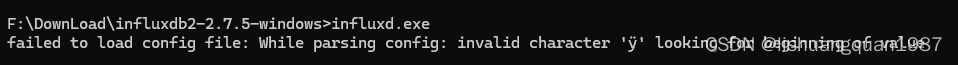
刚刚我改配置文件是使用vscode改的,保存的时候编码不对,现在把编码改回来(utf-8)然后重新保存:
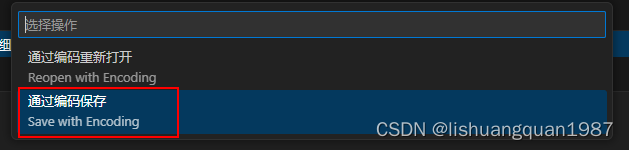
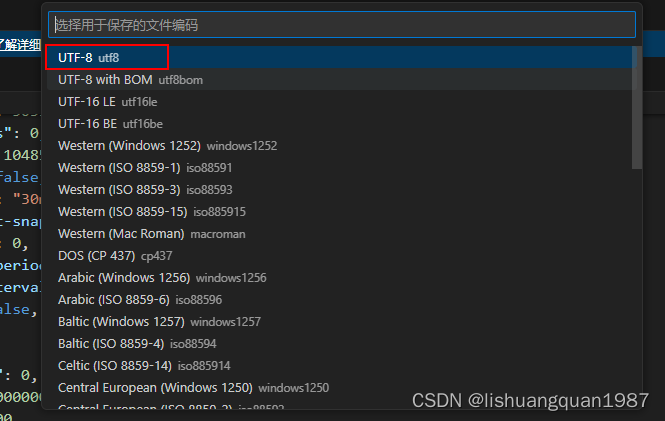
再次运行:
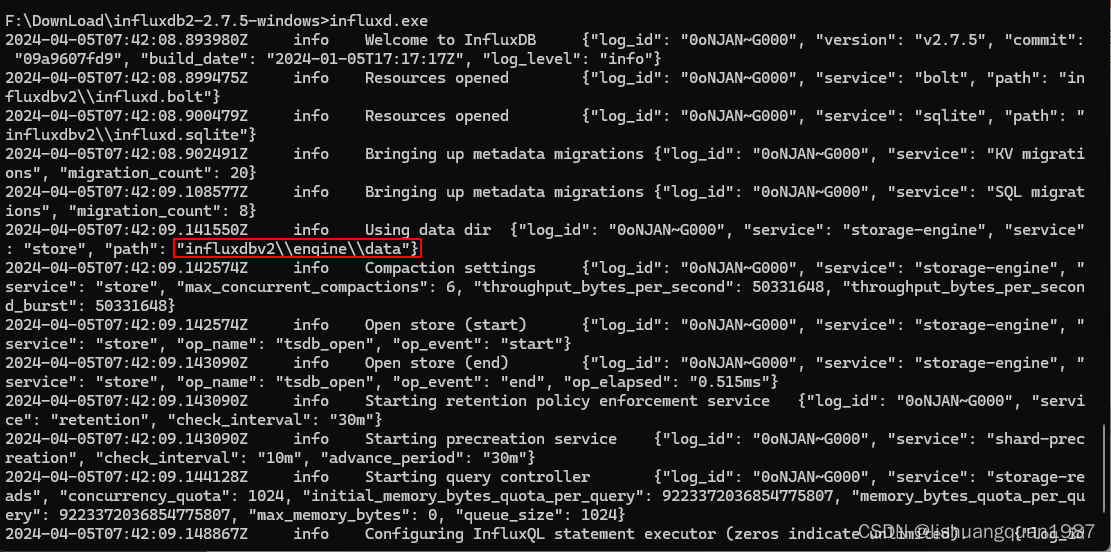
它的路径就变了,目录下也会自动生成influxdbv2文件夹。
注意这里程序目录为何有一个config.json,influxd.exe启动的时候就能找到它,参考文档:https://docs.influxdata.com/influxdb/v2/reference/config-options/?t=JSON#influxdb-configuration-file
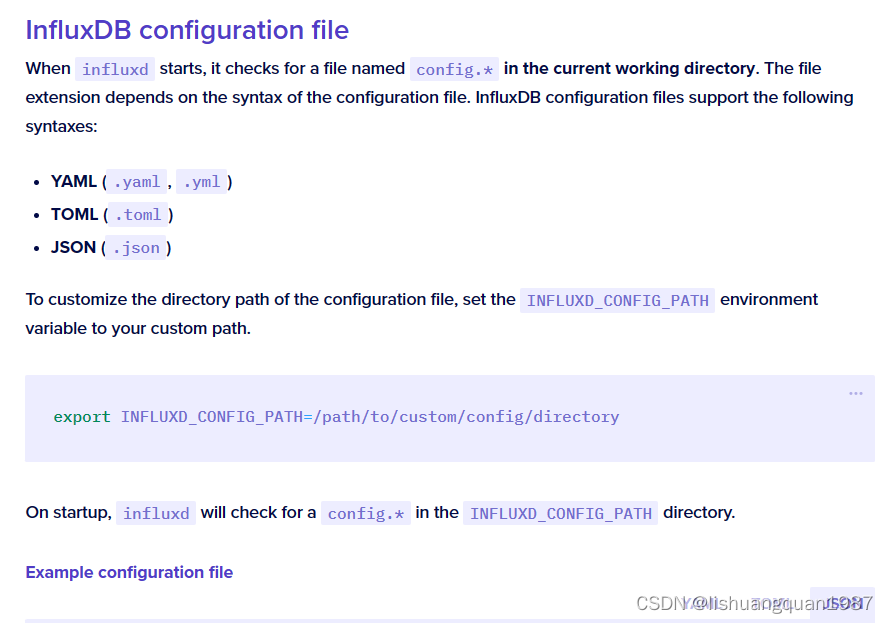
以后数据和配置文件要迁移到其他电脑,直接打包整个文件夹拷贝过去就可以啦:




