热门标签
热门文章
- 1NLP将迎来黄金十年,7个案例带你入门(附Python代码)
- 2用 TensorFlow 做个聊天机器人_tersonflow 智能问答
- 3用自己训练的AI玩王者荣耀是什么体验?_ai王者
- 4快速下载NLTK数据集nltk_data的方法_github - nltk/nltk_data: nltk data
- 5【粉丝福利社】内部审计数字化转型:方法论与实践(文末送书-进行中)
- 6使用NLTK进行自然语言处理:英文和中文示例_如何利用nltk处理中文
- 7Yolov8训练自己的数据集
- 8一步步指导:在Chrome中安装Vue插件vue-devtools
- 9机器翻译质量评测算法-BLEU
- 10关于《流浪地球》炸裂的口碑,机器学习竟然是这样评价的————Python文本情感极性分析详解(上)_否定词表python
当前位置: article > 正文
HarmonyOS 开发-PixelMap深拷贝案例
作者:笔触狂放9 | 2024-04-10 15:17:08
赞
踩
HarmonyOS 开发-PixelMap深拷贝案例
介绍
在图片开发过程中经常会涉及到PixelMap的深拷贝,本例通过使用PixelMap的readPixelsToBuffer方法来实现深拷贝。在创建源PixelMap的时候,需要将解码参数设置为BGRA_8888,而在深拷贝创建目标PixelMap的时候需要将解码参数设置为RGBA_8888。
效果图预览
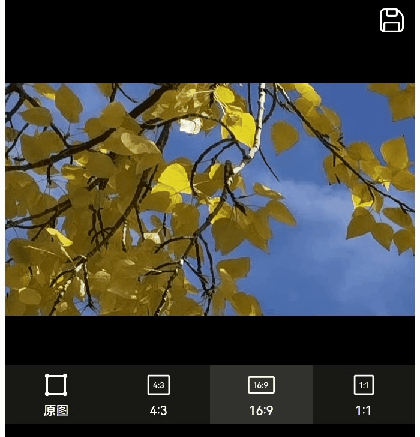
使用说明
- 进入页面,显示的即为rawfile中图片的PixelMap经过深拷贝过后的PixelMap对象。点击底部的按钮,对原始PixelMap进行深拷贝后再根据相应的比例进行裁剪。点击顶部的保存图标,可以保存当前图片。
实现思路
- PixelMap深拷贝方法。通过readPixelsToBuffer读取图片资源的PixelMap到ArrayBuffer,再通过createPixelMap得到目标PixelMap。
async function copyPixelMap(pm: PixelMap): Promise<PixelMap> {
const imageInfo: image.ImageInfo = await pm.getImageInfo();
const buffer: ArrayBuffer = new ArrayBuffer(pm.getPixelBytesNumber());
// TODO 知识点:通过readPixelsToBuffer实现PixelMap的深拷贝,其中readPixelsToBuffer输出为BGRA_8888
await pm.readPixelsToBuffer(buffer);
// TODO 知识点:readPixelsToBuffer输出为BGRA_8888,此处createPixelMap需转为RGBA_8888
const opts: image.InitializationOptions = {
editable: true,
pixelFormat: image.PixelMapFormat.RGBA_8888,
size: { height: imageInfo.size.height, width: imageInfo.size.width }
};
return await image.createPixelMap(buffer, opts);
}
- 1
- 2
- 3
- 4
- 5
- 6
- 7
- 8
- 9
- 10
- 11
- 12
- 13
- 初始化时,通过深拷贝从原始PixelMap创建目标PixelMap。源码参考ImageDepthCopy.ets。
async aboutToAppear(): Promise<void> { const context: Context = getContext(this); // 获取resourceManager资源管理 const resourceMgr: resourceManager.ResourceManager = context.resourceManager; // 获取rawfile中的图片资源 const fileData: Uint8Array = await resourceMgr.getRawFileContent(ImageCropConstants.RAWFILE_PICPATH); // 获取图片的ArrayBuffer const buffer = fileData.buffer.slice(fileData.byteOffset, fileData.byteLength + fileData.byteOffset); // 保存用于恢复原图的imageSource this.imageSource = image.createImageSource(buffer); // TODO 知识点: 创建源图片的用于深拷贝的PixelMap,因readPixelsToBuffer输出为BGRA_8888。故此处desiredPixelFormat需为BGRA_8888 const decodingOptions: image.DecodingOptions = { editable: false, // 是否可编辑。当取值为false时,图片不可二次编辑。 desiredPixelFormat: image.PixelMapFormat.BGRA_8888, } // 保存用于深拷贝的pixelMap this.pixelMapSrc = await this.imageSource.createPixelMap(decodingOptions); // TODO 知识点: 通过readPixelsToBuffer进行深拷贝 this.pixelMapDst = await copyPixelMap(this.pixelMapSrc!); }
- 1
- 2
- 3
- 4
- 5
- 6
- 7
- 8
- 9
- 10
- 11
- 12
- 13
- 14
- 15
- 16
- 17
- 18
- 19
- 20
- 图片裁剪。源码参考ImageDepthCopy.ets。
... // TODO 知识点:通过readPixelsToBuffer拷贝到PixelMap对象 const pixelMapTemp = await copyPixelMap(this.pixelMapSrc); const imageInfo: image.ImageInfo = await pixelMapTemp.getImageInfo(); if (!imageInfo) { logger.error(TAG, `imageInfo is null`); return; } let imageHeight: number = imageInfo.size.height; let imageWith: number = imageInfo.size.width; if (proportion === ImageCropConstants.ONE_ONE) { if (imageHeight > imageWith) { imageHeight = imageWith; } else { imageWith = imageHeight; } } try { logger.info(TAG, `imageInfo imageHeight = ${JSON.stringify(imageHeight / proportion)}, imageWith = ${JSON.stringify(imageWith)}`); // PixelMap按比例裁剪 await pixelMapTemp.crop({ size: { height: imageHeight / proportion, width: imageWith }, x: 0, y: 0 }); this.pixelMapDst = pixelMapTemp; } catch (error) { logger.error(TAG, `imageInfo crop error = ${JSON.stringify(error)}`); }
- 1
- 2
- 3
- 4
- 5
- 6
- 7
- 8
- 9
- 10
- 11
- 12
- 13
- 14
- 15
- 16
- 17
- 18
- 19
- 20
- 21
- 22
- 23
- 24
- 25
- 26
- 27
- 28
- 29
- 保存图片。将裁剪后的图片保存。源码参考FileUtil.ets。
export async function savePixelMap(context: Context, pm: PixelMap): Promise<string> { if (pm === null) { logger.error(TAG, '传入的pm为空'); return ''; } const imagePackerApi: image.ImagePacker = image.createImagePacker(); const packOpts: image.PackingOption = { format: 'image/jpeg', quality: 30 }; try { packToFile(context, pm); const data: ArrayBuffer = await imagePackerApi.packing(pm, packOpts); return await saveFile(context, data); } catch (err) { logger.error(TAG, '保存文件失败,err=' + JSON.stringify(err)); return ''; } } async function saveFile(context: Context, data: ArrayBuffer): Promise<string> { let uri: string = context.filesDir + '/' + getTimeStr() + '.jpg'; const file: fileIo.File = fs.openSync(uri, fs.OpenMode.READ_WRITE | fs.OpenMode.CREATE); fs.writeSync(file.fd, data); fs.closeSync(file); // 加上file://前缀 uri = 'file:/' + uri; return uri; }
- 1
- 2
- 3
- 4
- 5
- 6
- 7
- 8
- 9
- 10
- 11
- 12
- 13
- 14
- 15
- 16
- 17
- 18
- 19
- 20
- 21
- 22
- 23
- 24
- 25
- 26
工程结构&模块类型
imagedepthcopy // har类型
|---view
| |---ImageDepthCopy.ets // 视图层-图片深拷贝页面
|---constants
| |---ImageCropConstants.ets // 常量
|---model
| |---AdjustData.ets // 裁剪选项资源
|---util
| |---CopyObj.ets // 业务层-图片深拷贝处理
| |---FileUtil.ets // 业务层-图片保存
- 1
- 2
- 3
- 4
- 5
- 6
- 7
- 8
- 9
- 10
为了能让大家更好的学习鸿蒙(HarmonyOS NEXT)开发技术,这边特意整理了《鸿蒙开发学习手册》(共计890页),希望对大家有所帮助:https://qr21.cn/FV7h05
《鸿蒙开发学习手册》:
如何快速入门:https://qr21.cn/FV7h05
- 基本概念
- 构建第一个ArkTS应用
- ……

开发基础知识:https://qr21.cn/FV7h05
- 应用基础知识
- 配置文件
- 应用数据管理
- 应用安全管理
- 应用隐私保护
- 三方应用调用管控机制
- 资源分类与访问
- 学习ArkTS语言
- ……
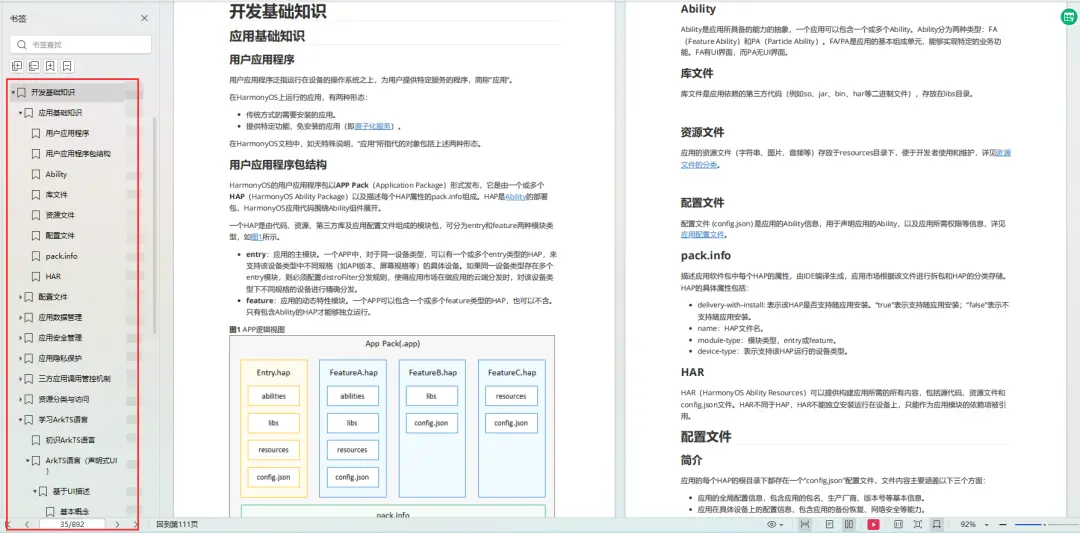
基于ArkTS 开发:https://qr21.cn/FV7h05
- Ability开发
- UI开发
- 公共事件与通知
- 窗口管理
- 媒体
- 安全
- 网络与链接
- 电话服务
- 数据管理
- 后台任务(Background Task)管理
- 设备管理
- 设备使用信息统计
- DFX
- 国际化开发
- 折叠屏系列
- ……

鸿蒙开发面试真题(含参考答案):https://qr18.cn/F781PH
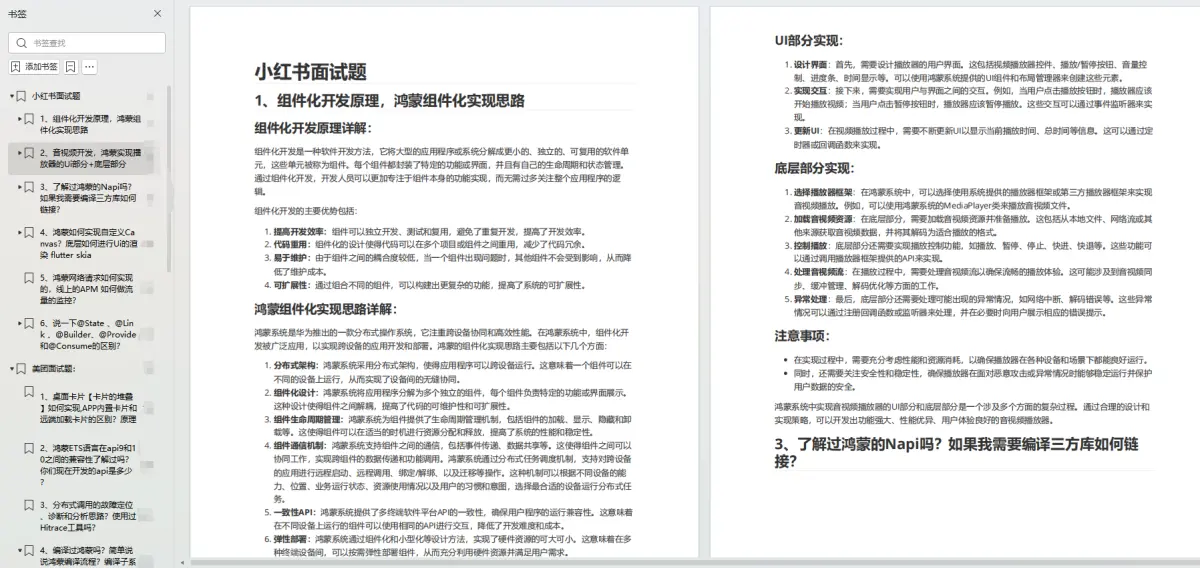
鸿蒙开发面试大盘集篇(共计319页):https://qr18.cn/F781PH
1.项目开发必备面试题
2.性能优化方向
3.架构方向
4.鸿蒙开发系统底层方向
5.鸿蒙音视频开发方向
6.鸿蒙车载开发方向
7.鸿蒙南向开发方向

声明:本文内容由网友自发贡献,不代表【wpsshop博客】立场,版权归原作者所有,本站不承担相应法律责任。如您发现有侵权的内容,请联系我们。转载请注明出处:https://www.wpsshop.cn/w/笔触狂放9/article/detail/399442
推荐阅读
相关标签



