热门标签
热门文章
- 1【路径规划】基于人工势场的多无人机三维路径规划matlab源码
- 2Termux配置安卓编译环境_termux魔改版
- 3【正点原子Linux连载】第三十一章 外置RTC芯片AT8563T实验 摘自【正点原子】ATK-DLRK3568嵌入式Linux驱动开发指南_8563t芯片功能
- 4linux:管理员权限下发生“etc/profile“ E212: Can‘t open file for writing解决办法_/etc/profile" e212: can't open file for writing
- 5cocosCreator 之localStorage本地存储和封装拓展_cocos 拓展 cc
- 6GitOps 和 DevOps 有什么区别?
- 7pytorch学习一:Anaconda下载、安装、配置环境变量。anaconda创建多版本python环境。安装 pytorch。_anaconda环境变量
- 8【虚拟机】VM + CentOS7 + Python3.8安装与配置_centos安装python3.8
- 9职场不给“大龄”程序员活路?几招教你化解职场大龄危机_目前哪一类程序员岗位最不受年龄影响
- 10基于springboot的网上在线考试系统的设计与实现_基于spring boot的在线考试系统论文
当前位置: article > 正文
Copilot在PyCharm中配置一直显示waiting for github authentication的解决方案_github copilot chat pycharm 总是 等待队列
作者:笔触狂放9 | 2024-04-12 20:30:34
赞
踩
github copilot chat pycharm 总是 等待队列
1- 将你的 github-copilot 更新到最新版本 然后 关闭 pychram
2- 下载这个版本的 github-copilot (1.1.20.1417):
https://plugins.jetbrains.com/plugin/download?rel=true&updateId=172765并解压
4- 找到 ...\github-copilot-intellij-1.1.20.1417\github-copilot-intellij\lib
5-复制“core-1.1.20”文件
6-找到对于 IntelliJ IDEA...\AppData\Roaming\JetBrains\IdeaIC2022.1\plugins\github-copilot-intellij\lib
7- 将带有“core-*-*.**” 任意版本 删除这个文件 然后将 “core-1.1.20”(刚才复制的文件)粘贴进去就大功告成了。
亲测可用!!!
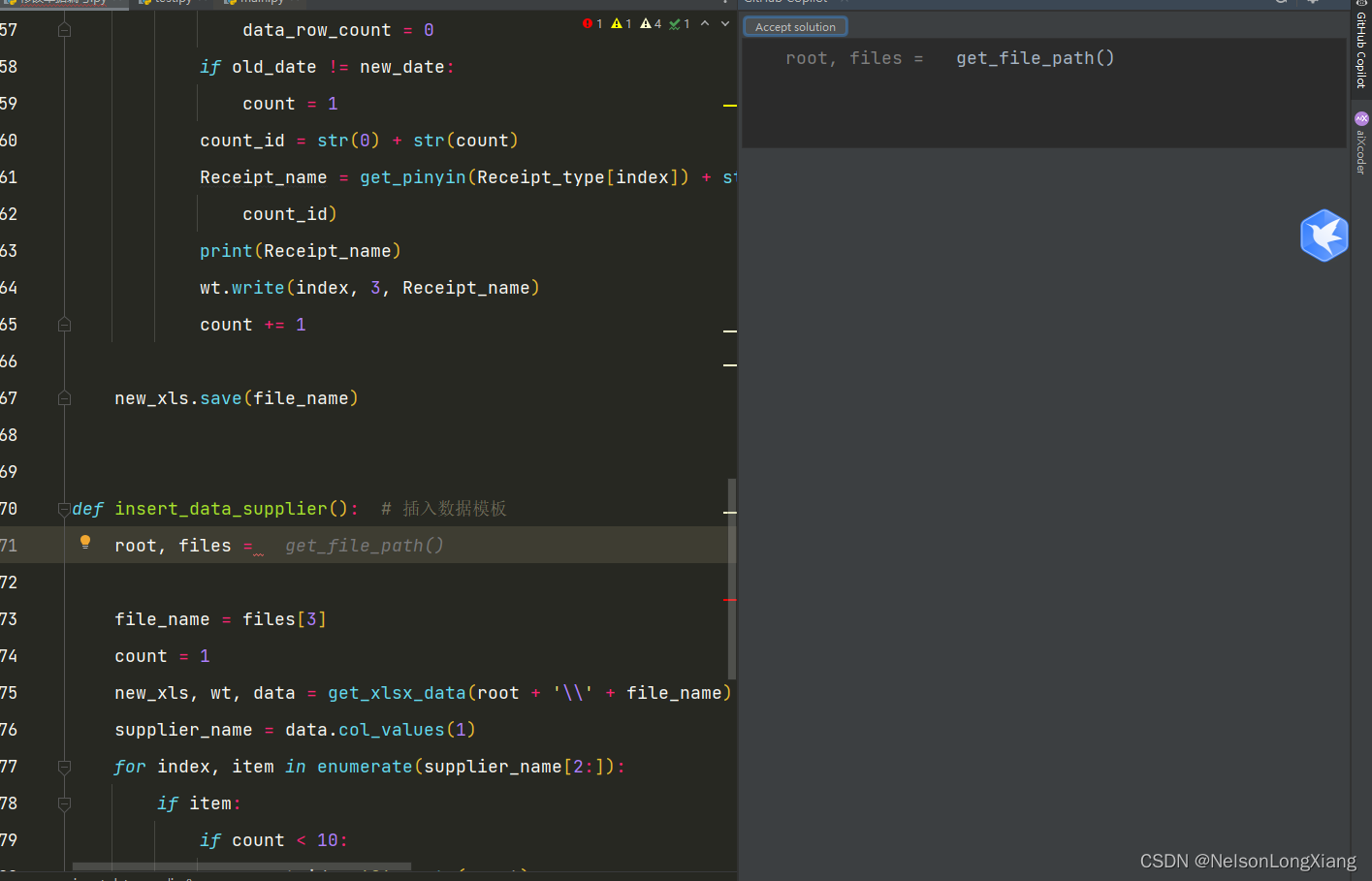
声明:本文内容由网友自发贡献,不代表【wpsshop博客】立场,版权归原作者所有,本站不承担相应法律责任。如您发现有侵权的内容,请联系我们。转载请注明出处:https://www.wpsshop.cn/w/笔触狂放9/article/detail/412585
推荐阅读
相关标签


