热门标签
热门文章
- 1AI大语言模型的应用领域:从NLP到CV的广泛应用_ai cv nlp
- 2常用AI/机器学习模型可解释技术与工具_dice - 为机器学习模型生成多样化反事实解释
- 3Spring Boot+VUE集成科大讯飞语音在线合成解决方案_springboot调用讯飞在线语音合成
- 4二叉树(C语言版)_二叉树c语言
- 5echarts的图表立体感——实现立体柱状图和立体饼图的详细教程_echarts 立体饼图
- 6GitHub Actions持续部署_github action持续化部署
- 7Spark2.3.1的安装运行(伪分布式)_安装spark之前需要安装什么
- 8前端树形Tree数据结构使用-♂️各种姿势总结_前端 树形节点
- 9Python研究生组蓝桥杯(省二)参赛感受
- 10数据结构-----二叉排序树
当前位置: article > 正文
引用vue-element-admin项目 npm ERR! code 128npm ERR! An unknown git error occurrednpm ERR! command git -_vue-element-admin报错npm err! enoent an unknown git
作者:笔触狂放9 | 2024-05-01 01:27:41
赞
踩
vue-element-admin报错npm err! enoent an unknown git error occurred npm err!
报错
- npm ERR! code 128
- npm ERR! An unknown git error occurred
- npm ERR! command git --no-replace-objects ls-remote ssh://git@github.com/nhn/raphael.git
- npm ERR! git@github.com: Permission denied (publickey).
- npm ERR! fatal: Could not read from remote repository.
- npm ERR!
- npm ERR! Please make sure you have the correct access rights
- npm ERR! and the repository exists.
-
- npm ERR! A complete log of this run can be found in:
- npm ERR! E:\ruanjian\NodeJS\node_cache\_logs\2022-06-21T01_03_30_940Z-debug-0.log
原因:
这个问题是ssh的报错,我们需要想办法把ssh改成https,这样就可以解决啦。
在 C:\Users\用户名 的目录下找到 .gitconfig 文件,然后向文件中添加以下代码:
- [http]
- sslverify = false
- [url "https://github.com/nhn/raphael.git/"]
- insteadof = git://github.com/nhn/raphael.git/
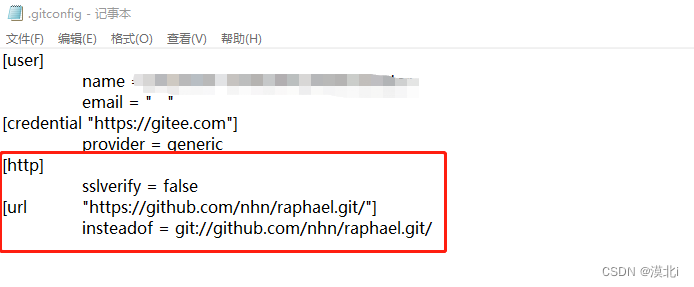
直接运行命令:
npm install --registry=https://registry.npm.taobao.org若继续报错 npm ERR! code 128
请将 https 改为 http 其余不变
- [http]
- sslverify = false
- [url "http://github.com/nhn/raphael.git/"]
- insteadof = git://github.com/nhn/raphael.git/
参考链接:https://blog.csdn.net/Lione10/article/details/123086799
声明:本文内容由网友自发贡献,不代表【wpsshop博客】立场,版权归原作者所有,本站不承担相应法律责任。如您发现有侵权的内容,请联系我们。转载请注明出处:https://www.wpsshop.cn/w/笔触狂放9/article/detail/516292
推荐阅读
相关标签


