热门标签
热门文章
- 1数据仓库-业务数据采集(基于物流数仓)
- 2Python爬虫之lxml_python lxml
- 3Redis主从配置, 数据无法同步, 没有值,总结一下遇到的坑_redis 能正常访问, 但配置主从后 未生效,不能同步数据
- 4【数据结构】线性表----链表详解
- 5Python + Selenium —— 元素定位函数 find_element!_python的find element
- 6Appstore上架:提审被拒之Guideline 4.3拒审解析和解决办法_regarding 4.3, we noticed your app shares a simila
- 7blender怎么移动骨骼_Blender骨骼快速入门
- 8mac版FinalShell如何安装jdk与配置_finalshell mac
- 9Python+Yolov5人脸表情特征识别_yolo人脸情绪识别
- 10算法分析与设计之并查集详解_并查集算法
当前位置: article > 正文
WINDOWS11 ANACONDA 安装superset_填坑记录_c:\users\cdht-gx\appdata\local\anaconda3\envs\supe
作者:笔触狂放9 | 2024-05-01 03:28:15
赞
踩
c:\users\cdht-gx\appdata\local\anaconda3\envs\superset\python.exe -m pip ins
SuperSet 安装填坑记录
前言
`大数据工具之Superset,Apache Superset是一个开源的、现代的、轻量级BI分析工具,能够对接多种数据源、拥有丰富的图标展示形式、支持自定义仪表盘,且拥有友好的用户界面,十分易用。目前的版本是3.1.0 【地址(https://pypi.org/project/apache-superset/)】,WINDOWS下安装,可能遇到各种版本差异而无法使用,本文以个人经历与各位分享,为进一步推广完善Superset而一起进步。
电脑环境
处理器 13th Gen Intel® Core™ i5-13500H 2.60 GHz
机带 RAM 32.0 GB (31.7 GB 可用)
版本 Windows 11 家庭中文版
版本 22H2
操作系统版本 22621.3085
安装anaconda 最新版
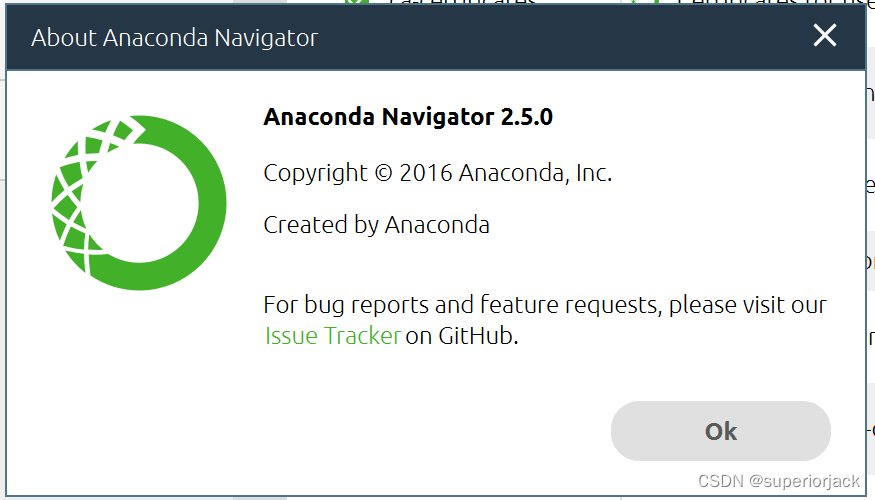
建立虚拟环境 选择3.9.18版
选择 3.9.18的原因是 apache-superset 3.1.0 Requires: Python ~=3.9
conda create -n supersetTest python=3.9.18
- 1
激活虚拟环境,后续在该环境下安装相关库
conda activate supersettest
cd C:\Users\super\anaconda3\envs\supersetTest
- 1
- 2
更新setuptools
python.exe -m pip install --upgrade setuptools
- 1
安装2个轮子
轮子要下载到本地,比如到D:\Superset\。 轮子的下载地址:地址
pip install D:\Superset\python_geohash-0.8.5-cp39-cp39-win_amd64.whl
pip install D:\Superset\sasl-0.3.1-cp39-cp39-win_amd64.whl
- 1
- 2
安装Superset
pip install apache-superset
- 1
配置:建立superset_config.py
建立了一个superset_config.py ,放在C:\Users\super\anaconda3\envs\Superset39\ 目录
openssl rand -base64 42
- 1
产生一个随机安全码,
修改:superset_config.py 的SECRET_KEY;
修改:SQLALCHEMY_DATABASE_URI = ‘sqlite:///superset.db’;
配置:数据库
set FLASK_APP=SUPERSET
superset db upgrade #更新数据库
- 1
- 2
建立账户
superset fab create-admin #输入用户名、密码等
- 1
安装pillow (有报警,顺便更新了)
pip install Pillow
- 1
安装例子
网站可以超时,不过不影响使用
superset load_examples
- 1
启动:
superset init
superset run -p 8088 --with-threads --reload --debugger
- 1
- 2
网页访问
http://localhost:8088/login/
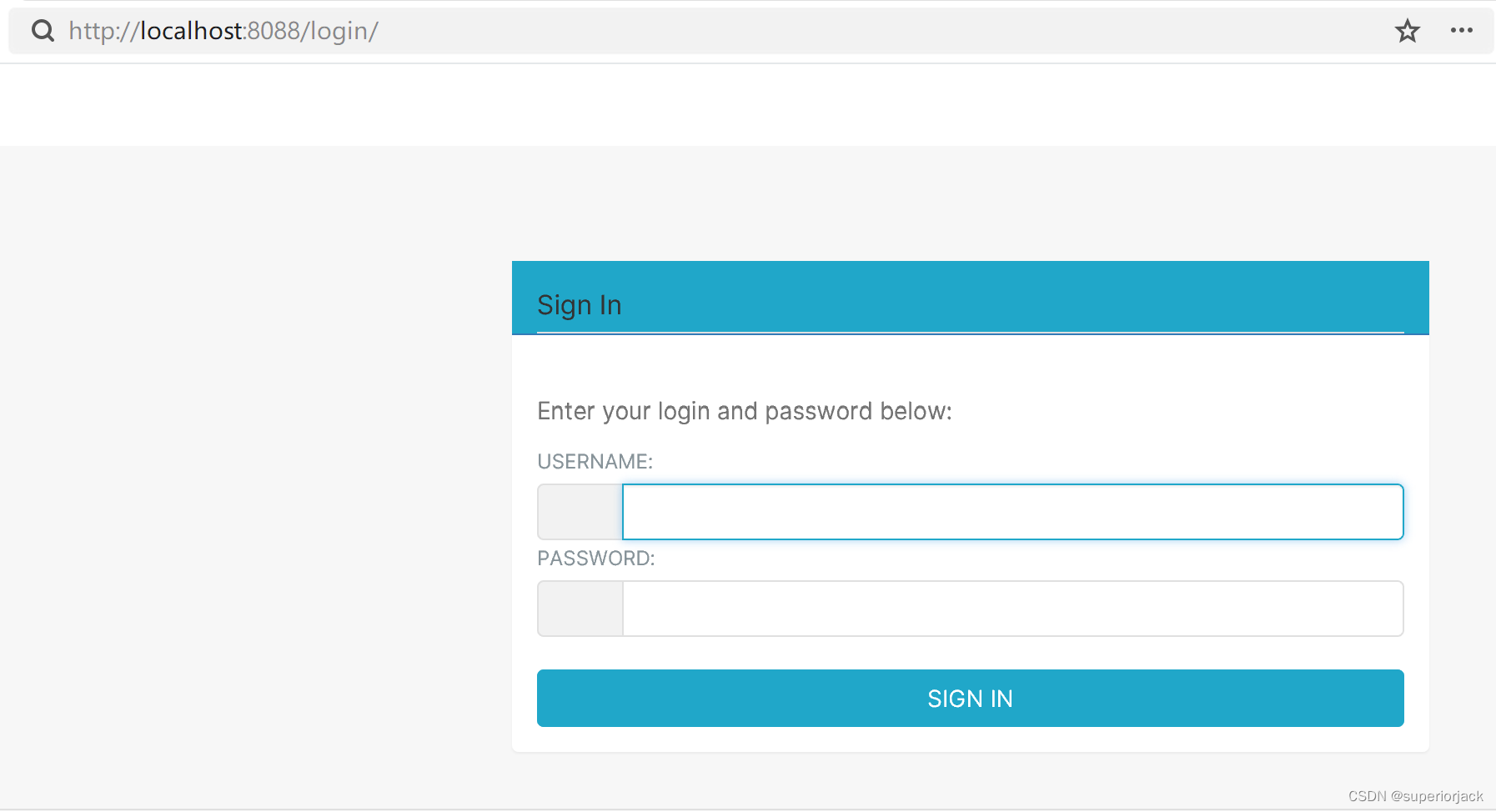
后面可以更新数据链接等;
与各位分享,总体来看,过程还算顺利。
声明:本文内容由网友自发贡献,不代表【wpsshop博客】立场,版权归原作者所有,本站不承担相应法律责任。如您发现有侵权的内容,请联系我们。转载请注明出处:https://www.wpsshop.cn/w/笔触狂放9/article/detail/516766
推荐阅读
相关标签


