热门标签
热门文章
- 1个人如何通过python做金融,python金融数据分析案例_python金融大数据分析
- 2无人机影像的纹理特征提取【ENVI+Python】--纯操作无原理_envi纹理特征提取
- 3抖音矩阵系统源码:开发搭建与技术详解_矩阵源码
- 4学硕和专硕
- 5hive 建立外表的操作_怎么在hive内表中创建视图到外表
- 6一种制造高效GaN基VCSEL的新方法
- 7【C++】OpenCV:计算机视觉库介绍及C++环境配置_c++ opencv
- 8Windows 下用 git clone ... 下载资料,资料下载到什么地方去了?_git clone下载的文件在哪
- 92024年【烟花爆竹经营单位安全管理人员】试题及解析及烟花爆竹经营单位安全管理人员考试试题
- 10关于算法的时间复杂度O(f(n))
当前位置: article > 正文
Mac安装Adobe软件,提示Error解决方法_mac error the installation
作者:笔触狂放9 | 2024-05-16 16:03:41
赞
踩
mac error the installation
Mac10.12安装Adobe Photoshop的时候一直提示Error The installation cannot continue as the installer file may be damaged. Download the installer file again.起初以为是安装包损坏了,就下载了几遍,还是提示通样的问题,于是也尝试了AI,AU等软件也是提示通样的问题。经过一阵的折腾终于找到了此问题的解决方法。
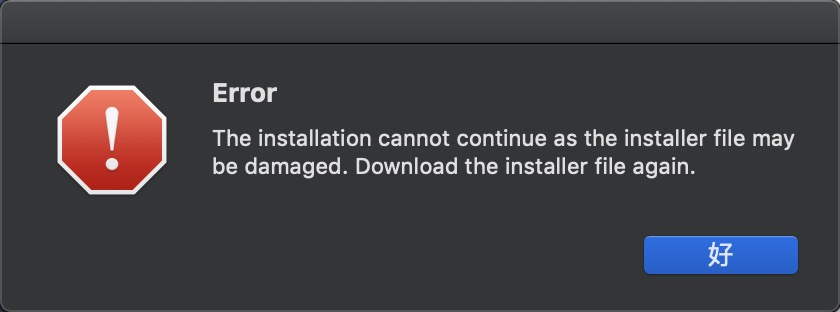
解决方法
安装Photoshop为例,打开安装包
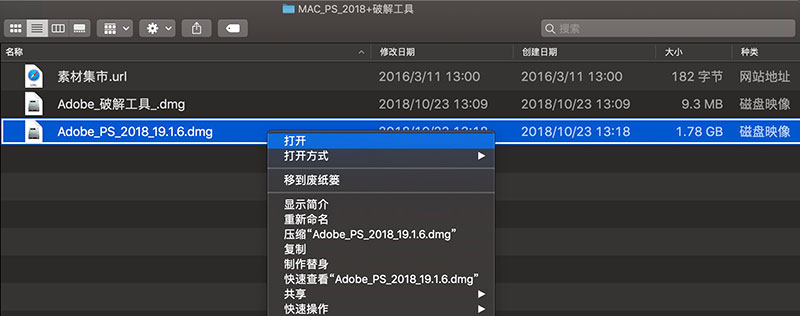
找到install.app,右键打开,显示包内容
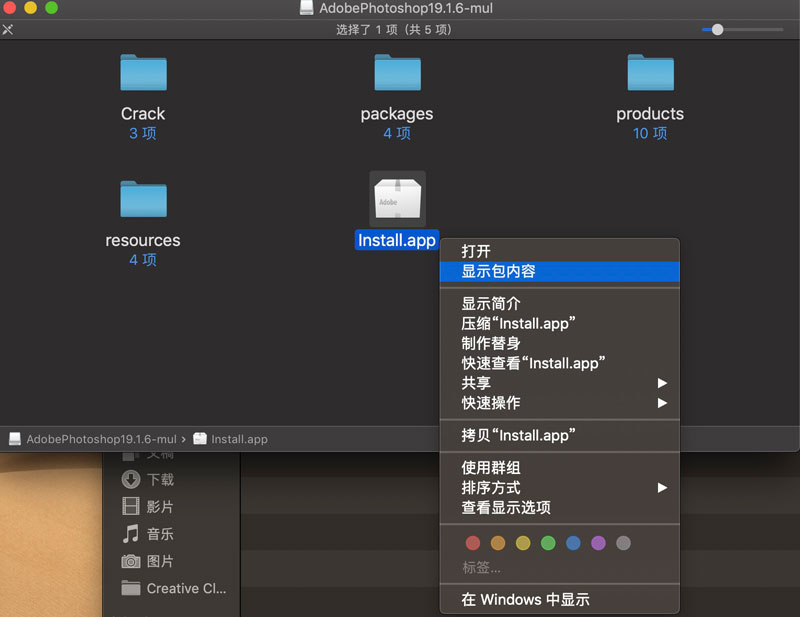
点击 Contants
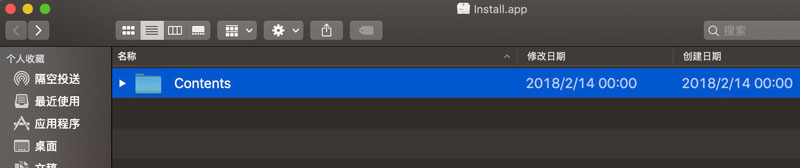
点击MacOS
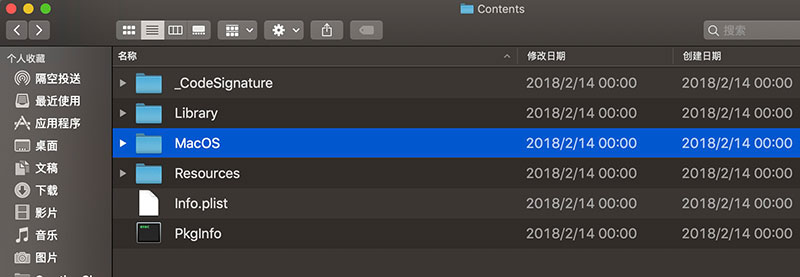
点击Install,就可以安装了
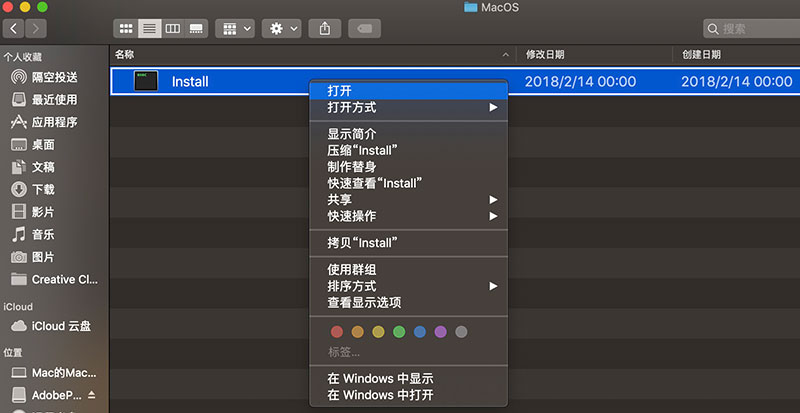
声明:本文内容由网友自发贡献,不代表【wpsshop博客】立场,版权归原作者所有,本站不承担相应法律责任。如您发现有侵权的内容,请联系我们。转载请注明出处:https://www.wpsshop.cn/w/笔触狂放9/article/detail/579523
推荐阅读
相关标签


