热门标签
热门文章
- 1【数据库】基于有效性确认的并发访问控制原理及调度流程,乐观无锁模式,冲突较少下的最优模型
- 2数据结构奇妙旅程之栈和队列
- 32023第十二届“认证杯”C题:雪崩预测|数学中国数学建模国际赛(小美赛)| 建模秘籍&文章代码思路大全_预测雪崩的发生时间、地点和原因,并优化人工触发雪崩的过程
- 4HarmonyOS学习路之开发篇—AI功能开发(关键字提取)
- 5Java+SSM+MySQL基于微信的在线协同办公小程序(附源码 调试 文档)_可以用ssm框架开发微信小程序码
- 6鸿蒙开发入门 | 开发第一个鸿蒙应用+页面跳转
- 7Python-滑雪大冒险【附源码】_滑雪大冒险代码python
- 8电脑WIFI消失,网卡驱动Intel(R) Wi-Fi 6 AX201 160MHz感叹号报错(已解决)_intel wifi6 ax201感叹号
- 9Yolov5、rtsp-server、ffmpeg、vlc,实现实时检测视频推拉流
- 10数据库课程设计-----------学生选课管理系统的设计_1. 学生管理:学生信息查询、插入、删除、修改等 2. 选课管理:选课信息查询、插入
当前位置: article > 正文
No toolchains found in the NDK toolchains folder for ABI with prefix: arm-linux-androideabi
作者:笔触狂放9 | 2024-02-14 17:43:06
赞
踩
no toolchains found in the ndk toolchains folder for abi with prefix: arm-li
1.我们在跑新工程的时候,在编译的时候,会有一下fail错误提示:
No toolchains found in the NDK toolchains folder for ABI with prefix: arm-linux-androideabi
- 1
参数这个问题是因为ndk的版本和build不匹配导致的。
常见的就是要动态指定ndk的版本即可,配置如下:
1.该错误是因为NDK工具导致的。我们可以在build的文件中指定配置一下即可。
No toolchains found in the NDK toolchains folder for ABI with prefix: arm-linux-androideabi_linux
- 1
新增: ndkVersion ‘22.1.7171670’
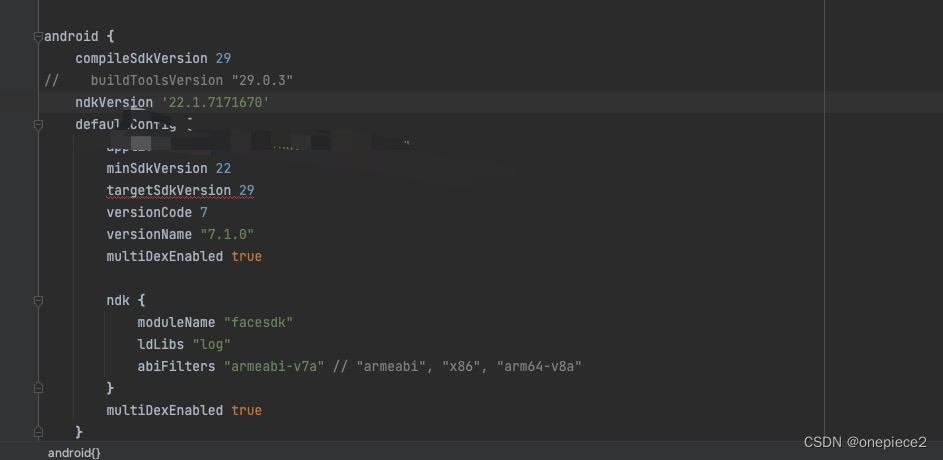
2.另外也可以在sdk->ndk-bundle->toolchains下增加缺少的插件。
首先从https://developer.android.google.cn/ndk/downloads?hl=zh-cn下载最新的ndk版本,解压后从中找到缺少的文件夹,然后复制到本地的目录下即可。
推荐使用第一种方案。
声明:本文内容由网友自发贡献,不代表【wpsshop博客】立场,版权归原作者所有,本站不承担相应法律责任。如您发现有侵权的内容,请联系我们。转载请注明出处:https://www.wpsshop.cn/w/笔触狂放9/article/detail/80862
推荐阅读
相关标签


