- 1数据结构-十大经典排序算法 第1关:冒泡排序_第1关:冒泡排序
- 2一个差点返修的香橙派AIPro_香橙派nomachine
- 3YOLOv8添加CBAM注意力机制(模型改进)_yolov8不同位置加cbam
- 4区块链的跨链交互:从学校间交流看跨链技术_区块链 项目交互
- 5使用git创建项目
- 6Android 编译出错问题_manifest merger failed : attribute activity#com.sq
- 7无人机控制器geometric_control代码详解(1)_geometric controller
- 8远程连接服务器:Ping通但SSH连接失败的解决办法_能ping通但ssh连不上
- 9AI大模型深度对比:腾讯混元大模型 VS 百川大模型
- 10hadoop集群安装(四):安装hadoop集群_hadoop workers
【大数据】HDFS、HBase操作教程(含指令和JAVA API)_hdfs create database java api
赞
踩

目录
1.前言
本文是作者大数据专栏系列的其中一篇,前文中已经详细聊过分布式文件系统HDFS和分布式数据库HBase了,本文将会是它们的实操讲解。
HDFS相关前文:
【大数据】大数据概论与Hadoop_大数据导论与hadoop-CSDN博客
HBase相关前文:
2.HDFS
2.1.指令操作
创建目录:
hdfs dfs -mkdir /user/mydir
递归创建目录:
hdfs dfs -mkdir -p /user/mydir/subdir
上传文件到HDFS:
hdfs dfs -put localfile.txt /user/mydir/
下载文件到本地:
hdfs dfs -get /user/mydir/file.txt localdir/
删除文件:
hdfs dfs -rm /user/mydir/file.txt
递归删除目录:
hdfs dfs -rm -r /user/mydir
查看目录内容:
hdfs dfs -ls /user/mydir
递归查看目录内容:
hdfs dfs -lsr /user/mydir
查看文件详细信息:
hdfs dfs -stat /user/mydir/file.txt
移动或重命名文件:
hdfs dfs -mv /user/mydir/file.txt /user/mydir/newfile.txt
复制文件、目录:
hdfs dfs -cp /user/mydir/file.txt /user/mydir2/
查看文件内容:
hdfs dfs -cat /user/mydir/file.txt
2.2.JAVA API
首先这里有个巨坑:
一定要把core-site.xml里面的fs.defaultFS换成真实IP地址,不能用localhsot
- <configuration
- <property>
- <name>hadoop.tmp.version</name>
- <value>file:/usr/local/hadoop/tmp</value>
- </property>
- <property>
- <name>fs.defaultFS</name>
- <value>hdfs://localhost:9000</value>
- </property>
- </configuration>
如果JAVA API的client端会先找HDFS拿到fs.defaultFS,然后再去访问拿到的地址上的HDFS,如果JAVA API的client端和HDFS不在一台机器上,JAVA API的Client就会去访问它本地的localhost的9000端口上的服务,会直接报错:
Connection refused: no further information
依赖:
<dependency> <groupId>org.apache.hadoop</groupId> <artifactId>hadoop-client</artifactId> <version>3.1.3</version> </dependency>
代码示例:
- import java.io.*;
- import org.apache.hadoop.conf.Configuration;
- import org.apache.hadoop.fs.FileSystem;
- import org.apache.hadoop.fs.Path;
- import org.apache.hadoop.io.IOUtils;
-
- public class HDFSSample {
-
- public static void main(String[] args) throws IOException {
- Configuration conf = new Configuration();
- FileSystem fs = FileSystem.get(conf);
-
- // 创建目录
- createDirectory(fs, "/user/hadoop/testdir");
-
- // 上传文件
- uploadFile(fs, "/user/hadoop/testfile.txt", "C:/localfile.txt");
-
- // 下载文件
- downloadFile(fs, "/user/hadoop/testfile.txt", "C:/downloadedfile.txt");
-
- // 列出目录内容
- listDirectory(fs, "/user/hadoop");
-
- // 删除文件
- deleteFile(fs, "/user/hadoop/testfile.txt");
-
- // 删除目录
- deleteDirectory(fs, "/user/hadoop/testdir");
-
- // 关闭文件系统
- fs.close();
- }
-
- private static void createDirectory(FileSystem fs, String dirPath) throws IOException {
- fs.mkdirs(new Path(dirPath));
- System.out.println("Directory created: " + dirPath);
- }
-
- private static void uploadFile(FileSystem fs, String hdfsPath, String localFilePath) throws IOException {
- Path hdfsPathObj = new Path(hdfsPath);
- Path localPathObj = new Path(localFilePath);
- fs.copyFromLocalFile(false, true, localPathObj, hdfsPathObj);
- System.out.println("File uploaded: " + localFilePath + " to " + hdfsPath);
- }
-
- private static void downloadFile(FileSystem fs, String hdfsPath, String localFilePath) throws IOException {
- Path hdfsPathObj = new Path(hdfsPath);
- Path localPathObj = new Path(localFilePath);
- fs.copyToLocalFile(true, hdfsPathObj, localPathObj);
- System.out.println("File downloaded: " + hdfsPath + " to " + localFilePath);
- }
-
- private static void listDirectory(FileSystem fs, String dirPath) throws IOException {
- for (FileStatus file : fs.listStatus(new Path(dirPath))) {
- System.out.println("File/Directory: " + file.getPath().toString());
- }
- }
-
- private static void deleteFile(FileSystem fs, String filePath) throws IOException {
- Path filePathObj = new Path(filePath);
- if (fs.exists(filePathObj)) {
- fs.delete(filePathObj, false);
- System.out.println("File deleted: " + filePath);
- } else {
- System.out.println("File not found: " + filePath);
- }
- }
-
- private static void deleteDirectory(FileSystem fs, String dirPath) throws IOException {
- Path dirPathObj = new Path(dirPath);
- if (fs.exists(dirPathObj)) {
- fs.delete(dirPathObj, true);
- System.out.println("Directory deleted: " + dirPath);
- } else {
- System.out.println("Directory not found: " + dirPath);
- }
- }
- }

3.HBase
3.1.指令操作
创建一个列族为info的student表:
create 'Student', 'info'
往表里插数据:
put 'Student', '1', 'info:id', '1'
put 'Student', '1', 'info:name', 'Alice' put 'Student', '1', 'info:age', '20'
put 'Student', '1', 'info:major', 'Computer Science'
put 'Student', '2', 'info:id', '2'
put 'Student', '2', 'info:name', 'Bob' put 'Student', '2', 'info:age', '21'
put 'Student', '2', 'info:major', 'Mathematics'
查询单个:
get 'Student', '1'

查询批量:
scan 'Student'

条件批量查询:
scan 'Student', {FILTER => "SingleColumnValueFilter('info','age', >=, 'binary:20')"}
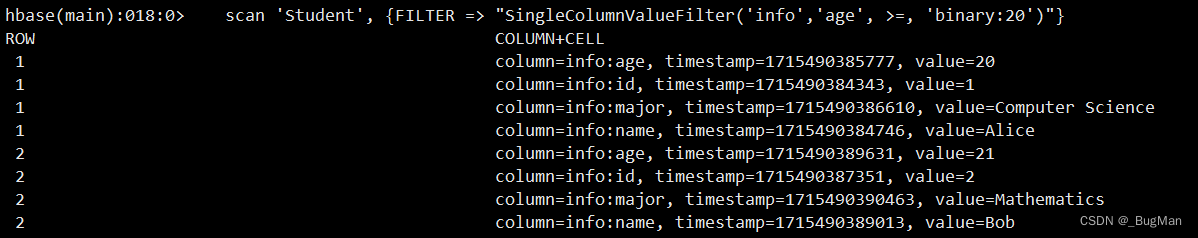
在HBase中,Scan对象用于定义在表上进行扫描时的参数,包括哪些行和列需要被检索,以及如何处理这些数据。Filter是Scan的一部分,用于在服务器端对返回的数据进行过滤,以减少网络传输的数据量,提高查询效率。 Filter类提供了一种方式来指定复杂的过滤逻辑,允许你基于行键(Row Key)、列族、列限定符和时间戳来筛选结果。以下是一些常见的Filter类型及其用法:
-
RowFilter: 用于基于行键的比较,如RowFilter(=, 'binary:rowKey'),匹配特定的行键。
-
SingleColumnValueFilter: 用于基于列族和列限定符的值进行比较,如SingleColumnValueFilter('cf', 'qualifier', CompareOp.GREATER_OR_EQUAL,BinaryComparator.valueOf(Bytes.toBytes(20))),匹配特定列族和列限定符的值大于或等于给定值的行。
-
PrefixFilter: 用于匹配以特定前缀开头的行键,如PrefixFilter(Bytes.toBytes('row-prefix'))。
-
RegexStringComparator: 用于基于正则表达式匹配行键,如RowFilter(CompareOp.EQUAL, RegexStringComparator('.pattern.'))。
-
MultipleColumnPrefixFilter: 用于匹配具有相同前缀的多个列,如MultipleColumnPrefixFilter(Bytes.toBytes('col-prefix'))。
-
PageFilter: 用于限制返回结果的数量,这对于大数据量的扫描很有用,如PageFilter(pageSize),pageSize是你希望一次返回的最大行数。
-
TimestampsFilter: 用于指定返回的行必须包含特定时间戳范围内的版本,如TimestampsFilter(timestamps),timestamps是一个包含多个时间戳的列表。
-
ValueFilter 和 QualifierFilter: 分别基于列值和列限定符进行过滤。
使用不同类型的过滤器的指令示例:
RowFilter(基于行键过滤)
scan 'Student', {FILTER => "RowFilter(=, 'regexstring:^1')"}
SingleColumnValueFilter(基于特定列的值过滤)
scan 'Student', {FILTER => "SingleColumnValueFilter ('info', 'age', >=, 'binary:20')"}
PrefixFilter(基于列前缀过滤)
scan 'Student', {FILTER => "PrefixFilter(Bytes.toBytes('info'))"}
RegexStringComparator(基于列值的正则表达式过滤)
scan 'Student', {FILTER => "RowFilter(=, 'regexstring:.Alice.')"}
MultipleColumnPrefixFilter(基于多列前缀过滤)
scan 'Student', {FILTER => "MultipleColumnPrefixFilter(Bytes.toBytes('info'))"}
ValueFilter(基于列值的比较过滤)
scan 'Student', {FILTER => "ValueFilter(=, 'binary:Alice')"}
QualifierFilter(基于列限定符的比较过滤)
scan 'Student', {FILTER => "QualifierFilter(=, 'binary:age')"}
清理表:
delete 'Student', '1' delete 'Student', '2' delete 'Student', '3' disable 'Student' drop 'Student'
3.2.JAVA API
HBase也要注意和HDFS中相似的问题,hbase-site.xml中也要用真实的IP地址,不然JAVA API的Client端和HBase不在一台机器上的会,就会访问不到HBase,下面的代码中作为演示代码并没有用真实IP,仍然用的LocalHost,这点要注意。
依赖:
<dependency>
<groupId>org.apache.hbase</groupId>
<artifactId>hbase-client</artifactId>
<version>2.2.2</version>
</dependency>
代码示例:
- import org.apache.hadoop.conf.Configuration;
- import org.apache.hadoop.hbase.HBaseConfiguration;
- import org.apache.hadoop.hbase.TableName;
- import org.apache.hadoop.hbase.client.Connection;
- import org.apache.hadoop.hbase.client.ConnectionFactory;
- import org.apache.hadoop.hbase.client.Delete;
- import org.apache.hadoop.hbase.client.Get;
- import org.apache.hadoop.hbase.client.Put;
- import org.apache.hadoop.hbase.client.Result;
- import org.apache.hadoop.hbase.client.Table;
- import org.apache.hadoop.hbase.util.Bytes;
-
- public class HBaseExample {
-
- public static void main(String[] args) {
- Configuration config = HBaseConfiguration.create();
- config.set("hbase.zookeeper.quorum", "localhost"); // 设置ZooKeeper地址
- config.set("hbase.zookeeper.property.clientPort", "2181"); // 设置ZooKeeper端口
-
- try (Connection connection = ConnectionFactory.createConnection(config);
- Table table = connection.getTable(TableName.valueOf("students"))) {
-
- // 创建表
- table.createIfNotExists();
-
- // 插入数据
- Put put1 = new Put(Bytes.toBytes("student1"));
- put1.addColumn(Bytes.toBytes("info"), Bytes.toBytes("name"), Bytes.toBytes("Alice"));
- put1.addColumn(Bytes.toBytes("info"), Bytes.toBytes("age"), Bytes.toBytes("20"));
- put1.addColumn(Bytes.toBytes("info"), Bytes.toBytes("major"), Bytes.toBytes("CS"));
- table.put(put1);
-
- Put put2 = new Put(Bytes.toBytes("student2"));
- put2.addColumn(Bytes.toBytes("info"), Bytes.toBytes("name"), Bytes.toBytes("Bob"));
- put2.addColumn(Bytes.toBytes("info"), Bytes.toBytes("age"), Bytes.toBytes("21"));
- put2.addColumn(Bytes.toBytes("info"), Bytes.toBytes("major"), Bytes.toBytes("Math"));
- table.put(put2);
-
- // 查询数据
- Get get = new Get(Bytes.toBytes("student1"));
- Result result = table.get(get);
- System.out.println("Name: " + Bytes.toString(result.getValue(Bytes.toBytes("info"), Bytes.toBytes("name"))));
- System.out.println("Age: " + Bytes.toInt(result.getValue(Bytes.toBytes("info"), Bytes.toBytes("age"))));
- System.out.println("Major: " + Bytes.toString(result.getValue(Bytes.toBytes("info"), Bytes.toBytes("major"))));
-
- // 根据条件删除数据
- Delete delete = new Delete(Bytes.toBytes("student1"));
- table.delete(delete);
-
- } catch (IOException e) {
- e.printStackTrace();
- }
- }
- }




