热门标签
热门文章
- 1Redis的安装及启动_redis-server & 还是前台?
- 2Django文件上传
- 3数据集质量:大模型成败的关键因素_大模型数据质量
- 4大模型面经之llm在任务型对话系统中的评价指标_llm 任务型机器人 意图识别
- 5Leetcode-1137. 第 N 个泰波那契数(2021.8.8打卡题)
- 6STM32入门_江协科技_3~4_OB记录的自学笔记_软件安装&新建工程_江协科技stm32
- 7云计算课堂笔记(一)_dmc地址
- 8docker安装linux性能实时监测工具netdata_docker netdata
- 9地图制图领域使用计算机优点在于哪些方面,电子地图制图的运用与发展
- 10springboot基于Android的在线求职招聘平台系统APP小程序的设计与实现(源码+lw+部署文档+讲解等)_开源 管理系统 小程序 android java
当前位置: article > 正文
基于openwrt和libssh2实现ssh的远程登录_openwrt ssh
作者:笔触狂放9 | 2024-08-10 22:51:42
赞
踩
openwrt ssh
libssh2的支持
openwrt本身带有libssh和libssh2两种三方库。我们需要修改编译使其参与编译
- 1
./scripts/feeds update -a
./scripts/feeds install -a
- 1
- 2
执行make menuconfig操作,勾选你想要的三方库
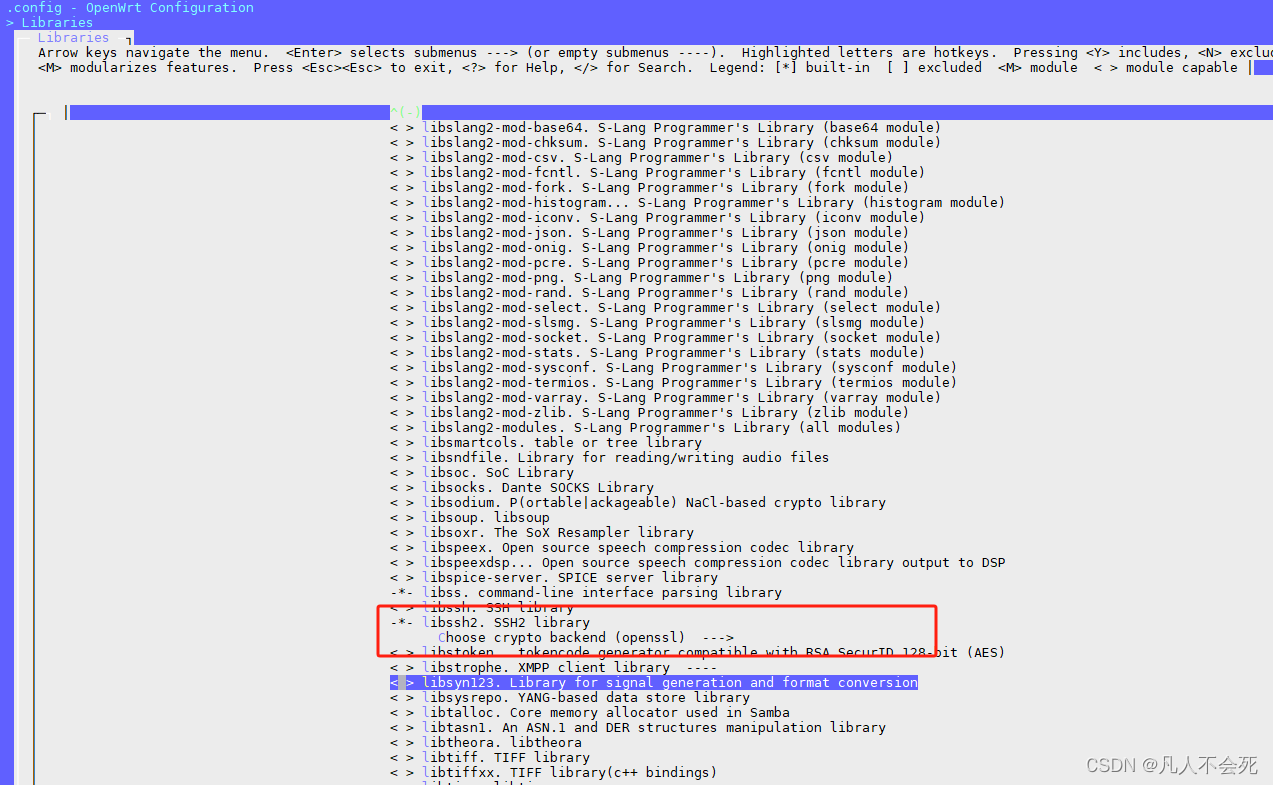
ssh服务器的连接
这里需要注意的主要就是makefile里面记得添加ssh2的依赖,要不编译或者运行会出问题,
其他想做的操作,替换新建文件的逻辑就可以
#include "rk_stick.h" int main(int argc, char **argv) { LIBSSH2_SESSION *session = NULL; const char *hostname = "192.168.180.8"; const char *username = "toybrick"; const char *password = "toybrick"; int rc = -1, sock; // 初始化libssh2库 rc = libssh2_init(0); if (rc != 0) { fprintf(stderr, "Failed to initialize libssh2\n"); return -1; } // 创建套接字 sock = socket(AF_INET, SOCK_STREAM, 0); if (sock == -1) { fprintf(stderr, "Failed to create socket\n"); return -1; } // 连接到远程主机 struct sockaddr_in sin; sin.sin_family = AF_INET; sin.sin_port = htons(22); sin.sin_addr.s_addr = inet_addr(hostname); if (connect(sock, (struct sockaddr*)(&sin), sizeof(struct sockaddr_in)) != 0) { fprintf(stderr, "Failed to connect to remote host\n"); close(sock); return -1; } // 创建SSH会话 session = libssh2_session_init(); if (!session) { fprintf(stderr, "Failed to create SSH session\n"); return -1; } // 连接到SSH服务器 rc = libssh2_session_startup(session, sock); if (rc) { fprintf(stderr, "Failed to establish SSH session\n"); libssh2_session_free(session); return -1; } // 认证 rc = libssh2_userauth_password(session, username, password); if (rc) { fprintf(stderr, "Authentication failed\n"); libssh2_session_free(session); return -1; } // 执行远程命令 LIBSSH2_CHANNEL *channel = libssh2_channel_open_session(session); if (channel) { libssh2_channel_exec(channel, "touch /tmp/test.config"); libssh2_channel_close(channel); libssh2_channel_free(channel); } // 关闭会话 libssh2_session_disconnect(session, "Bye bye, thanks for playing"); libssh2_session_free(session); // 关闭libssh2库 libssh2_exit(); return 0; }
- 1
- 2
- 3
- 4
- 5
- 6
- 7
- 8
- 9
- 10
- 11
- 12
- 13
- 14
- 15
- 16
- 17
- 18
- 19
- 20
- 21
- 22
- 23
- 24
- 25
- 26
- 27
- 28
- 29
- 30
- 31
- 32
- 33
- 34
- 35
- 36
- 37
- 38
- 39
- 40
- 41
- 42
- 43
- 44
- 45
- 46
- 47
- 48
- 49
- 50
- 51
- 52
- 53
- 54
- 55
- 56
- 57
- 58
- 59
- 60
- 61
- 62
- 63
- 64
- 65
- 66
- 67
- 68
- 69
- 70
- 71
- 72
- 73
- 74
- 75
- 76
- 77
结果验证
在服务器的tmp目录下查看是否有test.config文件
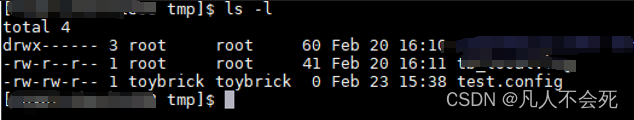
声明:本文内容由网友自发贡献,转载请注明出处:【wpsshop】
推荐阅读
相关标签



