热门标签
热门文章
- 12022年5月、11月网络工程师真题详解_快速获得lun在某时刻完整数据拷贝
- 2java markdown协作_课外资源 - 基于Java实现的多用户同步MarkDown编辑器
- 3网络安全人才缺口巨大,现在网安工程师能挣多少钱?_网络安全工程师挣钱吗
- 4Android AIDL 实现两个APP之间的跨进程通信实例_android 两个app类调用
- 5python大一基础题_Python 基础练习题
- 6java计算机毕业设计基于安卓Android/微信小程序的在线装修预定系统APP_基于安卓的家装erp系统设计
- 7使用GitHub API 查询开源项目信息
- 8Mac 系统安装maven_mac 安装 maven
- 9【强化学习】PPO算法求解倒立摆问题 + Pytorch代码实战_ppo算法代码
- 10Element-UI:el-table样式修改_el-table 样式修改
当前位置: article > 正文
前端实现el-table多列排序_列表可以按多列组合排列吗 前端交互
作者:繁依Fanyi0 | 2024-02-20 02:37:23
赞
踩
列表可以按多列组合排列吗 前端交互
主要实现了el-table的多列排序,并在前端对数据进行排序。代码是四处复制的,仅供参考。
HTML:下面这三个是和排序有关的。
- @sort-change="sortChange"
- :header-cell-class-name="handleHeaderCellClass"
-
- sortable="custom"
- <el-table :data="showData"
- v-loading="loading"
- size="small"
- :row-key="tableData.xxx"
- border
- @sort-change="sortChange"
- :header-cell-class-name="handleHeaderCellClass"
- @header-dragend="headerDragend"
- style="width: 100%"
- height="100%">
-
- <el-table-column
- v-for="(item, index) in colList"
- :fixed="item.fixed"
- :key="`col_${index}`"
- :prop="item.prop"
- :label="item.label"
- :width="item.width"
- sortable="custom"
- >

JS:用到的两个方法
- handleHeaderCellClass({row, column, rowIndex, columnIndex}) {
- this.orderArray.forEach((element) => {
- if (column.property === element.prop) {
- column.order = element.order;
- }
- });
- },
- sortChange({column, prop, order}) {
- //记录排序字段与排序方式,存入数组
- if (order) {
- //参与排序
- let flagIsHave = false;
- this.orderArray.forEach((element) => {
- if (element.prop === prop) {
- element.order = order;
- flagIsHave = true;
- }
- });
- if (!flagIsHave) {
- this.orderArray.push({
- prop: prop,
- order: order,
- });
- }
- } else {
- //不参与排序
- this.orderArray = this.orderArray.filter((element) => {
- return element.prop !== prop
- });
- }
- //要通过后端进行排序操作的话, 可以将this.orderArray传到后端
- console.log(this.orderArray);
-
- //处理前端要展示的数据,对数据进行排序
- this.currentPage = 1//回到第一页
- this.tableData.sort((a, b) => {
- const sortFun = (index) => {
- const currentSort = this.orderArray[index]
- // 如果当前相同,则递归向下排序
- if (a[currentSort.prop] === b[currentSort.prop]) {
- // 如果没有下级了,直接按照当前层级进行排序
- if (this.orderArray.length - 1 >= index + 1) {
- return sortFun(index + 1)
- }
- }
- // 根据排序规则进行排序
- if (currentSort.order === 'ascending') {
- if (a[currentSort.prop] > b[currentSort.prop]) {
- return 1
- } else {
- return -1
- }
- } else {
- if (a[currentSort.prop] > b[currentSort.prop]) {
- return -1
- } else {
- return 1
- }
- }
- }
- // 排序递归方法
- return sortFun(0)
- })
- //showData为要展示的数据,这里是通过前端分页的
- this.showData = this.tableData.slice(0, this.pageSize)
-
- },

最后的效果
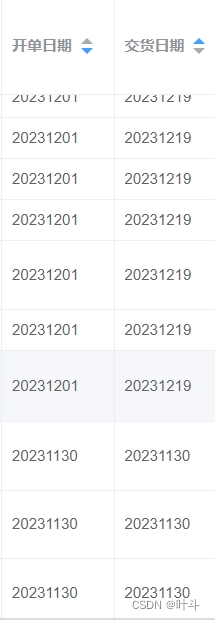

都是复制粘贴缝合出来的,有不对的地方多多见谅。
参考:
声明:本文内容由网友自发贡献,不代表【wpsshop博客】立场,版权归原作者所有,本站不承担相应法律责任。如您发现有侵权的内容,请联系我们。转载请注明出处:https://www.wpsshop.cn/w/繁依Fanyi0/article/detail/117998
推荐阅读
相关标签


