热门标签
热门文章
- 1mysql定义字段varchar(255)报错超长?_mysql varchar255 报长度错误
- 2如何配置和挂载OCFS2文件系统
- 3企业转型:虚拟化对云计算的影响
- 4线程常用API
- 5陆奇,59岁,创业者:真正的高手,都是时间的长期主义者!_互联网大佬陆奇的作息时间
- 6linux下的vim使用教程!从零基础到入门!_linux的vim使用教程
- 7try exception关于异常捕获多重使用_try except 多重
- 8常用的软件工程相关技术标准
- 9Python每日一练——第5天:闰年问题升级版_python编程判断闰年
- 10Top6 最好的 Android 数据恢复软件免费获取_u1tdata 是免费的吗
当前位置: article > 正文
【ComfyUI】报错及解决记录_safetensors_rust.safetensorerror: error while dese
作者:繁依Fanyi0 | 2024-03-15 07:04:41
赞
踩
safetensors_rust.safetensorerror: error while deserializing header: metadata
【ComfyUI】报错及解决记录
- safetensors_rust.SafetensorError: Error while deserializing header: MetadataIncompleteBuffer
- KeyError: 'g'
- onnxruntime.capi.onnxruntime_pybind11_state.InvalidProtobuf: [ONNXRuntimeError] : 7 : INVALID_PROTOBUF : Load model from D:\AI\new_ComfyUI_windows_portable_nvidia_cu121_or_cpu\ComfyUI_windows_portable\ComfyUI\custom_nodes\ComfyUI-InstantID\models\antelopev2\1k3d68.onnx failed:Protobuf parsing failed.
- ERROR:root: - Return type mismatch between linked nodes: insightface, INSIGHTFACE != INSIGHTFACEMODEL
- ComfyUI I2VGenXL初次加载默认工作流错误
- RuntimeError: CUDA Setup failed despite GPU being available. Please run the following command to get more information:
safetensors_rust.SafetensorError: Error while deserializing header: MetadataIncompleteBuffer
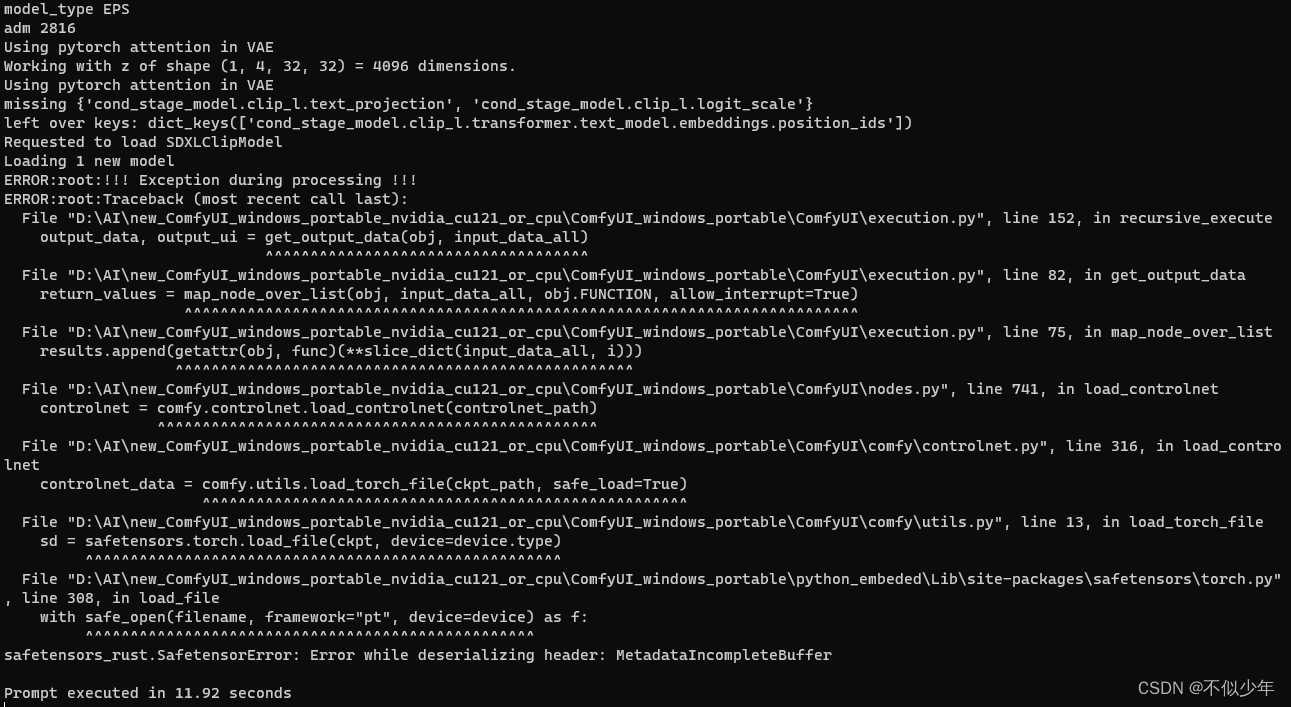
对应的工作流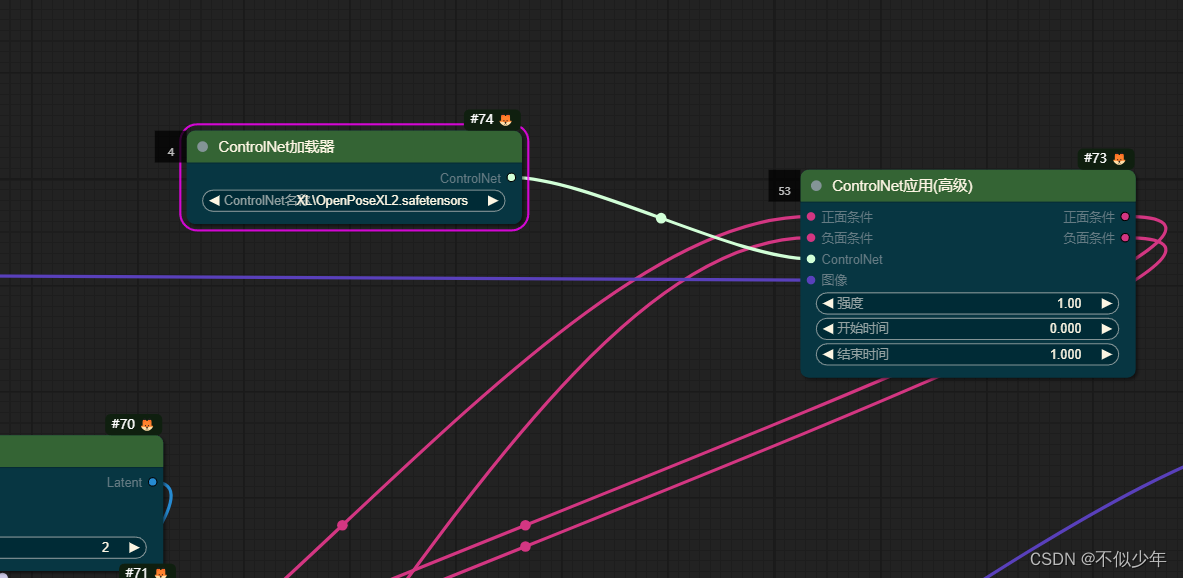
因为这个工作流之前运行过,是最近更新才出现的问题,所以应该不是模型问题。
虽然不知道为啥,但是ControNet模型换了之后,报错就没了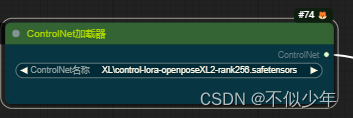
KeyError: ‘g’
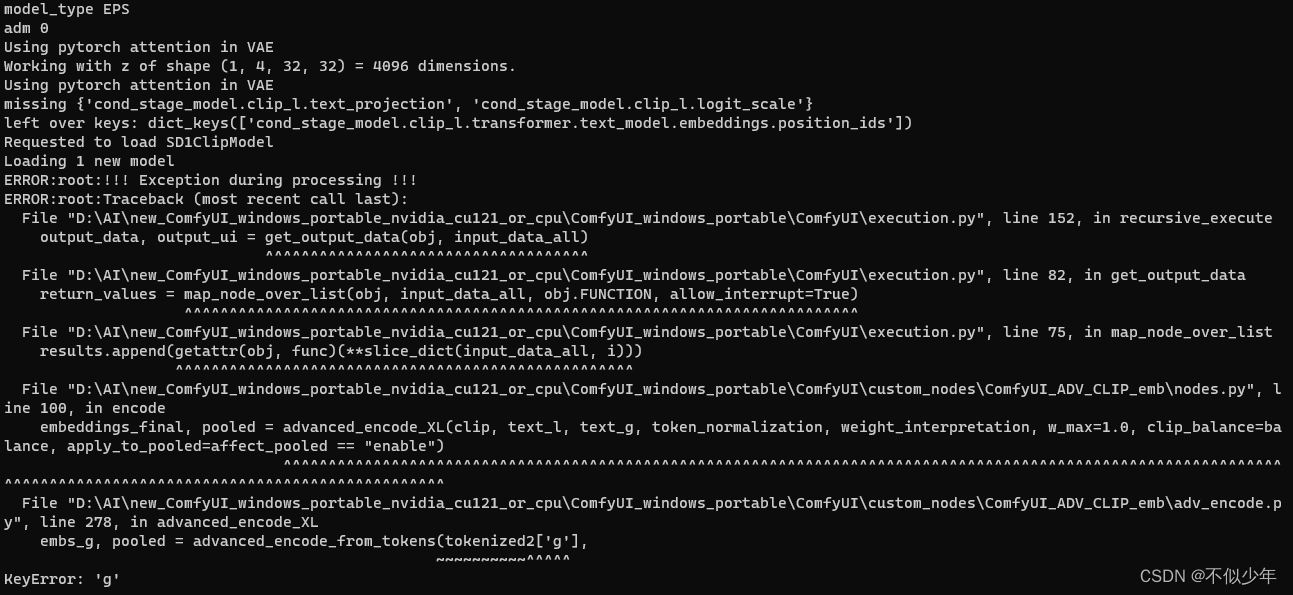
对应工作流:
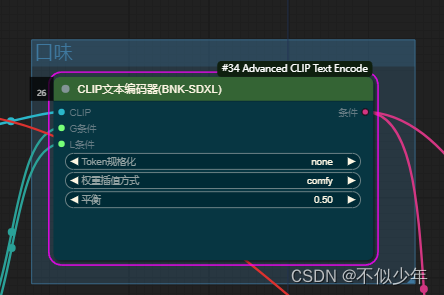
解决方法:模型和Lora换成SDXL
onnxruntime.capi.onnxruntime_pybind11_state.InvalidProtobuf: [ONNXRuntimeError] : 7 : INVALID_PROTOBUF : Load model from D:\AI\new_ComfyUI_windows_portable_nvidia_cu121_or_cpu\ComfyUI_windows_portable\ComfyUI\custom_nodes\ComfyUI-InstantID\models\antelopev2\1k3d68.onnx failed:Protobuf parsing failed.

1k3d68.onnx 模型不完整,网络不通畅,手动下载存到目录里就好了
ERROR:root: - Return type mismatch between linked nodes: insightface, INSIGHTFACE != INSIGHTFACEMODEL
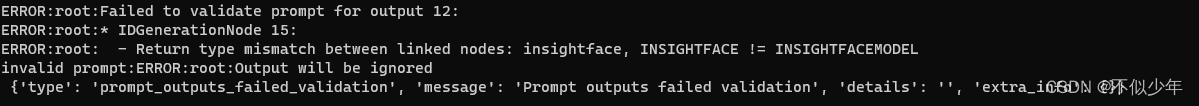
对应工作流:
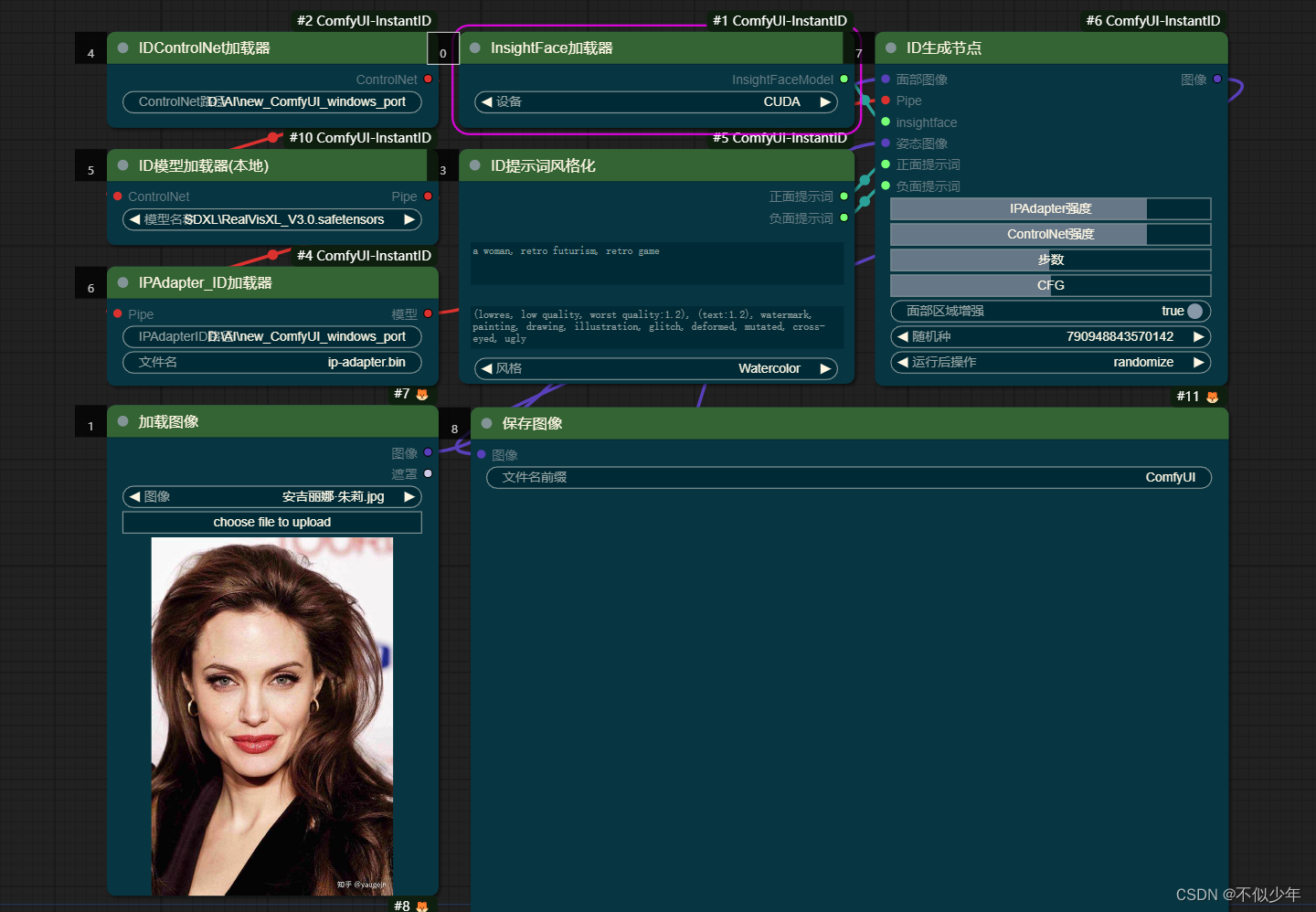
解决方法:
ZHO汉化的instant ID有1.0和2.0版本之分,V1.0 工作流仅适用于V1.0 版本,
图里的节点就是1.0的,换成2.0的生成节点就OK了。
ComfyUI I2VGenXL初次加载默认工作流错误
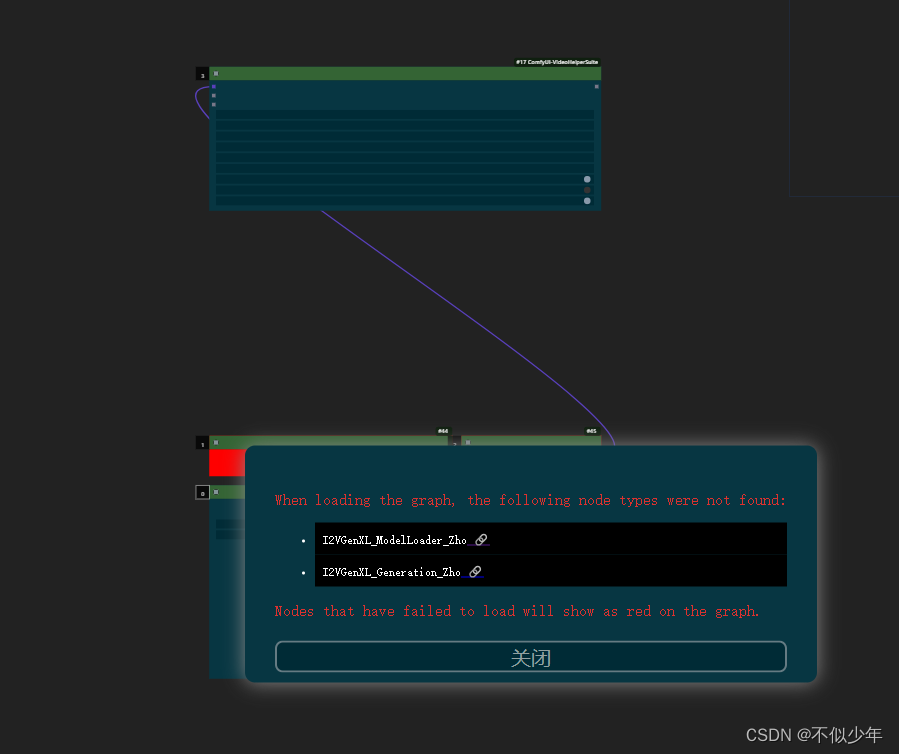
requirements.txt里的依赖已经都安装过了,仍然报错
解决方法:
把diffuser更新到最新可以了
更新方法:在python_embeded目录下运行 cmd命令:python -m pip install --upgrade diffusers
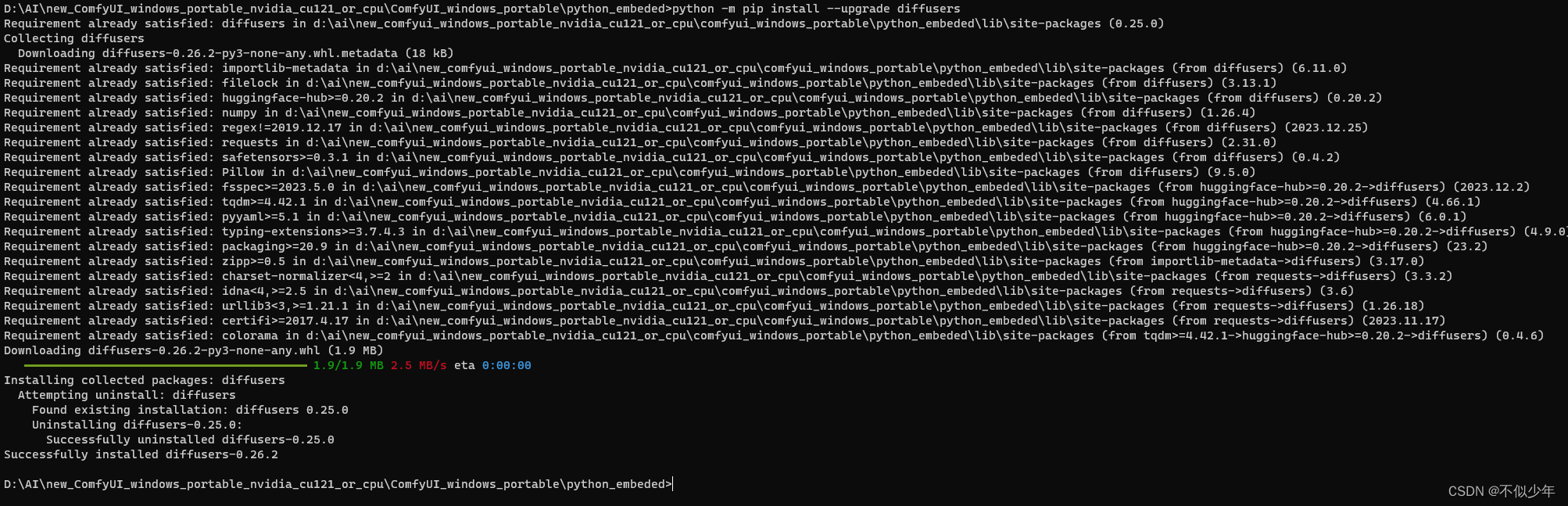
更新完后,红字消失啦!
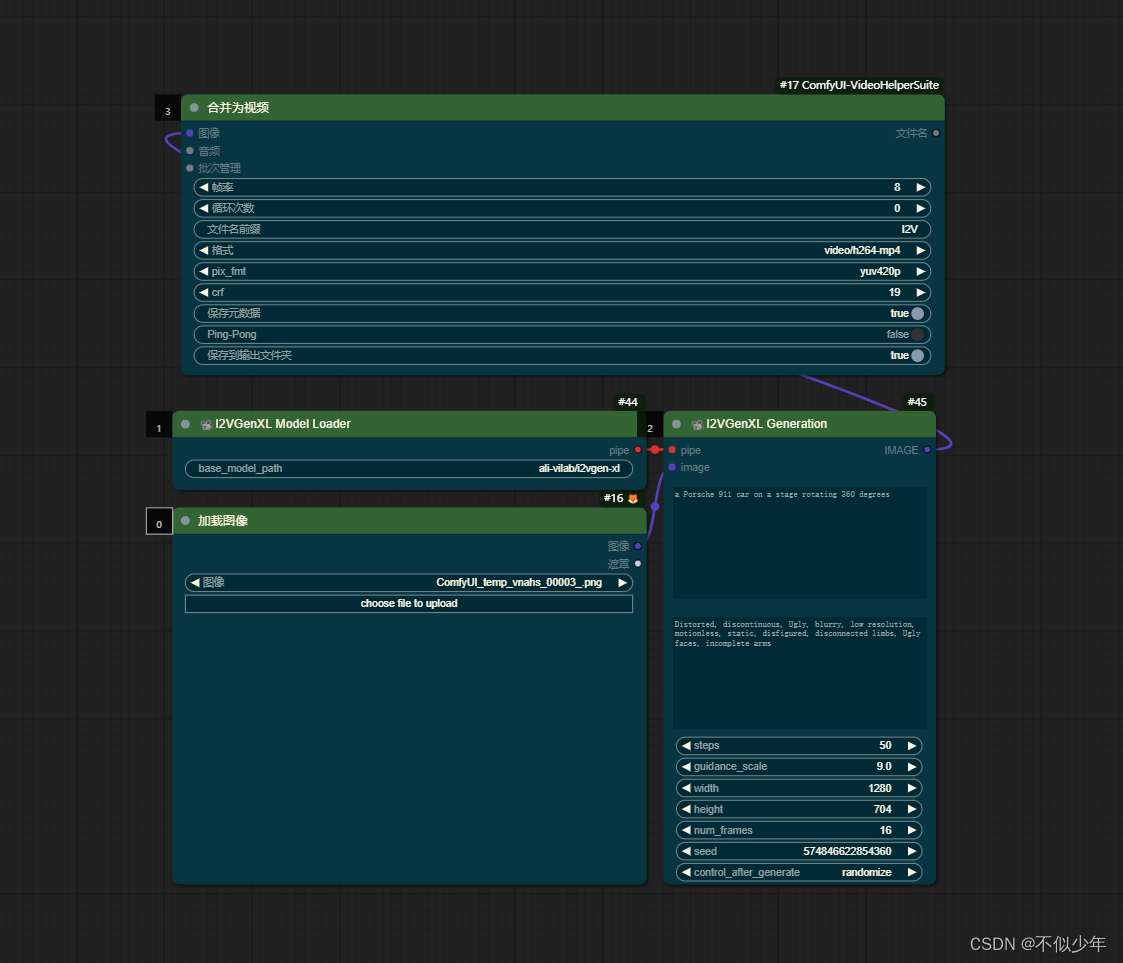
RuntimeError: CUDA Setup failed despite GPU being available. Please run the following command to get more information:
python -m bitsandbytes
Inspect the output of the command and see if you can locate CUDA libraries. You might need to add them
to your LD_LIBRARY_PATH. If you suspect a bug, please take the information from python -m bitsandbytes
and open an issue at: https://github.com/TimDettmers/bitsandbytes/issues
- 1
- 2
- 3
- 4
- 5
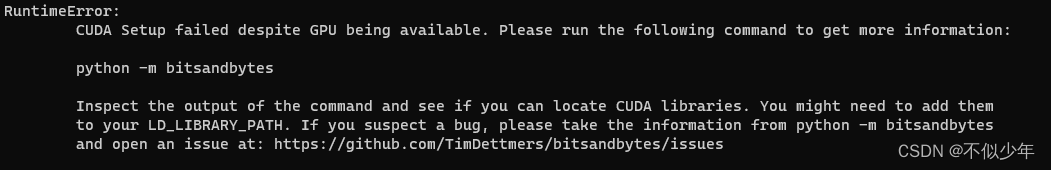
待解决……
声明:本文内容由网友自发贡献,不代表【wpsshop博客】立场,版权归原作者所有,本站不承担相应法律责任。如您发现有侵权的内容,请联系我们。转载请注明出处:https://www.wpsshop.cn/w/繁依Fanyi0/article/detail/239334
推荐阅读
相关标签


