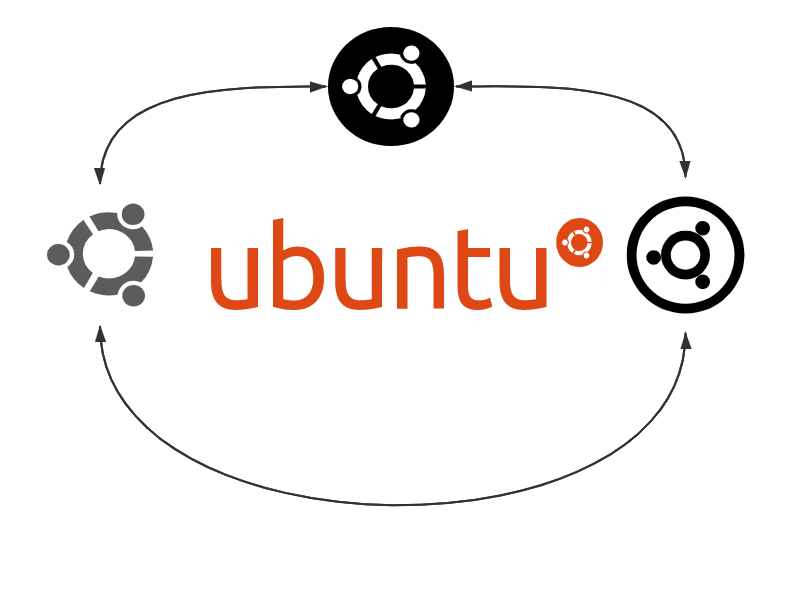- 1一款基于Cortex-A7芯片, IMX6ULL之IO与GPIO
- 2运营技能:从公众号引流到小程序(关注自动回复小程序消息)_公众号回复小程序
- 3服务网关SpringCloudGateway和Predicate断言工厂_spring cloud gateway predicate
- 4unity3d 不销毁物品
- 52024.3.31 机器学习周报
- 6uos系统与鸿蒙系统区别,得开发者得天下,HMS、鸿蒙、UOS及一切国产系统均是如此...
- 7离线安装android studio之---离线配置gradle(附gradle下载地址)_gradle-8.0-bin.zip
- 8图解transformer_transformer硬件实现第一篇:算法结构拆解
- 9iOS--在打包文件中找不到dSYM文件_私有库 打包出来没有dsym
- 10HanLP实战教程:离线本地版分词与命名实体识别_hanlp命名实体识别
飞行机器人(五)--- ZED2& YOLO &ROS第一视角目标检测_zed2授时
赞
踩
目录
1. 编译安装ZED2 SDK
- ZED2 双目相机介绍
- ZED2 SDK for Ubuntu Melodic 编译安装
- process[zed2/zed2_state_publisher-1]: started with pid [21566]
- process[zed2/zed_node-2]: started with pid [21567]
- [ INFO] [1642149213.368943200]: Initializing nodelet with 6 worker threads.
- [ INFO] [1642149213.384512349]: ********** Starting nodelet '/zed2/zed_node' **********
- [ INFO] [1642149213.384560547]: SDK version : 3.6.1
- [ INFO] [1642149213.384614151]: *** GENERAL PARAMETERS ***
- [ INFO] [1642149213.385310354]: * Camera Name -> zed2
- [ INFO] [1642149213.386005520]: * Camera Resolution -> HD720
- [ INFO] [1642149213.386716376]: * Camera Grab Framerate -> 60
- [ INFO] [1642149213.387424880]: * Gpu ID -> -1
- [ INFO] [1642149213.388100827]: * Camera ID -> -1
- [ INFO] [1642149213.388856820]: * Verbose -> ENABLED
- [ INFO] [1642149213.390323213]: * Camera Flip -> DISABLED
- [ INFO] [1642149213.391695868]: * Self calibration -> ENABLED
- [ INFO] [1642149213.393167485]: * Camera Model by param -> zed2
- [ INFO] [1642149213.393184894]: *** VIDEO PARAMETERS ***
- [ INFO] [1642149213.393914023]: * Image resample factor -> 1
- [ INFO] [1642149213.394604162]: * Extrinsic param. frame -> X RIGHT - Y DOWN - Z FWD
- [ INFO] [1642149213.394621286]: *** DEPTH PARAMETERS ***
- [ INFO] [1642149213.395363921]: * Depth quality -> QUALITY
- [ INFO] [1642149213.396108953]: * Depth Sensing mode -> STANDARD
- [ INFO] [1642149213.396767171]: * OpenNI mode -> DISABLED
- [ INFO] [1642149213.397515603]: * Depth Stabilization -> ENABLED
- [ INFO] [1642149213.398202246]: * Minimum depth -> 0.2 m
- [ INFO] [1642149213.398970680]: * Maximum depth -> 20 m
- [ INFO] [1642149213.399716636]: * Depth resample factor -> 1
- [ INFO] [1642149213.399735849]: *** POSITIONAL TRACKING PARAMETERS ***
- [ INFO] [1642149213.400429563]: * Path rate -> 2 Hz
- [ INFO] [1642149213.401184025]: * Path history size -> 1
- [ INFO] [1642149213.402676496]: * Odometry DB path ->
- [ INFO] [1642149213.404083331]: * Spatial Memory -> ENABLED
- [ INFO] [1642149213.405562174]: * IMU Fusion -> ENABLED
- [ INFO] [1642149213.406940813]: * Floor alignment -> DISABLED
- [ INFO] [1642149213.408271614]: * Init Odometry with first valid pose data -> ENABLED
- [ INFO] [1642149213.409462084]: * Two D mode -> DISABLED
- [ INFO] [1642149213.410675923]: *** MAPPING PARAMETERS ***
- [ INFO] [1642149213.412013372]: * Mapping -> DISABLED
- [ INFO] [1642149213.412036511]: *** OBJECT DETECTION PARAMETERS ***
- [ INFO] [1642149213.413362603]: * Object Detection -> DISABLED
- [ INFO] [1642149213.413385257]: *** SENSORS PARAMETERS ***
- [ INFO] [1642149213.414104327]: * Sensors timestamp sync -> ENABLED
- [ INFO] [1642149213.414127017]: *** SVO PARAMETERS ***
- [ INFO] [1642149213.415530879]: * SVO input file: ->
- [ INFO] [1642149213.416286067]: * SVO REC compression -> H265 (HEVC)
- [ INFO] [1642149213.417716127]: *** COORDINATE FRAMES ***
- [ INFO] [1642149213.421844230]: * map_frame -> map
- [ INFO] [1642149213.421869284]: * odometry_frame -> odom
- [ INFO] [1642149213.421881695]: * base_frame -> base_link
- [ INFO] [1642149213.421891977]: * camera_frame -> zed2_camera_center
- [ INFO] [1642149213.421901554]: * imu_link -> zed2_imu_link
- [ INFO] [1642149213.421917151]: * left_camera_frame -> zed2_left_camera_frame
- [ INFO] [1642149213.421932146]: * left_camera_optical_frame -> zed2_left_camera_optical_frame
- [ INFO] [1642149213.421945406]: * right_camera_frame -> zed2_right_camera_frame
- [ INFO] [1642149213.421955431]: * right_camera_optical_frame -> zed2_right_camera_optical_frame
- [ INFO] [1642149213.421980148]: * depth_frame -> zed2_left_camera_frame
- [ INFO] [1642149213.421997938]: * depth_optical_frame -> zed2_left_camera_optical_frame
- [ INFO] [1642149213.422015521]: * disparity_frame -> zed2_left_camera_frame
- [ INFO] [1642149213.422027133]: * disparity_optical_frame -> zed2_left_camera_optical_frame
- [ INFO] [1642149213.422037187]: * confidence_frame -> zed2_left_camera_frame
- [ INFO] [1642149213.422049343]: * confidence_optical_frame -> zed2_left_camera_optical_frame
- [ INFO] [1642149213.423609543]: * Broadcast odometry TF -> ENABLED
- [ INFO] [1642149213.425332991]: * Broadcast map pose TF -> ENABLED
- [ INFO] [1642149213.427023236]: * Broadcast IMU pose TF -> ENABLED
- [ INFO] [1642149213.427104834]: *** DYNAMIC PARAMETERS (Init. values) ***
- [ INFO] [1642149213.427964034]: * [DYN] Depth confidence -> 50
- [ INFO] [1642149213.428883378]: * [DYN] Depth texture conf. -> 100
- [ INFO] [1642149213.429845526]: * [DYN] pub_frame_rate -> 15 Hz
- [ INFO] [1642149213.430821472]: * [DYN] point_cloud_freq -> 15 Hz
- [ INFO] [1642149213.431756101]: * [DYN] brightness -> 4
- [ INFO] [1642149213.432671814]: * [DYN] contrast -> 4
- [ INFO] [1642149213.433581611]: * [DYN] hue -> 0
- [ INFO] [1642149213.434449067]: * [DYN] saturation -> 4
- [ INFO] [1642149213.435290984]: * [DYN] sharpness -> 4
- [ INFO] [1642149213.436176381]: * [DYN] gamma -> 8
- [ INFO] [1642149213.437045933]: * [DYN] auto_exposure_gain -> ENABLED
- [ INFO] [1642149213.439522653]: * [DYN] auto_whitebalance -> ENABLED
- [ INFO] [1642149213.452096972]: * Camera coordinate system -> Right HANDED Z UP and X FORWARD
- [ INFO] [1642149213.452319093]: *** Opening ZED 2...
- [ZED][Init] Depth mode: QUALITY
- [ZED][Init][Info] Camera successfully opened.
- [ZED][Init][Info] Camera FW version: 1523
- [ZED][Init] Video mode: HD720@60
- [ INFO] [1642149214.486814533]: ZED connection -> SUCCESS
- [ INFO] [1642149216.487113907]: ... ZED ready
- [ INFO] [1642149216.487182653]: ZED SDK running on GPU #0
- [ INFO] [1642149216.497321863]: Camera-IMU Transform:
- 560303564238
- 0.999999 0.001390 -0.000203 -0.002000
- -0.001390 0.999999 -0.000138 -0.023000
- 0.000203 0.000138 1.000000 0.000220
- 0.000000 0.000000 0.000000 1.000000
-
- [ INFO] [1642149216.497401123]: * CAMERA MODEL -> ZED 2
- [ INFO] [1642149216.497458430]: * Serial Number -> 27871166
- [ INFO] [1642149216.497517485]: * Camera FW Version -> 1523
- [ INFO] [1642149216.497566906]: * Sensors FW Version -> 776
- [ INFO] [1642149216.664035161]: Advertised on topic /zed2/zed_node/rgb/image_rect_color
- [ INFO] [1642149216.664160171]: Advertised on topic /zed2/zed_node/rgb/camera_info
- [ INFO] [1642149216.689862856]: Advertised on topic /zed2/zed_node/rgb_raw/image_raw_color
- [ INFO] [1642149216.690750078]: Advertised on topic /zed2/zed_node/rgb_raw/camera_info
- [ INFO] [1642149216.712094698]: Advertised on topic /zed2/zed_node/left/image_rect_color
- [ INFO] [1642149216.712123250]: Advertised on topic /zed2/zed_node/left/camera_info
- [ INFO] [1642149216.735768592]: Advertised on topic /zed2/zed_node/left_raw/image_raw_color
- [ INFO] [1642149216.735815945]: Advertised on topic /zed2/zed_node/left_raw/camera_info
- [ INFO] [1642149216.758797605]: Advertised on topic /zed2/zed_node/right/image_rect_color
- [ INFO] [1642149216.758827654]: Advertised on topic /zed2/zed_node/right/camera_info
- [ INFO] [1642149216.775849899]: Advertised on topic /zed2/zed_node/right_raw/image_raw_color
- [ INFO] [1642149216.775887200]: Advertised on topic /zed2/zed_node/right_raw/camera_info
- [ INFO] [1642149216.792746670]: Advertised on topic /zed2/zed_node/rgb/image_rect_gray
- [ INFO] [1642149216.792777650]: Advertised on topic /zed2/zed_node/rgb/camera_info
- [ INFO] [1642149216.812400990]: Advertised on topic /zed2/zed_node/rgb_raw/image_raw_gray
- [ INFO] [1642149216.812438134]: Advertised on topic /zed2/zed_node/rgb_raw/camera_info
- [ INFO] [1642149216.830344011]: Advertised on topic /zed2/zed_node/left/image_rect_gray
- [ INFO] [1642149216.830402822]: Advertised on topic /zed2/zed_node/left/camera_info
- [ INFO] [1642149216.849373769]: Advertised on topic /zed2/zed_node/left_raw/image_raw_gray
- [ INFO] [1642149216.849458039]: Advertised on topic /zed2/zed_node/left_raw/camera_info
- [ INFO] [1642149216.871854075]: Advertised on topic /zed2/zed_node/right/image_rect_gray
- [ INFO] [1642149216.871970921]: Advertised on topic /zed2/zed_node/right/camera_info
- [ INFO] [1642149216.899936842]: Advertised on topic /zed2/zed_node/right_raw/image_raw_gray
- [ INFO] [1642149216.900060430]: Advertised on topic /zed2/zed_node/right_raw/camera_info
- [ INFO] [1642149216.925388957]: Advertised on topic /zed2/zed_node/depth/depth_registered
- [ INFO] [1642149216.925447338]: Advertised on topic /zed2/zed_node/depth/camera_info
- [ INFO] [1642149216.949420569]: Advertised on topic /zed2/zed_node/stereo/image_rect_color
- [ INFO] [1642149216.973054880]: Advertised on topic /zed2/zed_node/stereo_raw/image_raw_color
- [ INFO] [1642149216.974020526]: Advertised on topic /zed2/zed_node/confidence/confidence_map
- [ INFO] [1642149216.974726124]: Advertised on topic /zed2/zed_node/disparity/disparity_image
- [ INFO] [1642149216.975438999]: Advertised on topic /zed2/zed_node/point_cloud/cloud_registered
- [ INFO] [1642149216.976218455]: Advertised on topic /zed2/zed_node/pose
- [ INFO] [1642149216.976965776]: Advertised on topic /zed2/zed_node/pose_with_covariance
- [ INFO] [1642149216.977849947]: Advertised on topic /zed2/zed_node/odom
- [ INFO] [1642149216.978511182]: Advertised on topic /zed2/zed_node/path_odom
- [ INFO] [1642149216.979253776]: Advertised on topic /zed2/zed_node/path_map
- [ INFO] [1642149216.980180350]: Advertised on topic /zed2/zed_node/imu/data
- [ INFO] [1642149216.980878202]: Advertised on topic /zed2/zed_node/imu/data_raw
- [ INFO] [1642149216.981620620]: Advertised on topic /zed2/zed_node/imu/mag
- [ INFO] [1642149216.982222664]: Advertised on topic /zed2/zed_node/temperature/imu
- [ INFO] [1642149216.982927092]: Advertised on topic /zed2/zed_node/atm_press
- [ INFO] [1642149216.983521720]: Advertised on topic /zed2/zed_node/temperature/left
- [ INFO] [1642149216.984222182]: Advertised on topic /zed2/zed_node/temperature/right
- [ INFO] [1642149216.984930142]: Advertised on topic /zed2/zed_node/left_cam_imu_transform [LATCHED]
- [ZED][Grab] Detected Connection Failure. Trying to recover the camera with sn 27871166 ...
- ...[INFO] Camera module reset
- .MCU reset sent.......
- [ZED][Grab] Automatically recover from image capture failure -> SUCCESS
- [ZED][Grab] Detected Connection Failure. Trying to recover the camera with sn 27871166 ...
- ...[INFO] Camera module reset
- .MCU reset sent.......
- [ZED][Grab] Automatically recover from image capture failure -> SUCCESS
- [ZED][Grab] Detected Connection Failure. Trying to recover the camera with sn 27871166 ...
- ...[INFO] Camera module reset
- .MCU reset sent.......
- [ZED][Grab] Automatically recover from image capture failure -> SUCCESS
- [ZED][Grab] Detected Connection Failure. Trying to recover the camera with sn 27871166 ...
- ...[INFO] Camera module reset
- .MCU reset sent.......
- [ZED][Grab] Automatically recover from image capture failure -> SUCCESS
- [ZED][Grab] Detected Connection Failure. Trying to recover the camera with sn 27871166 ...
- ...[INFO] Camera module reset

2. YOLO V3 for ROS
注意:需要先安装CUDA11.2和cuDNN8.1.0
项目github源码地址:https://github.com/leggedrobotics/darknet_ros
或者ubuntu melodic分支 https://github.com/leggedrobotics/darknet_ros/tree/melodic

1. git clone源码
In order to install darknet_ros, clone the latest version using SSH (see how to set up an SSH key) from this repository into your catkin workspace and compile the package using ROS.
2. 编译安装
To maximize performance, make sure to build in Release mode. You can specify the build type by setting
catkin_make -DCMAKE_BUILD_TYPE=Releaseor using the Catkin Command Line Tools
catkin build darknet_ros -DCMAKE_BUILD_TYPE=ReleaseDarknet on the CPU is fast (approximately 1.5 seconds on an Intel Core i7-6700HQ CPU @ 2.60GHz × 8) but it's like 500 times faster on GPU! You'll have to have an Nvidia GPU and you'll have to install CUDA. The CMakeLists.txt file automatically detects if you have CUDA installed or not. CUDA is a parallel computing platform and application programming interface (API) model created by Nvidia. If you do not have CUDA on your System the build process will switch to the CPU version of YOLO. If you are compiling with CUDA, you might receive the following build error:
nvcc fatal : Unsupported gpu architecture 'compute_61'.This means that you need to check the compute capability (version) of your GPU. You can find a list of supported GPUs in CUDA here: CUDA - WIKIPEDIA. Simply find the compute capability of your GPU and add it into darknet_ros/CMakeLists.txt. Simply add a similar line like
-O3 -gencode arch=compute_62,code=sm_62
注意:常见编译错误
- Unsupported gpu architecture 'compute_30'
https://github.com/leggedrobotics/darknet_ros/issues/363
CMakeLists.txt文件注释掉 compute_30所在行即可

- 编译出错darknetXXX,需要执行
git clone --recursive git@github.com:leggedrobotics/darknet_ros.git
需要 --recursive 完整克隆该项目和darknet 项目,重新编译即可。
3. 下载weights模型文件
he yolo-voc.weights and tiny-yolo-voc.weights are downloaded automatically in the CMakeLists.txt file. If you need to download them again, go into the weights folder and download the two pre-trained weights from the COCO data set:
And weights from the VOC data set can be found here:
And the pre-trained weight from YOLO v3 can be found here:

3. 配置系统参数
ros.yaml
- general:
- is_debug: false
- image_fps: 60
-
-
- subscribers:
-
- camera_reading:
- topic: /zed2/zed_node/rgb_raw/image_raw_color
- queue_size: 1
-
- actions:
-
- camera_reading:
- name: /darknet_ros/check_for_objects
-
- publishers:
-
- object_detector:
- topic: /darknet_ros/found_object
- queue_size: 1
- latch: false
-
- bounding_boxes:
- topic: /darknet_ros/bounding_boxes
- queue_size: 5
- latch: false
-
- detection_image:
- topic: /darknet_ros/detection_image
- queue_size: 1
- latch: false
-
- image_view:
-
- enable_opencv: false
- wait_key_delay: 1
- enable_console_output: false

删除部分类别标签之后的yolov3.yaml
- yolo_model:
-
- config_file:
- name: yolov3.cfg
- weight_file:
- name: yolov3.weights
- threshold:
- value: 0.3
- detection_classes:
- names:
- - person
- - bicycle
- - car
- - motorbike
- - aeroplane
- - bus
- - truck
- - boat
- - traffic light
- - bird
- - cat
- - dog
- - horse

cd catkin_workspace/src/darknet_ros/darknet_ros/yolo_network_config/weights/
COCO data set (Yolo v2):
wget http://pjreddie.com/media/files/yolov2.weights
wget http://pjreddie.com/media/files/yolov2-tiny.weightsVOC data set (Yolo v2):
wget http://pjreddie.com/media/files/yolov2-voc.weights
wget http://pjreddie.com/media/files/yolov2-tiny-voc.weightsYolo v3:
wget http://pjreddie.com/media/files/yolov3.weights
wget http://pjreddie.com/media/files/yolov3-voc.weightsv3-voc 下载出错无法使用
注意:YOLO订阅及发布的图像数据消息Topic需要根据实际情况修改
- <?xml version="1.0" encoding="utf-8"?>
-
- <launch>
- <!-- Console launch prefix -->
- <arg name="launch_prefix" default=""/>
- <arg name="image" default="/zed2/zed_node/rgb_raw/image_raw_color" />
-
- <!-- Config and weights folder. -->
- <arg name="yolo_weights_path" default="$(find darknet_ros)/yolo_network_config/weights"/>
- <arg name="yolo_config_path" default="$(find darknet_ros)/yolo_network_config/cfg"/>
-
- <!-- ROS and network parameter files -->
- <arg name="ros_param_file" default="$(find darknet_ros)/config/ros.yaml"/>
- <!-- Load YOLO network mode parameter files -->
- <arg name="network_param_file" default="$(find darknet_ros)/config/yolov3_test.yaml"/>
- <!--arg name="network_param_file" default="$(find darknet_ros)/config/yolov3.yaml"-->
-
- <!-- Load parameters -->
- <rosparam command="load" ns="darknet_ros" file="$(arg ros_param_file)"/>
- <rosparam command="load" ns="darknet_ros" file="$(arg network_param_file)"/>
-
- <!-- Start darknet and ros wrapper -->
- <node pkg="darknet_ros" type="darknet_ros" name="darknet_ros" output="screen" launch-prefix="$(arg launch_prefix)">
- <param name="weights_path" value="$(arg yolo_weights_path)" />
- <param name="config_path" value="$(arg yolo_config_path)" />
- <remap from="camera/rgb/image_raw" to="$(arg image)" />
- </node>
-
- <!--<node name="republish" type="republish" pkg="image_transport" output="screen" args="compressed in:=/front_camera/image_raw raw out:=/camera/image_raw" /> -->
- </launch>

-
- # CUDA toolkits lib.bin.home path
- export LD_LIBRARY_PATH=$LD_LIBRARY_PATH:/usr/local/cuda-11.2/lib64
- export PATH=$PATH:/usr/local/cuda-11.2/bin
- export CUDA_HOME=$CUDA_HOME:/usr/local/cuda-11.2/
-
- export ROS_HOSTNAME=client.local
- export ROS_MASTER_URI=http://client.local:11311
具体配置过程请参考ROS系列文章ROS从入门到精通系列(十五)-- 异构多版本ROS之间的多机通信问题_Techblog of HaoWANG-CSDN博客![]() https://haowang.blog.csdn.net/article/details/115564181
https://haowang.blog.csdn.net/article/details/115564181
4. 测试及使用
1. 启动主节点YOLO ROS
roslaunch darknet_ros darknet_ros.launch - ... logging to /home/haowang/.ros/log/04d19790-776f-11ec-9b47-1831bf95775e/roslaunch-client-31665.log
- Checking log directory for disk usage. This may take a while.
- Press Ctrl-C to interrupt
- Done checking log file disk usage. Usage is <1GB.
-
- started roslaunch server http://client.local:38575/
-
- SUMMARY
- ========
-
- PARAMETERS
- * /darknet_ros/actions/camera_reading/name: /darknet_ros/chec...
- * /darknet_ros/config_path: /home/haowang/ros...
- * /darknet_ros/general/image_fps: 60
- * /darknet_ros/general/is_debug: False
- * /darknet_ros/image_view/enable_console_output: False
- * /darknet_ros/image_view/enable_opencv: False
- * /darknet_ros/image_view/wait_key_delay: 1
- * /darknet_ros/publishers/bounding_boxes/latch: False
- * /darknet_ros/publishers/bounding_boxes/queue_size: 5
- * /darknet_ros/publishers/bounding_boxes/topic: /darknet_ros/boun...
- * /darknet_ros/publishers/detection_image/latch: False
- * /darknet_ros/publishers/detection_image/queue_size: 1
- * /darknet_ros/publishers/detection_image/topic: /darknet_ros/dete...
- * /darknet_ros/publishers/object_detector/latch: False
- * /darknet_ros/publishers/object_detector/queue_size: 1
- * /darknet_ros/publishers/object_detector/topic: /darknet_ros/foun...
- * /darknet_ros/subscribers/camera_reading/queue_size: 1
- * /darknet_ros/subscribers/camera_reading/topic: /zed2/zed_node/rg...
- * /darknet_ros/weights_path: /home/haowang/ros...
- * /darknet_ros/yolo_model/config_file/name: yolov3.cfg
- * /darknet_ros/yolo_model/detection_classes/names: ['person', 'bicyc...
- * /darknet_ros/yolo_model/threshold/value: 0.3
- * /darknet_ros/yolo_model/weight_file/name: yolov3.weights
- * /rosdistro: melodic
- * /rosversion: 1.14.12
- NODES
- /
- darknet_ros (darknet_ros/darknet_ros)
- auto-starting new master
- process[master]: started with pid [31675]
- ROS_MASTER_URI=http://client.local:11311
- setting /run_id to 04d19790-776f-11ec-9b47-1831bf95775e
- process[rosout-1]: started with pid [31686]
- started core service [/rosout]
- process[darknet_ros-2]: started with pid [31693]
- [ INFO] [1642407925.708656046]: [YoloObjectDetector] Node started.
- [ INFO] [1642407925.711519020]: [YoloObjectDetector] Xserver is running.
- [ INFO] [1642407925.711921001]: [YoloObjectDetector] init().
- [ INFO] [1642407925.745535802]: YOLO Paramters Loading:
- layer filters size input output
- 0 conv 32 3 x 3 / 1 416 x 416 x 3 -> 416 x 416 x 32 0.299 BFLOPs
- 1 conv 64 3 x 3 / 2 416 x 416 x 32 -> 208 x 208 x 64 1.595 BFLOPs
- 2 conv 32 1 x 1 / 1 208 x 208 x 64 -> 208 x 208 x 32 0.177 BFLOPs
- 3 conv 64 3 x 3 / 1 208 x 208 x 32 -> 208 x 208 x 64 1.595 BFLOPs
- 4 res 1 208 x 208 x 64 -> 208 x 208 x 64
- 5 conv 128 3 x 3 / 2 208 x 208 x 64 -> 104 x 104 x 128 1.595 BFLOPs
- 6 conv 64 1 x 1 / 1 104 x 104 x 128 -> 104 x 104 x 64 0.177 BFLOPs
- 7 conv 128 3 x 3 / 1 104 x 104 x 64 -> 104 x 104 x 128 1.595 BFLOPs
- 8 res 5 104 x 104 x 128 -> 104 x 104 x 128
- 9 conv 64 1 x 1 / 1 104 x 104 x 128 -> 104 x 104 x 64 0.177 BFLOPs
- 10 conv 128 3 x 3 / 1 104 x 104 x 64 -> 104 x 104 x 128 1.595 BFLOPs
- 11 res 8 104 x 104 x 128 -> 104 x 104 x 128
- 12 conv 256 3 x 3 / 2 104 x 104 x 128 -> 52 x 52 x 256 1.595 BFLOPs
- 13 conv 128 1 x 1 / 1 52 x 52 x 256 -> 52 x 52 x 128 0.177 BFLOPs
- 14 conv 256 3 x 3 / 1 52 x 52 x 128 -> 52 x 52 x 256 1.595 BFLOPs
- 15 res 12 52 x 52 x 256 -> 52 x 52 x 256
- 16 conv 128 1 x 1 / 1 52 x 52 x 256 -> 52 x 52 x 128 0.177 BFLOPs
- 17 conv 256 3 x 3 / 1 52 x 52 x 128 -> 52 x 52 x 256 1.595 BFLOPs
- 18 res 15 52 x 52 x 256 -> 52 x 52 x 256
- 19 conv 128 1 x 1 / 1 52 x 52 x 256 -> 52 x 52 x 128 0.177 BFLOPs
- 20 conv 256 3 x 3 / 1 52 x 52 x 128 -> 52 x 52 x 256 1.595 BFLOPs
- 21 res 18 52 x 52 x 256 -> 52 x 52 x 256
- 22 conv 128 1 x 1 / 1 52 x 52 x 256 -> 52 x 52 x 128 0.177 BFLOPs
- 23 conv 256 3 x 3 / 1 52 x 52 x 128 -> 52 x 52 x 256 1.595 BFLOPs
- 24 res 21 52 x 52 x 256 -> 52 x 52 x 256
- 25 conv 128 1 x 1 / 1 52 x 52 x 256 -> 52 x 52 x 128 0.177 BFLOPs
- 26 conv 256 3 x 3 / 1 52 x 52 x 128 -> 52 x 52 x 256 1.595 BFLOPs
- 27 res 24 52 x 52 x 256 -> 52 x 52 x 256
- 28 conv 128 1 x 1 / 1 52 x 52 x 256 -> 52 x 52 x 128 0.177 BFLOPs
- 29 conv 256 3 x 3 / 1 52 x 52 x 128 -> 52 x 52 x 256 1.595 BFLOPs
- 30 res 27 52 x 52 x 256 -> 52 x 52 x 256
- 31 conv 128 1 x 1 / 1 52 x 52 x 256 -> 52 x 52 x 128 0.177 BFLOPs
- 32 conv 256 3 x 3 / 1 52 x 52 x 128 -> 52 x 52 x 256 1.595 BFLOPs
- 33 res 30 52 x 52 x 256 -> 52 x 52 x 256
- 34 conv 128 1 x 1 / 1 52 x 52 x 256 -> 52 x 52 x 128 0.177 BFLOPs
- 35 conv 256 3 x 3 / 1 52 x 52 x 128 -> 52 x 52 x 256 1.595 BFLOPs
- 36 res 33 52 x 52 x 256 -> 52 x 52 x 256
- 37 conv 512 3 x 3 / 2 52 x 52 x 256 -> 26 x 26 x 512 1.595 BFLOPs
- 38 conv 256 1 x 1 / 1 26 x 26 x 512 -> 26 x 26 x 256 0.177 BFLOPs
- 39 conv 512 3 x 3 / 1 26 x 26 x 256 -> 26 x 26 x 512 1.595 BFLOPs
- 40 res 37 26 x 26 x 512 -> 26 x 26 x 512
- 41 conv 256 1 x 1 / 1 26 x 26 x 512 -> 26 x 26 x 256 0.177 BFLOPs
- 42 conv 512 3 x 3 / 1 26 x 26 x 256 -> 26 x 26 x 512 1.595 BFLOPs
- 43 res 40 26 x 26 x 512 -> 26 x 26 x 512
- 44 conv 256 1 x 1 / 1 26 x 26 x 512 -> 26 x 26 x 256 0.177 BFLOPs
- 45 conv 512 3 x 3 / 1 26 x 26 x 256 -> 26 x 26 x 512 1.595 BFLOPs
- 46 res 43 26 x 26 x 512 -> 26 x 26 x 512
- 47 conv 256 1 x 1 / 1 26 x 26 x 512 -> 26 x 26 x 256 0.177 BFLOPs
- 48 conv 512 3 x 3 / 1 26 x 26 x 256 -> 26 x 26 x 512 1.595 BFLOPs
- 49 res 46 26 x 26 x 512 -> 26 x 26 x 512
- 50 conv 256 1 x 1 / 1 26 x 26 x 512 -> 26 x 26 x 256 0.177 BFLOPs
- 51 conv 512 3 x 3 / 1 26 x 26 x 256 -> 26 x 26 x 512 1.595 BFLOPs
- 52 res 49 26 x 26 x 512 -> 26 x 26 x 512
- 53 conv 256 1 x 1 / 1 26 x 26 x 512 -> 26 x 26 x 256 0.177 BFLOPs
- 54 conv 512 3 x 3 / 1 26 x 26 x 256 -> 26 x 26 x 512 1.595 BFLOPs
- 55 res 52 26 x 26 x 512 -> 26 x 26 x 512
- 56 conv 256 1 x 1 / 1 26 x 26 x 512 -> 26 x 26 x 256 0.177 BFLOPs
- 57 conv 512 3 x 3 / 1 26 x 26 x 256 -> 26 x 26 x 512 1.595 BFLOPs
- 58 res 55 26 x 26 x 512 -> 26 x 26 x 512
- 59 conv 256 1 x 1 / 1 26 x 26 x 512 -> 26 x 26 x 256 0.177 BFLOPs
- 60 conv 512 3 x 3 / 1 26 x 26 x 256 -> 26 x 26 x 512 1.595 BFLOPs
- 61 res 58 26 x 26 x 512 -> 26 x 26 x 512
- 62 conv 1024 3 x 3 / 2 26 x 26 x 512 -> 13 x 13 x1024 1.595 BFLOPs
- 63 conv 512 1 x 1 / 1 13 x 13 x1024 -> 13 x 13 x 512 0.177 BFLOPs
- 64 conv 1024 3 x 3 / 1 13 x 13 x 512 -> 13 x 13 x1024 1.595 BFLOPs
- 65 res 62 13 x 13 x1024 -> 13 x 13 x1024
- 66 conv 512 1 x 1 / 1 13 x 13 x1024 -> 13 x 13 x 512 0.177 BFLOPs
- 67 conv 1024 3 x 3 / 1 13 x 13 x 512 -> 13 x 13 x1024 1.595 BFLOPs
- 68 res 65 13 x 13 x1024 -> 13 x 13 x1024
- 69 conv 512 1 x 1 / 1 13 x 13 x1024 -> 13 x 13 x 512 0.177 BFLOPs
- 70 conv 1024 3 x 3 / 1 13 x 13 x 512 -> 13 x 13 x1024 1.595 BFLOPs
- 71 res 68 13 x 13 x1024 -> 13 x 13 x1024
- 72 conv 512 1 x 1 / 1 13 x 13 x1024 -> 13 x 13 x 512 0.177 BFLOPs
- 73 conv 1024 3 x 3 / 1 13 x 13 x 512 -> 13 x 13 x1024 1.595 BFLOPs
- 74 res 71 13 x 13 x1024 -> 13 x 13 x1024
- 75 conv 512 1 x 1 / 1 13 x 13 x1024 -> 13 x 13 x 512 0.177 BFLOPs
- 76 conv 1024 3 x 3 / 1 13 x 13 x 512 -> 13 x 13 x1024 1.595 BFLOPs
- 77 conv 512 1 x 1 / 1 13 x 13 x1024 -> 13 x 13 x 512 0.177 BFLOPs
- 78 conv 1024 3 x 3 / 1 13 x 13 x 512 -> 13 x 13 x1024 1.595 BFLOPs
- 79 conv 512 1 x 1 / 1 13 x 13 x1024 -> 13 x 13 x 512 0.177 BFLOPs
- 80 conv 1024 3 x 3 / 1 13 x 13 x 512 -> 13 x 13 x1024 1.595 BFLOPs
- 81 conv 255 1 x 1 / 1 13 x 13 x1024 -> 13 x 13 x 255 0.088 BFLOPs
- 82 yolo
- 83 route 79
- 84 conv 256 1 x 1 / 1 13 x 13 x 512 -> 13 x 13 x 256 0.044 BFLOPs
- 85 upsample 2x 13 x 13 x 256 -> 26 x 26 x 256
- 86 route 85 61
- 87 conv 256 1 x 1 / 1 26 x 26 x 768 -> 26 x 26 x 256 0.266 BFLOPs
- 88 conv 512 3 x 3 / 1 26 x 26 x 256 -> 26 x 26 x 512 1.595 BFLOPs
- 89 conv 256 1 x 1 / 1 26 x 26 x 512 -> 26 x 26 x 256 0.177 BFLOPs
- 90 conv 512 3 x 3 / 1 26 x 26 x 256 -> 26 x 26 x 512 1.595 BFLOPs
- 91 conv 256 1 x 1 / 1 26 x 26 x 512 -> 26 x 26 x 256 0.177 BFLOPs
- 92 conv 512 3 x 3 / 1 26 x 26 x 256 -> 26 x 26 x 512 1.595 BFLOPs
- 93 conv 255 1 x 1 / 1 26 x 26 x 512 -> 26 x 26 x 255 0.177 BFLOPs
- 94 yolo
- 95 route 91
- 96 conv 128 1 x 1 / 1 26 x 26 x 256 -> 26 x 26 x 128 0.044 BFLOPs
- 97 upsample 2x 26 x 26 x 128 -> 52 x 52 x 128
- 98 route 97 36
- 99 conv 128 1 x 1 / 1 52 x 52 x 384 -> 52 x 52 x 128 0.266 BFLOPs
- 100 conv 256 3 x 3 / 1 52 x 52 x 128 -> 52 x 52 x 256 1.595 BFLOPs
- 101 conv 128 1 x 1 / 1 52 x 52 x 256 -> 52 x 52 x 128 0.177 BFLOPs
- 102 conv 256 3 x 3 / 1 52 x 52 x 128 -> 52 x 52 x 256 1.595 BFLOPs
- 103 conv 128 1 x 1 / 1 52 x 52 x 256 -> 52 x 52 x 128 0.177 BFLOPs
- 104 conv 256 3 x 3 / 1 52 x 52 x 128 -> 52 x 52 x 256 1.595 BFLOPs
- 105 conv 255 1 x 1 / 1 52 x 52 x 256 -> 52 x 52 x 255 0.353 BFLOPs
- 106 yolo
- Loading weights from /home/haowang/ros_yolo/src/darknet_ros/darknet_ros/yolo_network_config/weights/yolov3.weights...Done!
- [ INFO] [1642407928.956632992]: -------Waiting for image from ZED2 Stereo Camera!!!.-------
- [ INFO] [1642407930.956843390]: -------Waiting for image from ZED2 Stereo Camera!!!.-------
- [ INFO] [1642407932.957070264]: -------Waiting for image from ZED2 Stereo Camera!!!.-------
- [ INFO] [1642407934.957334925]: -------Waiting for image from ZED2 Stereo Camera!!!.-------
- [ INFO] [1642407936.957608367]: -------Waiting for image from ZED2 Stereo Camera!!!.-------
- [ INFO] [1642407938.957889356]: -------Waiting for image from ZED2 Stereo Camera!!!.-------
- [ INFO] [1642407940.958177570]: -------Waiting for image from ZED2 Stereo Camera!!!.-------
- [ INFO] [1642407942.958453255]: -------Waiting for image from ZED2 Stereo Camera!!!.-------
- [ INFO] [1642407944.958727382]: -------Waiting for image from ZED2 Stereo Camera!!!.-------
- [ INFO] [1642407946.959001860]: -------Waiting for image from ZED2 Stereo Camera!!!.-------

2. 启动ZED2 Stereo Vision 节点
- roslaunch zed_wrapper zed2.launch
- ... logging to /home/haowang/.ros/log/04d19790-776f-11ec-9b47-1831bf95775e/roslaunch-haowang-codingspace-28103.log
- Checking log directory for disk usage. This may take a while.
- Press Ctrl-C to interrupt
- Done checking log file disk usage. Usage is <1GB.
-
- started roslaunch server http://haowang-codingspace.local:42127/
-
- SUMMARY
- ========
-
- PARAMETERS
- * /rosdistro: melodic
- * /rosversion: 1.14.10
- * /zed2/zed2_description: <?xml version="1....
- * /zed2/zed_node/auto_exposure_gain: True
- * /zed2/zed_node/auto_whitebalance: True
- * /zed2/zed_node/brightness: 4
- * /zed2/zed_node/contrast: 4
- * /zed2/zed_node/depth/depth_downsample_factor: 1.0
- * /zed2/zed_node/depth/depth_stabilization: 1
- * /zed2/zed_node/depth/max_depth: 20.0
- * /zed2/zed_node/depth/min_depth: 0.2
- * /zed2/zed_node/depth/openni_depth_mode: False
- * /zed2/zed_node/depth/quality: 2
- * /zed2/zed_node/depth/sensing_mode: 0
- * /zed2/zed_node/depth_confidence: 50
- * /zed2/zed_node/depth_texture_conf: 100
- * /zed2/zed_node/exposure: 100
- * /zed2/zed_node/gain: 100
- * /zed2/zed_node/gamma: 8
- * /zed2/zed_node/general/base_frame: base_link
- * /zed2/zed_node/general/camera_flip: False
- * /zed2/zed_node/general/camera_model: zed2
- * /zed2/zed_node/general/camera_name: zed2
- * /zed2/zed_node/general/gpu_id: -1
- * /zed2/zed_node/general/grab_frame_rate: 60
- * /zed2/zed_node/general/resolution: 1
- * /zed2/zed_node/general/self_calib: True
- * /zed2/zed_node/general/serial_number: 0
- * /zed2/zed_node/general/svo_compression: 2
- * /zed2/zed_node/general/verbose: True
- * /zed2/zed_node/general/zed_id: 0
- * /zed2/zed_node/hue: 0
- * /zed2/zed_node/mapping/fused_pointcloud_freq: 1.0
- * /zed2/zed_node/mapping/mapping_enabled: False
- * /zed2/zed_node/mapping/max_mapping_range: -1
- * /zed2/zed_node/mapping/resolution: 0.05
- * /zed2/zed_node/object_detection/body_fitting: True
- * /zed2/zed_node/object_detection/confidence_threshold: 50
- * /zed2/zed_node/object_detection/max_range: 10.0
- * /zed2/zed_node/object_detection/mc_animal: True
- * /zed2/zed_node/object_detection/mc_bag: True
- * /zed2/zed_node/object_detection/mc_electronics: True
- * /zed2/zed_node/object_detection/mc_fruit_vegetable: True
- * /zed2/zed_node/object_detection/mc_people: True
- * /zed2/zed_node/object_detection/mc_vehicle: True
- * /zed2/zed_node/object_detection/model: 1
- * /zed2/zed_node/object_detection/object_tracking_enabled: True
- * /zed2/zed_node/object_detection/od_enabled: False
- * /zed2/zed_node/point_cloud_freq: 15.0
- * /zed2/zed_node/pos_tracking/area_memory: True
- * /zed2/zed_node/pos_tracking/area_memory_db_path:
- * /zed2/zed_node/pos_tracking/fixed_z_value: 0.0
- * /zed2/zed_node/pos_tracking/floor_alignment: False
- * /zed2/zed_node/pos_tracking/imu_fusion: True
- * /zed2/zed_node/pos_tracking/init_odom_with_first_valid_pose: True
- * /zed2/zed_node/pos_tracking/initial_base_pose: [0.0, 0.0, 0.0, 0...
- * /zed2/zed_node/pos_tracking/map_frame: map
- * /zed2/zed_node/pos_tracking/odometry_frame: odom
- * /zed2/zed_node/pos_tracking/path_max_count: -1
- * /zed2/zed_node/pos_tracking/path_pub_rate: 2.0
- * /zed2/zed_node/pos_tracking/publish_map_tf: True
- * /zed2/zed_node/pos_tracking/publish_tf: True
- * /zed2/zed_node/pos_tracking/two_d_mode: False
- * /zed2/zed_node/pub_frame_rate: 15.0
- * /zed2/zed_node/saturation: 4
- * /zed2/zed_node/sensors/publish_imu_tf: True
- * /zed2/zed_node/sensors/sensors_timestamp_sync: True
- * /zed2/zed_node/sharpness: 4
- * /zed2/zed_node/stream:
- * /zed2/zed_node/svo_file:
- * /zed2/zed_node/video/extrinsic_in_camera_frame: True
- * /zed2/zed_node/video/img_downsample_factor: 1.0
- * /zed2/zed_node/whitebalance_temperature: 42
- NODES
- /zed2/
- zed2_state_publisher (robot_state_publisher/robot_state_publisher)
- zed_node (zed_wrapper/zed_wrapper_node)
- ROS_MASTER_URI=http://client.local:11311
- process[zed2/zed2_state_publisher-1]: started with pid [28115]
- process[zed2/zed_node-2]: started with pid [28116]
- [ INFO] [1642408025.399845440]: Initializing nodelet with 6 worker threads.
- [ INFO] [1642408025.422267286]: ********** Starting nodelet '/zed2/zed_node' **********
- [ INFO] [1642408025.422327448]: SDK version : 3.6.1
- [ INFO] [1642408025.422363595]: *** GENERAL PARAMETERS ***
- [ INFO] [1642408025.423288932]: * Camera Name -> zed2
- [ INFO] [1642408025.424275704]: * Camera Resolution -> HD1080
- [ WARN] [1642408025.425278402]: Wrong FrameRate (60) for the resolution HD1080. Set to 30 FPS.
- [ INFO] [1642408025.425303556]: * Camera Grab Framerate -> 30
- [ INFO] [1642408025.426177953]: * Gpu ID -> -1
- [ INFO] [1642408025.427005879]: * Camera ID -> -1
- [ INFO] [1642408025.427843469]: * Verbose -> ENABLED
- [ INFO] [1642408025.429736615]: * Camera Flip -> DISABLED
- [ INFO] [1642408025.431730059]: * Self calibration -> ENABLED
- [ INFO] [1642408025.433672255]: * Camera Model by param -> zed2
- [ INFO] [1642408025.433759671]: *** VIDEO PARAMETERS ***
- [ INFO] [1642408025.434838987]: * Image resample factor -> 1
- [ INFO] [1642408025.436057454]: * Extrinsic param. frame -> X RIGHT - Y DOWN - Z FWD
- [ INFO] [1642408025.436141213]: *** DEPTH PARAMETERS ***
- [ INFO] [1642408025.437383594]: * Depth quality -> QUALITY
- [ INFO] [1642408025.438547080]: * Depth Sensing mode -> STANDARD
- [ INFO] [1642408025.439731887]: * OpenNI mode -> DISABLED
- [ INFO] [1642408025.440940007]: * Depth Stabilization -> ENABLED
- [ INFO] [1642408025.442152698]: * Minimum depth -> 0.2 m
- [ INFO] [1642408025.443379562]: * Maximum depth -> 20 m
- [ INFO] [1642408025.444616969]: * Depth resample factor -> 1
- [ INFO] [1642408025.444700718]: *** POSITIONAL TRACKING PARAMETERS ***
- [ INFO] [1642408025.445916370]: * Path rate -> 2 Hz
- [ INFO] [1642408025.447151181]: * Path history size -> 1
- [ INFO] [1642408025.449568291]: * Odometry DB path ->
- [ INFO] [1642408025.451885226]: * Spatial Memory -> ENABLED
- [ INFO] [1642408025.454200994]: * IMU Fusion -> ENABLED
- [ INFO] [1642408025.456781711]: * Floor alignment -> DISABLED
- [ INFO] [1642408025.459145578]: * Init Odometry with first valid pose data -> ENABLED
- [ INFO] [1642408025.461469916]: * Two D mode -> DISABLED
- [ INFO] [1642408025.463830145]: *** MAPPING PARAMETERS ***
- [ INFO] [1642408025.466178072]: * Mapping -> DISABLED
- [ INFO] [1642408025.466268145]: *** OBJECT DETECTION PARAMETERS ***
- [ INFO] [1642408025.468446041]: * Object Detection -> DISABLED
- [ INFO] [1642408025.468531911]: *** SENSORS PARAMETERS ***
- [ INFO] [1642408025.469734198]: * Sensors timestamp sync -> ENABLED
- [ INFO] [1642408025.469876845]: *** SVO PARAMETERS ***
- [ INFO] [1642408025.472118177]: * SVO input file: ->
- [ INFO] [1642408025.473269878]: * SVO REC compression -> H265 (HEVC)
- [ INFO] [1642408025.475582927]: *** COORDINATE FRAMES ***
- [ INFO] [1642408025.483561896]: * map_frame -> map
- [ INFO] [1642408025.483638792]: * odometry_frame -> odom
- [ INFO] [1642408025.483682849]: * base_frame -> base_link
- [ INFO] [1642408025.483722161]: * camera_frame -> zed2_camera_center
- [ INFO] [1642408025.483776249]: * imu_link -> zed2_imu_link
- [ INFO] [1642408025.483840027]: * left_camera_frame -> zed2_left_camera_frame
- [ INFO] [1642408025.483878055]: * left_camera_optical_frame -> zed2_left_camera_optical_frame
- [ INFO] [1642408025.483913053]: * right_camera_frame -> zed2_right_camera_frame
- [ INFO] [1642408025.483963049]: * right_camera_optical_frame -> zed2_right_camera_optical_frame
- [ INFO] [1642408025.484005989]: * depth_frame -> zed2_left_camera_frame
- [ INFO] [1642408025.484043279]: * depth_optical_frame -> zed2_left_camera_optical_frame
- [ INFO] [1642408025.484079685]: * disparity_frame -> zed2_left_camera_frame
- [ INFO] [1642408025.484124033]: * disparity_optical_frame -> zed2_left_camera_optical_frame
- [ INFO] [1642408025.484166834]: * confidence_frame -> zed2_left_camera_frame
- [ INFO] [1642408025.484201334]: * confidence_optical_frame -> zed2_left_camera_optical_frame
- [ INFO] [1642408025.486398158]: * Broadcast odometry TF -> ENABLED
- [ INFO] [1642408025.488692236]: * Broadcast map pose TF -> ENABLED
- [ INFO] [1642408025.490610845]: * Broadcast IMU pose TF -> ENABLED
- [ INFO] [1642408025.490694880]: *** DYNAMIC PARAMETERS (Init. values) ***
- [ INFO] [1642408025.491635163]: * [DYN] Depth confidence -> 50
- [ INFO] [1642408025.492665706]: * [DYN] Depth texture conf. -> 100
- [ INFO] [1642408025.493635127]: * [DYN] pub_frame_rate -> 15 Hz
- [ INFO] [1642408025.494585331]: * [DYN] point_cloud_freq -> 15 Hz
- [ INFO] [1642408025.495369518]: * [DYN] brightness -> 4
- [ INFO] [1642408025.496205936]: * [DYN] contrast -> 4
- [ INFO] [1642408025.497047785]: * [DYN] hue -> 0
- [ INFO] [1642408025.497878577]: * [DYN] saturation -> 4
- [ INFO] [1642408025.498689662]: * [DYN] sharpness -> 4
- [ INFO] [1642408025.499498820]: * [DYN] gamma -> 8
- [ INFO] [1642408025.500326833]: * [DYN] auto_exposure_gain -> ENABLED
- [ INFO] [1642408025.502477835]: * [DYN] auto_whitebalance -> ENABLED
- [ INFO] [1642408025.518537331]: * Camera coordinate system -> Right HANDED Z UP and X FORWARD
- [ INFO] [1642408025.518588252]: *** Opening ZED 2...
- [ZED][Init] Depth mode: QUALITY
- [ZED][Init][Info] Camera successfully opened.
- [ZED][Init][Info] Camera FW version: 1523
- [ZED][Init] Video mode: HD1080@30
- [ INFO] [1642408026.645913987]: ZED connection -> SUCCESS
- [ INFO] [1642408028.646148497]: ... ZED ready
- [ INFO] [1642408028.646213438]: ZED SDK running on GPU #0
- [ INFO] [1642408028.656629645]: Camera-IMU Transform:
- 55B194294238
- 0.999999 0.001390 -0.000203 -0.002000
- -0.001390 0.999999 -0.000138 -0.023000
- 0.000203 0.000138 1.000000 0.000220
- 0.000000 0.000000 0.000000 1.000000
- [ INFO] [1642408028.656666430]: * CAMERA MODEL -> ZED 2
- [ INFO] [1642408028.656694025]: * Serial Number -> 27871166
- [ INFO] [1642408028.656716786]: * Camera FW Version -> 1523
- [ INFO] [1642408028.656741142]: * Sensors FW Version -> 776
- [ INFO] [1642408028.846837999]: Advertised on topic /zed2/zed_node/rgb/image_rect_color
- [ INFO] [1642408028.846882228]: Advertised on topic /zed2/zed_node/rgb/camera_info
- [ INFO] [1642408028.870273275]: Advertised on topic /zed2/zed_node/rgb_raw/image_raw_color
- [ INFO] [1642408028.870303949]: Advertised on topic /zed2/zed_node/rgb_raw/camera_info
- [ INFO] [1642408028.888646818]: Advertised on topic /zed2/zed_node/left/image_rect_color
- [ INFO] [1642408028.888672364]: Advertised on topic /zed2/zed_node/left/camera_info
- [ INFO] [1642408028.908416892]: Advertised on topic /zed2/zed_node/left_raw/image_raw_color
- [ INFO] [1642408028.908447889]: Advertised on topic /zed2/zed_node/left_raw/camera_info
- [ INFO] [1642408028.926166239]: Advertised on topic /zed2/zed_node/right/image_rect_color
- [ INFO] [1642408028.926195337]: Advertised on topic /zed2/zed_node/right/camera_info
- [ INFO] [1642408028.946693004]: Advertised on topic /zed2/zed_node/right_raw/image_raw_color
- [ INFO] [1642408028.946728038]: Advertised on topic /zed2/zed_node/right_raw/camera_info
- [ INFO] [1642408028.963212944]: Advertised on topic /zed2/zed_node/rgb/image_rect_gray
- [ INFO] [1642408028.963241909]: Advertised on topic /zed2/zed_node/rgb/camera_info
- [ INFO] [1642408028.978297491]: Advertised on topic /zed2/zed_node/rgb_raw/image_raw_gray
- [ INFO] [1642408028.978336841]: Advertised on topic /zed2/zed_node/rgb_raw/camera_info
- [ INFO] [1642408029.002711006]: Advertised on topic /zed2/zed_node/left/image_rect_gray
- [ INFO] [1642408029.002775663]: Advertised on topic /zed2/zed_node/left/camera_info
- [ INFO] [1642408029.035291443]: Advertised on topic /zed2/zed_node/left_raw/image_raw_gray
- [ INFO] [1642408029.035448071]: Advertised on topic /zed2/zed_node/left_raw/camera_info
- [ INFO] [1642408029.063976283]: Advertised on topic /zed2/zed_node/right/image_rect_gray
- [ INFO] [1642408029.064030387]: Advertised on topic /zed2/zed_node/right/camera_info
- [ INFO] [1642408029.093318985]: Advertised on topic /zed2/zed_node/right_raw/image_raw_gray
- [ INFO] [1642408029.093363890]: Advertised on topic /zed2/zed_node/right_raw/camera_info
- [ INFO] [1642408029.121704529]: Advertised on topic /zed2/zed_node/depth/depth_registered
- [ INFO] [1642408029.121762887]: Advertised on topic /zed2/zed_node/depth/camera_info
- [ INFO] [1642408029.149151538]: Advertised on topic /zed2/zed_node/stereo/image_rect_color
- [ INFO] [1642408029.180354179]: Advertised on topic /zed2/zed_node/stereo_raw/image_raw_color
- [ INFO] [1642408029.181378660]: Advertised on topic /zed2/zed_node/confidence/confidence_map
- [ INFO] [1642408029.182372924]: Advertised on topic /zed2/zed_node/disparity/disparity_image
- [ INFO] [1642408029.183270146]: Advertised on topic /zed2/zed_node/point_cloud/cloud_registered
- [ INFO] [1642408029.184234924]: Advertised on topic /zed2/zed_node/pose
- [ INFO] [1642408029.185424002]: Advertised on topic /zed2/zed_node/pose_with_covariance
- [ INFO] [1642408029.186659760]: Advertised on topic /zed2/zed_node/odom
- [ INFO] [1642408029.187682368]: Advertised on topic /zed2/zed_node/path_odom
- [ INFO] [1642408029.188663773]: Advertised on topic /zed2/zed_node/path_map
- [ INFO] [1642408029.189737113]: Advertised on topic /zed2/zed_node/imu/data
- [ INFO] [1642408029.191144283]: Advertised on topic /zed2/zed_node/imu/data_raw
- [ INFO] [1642408029.192096805]: Advertised on topic /zed2/zed_node/imu/mag
- [ INFO] [1642408029.193292445]: Advertised on topic /zed2/zed_node/temperature/imu
- [ INFO] [1642408029.194552760]: Advertised on topic /zed2/zed_node/atm_press
- [ INFO] [1642408029.195651895]: Advertised on topic /zed2/zed_node/temperature/left
- [ INFO] [1642408029.196559825]: Advertised on topic /zed2/zed_node/temperature/right
- [ INFO] [1642408029.197519504]: Advertised on topic /zed2/zed_node/left_cam_imu_transform [LATCHED]

3. Topic list
4. 查看识别结果


笔记本显卡占用96%