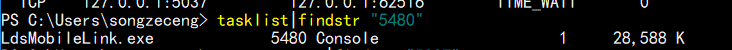热门标签
热门文章
- 1【力扣(LeetCode)】【C/C++】【21.合并两个有序链表】_力扣 合并两个有序链表c++
- 2LeetCode //C - 31. Next Permutation
- 3机器学习在医疗行业的应用:颠覆传统诊疗模式,开启智慧医疗新时代
- 4ElastchSearch 基本使用姿势_elastsearch 中文查询问题
- 5C语言使用第三方库编译报错错误排查_evp_sm4_gcm
- 6论文解读:(TransH)Knowledge Graph Embedding by Translating on Hyperplanes_transh原文
- 7LLM - 大模型技术报告与训练细节 By Baichuan2_llm 模型训练
- 8Hive安装(超详细)_hive的前置安装有哪些
- 9vivado时序违例相关_vivado 保持时间违例
- 10掌控安全 -- header注入_header存在注入危险,访问已被禁止
当前位置: article > 正文
安卓开发学习之排查adb启动失败的问题_unable to connect to adb. check the event log for
作者:繁依Fanyi0 | 2024-05-05 04:46:17
赞
踩
unable to connect to adb. check the event log for possible issues. verify th
背景
AS升级到3.4后,adb竟然启动失败,报错如下
"Unable to connect to ADB. Check the Event Log for possible issues, Verify that your localhost entry解决方法
1、下载新的平台工具https://dl.google.com/android/repository/platform-tools_r26.0.0-windows.zip,然后把老的adb.exe替换成新下载zip包里的adb.exe
2、打开cmd,先后运行adb kill-server和adb start-server
3、运行adb start-server后会发现5037端口号被占用,运行 netstat -aon|findstr "5037"查看5037被谁占用。由下图可见,此时是被5480进程占用的
4、而后,查看pid为5480的进程名,命令为 tasklist|findstr "5480"
5、发现是鲁大师手机连接,打开任务管理器,结束LdsMobileLink和LdsMobileMgr两个进程
6、最后运行adb start-server,adb就可以正常运行了
参考文章
声明:本文内容由网友自发贡献,不代表【wpsshop博客】立场,版权归原作者所有,本站不承担相应法律责任。如您发现有侵权的内容,请联系我们。转载请注明出处:https://www.wpsshop.cn/w/繁依Fanyi0/article/detail/537259
推荐阅读
相关标签