热门标签
热门文章
- 1ChatGPT又要更新了?GPT-5发布时间确定!_gpt发布日程
- 2GitHub 星标 22.3K, 一分钟快速搭建个人网盘的神器
- 3LSM(Log-Structured Merge Tree)_lsm tree
- 4jenkins 构建api_构建和保护现代后端API
- 5c++ 宏定义声明类,并在类中实现回调
- 62024中国AIGC应用全景报告
- 7golangd\pycharm-ai免费代码助手安装使用gpt4-免费使用--[推荐]_goland ai插件
- 8ALI LINUX E:UNABLE TO LOCATE PACKAGE 完美解决!_e: unable to locate package linux-sources
- 9力扣初级算法练习Day09_力扣在线习题
- 10sqlite mysql 本机_[转载]SQLite简介 强大的本地数据库
当前位置: article > 正文
oracle_Listener refused the connection_centos oracle listener refused the connection with
作者:繁依Fanyi0 | 2024-05-15 10:51:18
赞
踩
centos oracle listener refused the connection with the following error:ora-1
问题详情
在sqldeveloper新建连接时出现以下错误, 只需修改Oracle的SID值即可
状态: 失败 -测试失败: Listener refused the connection with the following error:ORA-12505, TNS:listener does not currently know of SID given in connect descriptor
- 1
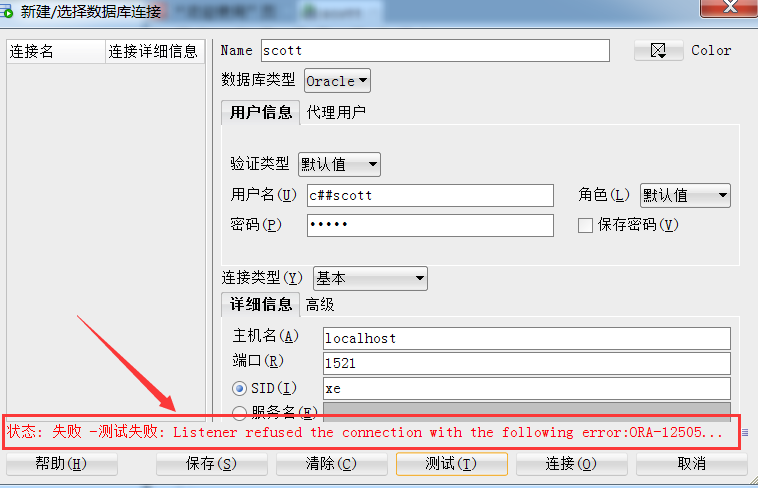
解决方法
1.win + R 输入regedit 打开注册表,找到HKEY_LOCAL_MACHINE\SOFTWARE\Oracle\KEY_OraDB12Home1, 查看ORACLE_SID的值, 此SID的值为orcl
注意: KEY_OraDB12Home1不是固定的, 不同版本的oracle其文件名是不一样的
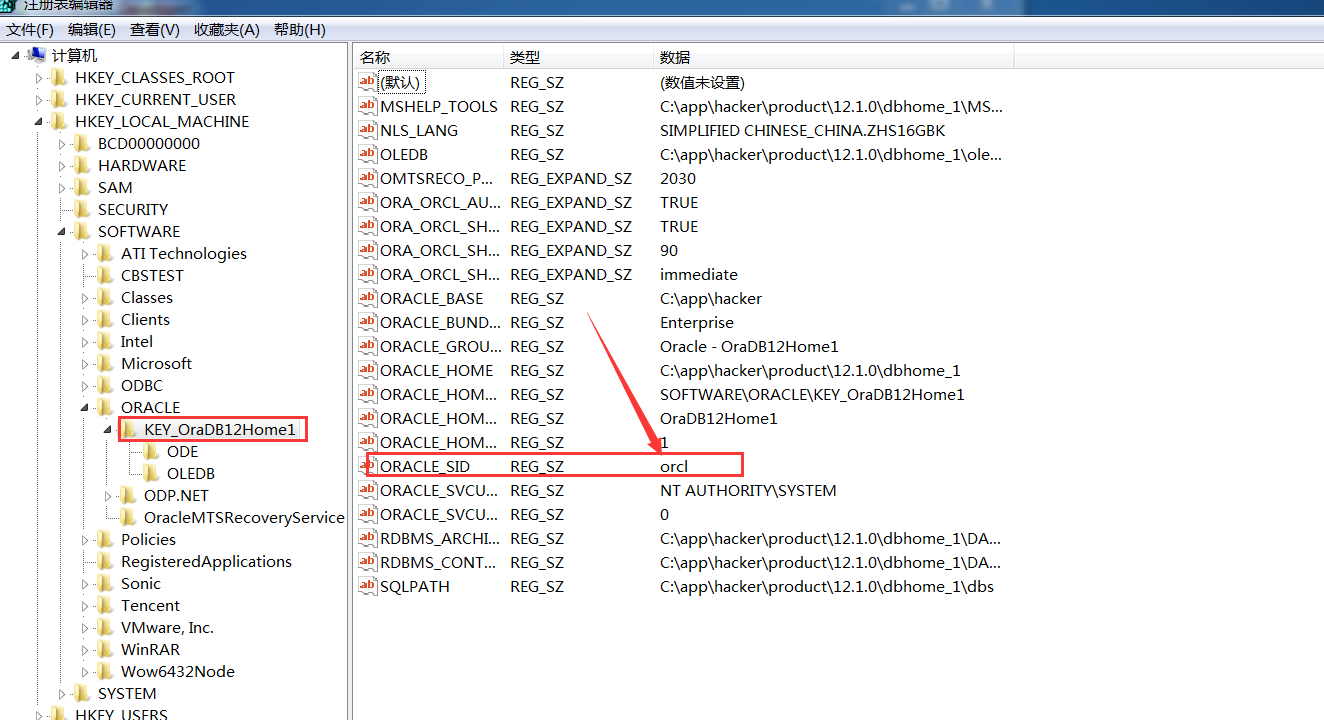
2.在sqldeveloper新建数据库连接界面修改SID的值为orcl, 随后点击测试连接, 状态显示成功
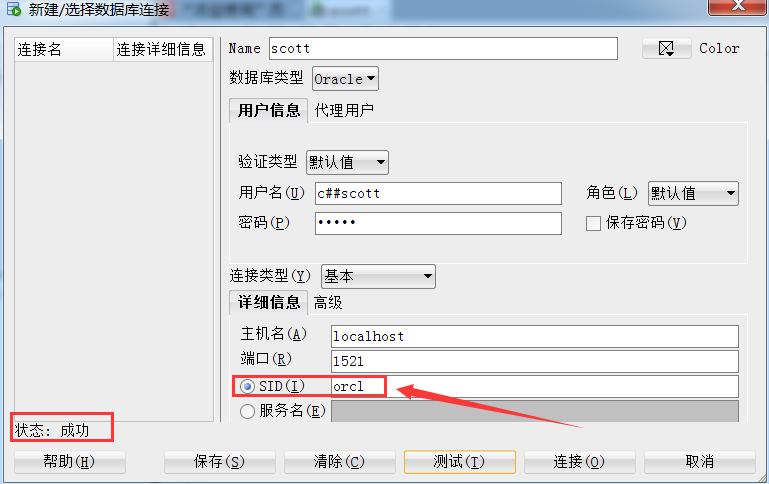
声明:本文内容由网友自发贡献,不代表【wpsshop博客】立场,版权归原作者所有,本站不承担相应法律责任。如您发现有侵权的内容,请联系我们。转载请注明出处:https://www.wpsshop.cn/w/繁依Fanyi0/article/detail/572507
推荐阅读
相关标签


