- 1React + antd 中 的 CheckBox 实现限制复选框可选的个数_antd复选框只能选一个
- 2MPU6050传感器—姿态检测_姿态传感器的工作原理
- 3【Android】Room数据库的简单使用方法_android room数据库
- 414、切片之道:Go语言中的灵活数据处理艺术
- 5【机器学习】期望最大化(EM)算法
- 6STM32存储左右互搏 模拟U盘桥接SPI总线FATS读写FLASH W25QXX_stm32 u盘读取
- 7不存在UnityEngine.XR.ARFoundation命名空间的解决办法
- 82023-2024年最值得选的Java毕业设计选题大全:500个热门选题推荐✅_java 毕业设计
- 9快速排序之“挖坑法”_分治挖坑法
- 10测试DBLINK触发器事务_pg 触发器 dblink perform
IDEA 学生无需破解免费申请(可用学生证和教育邮箱申请)_intellij idea如何认证学生
赞
踩
一、安装
- 进入官网下载适合自己系统的版本,下载地址:https://www.jetbrains.com/idea/download/#section=windows
- 安装过程中一直 next 即可
二、申请
相信很多学生所在的学校不提供教育邮箱,那么没关系,JetBrains 不仅支持教育邮箱,而且支持学生证申请,本人已经帮助很多人申请到了一年的 JetBrains 全家桶,到期的前七天一定要去续签,至于能续多少次,目前还不清楚。
IDEA 等 JetBrains 开发工具免费提供学生和教师使用,支持高中、学院、大学等学校。
目前支持四种方式:教育邮箱、ISIC 认证、官方证明文件(学生证)、GitHub。直接步入正题:
申请链接:https://www.jetbrains.com/shop/eform/students
1、学生证认证
将学生证正面、反面各拍一张,上传至附件中,填写信息除了Comment (optional)外都需要填写,最后必须勾选以下三项:
- My educational institution provides high or higher education
and issues state-accredited diplomas - The educational program that I am enrolled in takes one or
more years of full-time study to complete - I am under 13 years old
- I have read and I accept the JetBrains Account Agreement
- I consent to the use of my name, email address, and location data in email communication concerning JetBrains products held or services used by me or my organization More
和教育邮箱申请不同的是,文件申请需要人工审核,一周之内收到邮件,邮件标题为“JetBrains Student License Confirmation”。点击邮件内的“Activate Educational License”链接将开启学生授权条款,点击同意按钮。此时系统将询问您的 JetBrains Account 帐号,如果没有帐号在登录的下方注册一个账号。
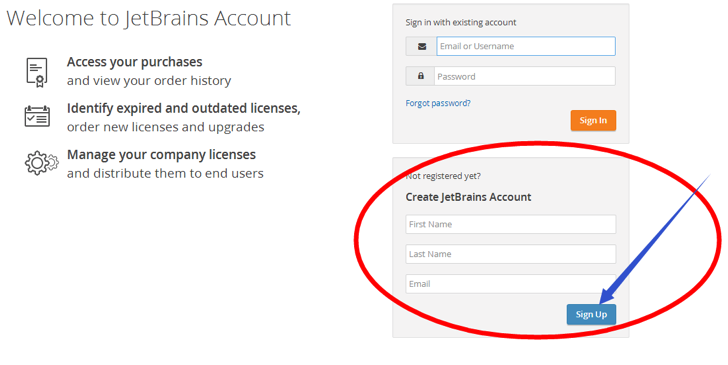
登录之后,在 https://account.jetbrains.com/licenses 页面即可看到 licenses 信息。
之后就可以使用账号密码登录idea等开发工具
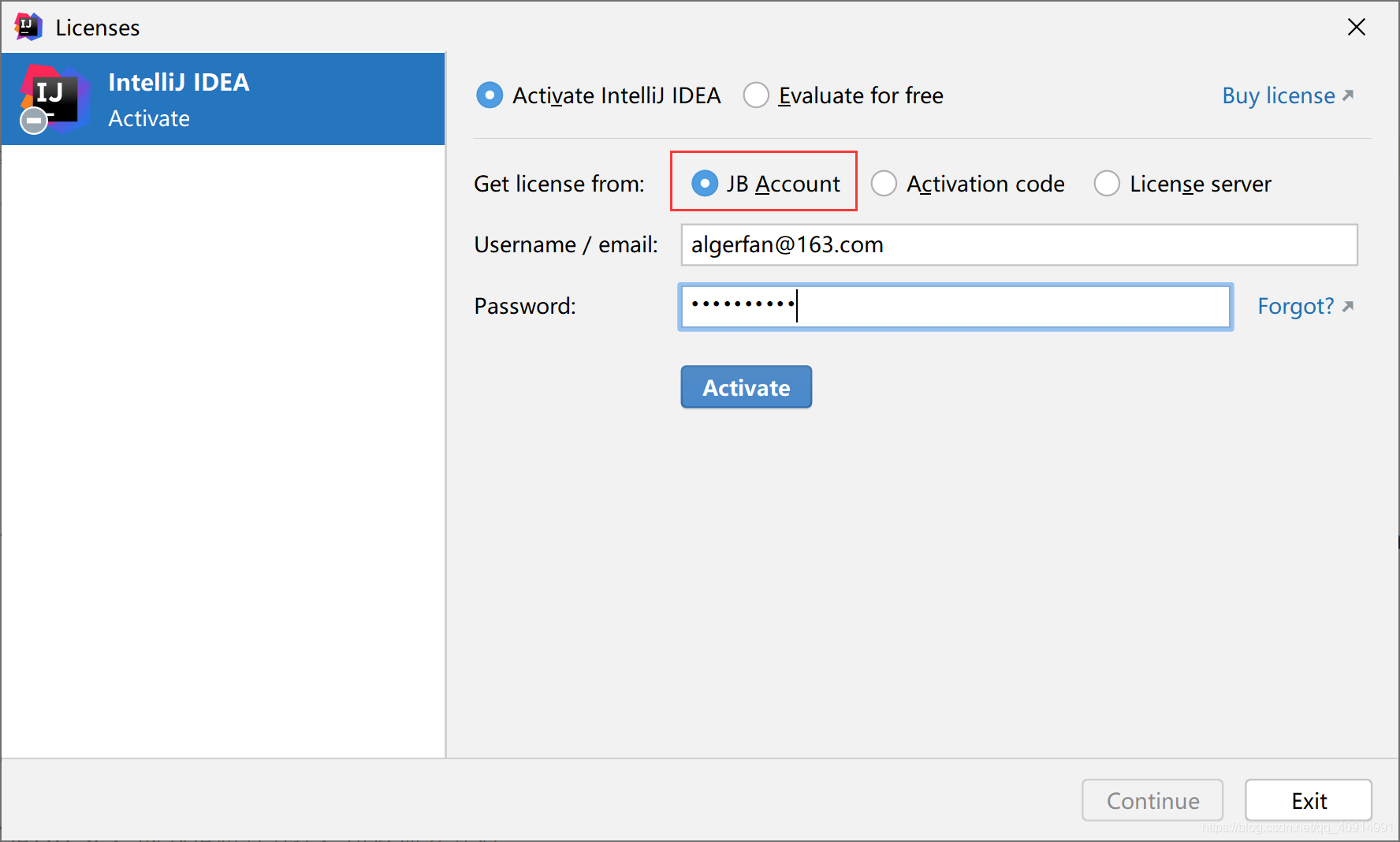
2、教育邮箱
如果有学校提供的类似 @.edu 或者是 @.edu.cn 的邮箱来申请,直接通过,不需要等待。
3、ISIC 认证
是 ISIC 国际学生证,一般人没有,所以也不考虑。
4、GitHub 认证
要通过这种方式认证,首先你要在 GitHub 上面已经认证你的学生身份。如果认证过了的话,也可以直接通过。
三、登录失败的解决办法
1、登录时出现 connection refused
因为之前是破解使用时修改过 hosts 文件,添加了“0.0.0.0 account.jetbrains.com”这个东西,导致 jetbrains 的用户界面刷不出来,把这个再注释掉就行了。
2、登录时报错“certificate userd to sign the license is not signed by jetbrains root certificate”
这是因为之前使用 .jar 文件破解的,导致认证失败,将 vmoptions 中用于 jar 包破解的那一行删掉(如果 idea 里打不开,可以在 C:\Users\用户名.IntelliJIdea2019.3\config\idea64.exe.vmoptions 里修改),重新安装即可。
接下来就可以畅快的使用 JetBrains 全家桶了,如果各位使用的产品较多的话,推荐使用 JetBrains Toolbox,可以统一管理全家桶,下载地址:https://www.jetbrains.com/toolbox-app。


