- 1【Golang | gRPC】gRPC-Client Streaming客户端流实战_go grpc 流
- 2python抓包(sniff)-----实现wireshark抓包功能_python sniff
- 3python安装pandas_pip install pandas
- 4自定义神经网络二之模型训练推理
- 5机器学习经典Kaggle案例:泰坦尼克号:从灾难中学习机器_机器学习今经典案例
- 6ndarray如何取元素_NumPy ndarray常见的操作
- 7Java设计模式之单例模式的两种创建方式_java单例模式怎么创建
- 8【回顾2023,展望2024】砥砺前行_回想2023年,对于我来说是
- 9Docker 第十九章 : 阿里云个人镜像仓使用
- 10mac终端写java_MacOS终端下执行一个简单Java脚本
DataX踩坑2 | 定时任务crontab不执行或报错:/bin/sh: java: command not found
赞
踩
前面两天写了一个DataX的增量同步脚本,今天检查了一下发现定时任务没有执行成功,数据并没有同步。以下为排查问题和解决方法。
一、定时任务crontab不执行
脚本(测试用的可以设为每分钟一次:*/1 * * * *):
0 5 * * * /opt/datax/bin/incrSyncTask.sh >/dev/null 2>&1
- 1
1.查看crontab日志,看是否成功执行了脚本:
tail -f /var/log/cron
- 1

报错:
Oct 28 09:32:10 izwz9j58zzz42e5r70ct5oz crontab[18564]: (root) REPLACE (root)
Oct 28 09:32:10 izwz9j58zzz42e5r70ct5oz crontab[18564]: (root) END EDIT (root)
Oct 28 09:33:01 izwz9j58zzz42e5r70ct5oz crond[513]: (root) RELOAD (/var/spool/cron/root)
Oct 28 09:33:01 izwz9j58zzz42e5r70ct5oz CROND[19639]: (root) CMD (/opt/datax/bin/incrSyncTask_prod.sh)
Oct 28 09:33:01 izwz9j58zzz42e5r70ct5oz CROND[19638]: (root) MAIL (mailed 191 bytes of output but got status 0x004b#012)
这里表示发送邮件到mail邮箱失败,要重新配置,查看第三步
2.查看mail邮箱日志
tail -f /var/log/maillog
- 1

还是报错:
sendmail: fatal: parameter inet_interfaces: no local interface found for ::1
3.解决方法
修改/etc/postfix/main.cf文件中的inet_interfaces参数inet_interfaces = all即可
vim /etc/postfix/main.cf
- 1
下面是原来默认的值:

修改保存后,就可以看到定时任务不会报错了
二、crontab定时任务执行Shell脚本报错:/bin/sh: java: command not found
报错:/bin/sh: java: command not found
解决方法:
在shell脚本中加入下面的参数即可:
. /etc/profile
- 1
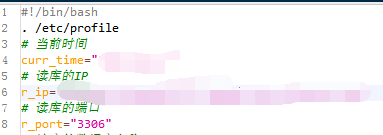
加入后定时任务就可以正常的运行shell脚本了。
相关文章
- DataX | 在Liunx上安装和使用.
- DataX | MySQL多表全量同步和多表定时增量同步.
- DataX踩坑1 | 连接数据库失败. 请检查您的 账号、密码、数据库名称、IP、Port.
- Shell 脚本参数传递时有 \r 换行符问题.



