热门标签
热门文章
- 1最新IE跳转Edge浏览器解决办法(2024.2.26)_kb5034763
- 2UE4黑苹果BigSur开发环境搭建_macpromemorynotificationdisabler.kext
- 3计算机网络入门基础篇——概述_网络技术入门
- 4数学建模【模拟退火】
- 5详细讲解systemctl(附常用指令)
- 6套接字API(十一)recv和send函数_no api recv
- 7Mac平台下部署UE4工程到iOS设备的流程
- 8C++多线程 -- std::thread的基本用法
- 9全国大学生数学建模竞赛(CUMCM)历年试题(查看超级方便)_全国大学生数学建模大赛例题答案
- 10从事Web前端要学什么 常用前端开发技术有哪些_web前端开发有哪些
当前位置: article > 正文
前端页面 cdn引入 elementUI和vuejs使用_淘宝 cdn 地址 element-ui
作者:羊村懒王 | 2024-02-29 11:59:57
赞
踩
淘宝 cdn 地址 element-ui
H5直接使用cdn引入 elementUI vue(照常使用)
1、cdn引入 (建议下载到本地)
<script type="text/javascript" src="../js/vue.js"></script>
<!--
<script type="text/javascript" src=".../js/element.js"></script>
<link rel="stylesheet" href=".../style/element.css" type="text/css" />
-->
<!-- 引入样式 -->
<link rel="stylesheet" href="https://unpkg.com/element-ui/lib/theme-chalk/index.css">
<!-- 引入组件库 -->
<script src="https://unpkg.com/element-ui/lib/index.js"></script>
- 1
- 2
- 3
- 4
- 5
- 6
- 7
- 8
- 9
- 10
2、html标签使用elementUi
<a href="javascript:void(0);" @click="modifyTopics(<?php echo $d['id']; ?>)" ><?php echo $d['topics']; ?></a> <el-dialog :visible.sync="visible" title="话题修改" width="80%" :append-to-body="true" :lock-scroll="false" :close-on-click-modal="false"> <el-form :model="form"> <el-form-item label=""> <el-checkbox-group v-model="form.topics"> <el-checkbox v-for="item in topic_list" :key="item.id" :label="item.id" name="type">{{item.name}}</el-checkbox> </el-checkbox-group> </el-form-item> </el-form> <div slot="footer" class="dialog-footer"> <el-button @click="visible = false">取 消</el-button> <el-button type="primary" @click="submitTopic()">确 定</el-button> </div> </el-dialog>
- 1
- 2
- 3
- 4
- 5
- 6
- 7
- 8
- 9
- 10
- 11
- 12
- 13
- 14
- 15
- 16
- 17
- 18
- 19
- 20
- 21
- 22
3、正常使用vue初始化
<div id="app">
</div>
- 1
- 2
- 3
new Vue({ el: '#app', data: { api:'hsBack.php', form:{ post_id:0, topics:[] }, visible: false, topic_list:[] }, created: function() { var that = this; that.getTopicList(); }, methods: { } })
- 1
- 2
- 3
- 4
- 5
- 6
- 7
- 8
- 9
- 10
- 11
- 12
- 13
- 14
- 15
- 16
- 17
- 18
- 19
效果图
图片: 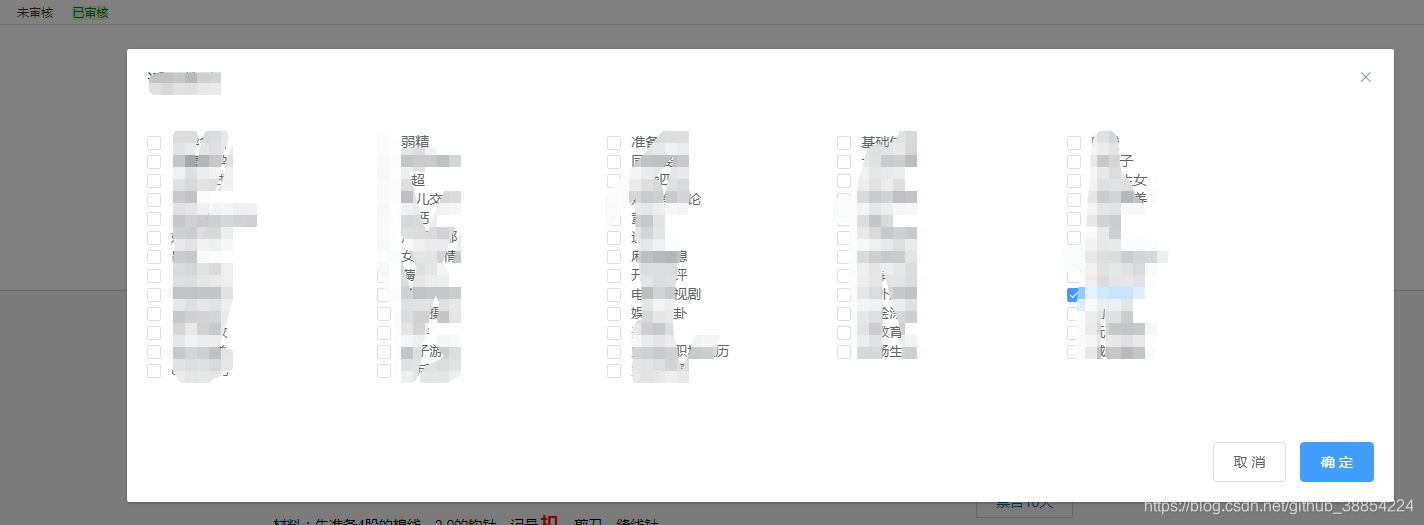
声明:本文内容由网友自发贡献,不代表【wpsshop博客】立场,版权归原作者所有,本站不承担相应法律责任。如您发现有侵权的内容,请联系我们。转载请注明出处:https://www.wpsshop.cn/w/羊村懒王/article/detail/165468
推荐阅读
相关标签




