热门标签
热门文章
- 1element-ui table 表格内出现一根横线_elementui 删除行上有一条横杠
- 2Android Study之跳转自启动管理页_unflattenfromstring
- 3Android 12.0 SystemUI下拉状态栏定制化之隐藏下拉通知栏布局功能实现(一)_android12 隐藏通知栏
- 4新架构网易云音乐UI风格大变身,更像Apple Music?_网易云音乐ui设计界面
- 5Stable Diffusion(SD)核心基础知识——(文生图、图生图)_sd图生图
- 6嵌入式培训机构四个月实训课程笔记(完整版)-Linux ARM驱动编程第八天-高级驱动framebuffer(物联技术666)
- 7linux ubuntu系统 集成(intel)显卡做显示,独立(nvidia)显卡做计算_ubuntu 集显显示,独显计算
- 8COM 中的多线程_com 多线程
- 9TensorFlow 2.0深度学习算法实战 第一章 人工智能绪论
- 10【git问题处理】SSL routines:ssl3_get_record:wrong version number问题解决小记
当前位置: article > 正文
软件使用【SecureCRT】 SSH连接报错Key exchange failed_key exchange failed. no compatible key exchange me
作者:羊村懒王 | 2024-03-04 14:28:01
赞
踩
key exchange failed. no compatible key exchange method. the server supports
目录
SecureCRT连接服务器时报错,报错信息为:
Key exchange failed. No compatible key exchange method. The server supports these methods: curve25519-sha256,curve25519-sha256@libssh.org,ecdh-sha2-nistp256,ecdh-sha2-nistp384,ecdh-sha2-nistp521,diffie-hellman-group-exchange-sha256,diffie-hellman-group16-sha512,diffie-hellman-group18-sha512,diffie-hellman-group14-sha256
一、原因分析
错误原因是SecureCRT 7.0客户端支持的和kali作为ssh服务端支持的SSH秘钥交换算法不匹配。
Secure CRT 7.0的默认支持key exchange算法
二、解决方法
第一种: 升级SecureCRT为最新版,或者使用其他连接工具(无效)
第二种: 修改服务器,使其兼容老系统的算法(无效)第三种:删除配置文件(无效)
第四种:下载新版本后添加密钥支持(有效)
三、修改文件方法
需要修改两个地方:
1、修改ssh_config
sudo vi /etc/ssh/ssh_config1.1 打开这两行的注释
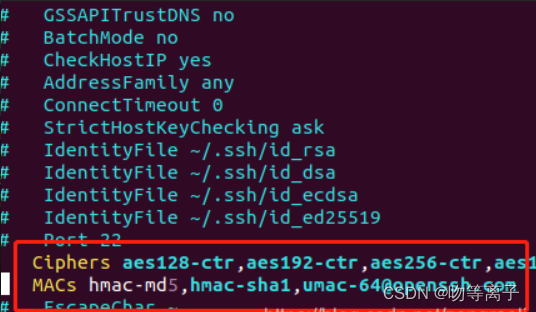
2、修改sshd_config
sudo vi /etc/ssh/sshd_config2.1加入下面的代码
- #加入下面的文本
- KexAlgorithms curve25519-sha256@libssh.org,ecdh-sha2-nistp256,ecdh-sha2-nistp384,ecdh-sha2-nistp521,diffie-hellman-group-exchange-sha256,diffie-hellman-group14-sha1,diffie-hellman-group-exchange-sha1,diffie-hellman-group1-sha1
3、重新启动服务
重启sshd服务
sudo service sshd restart四、删除配置文件
1、查看配置文件路径
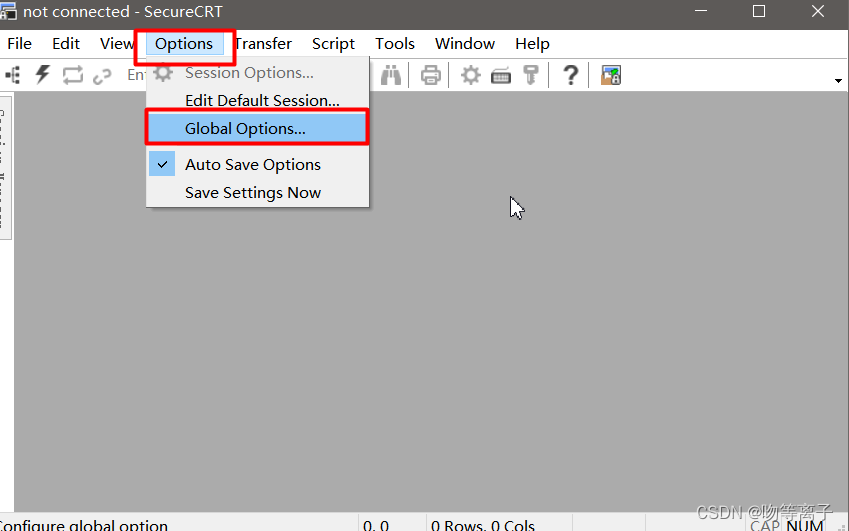
全局选项
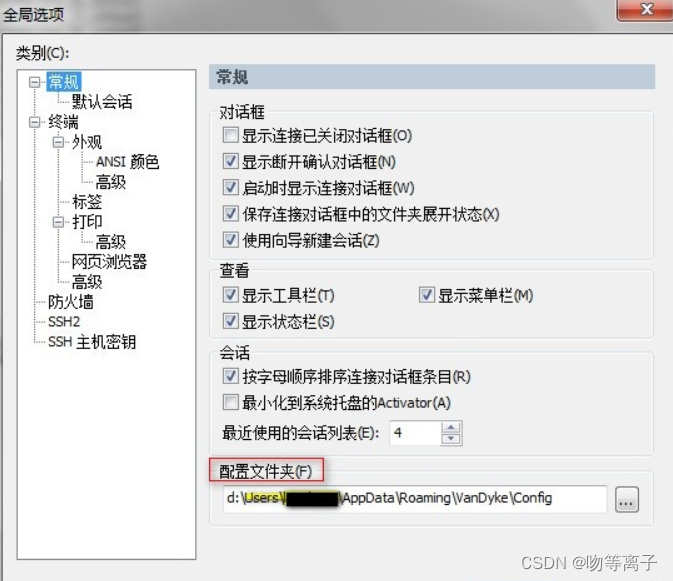
或者是这个页面
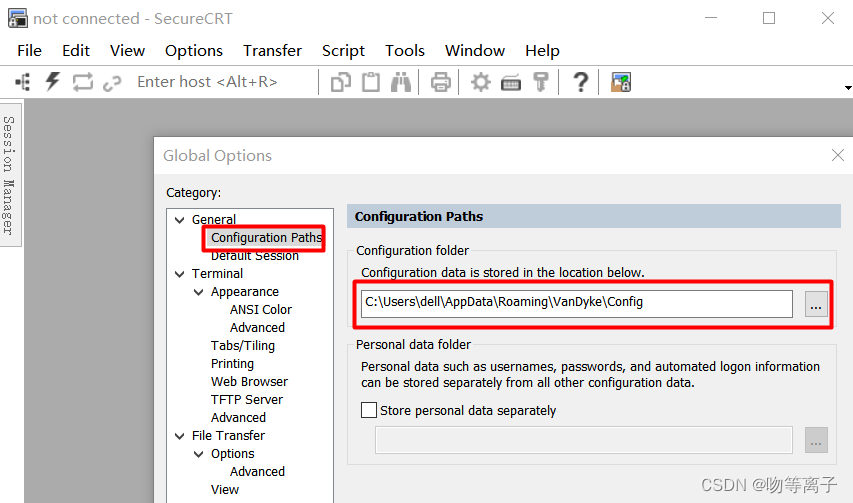
删除ssh2.ini
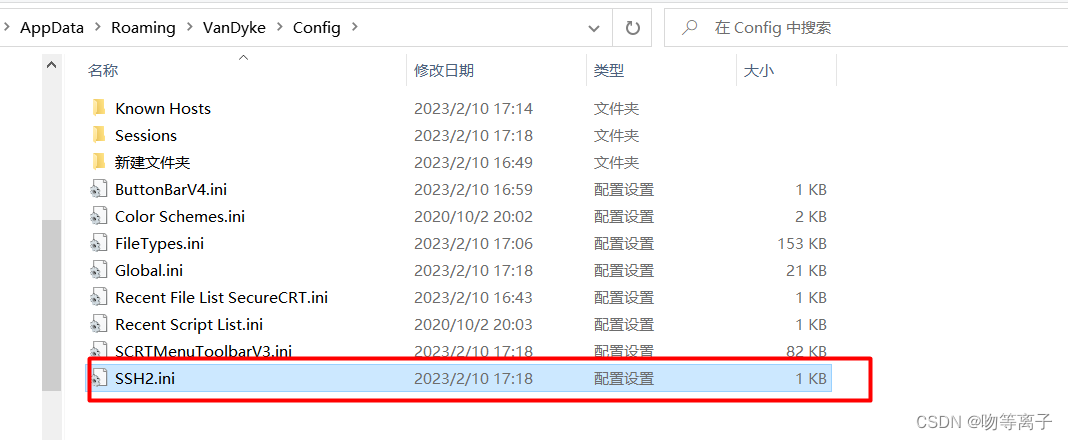
五、更新版本,添加密钥
CRT的会话设置内有关于密匙交互的选项,如下图,将密匙交换内的选项全部勾选后,ssh登录即可恢复
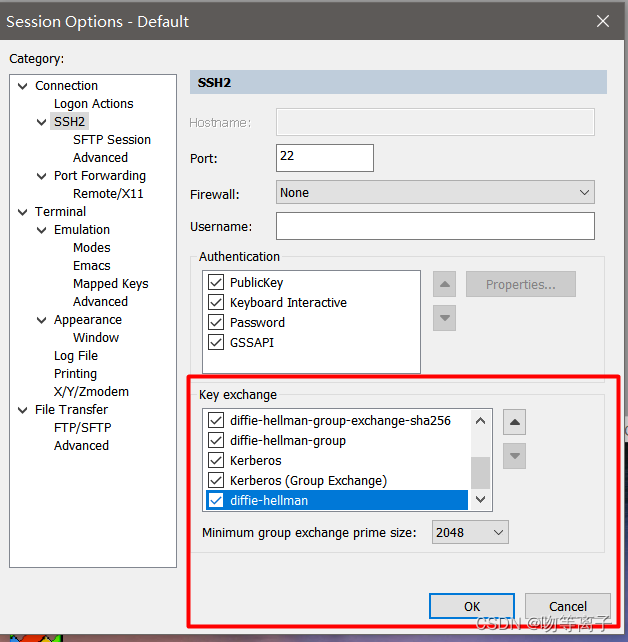
声明:本文内容由网友自发贡献,不代表【wpsshop博客】立场,版权归原作者所有,本站不承担相应法律责任。如您发现有侵权的内容,请联系我们。转载请注明出处:https://www.wpsshop.cn/w/羊村懒王/article/detail/187785
推荐阅读
相关标签


