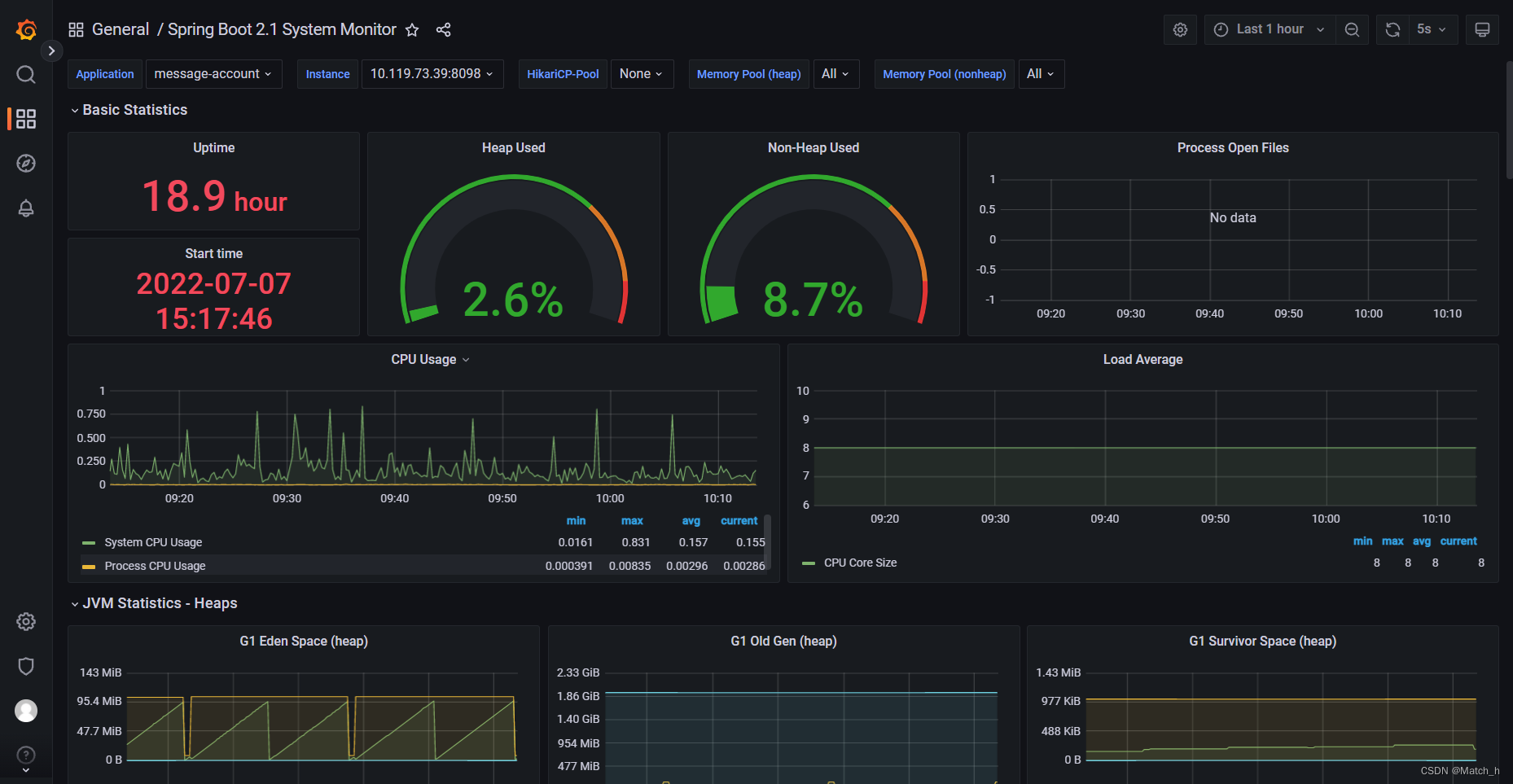- 1图文带你彻底弄懂MySQL事务原子性之UndoLog_mysql undolog 原子性
- 2【Vue】如何实现打印功能:Printjs插件_vue常见的打印插件
- 3Java中的集合类(ArrayList,LinkedList,Vector)_linkedlist默认容量
- 4【C#学习记录】如何让界面控件实现自适应布局(Winform)_c#winfrom窗体及控件的自适应
- 5基于hadoop大数据的音乐推荐系统_基于hadoop的音乐推荐系统
- 62023年IT界的「奇葩」新闻:盗用游戏源码获利1.5亿;视频软件“白嫖”带宽;程序员篡改ETC余额......_黄色vs网站
- 7Dart const常量构造函数详解_the constructor being called isn't a const constru
- 8浅谈Comparable和Comparator_comparator o1 o2
- 92021-01-14_english bruce lin博客
- 10使用RGBD相机模拟激光数据,用于move_base中添加新图层避障功能_如何把相机应用到movebase中实现导航避障
Spring boot+Prometeus+Granafa的业务指标监控_grafana 模板地址
赞
踩
目录
1. 目的
实现Spring boot+Prometeus+Granafa的业务指标监控
2. 下载
Prometheus https://prometheus.io/download/
https://prometheus.io/download/
Granafa https://grafana.com/grafana/download?pg=get&plcmt=selfmanaged-box1-cta1
https://grafana.com/grafana/download?pg=get&plcmt=selfmanaged-box1-cta1
3. 项目集成
3.1 依赖配置
核心依赖
<dependency>
<groupId>org.springframework.boot</groupId>
<artifactId>spring-boot-starter-actuator</artifactId>
</dependency>
<dependency>
<groupId>org.springframework.boot</groupId>
<artifactId>spring-boot-starter-web</artifactId>
</dependency>
<dependency>
<groupId>io.micrometer</groupId>
<artifactId>micrometer-registry-prometheus</artifactId>
</dependency>
|
3.2参数配置
3.2.1 Spring boot程序yaml配置文件
spring:
application:
name: prometheus-example
management:
endpoints:
web:
exposure:
include: health,prometheus
metrics:
tags:
application: ${spring.application.name} #为应用设置tag ,方便区分不同的应用
|
4. Micrometer指标开发
4.1 计数器 Counter
Counter 只会报告单个指标,可以增加一个可选的值,且该值必须是正数,默认为 1。Counter常用来记录某些将一直正增长的数据,如 请求次数、变化次数,通过在对应监控系统使用聚合函数,如 rate、increase 等,可以计算出指标在指定时间范围的变化率,也就是通常说的 QPS
4.1.1 定义
import io.micrometer.core.instrument.MeterRegistry;
import io.micrometer.core.instrument.Counter;
@Data
@RestController
public class PrometheusController {
private Counter counter;
private final MeterRegistry registry;
@Autowired
public PrometheusCustomMonitor(MeterRegistry registry) {
this.registry = registry;
counter = registry.counter("order_counter", "orderCounter", "test-auth");
}
} |
4.1.2 使用
@RequestMapping("/counter")
public String orderCounter() {
// 统计下单次数
counter.increment();
Random random = new Random();
int amount = random.nextInt(100);
return "下单成功, 金额: " + amount;
}
|
4.2 总计 DistributionSummary
Summary用于跟踪事件的分发。 它在结构上类似于计时器,但记录的值不代表时间单位。 例如,分发摘要可用于衡量命中服务器的请求的有效负载大小。
4.2.1 定义
import io.micrometer.core.instrument.MeterRegistry;
import io.micrometer.core.instrument.DistributionSummary;
@Data
@RestController
public class PrometheusController {
private DistributionSummary summary;
private final MeterRegistry registry;
@Autowired
public PrometheusCustomMonitor(MeterRegistry registry) {
this.registry = registry;
summary = registry.summary("order_summary", "orderSummary", "test-auth");
}
} |
4.2.2 使用
@RequestMapping("/summary")
public String orderSummary() {
Random random = new Random();
int amount = random.nextInt(100);
// 统计下单记录
summary.record(amount);
return "下单成功, 金额: " + amount;
} |
4.3 量规 Gauge
一般用于监测有自然上限的事件或任务,而 Counter 一般用于无自然上限的事件或任务。有自然上限:如内存使用大小、容器大小、运行中的线程数量等。
4.3.1 定义
import io.micrometer.core.instrument.Tags;
import io.micrometer.core.instrument.MeterRegistry;
@Data
@RestController
public class PrometheusController {
private AtomicInteger gauge;
private final MeterRegistry registry;
@Autowired
public PrometheusCustomMonitor(MeterRegistry registry) {
this.registry = registry;
gauge = registry.gauge("order_gauge", Tags.of("orderGauge", "test-auth"), new AtomicInteger(1000));
}
} |
4.3.2 使用
@RequestMapping("/gauge")
public String orderGauge() {
Random random = new Random();
int amount = random.nextInt(100);
// 记录余额
gauge.decrementAndGet();
return "下单成功, 金额: " + amount;
} |
4.4 计时器 Timer
Timer是计时器,用来测量短时间的代码块的执行时间的分布。Timer记录代码块的执行时间后,可以对执行时间进行统计,分析记录执行的最大时间、总时间、平均时间、执行完成的总任务等。
4.4.1 定义
import io.micrometer.core.instrument.Timer;
import io.micrometer.core.instrument.MeterRegistry;
@Data
@RestController
public class PrometheusController {
private Timer timer;
private final MeterRegistry registry;
@Autowired
public PrometheusCustomMonitor(MeterRegistry registry) {
this.registry = registry;
timer = registry.timer("order_timer", "orderTimer", "test-auth");
}
} |
4.4.2 使用
@RequestMapping("/timer")
public String orderTimer() {
Random random = new Random();
int amount = random.nextInt(100);
// 记录接口用时
timer.record(100, TimeUnit.MILLISECONDS);
timer.record(Duration.ofMillis(100));
timer.record(() -> {
try {
Thread.sleep(amount2 * amount2 / 10);
} catch (InterruptedException e) {
e.printStackTrace();
}
});
return "下单成功, 金额: " + amount;
} |
4.5 在线计时器 LongTaskTimer
LongTaskTimer一般监控长时间执行的程序,可以实时观测任务的耗时和正在执行的任务数量
4.5.1 定义
import io.micrometer.core.instrument.LongTaskTimer;
import io.micrometer.core.instrument.MeterRegistry;
@Data
@RestController
public class PrometheusController {
private LongTaskTimer longTaskTimer;
private final MeterRegistry registry;
@Autowired
public PrometheusCustomMonitor(MeterRegistry registry) {
this.registry = registry;
longTaskTimer = registry.more().longTaskTimer("order_long_task_timer", "order_long_task_time", "test-auth");
}
} |
4.5.2 使用
@RequestMapping("/long/timer")
public String orderTimer() {
Random random = new Random();
int amount2 = random.nextInt(100);
longTaskTimer.record(() -> {
try {
Thread.sleep(amount2 * amount2 * 10);
} catch (InterruptedException e) {
e.printStackTrace();
}
});
return "下单成功, 金额, amount2: " + amount2;
} |
5. Prometheus client指标开发
5.1 计数器 Counter
Counter 只会报告单个指标,可以增加一个可选的值,且该值必须是正数,默认为 1。Counter常用来记录某些将一直正增长的数据,如 请求次数、变化次数,通过在对应监控系统使用聚合函数,如 rate、increase 等,可以计算出指标在指定时间范围的变化率,也就是通常说的 QPS
5.1.1 定义
import io.prometheus.client.Counter;
import io.prometheus.client.CollectorRegistry;
@Data
@RestController
public class PrometheusController {
private Counter counter2;
private final CollectorRegistry collectorRegistry;
@Autowired
public PrometheusCustomMonitor( CollectorRegistry collectorRegistry) {
this.collectorRegistry = collectorRegistry;
counter2 = io.prometheus.client.Counter.build().name("order_counter2").labelNames("order_counter2", "testCounter2").help("counter").register(collectorRegistry);
}
} |
5.1.2 使用
@RequestMapping("/order/counter2")
public String orderCounter2() {
Random random = new Random();
int amount = random.nextInt(100);
// 根据不同标签区分不同数据类型
counter2.labels("amount1", "test1").inc(amount);
counter2.labels("amount1", "test3").inc(amount);
int amount2 = random.nextInt(100);
counter2.labels("amount2", "test2").inc(amount2);
return "下单成功, 金额, amount1: " + amount + " amount2: " + amount2;
}
|
5.2 总计 Summary
Summary用于跟踪事件的分发。 它在结构上类似于计时器,但记录的值不代表时间单位。 例如,分发摘要可用于衡量命中服务器的请求的有效负载大小。
5.2.1 定义
import io.prometheus.client.Summary;
import io.prometheus.client.CollectorRegistry;
@Data
@RestController
public class PrometheusController {
private Summary summary2;
private final CollectorRegistry collectorRegistry;
@Autowired
public PrometheusCustomMonitor( CollectorRegistry collectorRegistry) {
this.collectorRegistry = collectorRegistry;
summary2 = Summary.build().name("order_summary2").labelNames("order_summary2", "testSummary2").help("summary").register(collectorRegistry);
}
} |
5.2.2 使用
@RequestMapping("/order/summary2")
public String orderSummary2() {
Random random = new Random();
int amount = random.nextInt(100);
summary2.labels("summary1", "test1").observe(amount);
int amount2 = random.nextInt(100);
summary2.labels("summary2", "test2").observe(amount2);
Summary.Timer timer = summary2.labels("summary4", "timer").startTimer();
summary2.labels("summary3", "timer").time(() -> {
try {
Thread.sleep(amount * amount);
} catch (InterruptedException e) {
e.printStackTrace();
}
});
timer.close();
return "下单成功, 金额, amount1: " + amount + " amount2: " + amount2;
} |
5.3 量规 Gauge
一般用于监测有自然上限的事件或任务,而 Counter 一般用于无自然上限的事件或任务。有自然上限:如内存使用大小、容器大小、运行中的线程数量等。
5.3.1 定义
import io.prometheus.client.Gauge;
import io.prometheus.client.CollectorRegistry;
@Data
@RestController
public class PrometheusController {
private Gauge gauge2;
private final CollectorRegistry collectorRegistry;
@Autowired
public PrometheusCustomMonitor( CollectorRegistry collectorRegistry) {
this.collectorRegistry = collectorRegistry;
gauge2 = Gauge.build().name("order_gauge2").labelNames("order_gauge2", "testGauge2").help("gauge").register(collectorRegistry);
}
} |
5.3.2 使用
@RequestMapping("/gauge2")
public String orderGauge2() {
Random random = new Random();
int amount = random.nextInt(100);
gauge2.labels("gauge1", "test1").set(amount);
int amount2 = random.nextInt(100);
gauge2.labels("gauge2", "test2").set(amount2);
return "下单成功, 金额, amount1: " + amount + " amount2: " + amount2;
} |
5.4 直方图 Histogram
5.4.1 定义
import io.prometheus.client.Histogram;
import io.prometheus.client.CollectorRegistry;
@Data
@RestController
public class PrometheusController {
private Histogram histogram;
private Histogram histogram2;
private Histogram histogram3;;
private final CollectorRegistry collectorRegistry;
@Autowired
public PrometheusCustomMonitor( CollectorRegistry collectorRegistry) {
this.collectorRegistry = collectorRegistry;
// 默认刻度
histogram = Histogram.build().name("order_histogram").labelNames("order_histogram", "testHistogram").help("histogram").register(collectorRegistry);
// 自己设定刻度
histogram2 = Histogram.build().buckets(0, 1, 2, 3, 4, 5, 6, 7, 8, 9, 10).name("order_histogram2").labelNames("order_histogram", "testHistogram").help("histogram").register(collectorRegistry);
histogram3 = Histogram.build().buckets(0, 10, 20, 30, 40, 50, 100).name("order_histogram3").labelNames("order_histogram", "testHistogram").help("histogram").register(collectorRegistry);
}
} |
5.3.2 使用
@RequestMapping("/order/timer")
public String orderTimer() {
Random random = new Random();
int amount = random.nextInt(100);
int amount2 = random.nextInt(100);
histogram2.labels("histogram2", "test1").observe(amount);
histogram2.labels("histogram2", "test2").observe(amount2);
histogram.labels("histogram1", "test3").time(() -> {
try {
Thread.sleep(amount * amount / 10);
} catch (InterruptedException e) {
e.printStackTrace();
}
});
histogram3.labels("histogram3", "test4").time(() -> {
try {
Thread.sleep(amount2 * amount2 / 10);
} catch (InterruptedException e) {
e.printStackTrace();
}
});
return "下单成功, 金额, amount1: " + amount + " amount2: " + amount2;
} |
6. Prometheus+Grafana配置
6.1 配置数据源
6.1.1 Prometheus yaml文件添加配置
- job_name: 'prometheus-example'
# 抓取频率
scrape_interval: 5s
# 抓取的端点,也就是服务暴露出来的指标接口地址
metrics_path: '/actuator/prometheus'
static_configs:
# 目标服务地址,数组,也就是说支持集群拉取
- targets: ['127.0.0.1:8080']
|
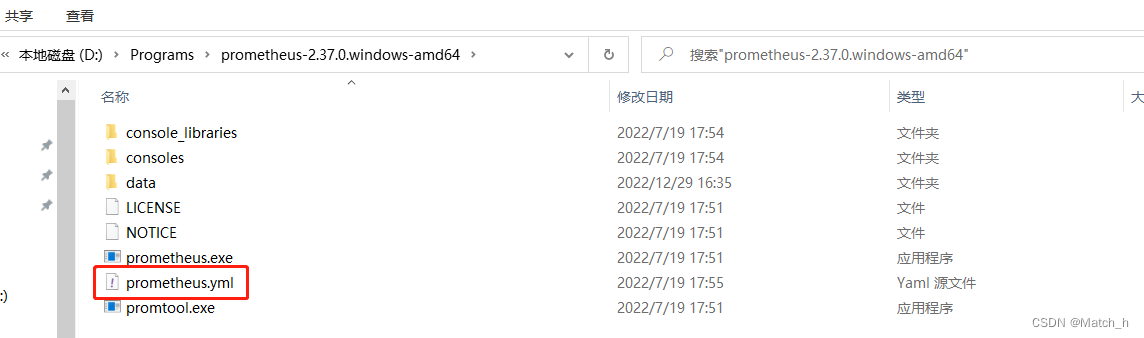
6.1.2 启动Prometheus和Grafana
样例:windows安装启动,下载安装包解压,bin目录下双击.exe程序
Prometheus
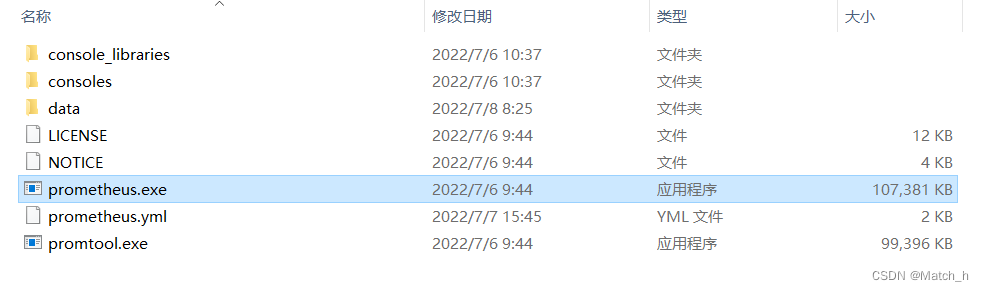
Granafa
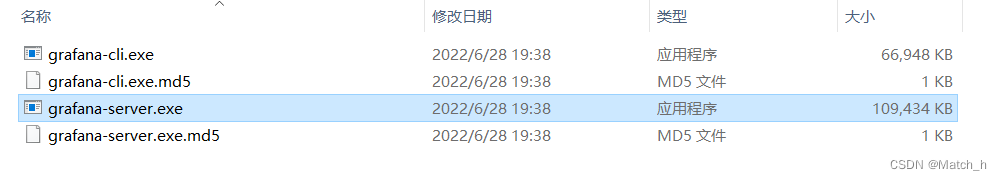
Prometheus地址:http://127.0.0.1:9090/graph
Grafana地址:http://127.0.0.1:3000/datasources
6.1.3 Grafana添加数据源
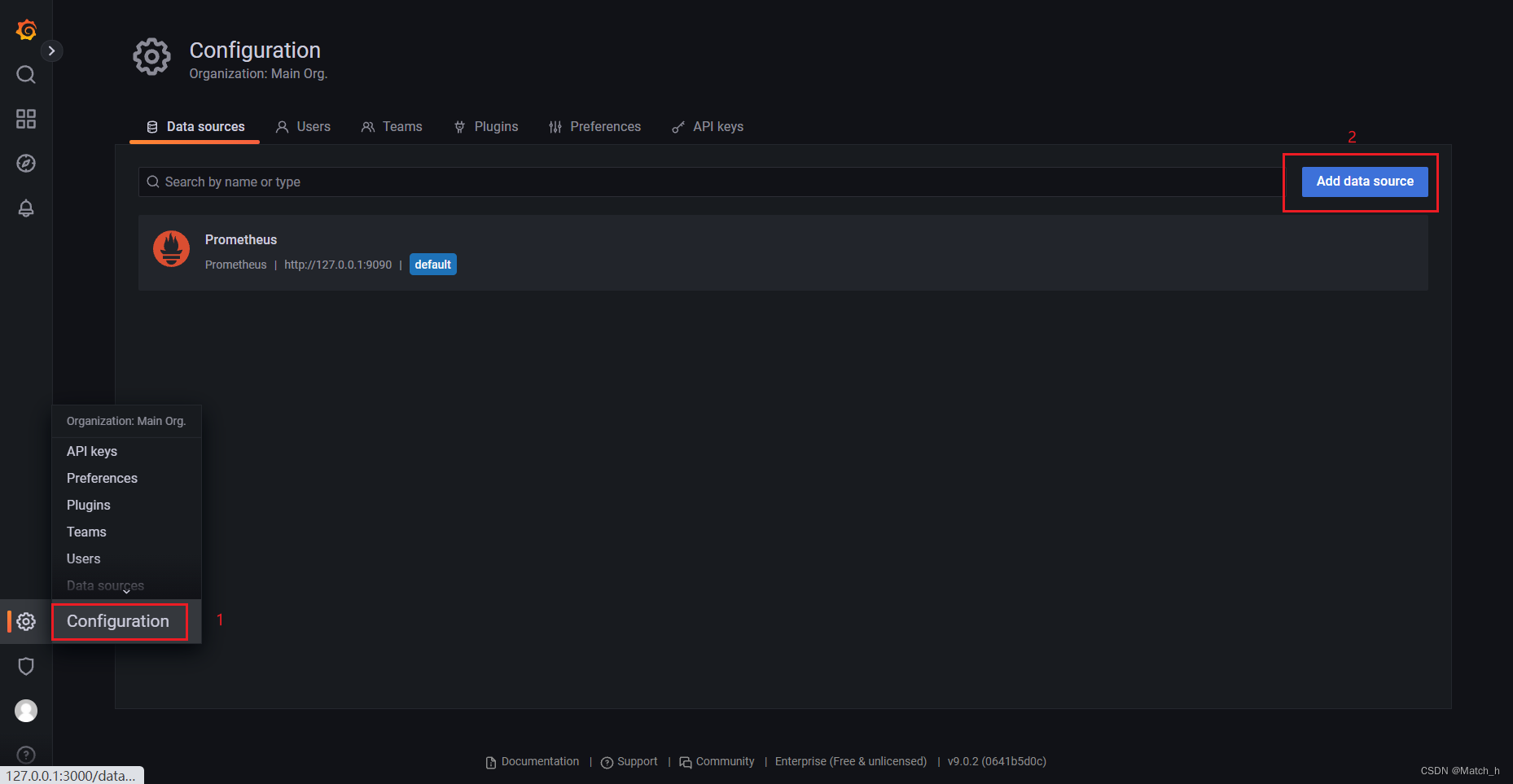
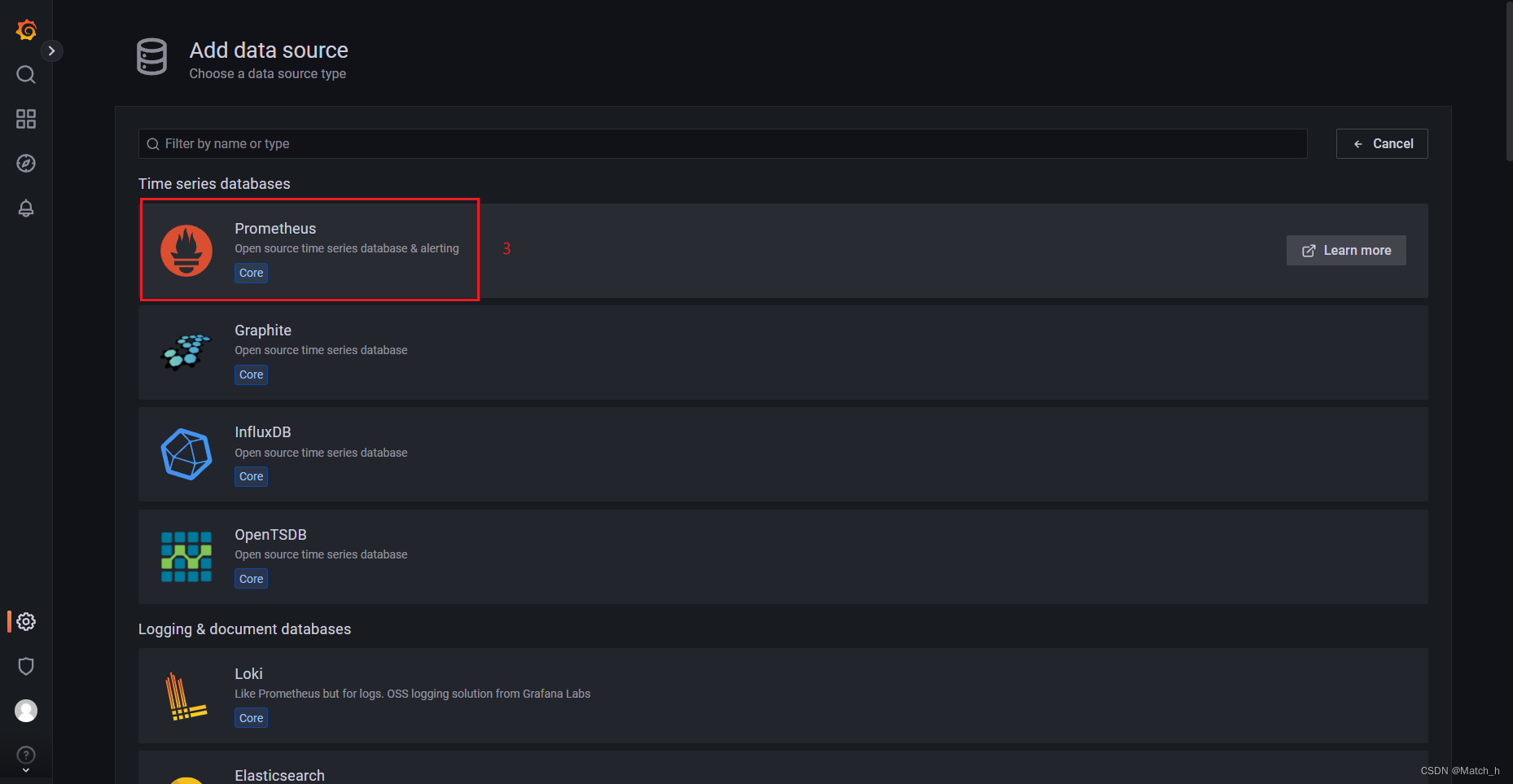
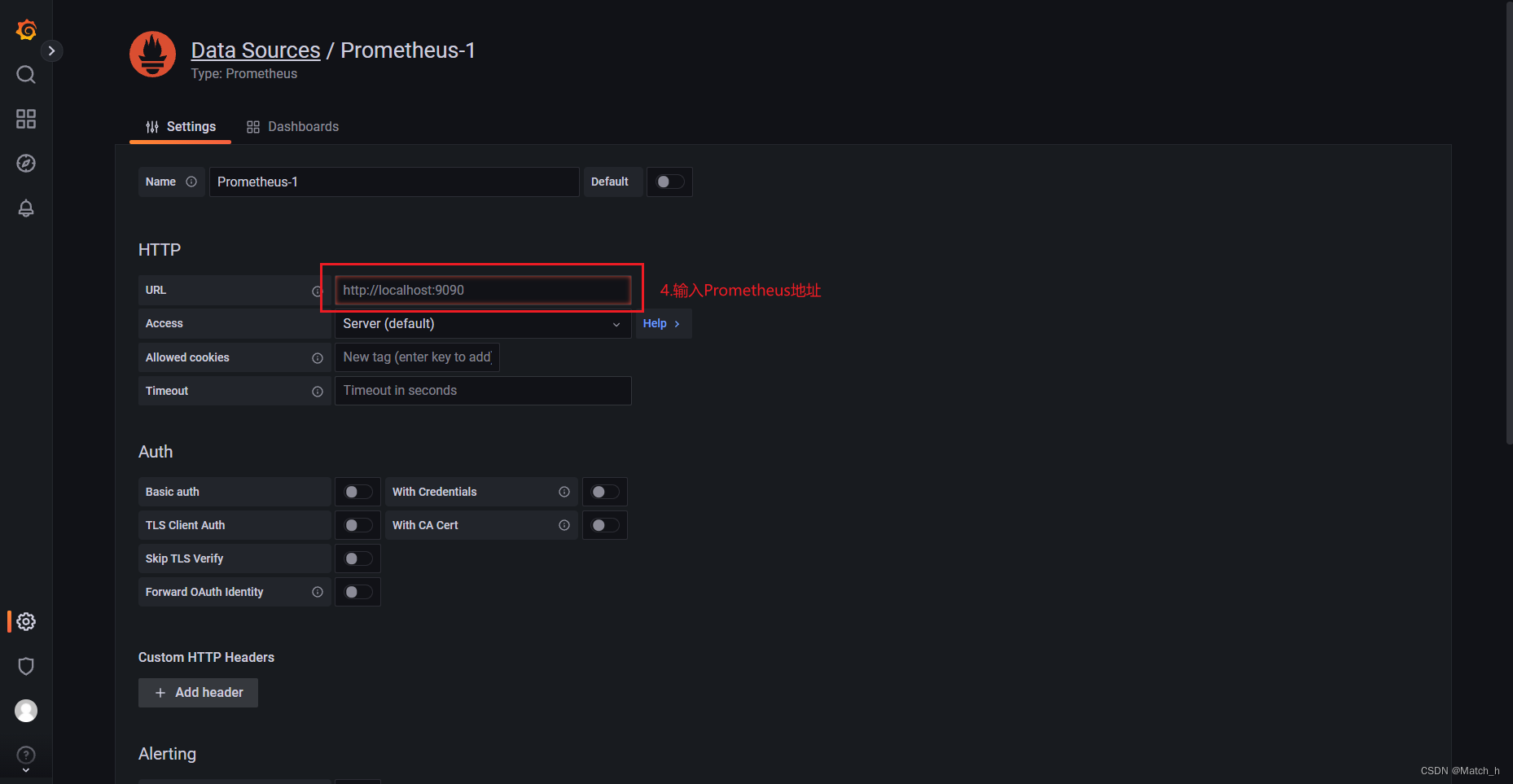
6.2 导入仪表盘模板
首先在Grafana模板仓库,找到要导入模板ID,模板地址:Dashboards | Grafana Labs
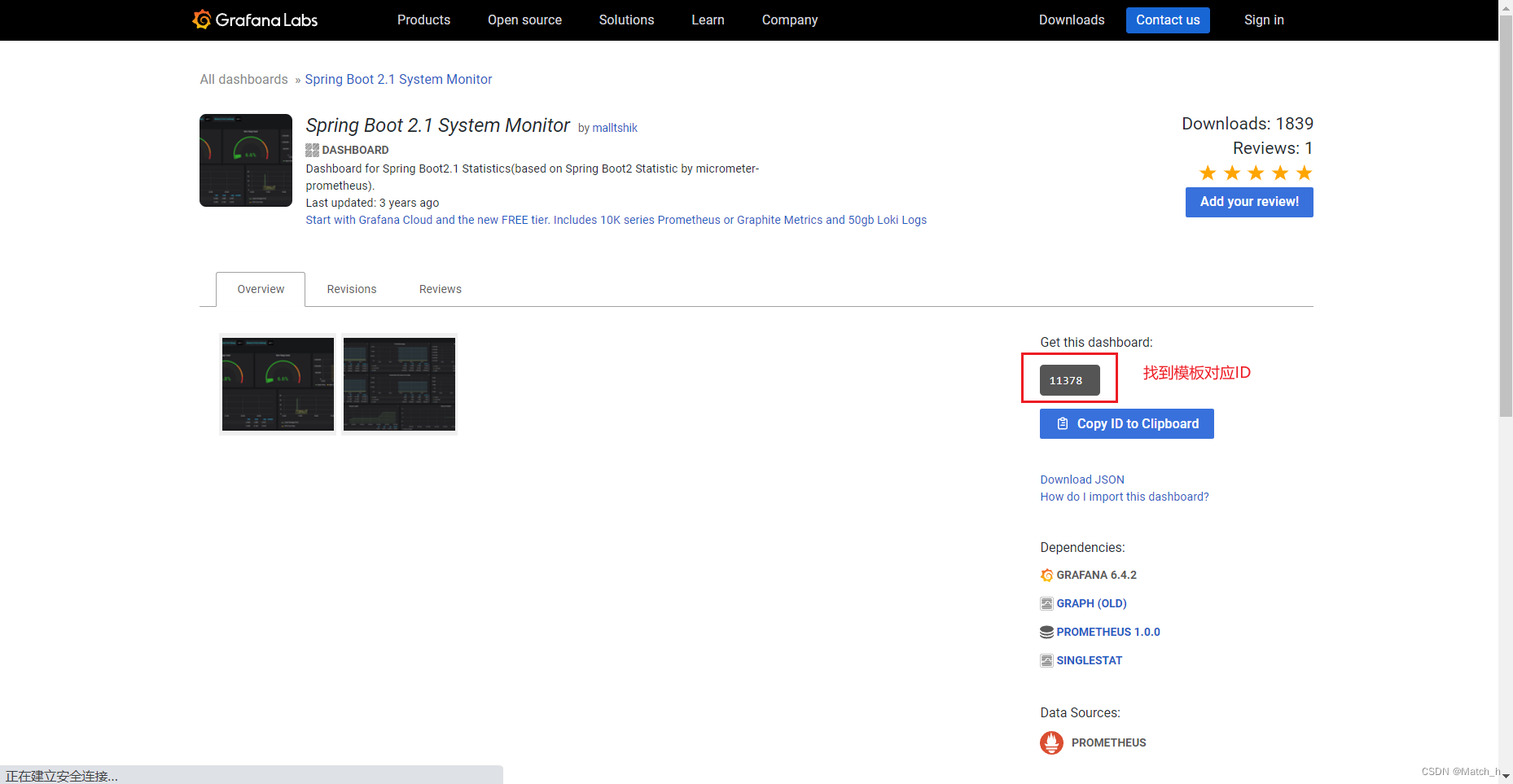
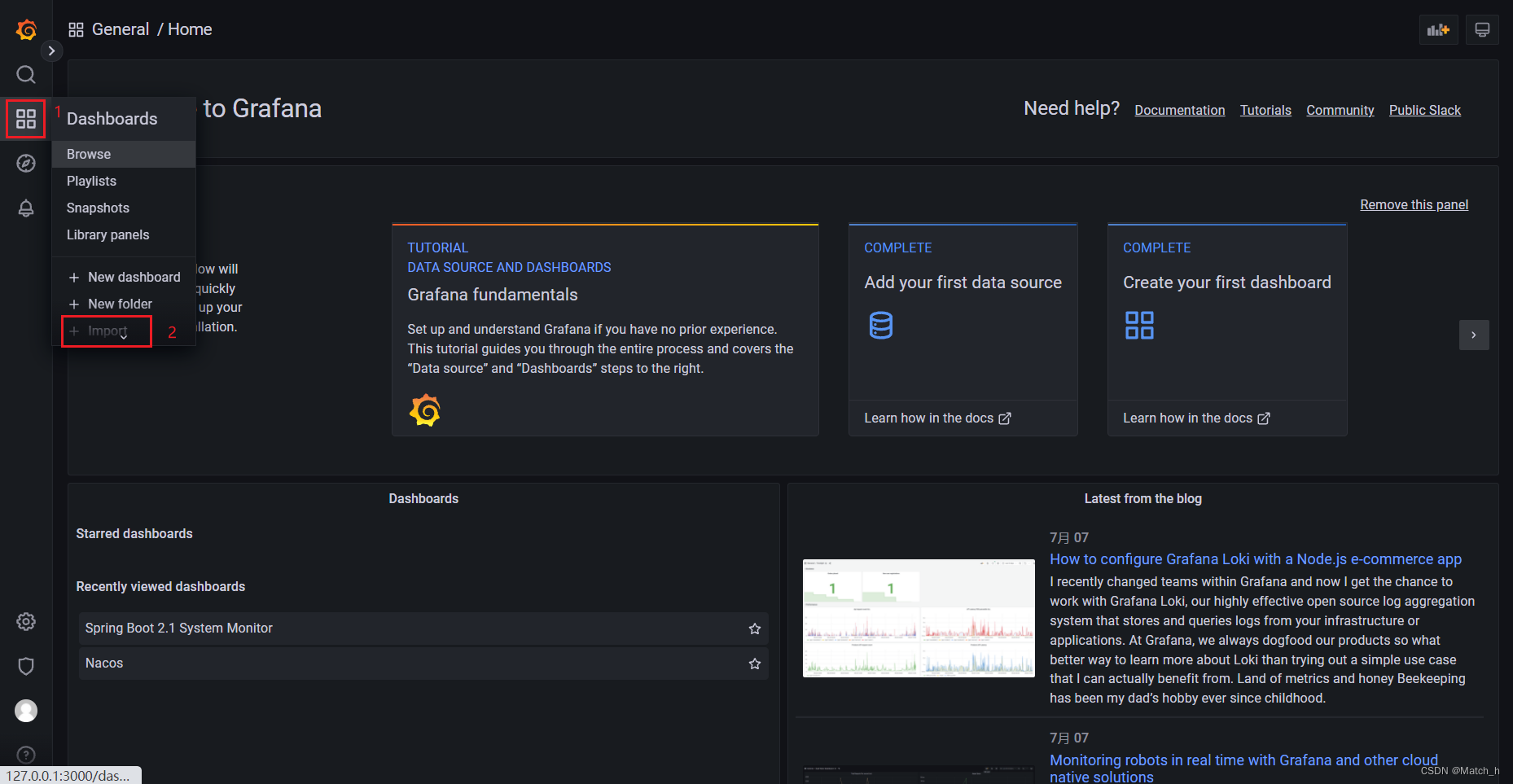
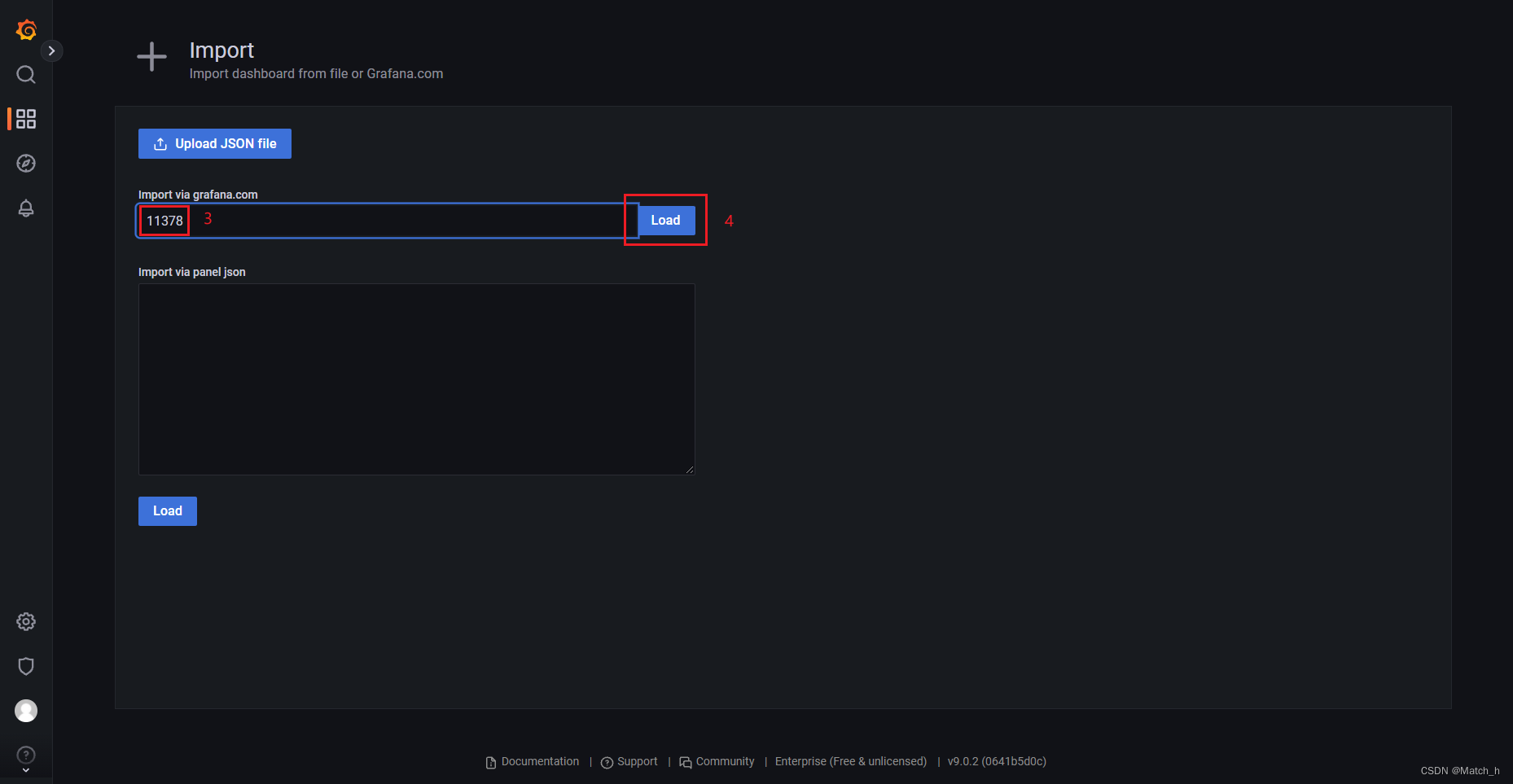
选择添加的数据源
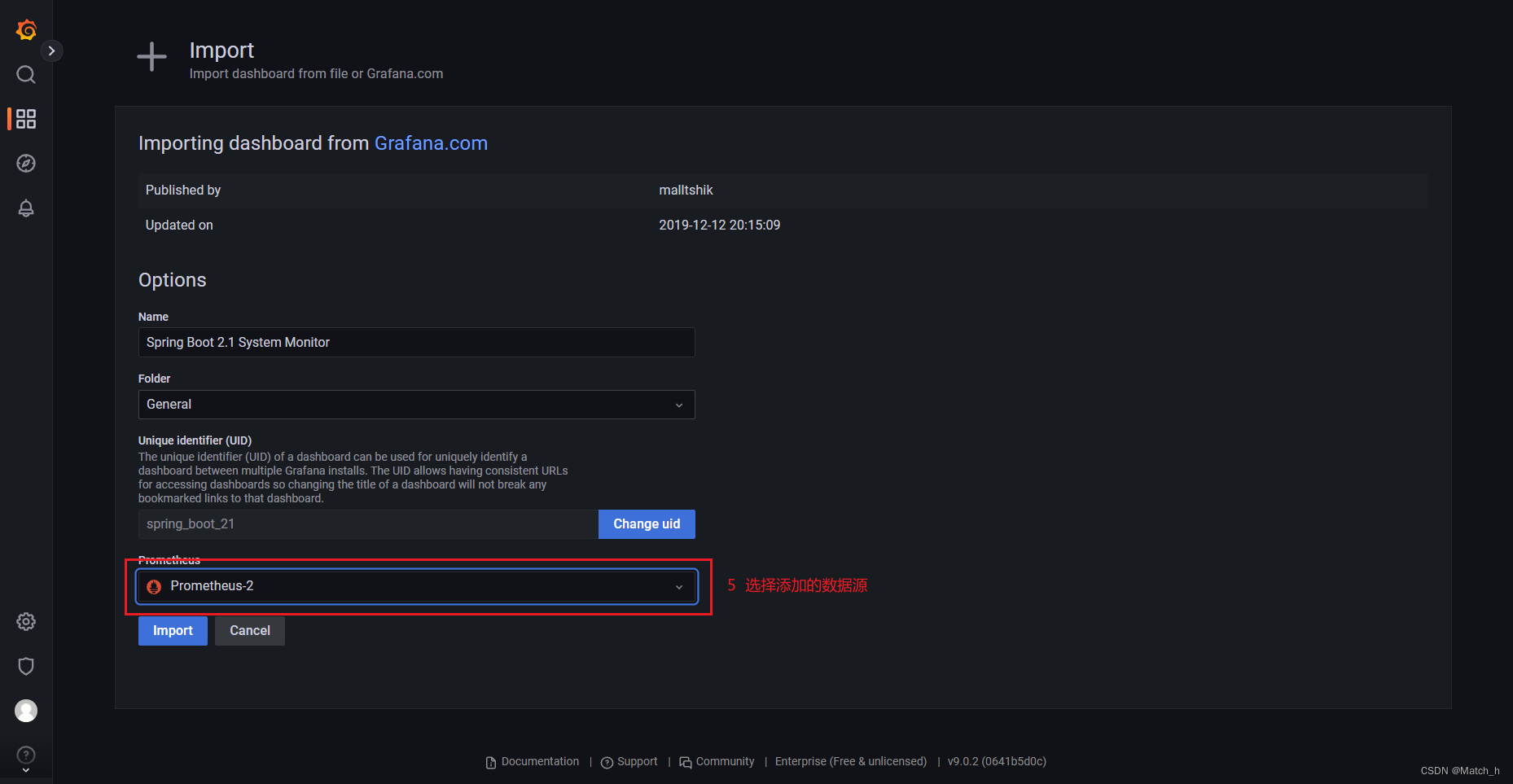
完成