热门标签
热门文章
- 1Android Studio 导入及关联framework源码_androidstudio 打开android framework
- 2交换机进行读写rtl8306.c驱动源码_rtl836 驱动
- 3【Matlab算法】梯度下降法(Gradient Descent)(附MATLAB完整代码)_matlab 梯度下降法
- 4如何用python编辑 一个偶数总能表示为两个素数之和_python偶数拆成两个素数之和
- 5鸿蒙系统(HarmonyOS)理论基础合集(六):创建鸿蒙工程_鸿蒙系统指令代码大全
- 6电话拨键号码(DTMF信号)识别_dtmf拨号判读 csdn
- 7使用Git下载Android源代码_app源码 git下载
- 8vue 监听滚动条行为 | 判断滚动条是向上滚动还是向下滚动_vue 判断滚动条滚动方向
- 9ArcGIS批量裁剪栅格数据(ArcPy方法)
- 10Android中kernel内核模块编译执行_安卓kernel编译
当前位置: article > 正文
Android_Studio_布局_LinearLayout(线性布局)_android studio 的linearlayout
作者:羊村懒王 | 2024-04-07 07:57:14
赞
踩
android studio 的linearlayout
一、LinearLayout常用属性
1、orientation:
布局中组件的排列方式,有horizontal(水平),vertical(垂直,默认),两种方式
2、gravity:
控制组件所包含的子元素的对齐方式,可多个组合,如(left|buttom)
3、layout_gravity:
控制该组件在父容器里的对齐方式
4、layout_width:
布局的宽度,通常不直接接写数字的,用wrap_content(组件实际大小),fill_parent或者match_parent填满容器。
5、layout_height:
布局的高度,参数同上
6、id:
为该组伯设置一个资源id,在java文件中可以通过findViewById(id)找到该组件。
7、background:
为该组件设置一个背景图片,或者直接用颜色覆盖。
二、Weight(权重)属性
1、最简单用法
<LinearLayout
android:layout_width="match_parent"
android:layout_height="fill_parent"
android:layout_weight="1"
android:background="#ADFF2F"
android:orientation="vertical" />
<LinearLayout
android:layout_width="match_parent"
android:layout_height="fill_parent"
android:layout_weight="2"
android:background="#DA70D6"
android:orientation="vertical" />
- 1
- 2
- 3
- 4
- 5
- 6
- 7
- 8
- 9
- 10
- 11
- 12
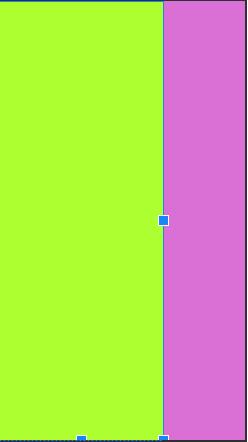
2、weight属性算法
都是fill_parent下解析
step 1:个个都是fill_parent,但是屏幕只有一个啦,那么1 - 3 = - 2 fill_parent
step 2:依次比例是1/6,2/6,3/6
step 3:先到先得,
先分给one,计算: 1 - 2 * (1/6) = 2/3 fill_parent
接着到two,计算: 1 - 2 * (2/6) = 1/3 fill_parent
最后three,计算 1 - 2 * (3/6) = 0 fill_parent
step 4:所以最后的结果是:one占了两份,two占了一份,three什么都木有 以上就是为什么three没有出现的原因了,
- 1
- 2
- 3
- 4
- 5
- 6
- 7
- 8
3、Java代码中设置weight属性
//获取要设置weight属性的控件
Button button = (Button) findViewById(R.id.button2);
//获取控件当前layout属性
LinearLayout.LayoutParams params = (LinearLayout.LayoutParams)button.getLayoutParams();
//修改要修改的项
params.weight = 1.0f;
//设置控件weight属性
button.setLayoutParams(params);
//也可以New一个新的属性对象
LinearLayout.LayoutParams params =new LinearLayout.LayoutParams(
LinearLayout.LayoutParams.WRAP_CONTENT,
LinearLayout.LayoutParams.MATCH_PARENT,1.0f);
- 1
- 2
- 3
- 4
- 5
- 6
- 7
- 8
- 9
- 10
- 11
- 12
- 13
4、为LinearLayout设置分割线
<View
android:layout_width="match_parent"
android:layout_height="1px"
android:background="#000000" />
- 1
- 2
- 3
- 4
本文内容由网友自发贡献,转载请注明出处:https://www.wpsshop.cn/w/羊村懒王/article/detail/377355
推荐阅读
相关标签


