热门标签
热门文章
- 1新书速递——《可解释AI实战(PyTorch版)》
- 2iOS xcframework项目提示“ld: framework not found”_xcframework和framework区别
- 3前端学习(20):无序列表_前段无序
- 4Unity3d中的单例模式_在unity中,当场景切换时,所有的游戏对象都会被销毁并重新创建。如果使用单例模式
- 5如何下载和配置php,如何下载和配置phpmyadmin
- 6交换机命令---华为路由器配置 _cluster enable 华为
- 7LeetCode - 执行子串操作后的字典序最小字符串
- 8数据变换分解 | Python实现小波变换数据分解_pytorch 小波变换
- 9blender python编程入门_python blender
- 10【VRP问题】基于yalmip算法求解带容量双层车辆路径规划问题附matlab代码_交通 yalmip
当前位置: article > 正文
「已解決」E: 仓库 “https://mirrors.aliyun.com/docker-ce/linux/ubuntu kylin Release” 没有 Release 文件。
作者:羊村懒王 | 2024-04-08 21:47:19
赞
踩
「已解決」E: 仓库 “https://mirrors.aliyun.com/docker-ce/linux/ubuntu kylin Release” 没有 Release 文件。
问题: 执行 sudo apt-get update 命令时报错:
E: 仓库 “https://mirrors.aliyun.com/docker-ce/linux/ubuntu kylin Release” 没有 Release 文件。
N: 无法安全地用该源进行更新,所以默认禁用该源。
N: 参见 apt-secure(8) 手册以了解仓库创建和用户配置方面的细节。
解决方法:
打开位置为: 位于本机/计算机//etc/apt/sources.list.d 的文件夹,看到有docker.list.save;
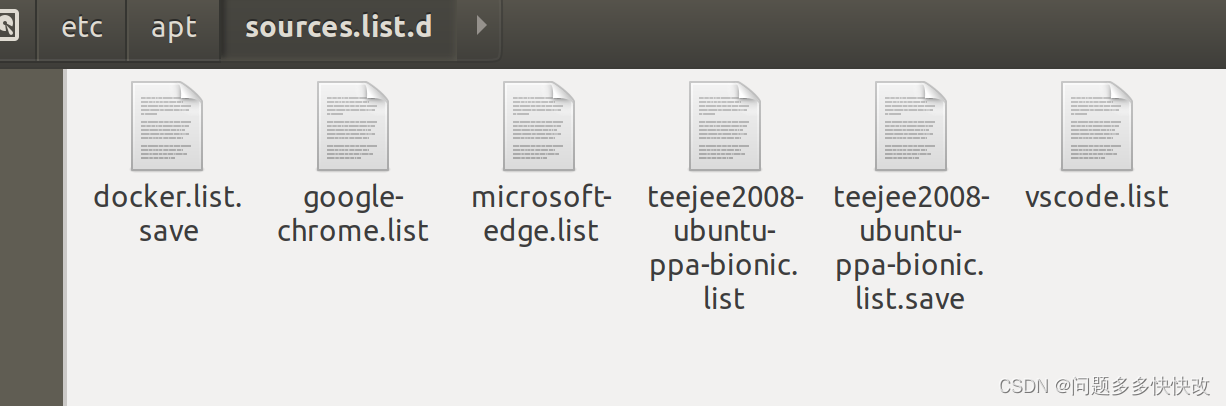 执行命令:
执行命令:
sudo mv docker.list docker.list.save可能会有提示:
- (base)本机名:/etc/apt/sources.list.d$ sudo mv docker.list docker.list.save
- mv: 无法获取'docker.list' 的文件状态(stat): 没有那个文件或目录
没关系,是正常的,忽略就好,重复执行
sudo apt-get upda就可以了
- (base)本机名:~$ sudo apt-get update
- [sudo] 密码:
- 命中:1 http://mirrors.aliyun.com/ubuntu bionic InRelease
- 命中:2 http://mirrors.aliyun.com/ubuntu bionic-updates InRelease
- 命中:3 http://mirrors.aliyun.com/ubuntu bionic-backports InRelease
- 命中:4 http://mirrors.aliyun.com/ubuntu bionic-security InRelease
- 命中:5 http://packages.microsoft.com/repos/code stable InRelease
- 命中:6 https://dl.google.com/linux/chrome/deb stable InRelease
- 命中:7 https://packages.microsoft.com/repos/edge stable InRelease
- 命中:8 http://ppa.launchpad.net/teejee2008/ppa/ubuntu bionic InRelease
- 正在读取软件包列表... 完成
问题解决.
声明:本文内容由网友自发贡献,不代表【wpsshop博客】立场,版权归原作者所有,本站不承担相应法律责任。如您发现有侵权的内容,请联系我们。转载请注明出处:https://www.wpsshop.cn/w/羊村懒王/article/detail/388428
推荐阅读
相关标签


