热门标签
热门文章
- 1CVPR 2020 | ACGPN: 基于图像的虚拟换装新思路
- 2【算法实验四】--【动态规划】--石子合并_实验四石子合并
- 3Flink 第8.4章 Flink Join 精讲
- 4C语言刷LeetCode:简单篇:整数反转_leetcode整数反转c语言
- 5java模板驱动,在Spring中使用JDBC和JDBC模板的讲解
- 6多进程和多线程数据共享_windows 线程 数据共享
- 7C++哈希+哈希改造_区间修改求哈希值
- 8【高阶数据结构】并查集详解_并查集合并
- 9Java和Python,哪个更适合开发AI人工智能?_智能家具ai代码是用什么开发的比如面面向对象
- 10WSL的安装及docker-desktop目录迁移_wsl --import docker-desktop
当前位置: article > 正文
elementUI el-tabs 样式_element ui tabs样式
作者:羊村懒王 | 2024-04-29 09:57:13
赞
踩
element ui tabs样式
elementUI el-tabs 样式
<el-tabs v-model="activeName" @tab-click="handleClick" :stretch="true"
:popper-append-to-body="false" class="div-tabs">
- 1
- 2
:stretch="true"设置选项卡自定义撑开样式
:popper-append-to-body=“false” 在#app内部使用,用于单个页面的设置,不污染其他样式
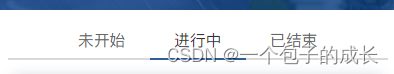
/deep/ .div-tabs{ //选择的内容样式 .el-tabs__item{ color: #666; font-size: 0.83vw; width: 5vw; padding: 0; font-family: PingFang-SC-Medium; text-align: center; } //选中的样式 .el-tabs__item.is-active{ color: #333; font-size: 0.83vw; font-family: PingFang-SC-Medium; } //鼠标放上去的样式 .el-tabs__item:hover { color: #1da27c; } //选中的底部线条样式 .el-tabs__active-bar{ background-color:#2F5E96; width: 5vw !important; } //未选中底部灰色线条样式 .el-tabs__nav-wrap::after { background-color:#D9D9D9; } //文字及tabs居中显示 .el-tabs__nav-scroll{ display: flex; justify-content: center; margin:0 auto } //去掉两边翻页箭头 .el-tabs__nav-next, .el-tabs__nav-prev { display: none; } //去除顶部线 .el-tabs--card>.el-tabs__header .el-tabs__nav { border: none; } }
- 1
- 2
- 3
- 4
- 5
- 6
- 7
- 8
- 9
- 10
- 11
- 12
- 13
- 14
- 15
- 16
- 17
- 18
- 19
- 20
- 21
- 22
- 23
- 24
- 25
- 26
- 27
- 28
- 29
- 30
- 31
- 32
- 33
- 34
- 35
- 36
- 37
- 38
- 39
- 40
- 41
- 42
- 43
- 44
声明:本文内容由网友自发贡献,不代表【wpsshop博客】立场,版权归原作者所有,本站不承担相应法律责任。如您发现有侵权的内容,请联系我们。转载请注明出处:https://www.wpsshop.cn/w/羊村懒王/article/detail/507153
推荐阅读
相关标签



