热门标签
热门文章
- 1Web漏洞-文件包含漏洞超详细全解(附实例)_【web漏洞百例】
- 2通过函数将golang float64 保留2位小数_golang float 保留两位
- 3使用DockerFile 编写 指令来构建镜像
- 4kerberos环境下Flink on Yarn集群部署 基于flink1.15.3 hadoop 3.0CDH6.3.2_flink配置kerberos
- 5五个了解自己天赋优势的分析工具(一)霍兰德兴趣测试_优势自测
- 6iOS 文件下载 (AFNetwork 三方框架 含progressView)五_afnetwork下载附件tableview
- 7django线上图书商城系统(源码+mysql+论文)
- 8Shell基础(grep,egrep文本处理,cut命令,sort排序命令,uniq,test命令)_shell grep后排序
- 9Kafka请求处理模块(七):KafkaApis_describeclientquotas
- 10【漫画算法】插入排序:插入宝石的传说
当前位置: article > 正文
docker desktop启动报错An unexpected error was encountered while executing a WSL command_wsl distro terminated abruptly
作者:羊村懒王 | 2024-05-28 10:51:27
赞
踩
wsl distro terminated abruptly
参考:
https://www.cnblogs.com/520future/p/17615780.html
cmd管理员命令下运行无效;
netsh winsock reset
- 1
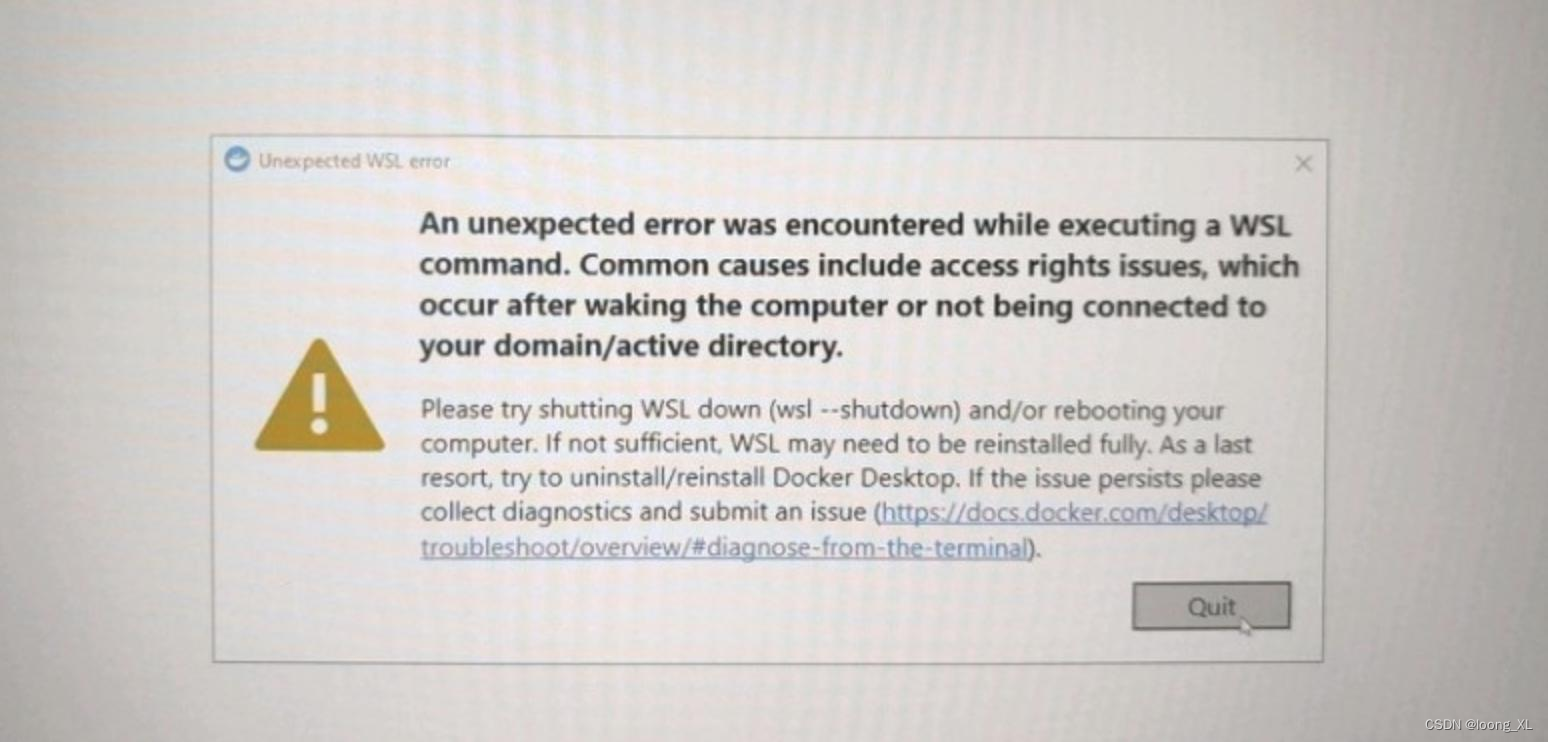
电脑打开ubuntu确实也报错打不开,报下列错误:
参考:https://blog.csdn.net/xp2233/article/details/134929083
C:\Users\HP>wsl 无法将磁盘“C:\Users\HP\AppData\Local\Packages\CanonicalGroupLimited.Ubuntu_79rhkp1fndgsc\LocalState\ext4.vhdx”附加到 WSL2
- 1
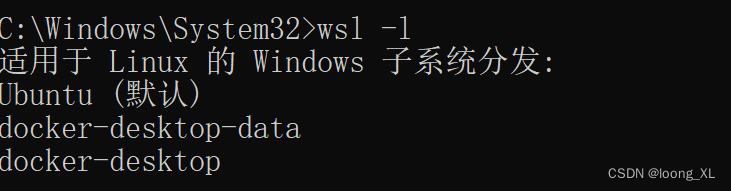
第三种方法
按下面步骤重启后恢复正常
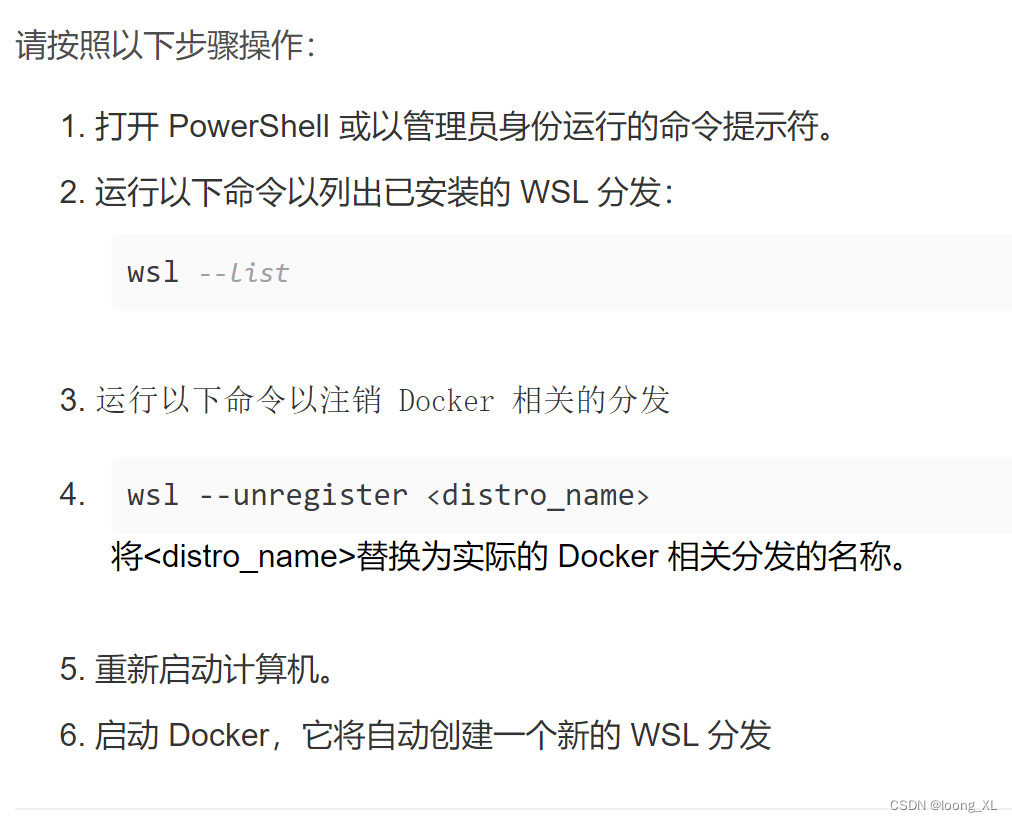
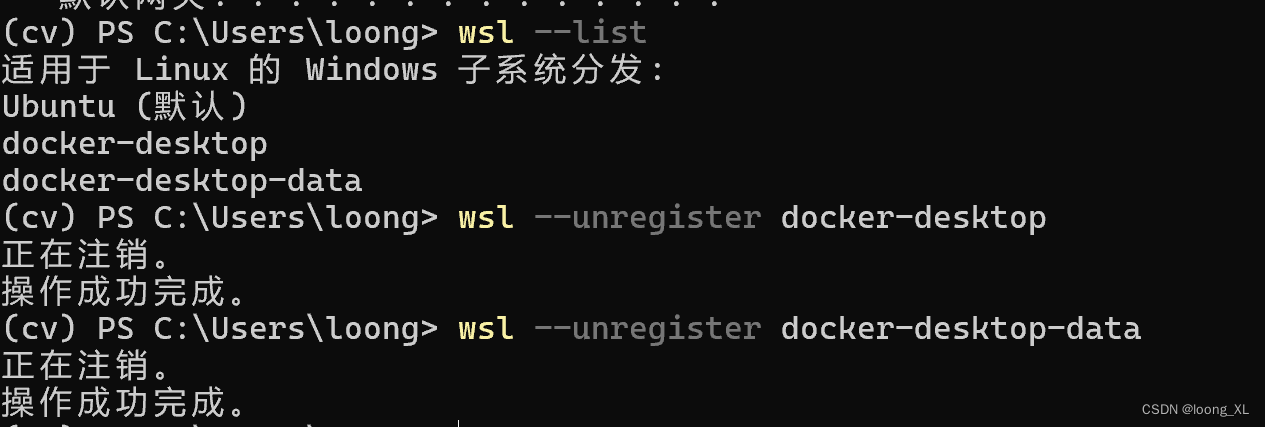
第一种方法
这边按下列方法正确解决:
这个错误也可以下面方法解决:无法将磁盘“C:\Users\loong\AppData\Local\Packages\CanonicalGroupLimited.Ubuntu_79rhkp1fndgsc\LocalState\ext4.vhdx”附加到 WSL2: 系统找不到指定的文件。 Error code: Wsl/Service/CreateInstance/MountVhd/HCS/ERROR_FILE_NOT_FOUND
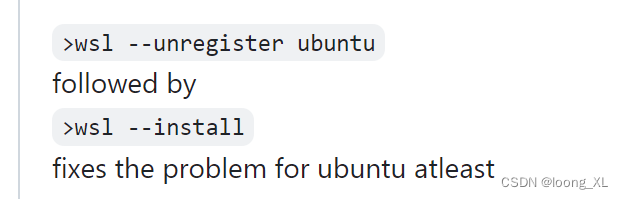
重新注册 WSL 分发:
有时候,重新注册 WSL 分发可以解决问题。你可以使用以下命令来注销和重新注册你的 Ubuntu 分发:
wsl --unregister Ubuntu
wsl --install -d Ubuntu
- 1
- 2
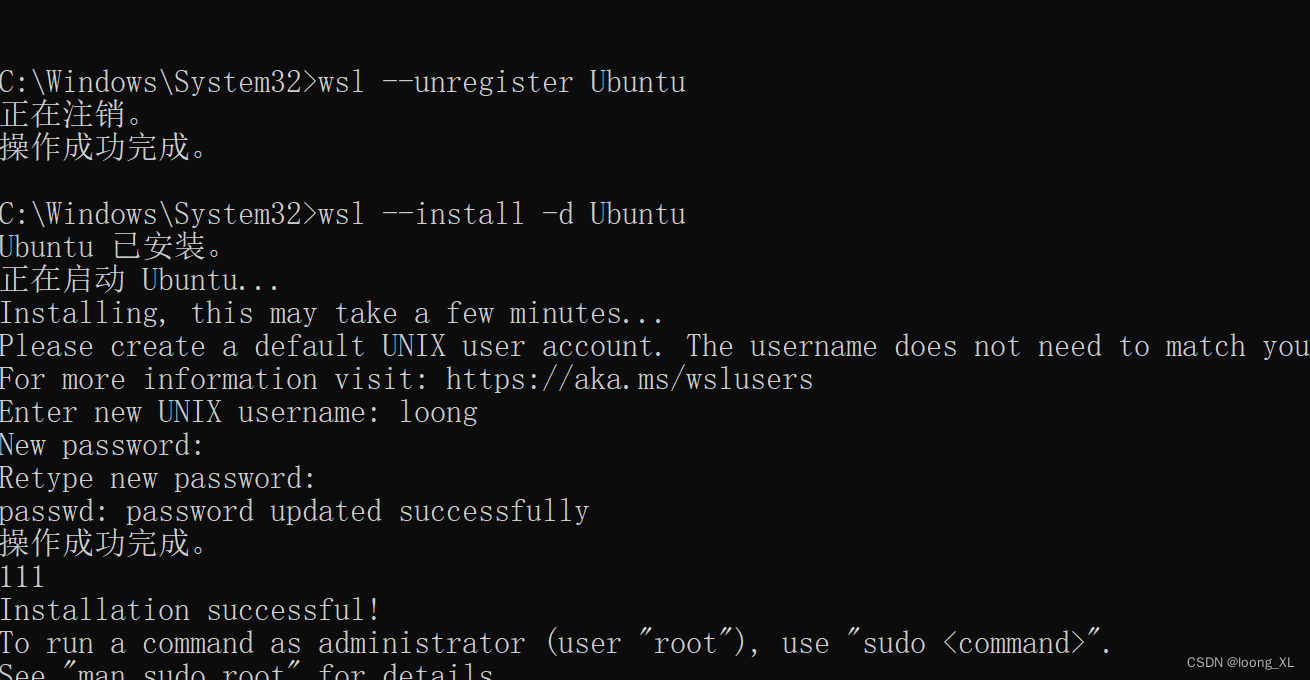
第二种方法
错误:
Docker Desktop - WSL distro terminated abruptly
A WSL distro Docker Desktop relies on has exited unexpectedly. This usually happensas a result of an external entity terminating WSL (e.g. running wsl --shutdown).
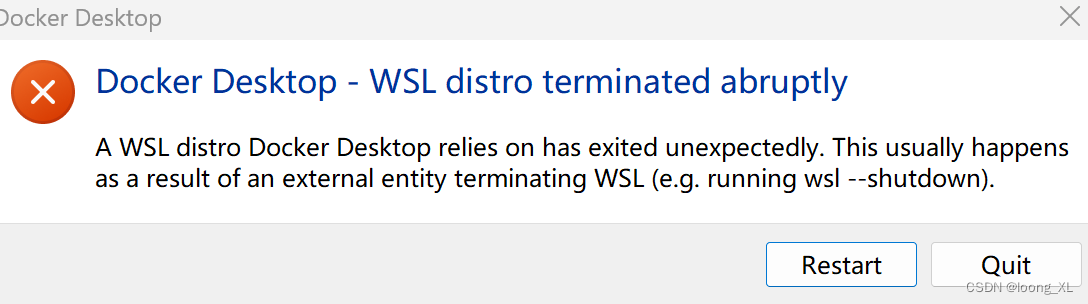
解决方法:
wsl --unregister Ubuntu
wsl --unregister docker-desktop
wsl --unregister docker-desktop-data
然后电话关机重启后:
wsl --install
- 1
- 2
- 3
- 4
- 5
- 6
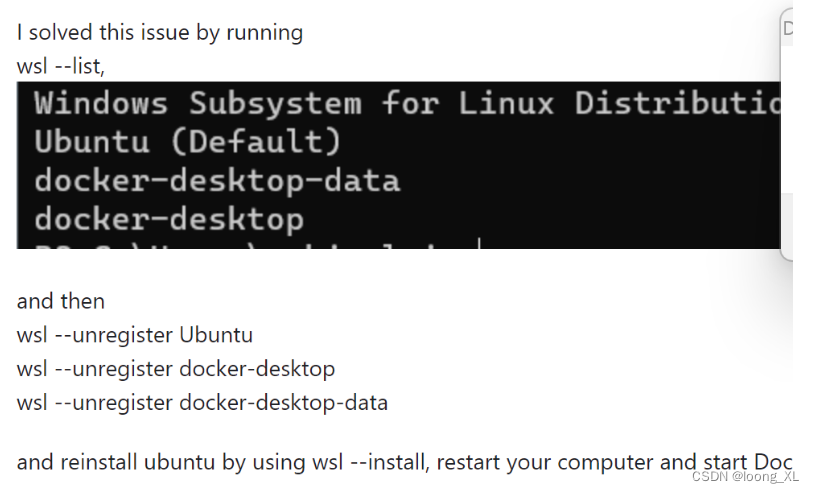
声明:本文内容由网友自发贡献,不代表【wpsshop博客】立场,版权归原作者所有,本站不承担相应法律责任。如您发现有侵权的内容,请联系我们。转载请注明出处:https://www.wpsshop.cn/w/羊村懒王/article/detail/637188
推荐阅读
相关标签



