热门标签
热门文章
- 1完美解决 Python library not found: libpython3.10m.dylib, Python3, .Python, lib...
- 2css实现上下左右居中_css 上下居中
- 3CentOS命令学习之tar打包与解压
- 4Android Library工程switch case中使用 R.id.x报错_case r.id
- 5Vue - Vue3 封装组件(更新中...)_vue3封装组件
- 6Yann LeCun 小传_yannlecun
- 7PPTP、L2TP、IPSec、Open×××和SSTP的区别
- 8JQuery.datatable —— 条件查询动态渲染Table_search datatables 动态渲染
- 9【头歌实训】PySpark Streaming 入门_spark实战wordcount词频统计头歌
- 10vue脚手架安装elementui组件库时因版本不一致造成的报错_element安装vue版本不同
当前位置: article > 正文
IDEA Copilot1.1.26.1691版本提示Your Copilot experience is not fully configured, complete your setup._your current copilot license doesn't support proxy
作者:羊村懒王 | 2024-06-12 05:18:06
赞
踩
your current copilot license doesn't support proxy connections with self-sig
登录GitHub 授权后一直提示:waiting for github Authentication…
原因 GitHub Copilot更新后需要付费,但任然免费到8月22日,需要在GitHub中设置Copilot账号信息
解决方法
【1】设置主机hosts
打开文件路径C:\Windows\System32\drivers\etc 修改hosts文,加入如下
140.82.112.21 central.github.com 185.199.108.133 desktop.githubusercontent.com 185.199.108.153 assets-cdn.github.com 185.199.108.133 camo.githubusercontent.com 185.199.108.133 github.map.fastly.net 199.232.69.194 github.global.ssl.fastly.net 140.82.114.4 gist.github.com 185.199.108.153 github.io 140.82.112.3 github.com 140.82.114.5 api.github.com 185.199.108.133 raw.githubusercontent.com 185.199.108.133 user-images.githubusercontent.com 185.199.108.133 favicons.githubusercontent.com 185.199.108.133 avatars5.githubusercontent.com 185.199.108.133 avatars4.githubusercontent.com 185.199.108.133 avatars3.githubusercontent.com 185.199.108.133 avatars2.githubusercontent.com 185.199.108.133 avatars1.githubusercontent.com 185.199.108.133 avatars0.githubusercontent.com 185.199.108.133 avatars.githubusercontent.com 140.82.113.9 codeload.github.com 52.216.171.43 github-cloud.s3.amazonaws.com 52.217.33.196 github-com.s3.amazonaws.com 52.216.93.147 github-production-release-asset-2e65be.s3.amazonaws.com 52.216.93.147 github-production-user-asset-6210df.s3.amazonaws.com 52.217.207.33 github-production-repository-file-5c1aeb.s3.amazonaws.com 185.199.108.153 githubstatus.com 64.71.144.211 github.community 185.199.108.133 media.githubusercontent.com 185.199.108.133 objects.githubusercontent.com 185.199.108.133 raw.github.com
- 1
- 2
- 3
- 4
- 5
- 6
- 7
- 8
- 9
- 10
- 11
- 12
- 13
- 14
- 15
- 16
- 17
- 18
- 19
- 20
- 21
- 22
- 23
- 24
- 25
- 26
- 27
- 28
- 29
- 30
- 31
修改完成后使用cmd命令刷新DNS ipconfig /flushdns
【2】修改idea中的代理
打开idea中的配置,设置一下配置
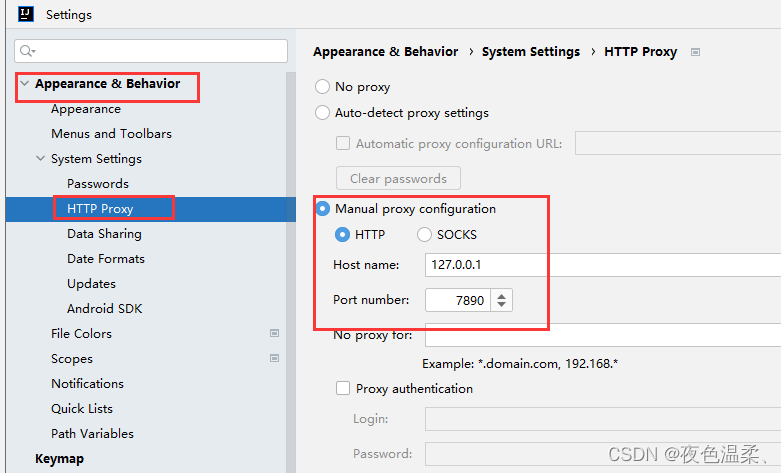
【3】重新安装Github Copilot 授权登录
如还提示Your Copilot experience is not fully configured, complete your setup.
需要登录GitHub上,选择设置
](https://img-blog.csdnimg.cn/cbdf72d1af744e92810a2eb96eaa6553.jpeg)
找到左侧Copilot
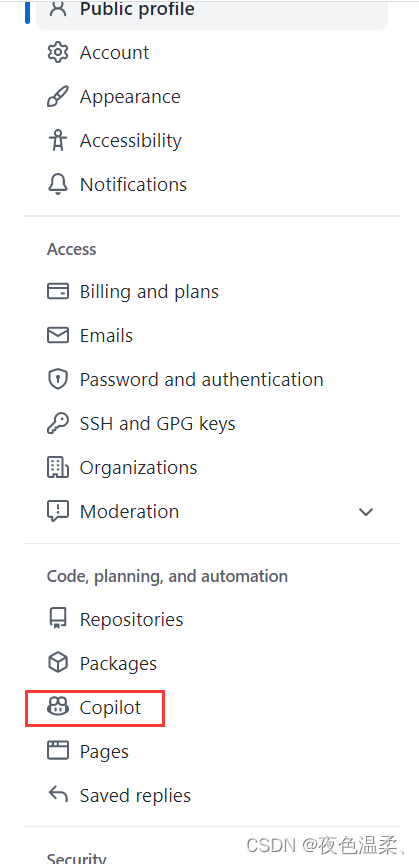
需要配置Copilot中缴费账号后即可使用
声明:本文内容由网友自发贡献,不代表【wpsshop博客】立场,版权归原作者所有,本站不承担相应法律责任。如您发现有侵权的内容,请联系我们。转载请注明出处:https://www.wpsshop.cn/w/羊村懒王/article/detail/706529
推荐阅读
相关标签



