热门标签
热门文章
- 1PHP如何下载对应的XDebug版本_xdebug历史版本下载
- 2HTML生日快乐代码 (粉色主题)(HTML5+CSS3+JS)520表白代码/七夕情人节网页/告白/求婚/生日快乐_生日快乐的链接代码
- 3unity2d人物真实跳跃实现(RigidBody添加力的作用)_unity rigidbody2d.addforce()
- 4matlab实现瑞利信道需要的步骤,瑞利信道Matlab仿真程序
- 5ZooKeeper 集群最少要几台服务器,为什么?_zookeeper最少几台
- 6css的主题,CSS主题切换
- 7python网络编程之websocket_python websocket客户端
- 8Vue3+element ui取消el-select下拉选边框_vue3中使用elementplus选择器的边框如何去掉
- 9Java依赖管理-eclipse中使用maven_eclipse 管理java依赖项
- 10数据预处理_对一个属性的所有遗漏的值军利用一个用零来填补这属于缺失数据处理中的什么
当前位置: article > 正文
使用Material Design(一)_materialdesignthemes 3.0.1
作者:羊村懒王 | 2024-02-16 23:41:47
赞
踩
materialdesignthemes 3.0.1
新建WPF项目
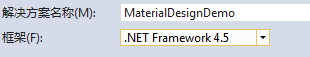
选择4.5及以上。
添加包
MaterialDesignThemes 版本3.0.1
ShowMeTheXAML.MSBuild
修改App.Xaml
在Application.Resources内添加
<ResourceDictionary>
<ResourceDictionary.MergedDictionaries>
<materialDesign:BundledTheme BaseTheme="Light" PrimaryColor="DeepPurple" SecondaryColor="Lime" />
<ResourceDictionary Source="pack://application:,,,/MaterialDesignThemes.Wpf;component/Themes/MaterialDesignTheme.Defaults.xaml" />
</ResourceDictionary.MergedDictionaries>
</ResourceDictionary>
- 1
- 2
- 3
- 4
- 5
- 6
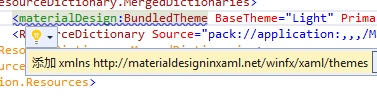
配置窗口
Window属性中添加
xmlns:materialDesign="http://materialdesigninxaml.net/winfx/xaml/themes"
TextElement.Foreground="{DynamicResource MaterialDesignBody}"
Background="{DynamicResource MaterialDesignPaper}"
TextElement.FontWeight="Medium"
TextElement.FontSize="14"
FontFamily="{materialDesign:MaterialDesignFont}"
- 1
- 2
- 3
- 4
- 5
- 6
在窗体中添加一个Button
···
···

声明:本文内容由网友自发贡献,不代表【wpsshop博客】立场,版权归原作者所有,本站不承担相应法律责任。如您发现有侵权的内容,请联系我们。转载请注明出处:https://www.wpsshop.cn/w/羊村懒王/article/detail/97853
推荐阅读
相关标签


