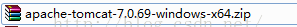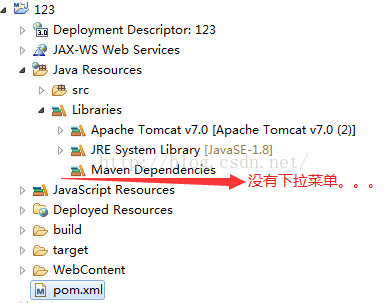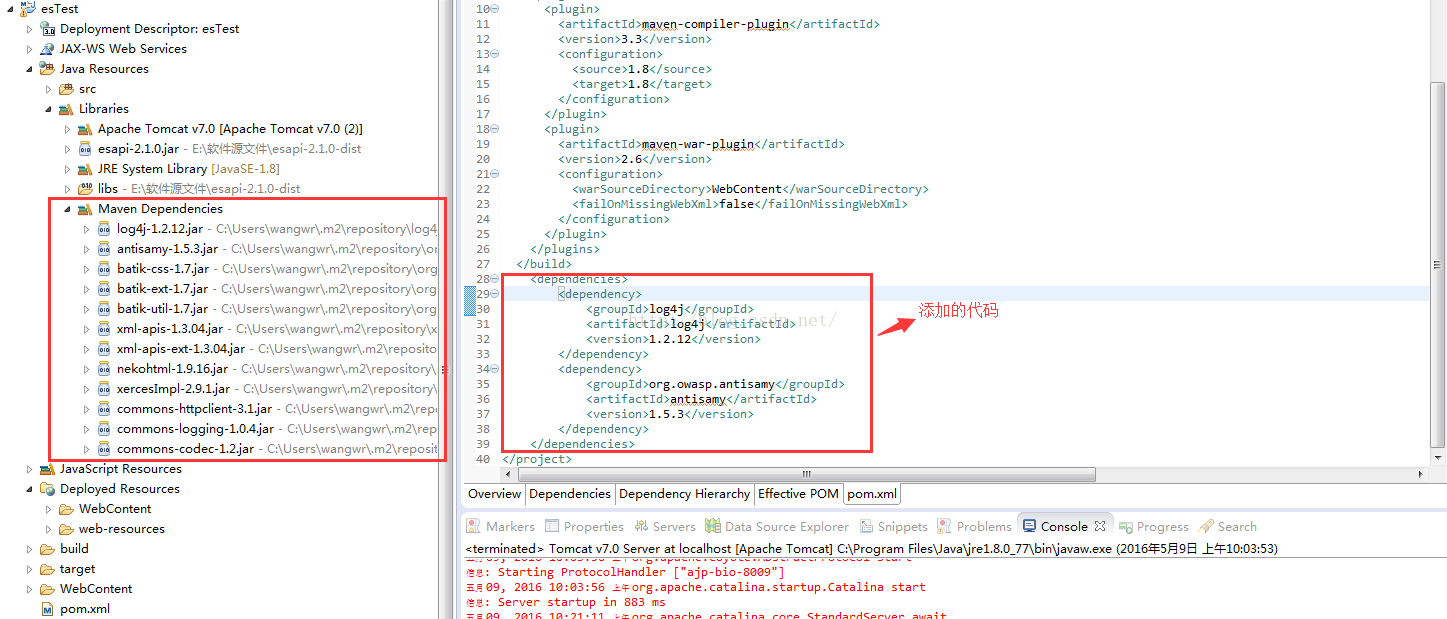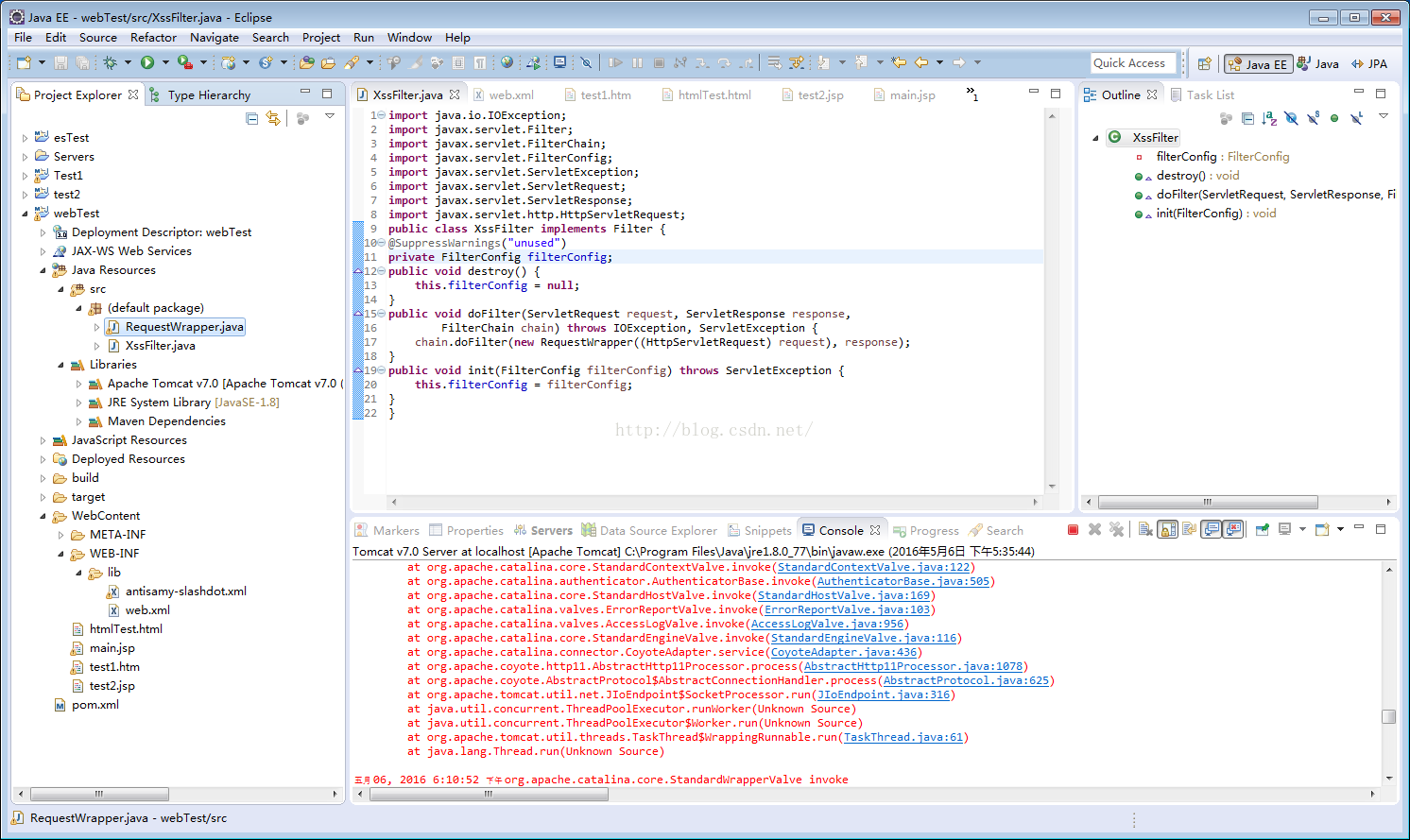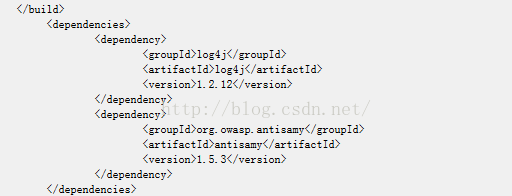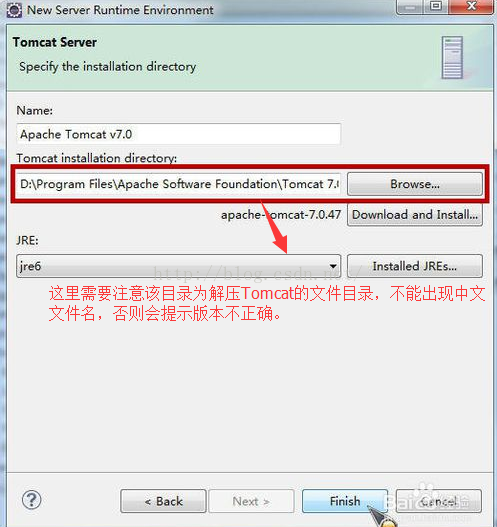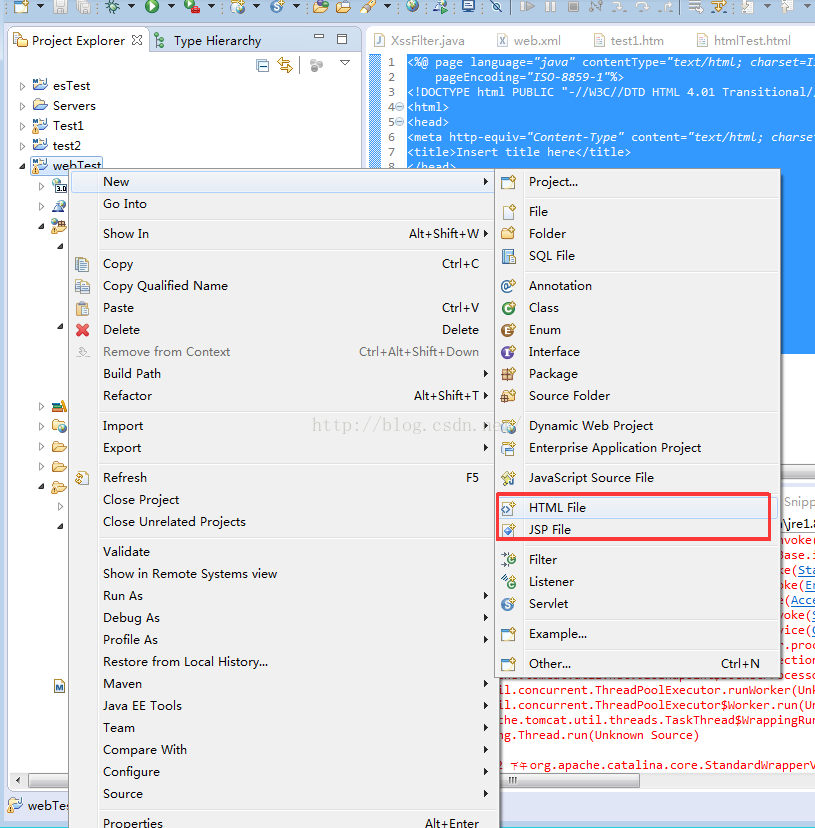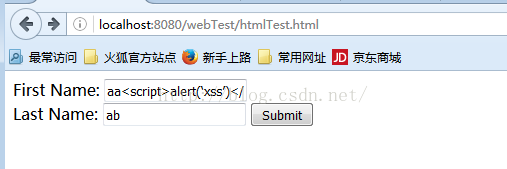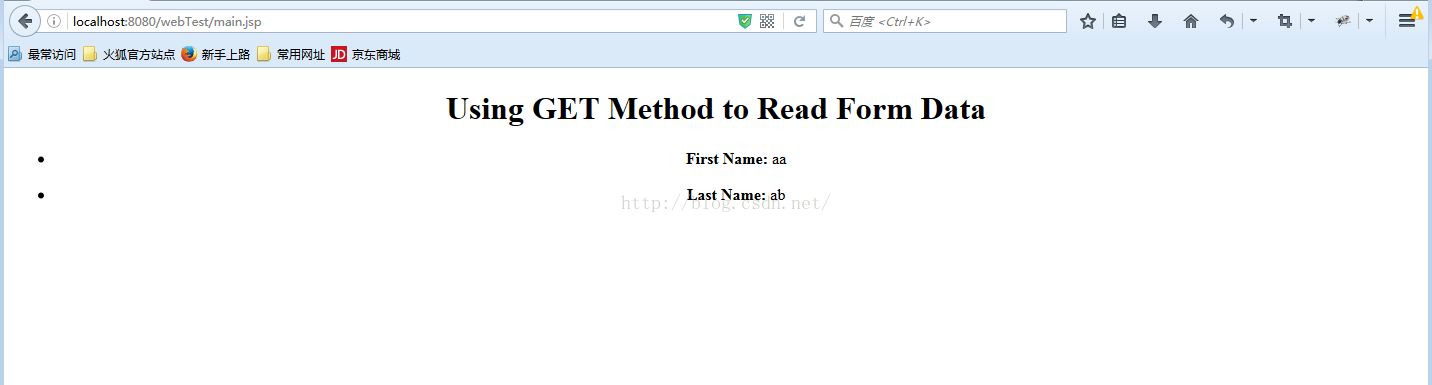- 1SpringBoot缓存详解_springboot集群缓存只触发一次
- 2RecyclerView 多布局实现、动态设置布局管理器、StaggeredGridLayoutManager占满一行_动态设置staggeredgridlayoutmanager的数量
- 3【DevOps】Kubernetes 理论与实践大纲_k8s论文题材
- 4【python】如何使用pip安装、卸载包_pip卸载包
- 5java实现单例的5种方法,快收藏_单例java
- 6搭建我的世界Java版服务器,畅享公网内网远程联机乐趣!_hmcl添加认证服务器
- 7有了这本书学习递归算法不再那么难
- 8mysql主从赋值,从机验证报错:ERROR 3021(HY000):this operation cannot be performed with a running salve io thread_ackup has not yet been executed on primary system!
- 9使用YUM安装docker
- 10计算6+德州扑克各个牌型的概率_德州概率计算器网页
antisamy的配置以及使用实现XSS防御_antisamy-esapi怎么防富文本
赞
踩
一、maven、antisamy介绍以及XSS:
antisamy是owasp的开源项目,它用来确保用户输入的HTML/CSS符合应用规范的API,可以有效防止xss攻击。它提供了用于验证用户输入的富文本以防御跨站脚本的API,适用于java编写的web项目。它提供了一些标准策略文件,根据自己产品的实际需求,在此基础上配置一份适合自己产品的策略文件。
具体参考
http://anquan.163.com/module/pedia/article-00016.html
二、所需的相关文件:
三、antisamy在eclipse的配置

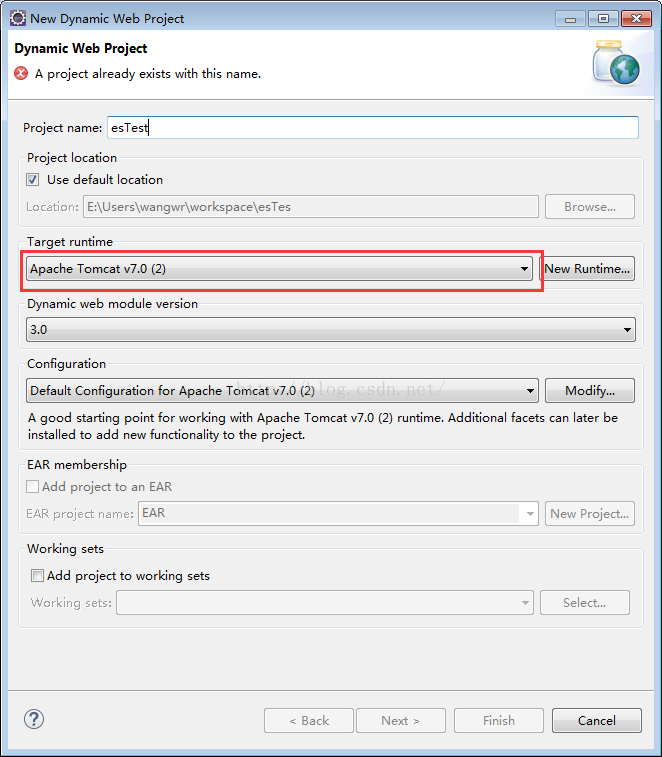
注意Tomcat应用服务器的安装。具体详见 http://jingyan.baidu.com/article/3065b3b6efa9d7becff8a4c6.html
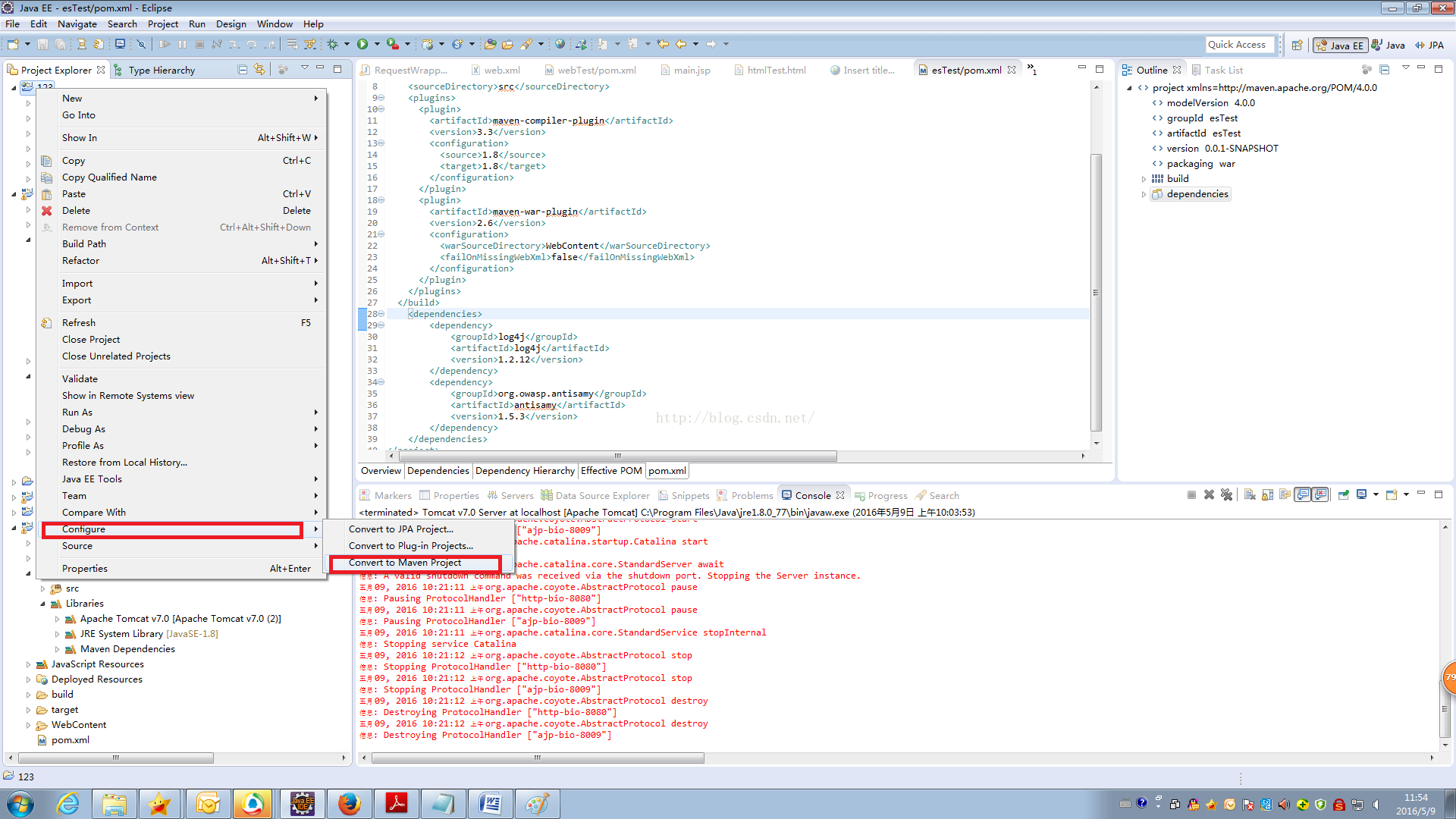
转换为maven项目后发现在Libraries下为发现maven的下拉菜单,如下图所示:
解决方法:
修改pom.xml中的代码,即增加以下代码:
- <dependencies>
- <dependency>
- <groupId>log4j</groupId>
- <artifactId>log4j</artifactId>
- <version>1.2.12</version>
- </dependency>
- <dependency>
- <groupId>org.owasp.antisamy</groupId>
- <artifactId>antisamy</artifactId>
- <version>1.5.3</version>
- </dependency>
- </dependencies>
整体截图:
pom.xml代码:
<project xmlns="http://maven.apache.org/POM/4.0.0" xmlns:xsi="http://www.w3.org/2001/XMLSchema-instance" xsi:schemaLocation="http://maven.apache.org/POM/4.0.0 http://maven.apache.org/xsd/maven-4.0.0.xsd">
<modelVersion>4.0.0</modelVersion>
<groupId>webTest</groupId>
<artifactId>webTest</artifactId>
<version>0.0.1-SNAPSHOT</version>
<packaging>war</packaging>
<build>
<sourceDirectory>src</sourceDirectory>
<resources>
<resource>
<directory>src</directory>
<excludes>
<exclude>**/*.java</exclude>
</excludes>
</resource>
</resources>
<plugins>
<plugin>
<artifactId>maven-compiler-plugin</artifactId>
<version>3.3</version>
<configuration>
<source>1.8</source>
<target>1.8</target>
</configuration>
</plugin>
<plugin>
<artifactId>maven-war-plugin</artifactId>
<version>2.6</version>
<configuration>
<warSourceDirectory>WebContent</warSourceDirectory>
<failOnMissingWebXml>false</failOnMissingWebXml>
</configuration>
</plugin>
</plugins>
</build>
<dependencies>
<dependency>
<groupId>log4j</groupId>
<artifactId>log4j</artifactId>
<version>1.2.12</version>
</dependency>
<dependency>
<groupId>org.owasp.antisamy</groupId>
<artifactId>antisamy</artifactId>
<version>1.5.3</version>
</dependency>
</dependencies>
</project>
增加了以下代码:
四、tomcat安装
这里依赖于【eclipse创建javaweb项目的环境配置】
具体参见http://blog.csdn.net/redarmy_chen/article/details/7048317也可以参照以下链接安装和部署:
http://jingyan.baidu.com/article/3065b3b6efa9d7becff8a4c6.html
需要注意的是在添加目录时要采用英文名。
五、代码
XssFilter.java代码如下:(注意代码的包的)
- import java.io.IOException;
- import javax.servlet.Filter;
- import javax.servlet.FilterChain;
- import javax.servlet.FilterConfig;
- import javax.servlet.ServletException;
- import javax.servlet.ServletRequest;
- import javax.servlet.ServletResponse;
- import javax.servlet.http.HttpServletRequest;
- public class XssFilter implements Filter {
- @SuppressWarnings("unused")
- private FilterConfig filterConfig;
- public void destroy() {
- this.filterConfig = null;
- }
- public void doFilter(ServletRequest request, ServletResponse response,
- FilterChain chain) throws IOException, ServletException {
- chain.doFilter(new RequestWrapper((HttpServletRequest) request), response);
- }
- public void init(FilterConfig filterConfig) throws ServletException {
- this.filterConfig = filterConfig;
- }
- }

相关代码的注释可以参见:
http://blog.csdn.net/goskalrie/article/details/51350736
RequestWrapper.java代码:
- import java.util.Iterator;
- import java.util.Map;
-
- import javax.servlet.http.HttpServletRequest;
- import javax.servlet.http.HttpServletRequestWrapper;
-
- import org.owasp.validator.html.AntiSamy;
- import org.owasp.validator.html.CleanResults;
- import org.owasp.validator.html.Policy;
- import org.owasp.validator.html.PolicyException;
- import org.owasp.validator.html.ScanException;
-
- public class RequestWrapper extends HttpServletRequestWrapper {
-
- public RequestWrapper(HttpServletRequest request) {
- super(request);
- }
-
- @SuppressWarnings({ "rawtypes", "unchecked" })
- public Map<String,String[]> getParameterMap(){
- Map<String,String[]> request_map = super.getParameterMap();
- Iterator iterator = request_map.entrySet().iterator();
- while(iterator.hasNext()){
- Map.Entry me = (Map.Entry)iterator.next();
- //System.out.println(me.getKey()+":");
- String[] values = (String[])me.getValue();
- for(int i = 0 ; i < values.length ; i++){
- System.out.println(values[i]);
- values[i] = xssClean(values[i]);
- }
- }
- return request_map;
- }
-
- @SuppressWarnings({ "rawtypes", "unchecked" })
- public String getParameter(String name) {
- String v=super.getParameter(name);
- if(v==null)
- return null;
- return xssClean(v);
- }
-
- @SuppressWarnings({ "rawtypes", "unchecked" })
- public String[] getParameterValues(String name) {
- String[] v=super.getParameterValues(name);
- if(v==null || v.length==0)
- return v;
- for(int i=0;i<v.length;i++){
- v[i]=xssClean(v[i]);
- }
- return v;
- }
-
- private String xssClean(String value) {
- AntiSamy antiSamy = new AntiSamy();
- try {
- Policy policy = Policy.getInstance("/antisamy-slashdot.xml");
- //CleanResults cr = antiSamy.scan(dirtyInput, policyFilePath);
- final CleanResults cr = antiSamy.scan(value, policy);
- //瀹夊叏鐨凥TML杈撳嚭
-
- System.out.println("clean:"+cr.getCleanHTML());
-
- return cr.getCleanHTML();
- } catch (ScanException e) {
- e.printStackTrace();
- } catch (PolicyException e) {
- e.printStackTrace();
- }
- return value;
- }
- }

web.xml代码:
<?xml version="1.0" encoding="UTF-8"?>
<web-app xmlns:xsi="http://www.w3.org/2001/XMLSchema-instance"
xmlns="http://java.sun.com/xml/ns/javaee"
xsi:schemaLocation="http://java.sun.com/xml/ns/javaee http://java.sun.com/xml/ns/javaee/web-app_2_5.xsd"
id="WebApp_ID" version="2.5">
<display-name>sdl</display-name>
<!-- XSS -->
<filter>
<filter-name>XSS</filter-name>
<filter-class>XssFilter</filter-class>
</filter>
<filter-mapping>
<filter-name>XSS</filter-name>
<url-pattern>/*</url-pattern>
</filter-mapping>
<welcome-file-list>
<welcome-file>index.html</welcome-file>
<welcome-file>index.htm</welcome-file>
<welcome-file>index.jsp</welcome-file>
<welcome-file>default.html</welcome-file>
<welcome-file>default.htm</welcome-file>
<welcome-file>default.jsp</welcome-file>
</welcome-file-list>
</web-app>
六、验证
htmlTest.html代码
- <!DOCTYPE html>
- <html>
- <head>
- <meta charset="UTF-8">
- <title>Insert title here</title>
- </head>
- <body>
- <form action="main.jsp" method="POST">
- First Name: <input type="text" name="first_name">
- <br />
- Last Name: <input type="text" name="last_name" />
- <input type="submit" value="Submit" />
- </form>
- </body>
- </html>
如下所示:
main.jsp代码:
<%@ page language="java" contentType="text/html; charset=ISO-8859-1"
pageEncoding="ISO-8859-1"%>
<!DOCTYPE html PUBLIC "-//W3C//DTD HTML 4.01 Transitional//EN" "http://www.w3.org/TR/html4/loose.dtd">
<html>
<head>
<meta http-equiv="Content-Type" content="text/html; charset=ISO-8859-1">
<title>Insert title here</title>
</head>
<body>
<center>
<h1>Using GET Method to Read Form Data</h1>
<ul>
<li><p><b>First Name:</b>
<%= request.getParameter("first_name")%>
</p></li>
<li><p><b>Last Name:</b>
<%= request.getParameter("last_name")%>
</p></li>
</ul>
</body>
</html>
如下所示: