热门标签
热门文章
- 1Zookeeper(一)分布式理论
- 2鸿蒙开发之DevEco Studio开发Hello World_deveco studio for vscode
- 3Android——六大基本布局总结_安卓图片一大三小布局
- 4华为手机备份app从内部恢复_华为手机从内部存储恢复在哪里
- 5ArkTS - HarmonyOS服务卡片(创建)_arkts service widget
- 6css之动画使用 (详解)_css动画
- 7[自动驾驶-目标检测] C++ PCL 点云噪声滤波_olidror_filter
- 8【MAC】MacOS M2 芯片的Mysql 数据库安装与使用_mac m2 mysql安装
- 9Windows10服务优化
- 10Kotlin系列之目录和包_kotlin同目录下的文件他们的包命名
当前位置: article > 正文
【云原生 | Kubernetes 系列】---Skywalking 告警_shwalking的service_percentil
作者:花生_TL007 | 2024-03-14 18:20:17
赞
踩
shwalking的service_percentil
1. Skywalking 告警
通过/apps/apache-skywalking-apm-bin/config/oal/core.oal 定义指标数据如何查询数据,
通过/apps/apache-skywalking-apm-bin/config/alarm-settings.yml定义告警规则.
对一定时间范围内的数据进行计算后告警.
2. Skywalking常用告警指标
config/oal/core.oal
https://github.com/apache/skywalking/blob/master/docs/en/setup/backend/backend-alarm.md
- 1
| 规则名 | 作用 |
|---|---|
| service_resp_time | 服务响应时间,反应服务的快慢 |
| service_sla | 服务的http请求成功率SLA,比如99%服务可用率 |
| service_cpm | 每分钟吞吐量,请求次数 |
| service_apdex | 应用性能指数,0-1之间,1最好 |
| service_percentile | 指定最近多少数据范围内的响应时间百分比,p99,p95,p50在内的数据统计结果 |
| endpoint_relation_cpm | 端点的每分钟吞吐量 |
| endpoint_relation_resp_time | 端点的响应时间 |
| endpoint_relation_sla | 端点的http请求成功率SLA |
| endpoint_relation_percentile | 端点的最近多少范围内的响应时间百分比. |
3. Skywalking配置文件
alarm-settings.yml
| 指标 | 含义 |
|---|---|
| rules: | 定义rule规则 |
| service_resp_time_rule: | 唯一的规则名称,必须以_rule结尾 |
| metrics-name: service_resp_time | 指标名称 |
| op: “>” | 操作符,>,<,==,>=,<= |
| threshold: 1000 | 指标阈值 |
| period: 10 | 评估指标的间隔周期(10分钟) |
| count: 3 | 匹配成功多少次发送告警 |
| silence-period: 5 | 触发告警后的静默时间(分钟) |
| message: Response time of service {name} is more than 1000ms in 3 minutes of last 10 minutes. | 告警信息 |
4. 默认报警规则
默认情况下alarm-setting.yml在发行版中提供了默认值。它包括以下规则:
- 过去 3 分钟内服务平均响应时间超过 1 秒。
- 最后2分钟服务成功率低于80%。
- 过去 3 分钟内超过 1 秒的服务响应时间百分比
- 服务实例最近 2 分钟平均响应时间超过 1 秒,并且实例名称与正则表达式匹配。
- 过去 2 分钟内端点平均响应时间超过 1 秒。
- 过去 2 分钟内数据库访问平均响应时间超过 1 秒。
- 过去 2 分钟内端点关系平均响应时间超过 1 秒。
5. 钉钉告警发送
修改配置文件alarm-settings.yml
当对服务发起访问,就从钉钉告警
rules: service_cpm_rule: metrics-name: service_cpm op: ">" threshold: 1 period: 2 count: 1 silence-period: 2 message: 服务 {name} 访问次数大于1 dingtalkHooks: textTemplate: |- { "msgtype": "text", "text": { "content": "Apache SkyWalking Alarm: \n %s." } } webhooks: - url: https://oapi.dingtalk.com/robot/send?access_token=1179c64f197a5da70d4b393111dd47578e58f8112e22f3e00d6632591337c43a
- 1
- 2
- 3
- 4
- 5
- 6
- 7
- 8
- 9
- 10
- 11
- 12
- 13
- 14
- 15
- 16
- 17
- 18
- 19
- 20
当对应用发起访问,就会触发钉钉告警
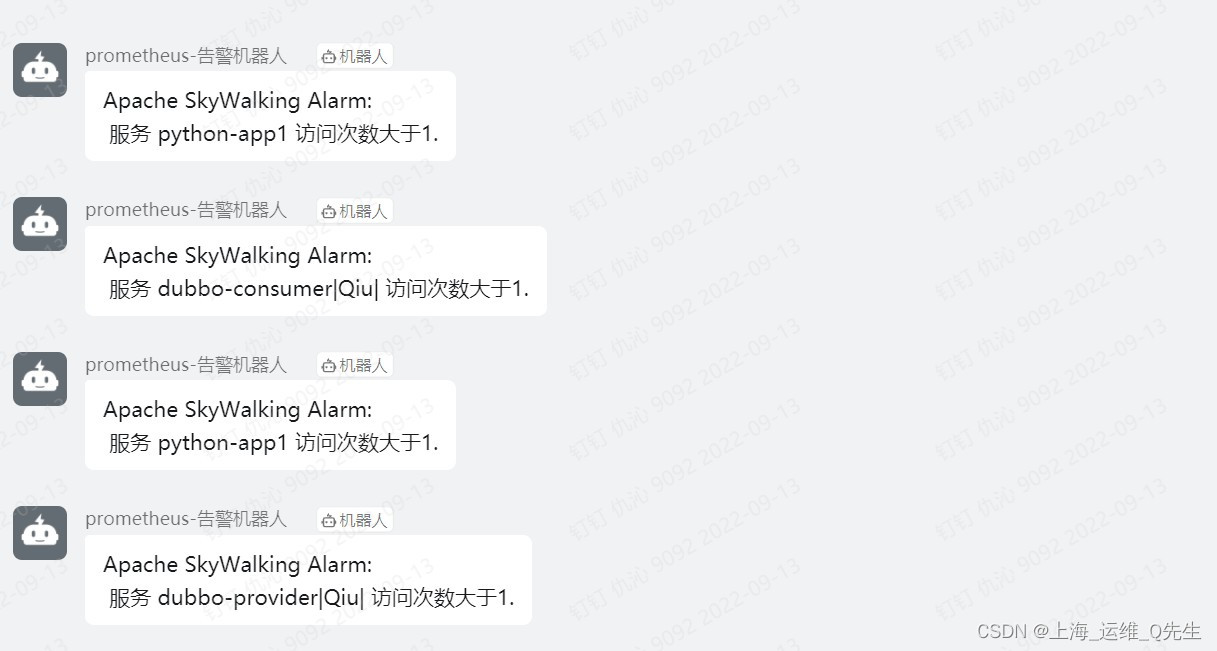
在skywalking控制台中也能看到告警触发记录
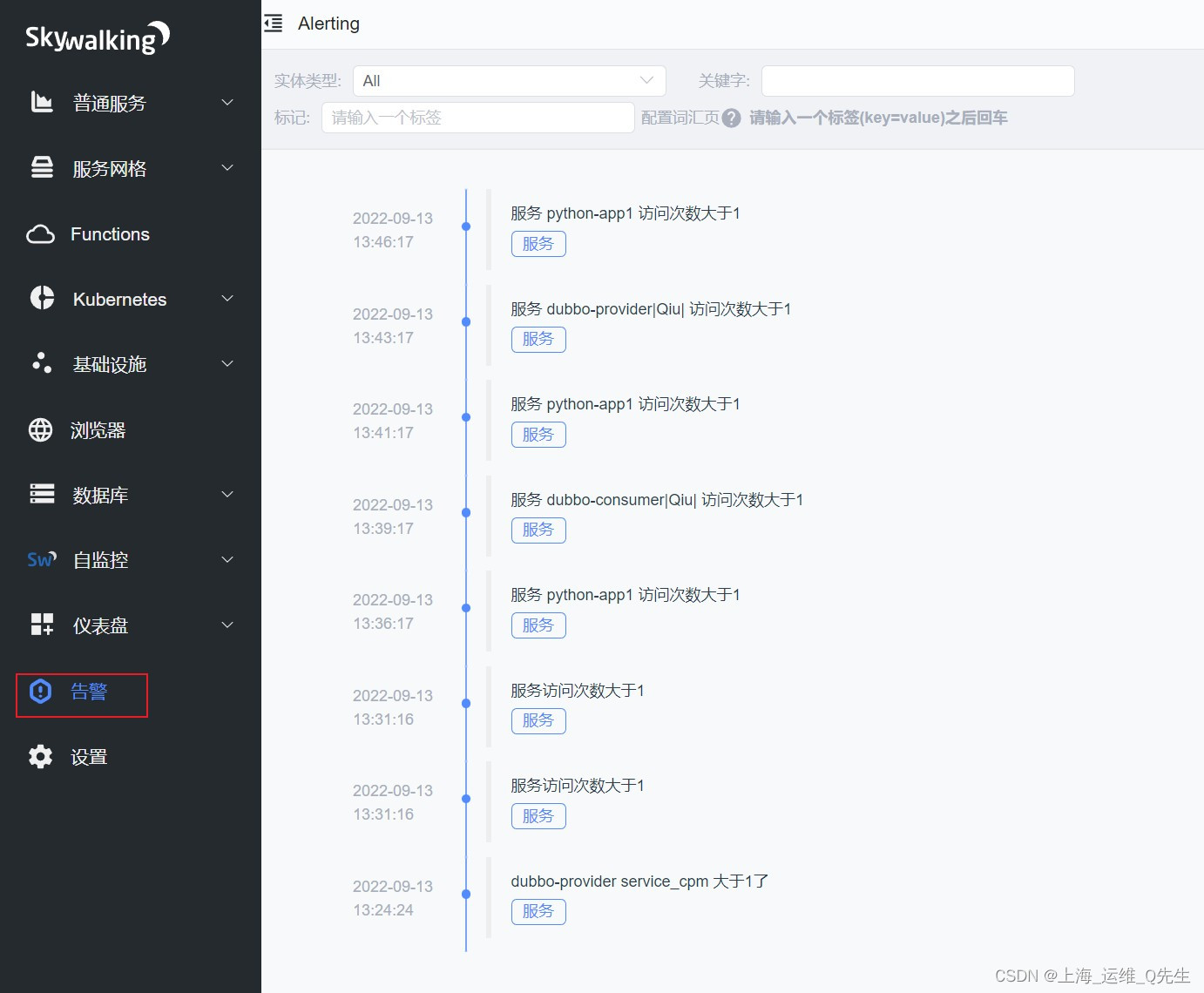
声明:本文内容由网友自发贡献,不代表【wpsshop博客】立场,版权归原作者所有,本站不承担相应法律责任。如您发现有侵权的内容,请联系我们。转载请注明出处:https://www.wpsshop.cn/w/花生_TL007/article/detail/236462
推荐阅读
相关标签



