热门标签
当前位置: article > 正文
在linux下安装anaconda_如何在linux下安装anaconda
作者:花生_TL007 | 2024-03-18 18:57:02
赞
踩
如何在linux下安装anaconda
1.使用清华源来下载anaconda
清华源anaconda链接地址

找到适合自己的版本,其中有windows、linux、macosx等。
我的是linux,则选择上图所示。
2.使用该链接下载
复制整个网址:

命令行输入:
wget https://mirrors.tuna.tsinghua.edu.cn/anaconda/archive/Anaconda3-2020.02-Linux-x86_64.sh
- 1
3.等待下载完成,进行安装。
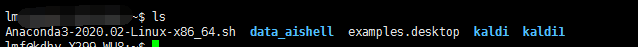
bash Anaconda3-2020.02-Linux-x86_64.sh
- 1
- 2
我采用的是默认地址,根据指示选择enter/yes/no
安装完成后输入:
conda -V
- 1
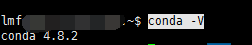
4.根据自己的路径添加环境变量
若已添加环境变量,可忽略
echo 'export PATH ="/home/lmf/anaconda3/bin:$PATH"' >> ~/.bashrc
- 1
- 2
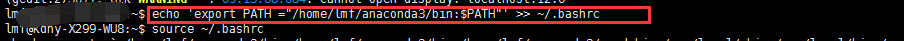
source ~/.bashrc
- 1
- 2

路径添加成功
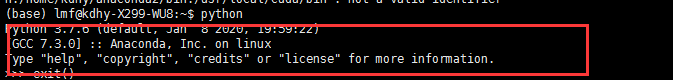
5.anaconda的卸载
rm -rf anaconda3
- 1
声明:本文内容由网友自发贡献,不代表【wpsshop博客】立场,版权归原作者所有,本站不承担相应法律责任。如您发现有侵权的内容,请联系我们。转载请注明出处:https://www.wpsshop.cn/w/花生_TL007/article/detail/265116
推荐阅读
相关标签


