热门标签
热门文章
- 1Linux课程____selinux模式
- 2VMware虚拟机系统没有声音?_5600h vmware 声卡没声
- 3AIGC新潮流!手势灵动数字人视频、百变模特服装图、3D模型纹理一键生成
- 4Springboot2.x整合同时操作多个Redis库_spring 同时两个redis
- 5Maven下载jar 包到指定目录_maven下载jar下载不到指定文件加
- 6无薪培训靠谱吗_无薪实习值得吗?
- 7python flask 日志_第四期 · 简单了解logging模块 :结合Flask理解和使用try……except与logging模块...
- 8检信智能AI心理测评背后的创业故事
- 9在华为eNSP中配置VRRP与MSTP协议_ensp vrrp
- 10深度学习论文: Attention is All You Need及其PyTorch实现
当前位置: article > 正文
grafana导入promethus node模板_grafana 添加node面板
作者:花生_TL007 | 2024-03-25 06:05:34
赞
踩
grafana 添加node面板
# 安装 Grafana wget https://dl.grafana.com/oss/release/grafana-8.0.3-1.x86_64.rpm sudo yum install grafana-8.0.3-1.x86_64.rpm # 启动 Grafana [root@promethues ~]# sudo systemctl enable --now grafana-server Created symlink from /etc/systemd/system/multi-user.target.wants/grafana-server.service to /usr/lib/systemd/system/grafana-server.service. [root@promethues ~]# sudo systemctl status grafana-server ● grafana-server.service - Grafana instance Loaded: loaded (/usr/lib/systemd/system/grafana-server.service; enabled; vendor preset: disabled) Active: active (running) since Sun 2021-10-31 16:51:20 CST; 6s ago Docs: http://docs.grafana.org Main PID: 2488 (grafana-server) Tasks: 10 Memory: 30.9M ...... [root@promethues ~]# ss -anltp|grep 3000 LISTEN 0 128 [::]:3000 [::]:* users:(("grafana-server",pid=2488,fd=8)) [root@promethues ~]#
- 1
- 2
- 3
- 4
- 5
- 6
- 7
- 8
- 9
- 10
- 11
- 12
- 13
- 14
- 15
- 16
- 17
- 18
- 19
- 20
登录测试
# 默认用户名 密码 admin/admin,登录后提示需要修改密码
Http://ip:3000
- 1
- 2

Grafana 接入 prometheus 数据源
第一步添加 prometheus 数据源
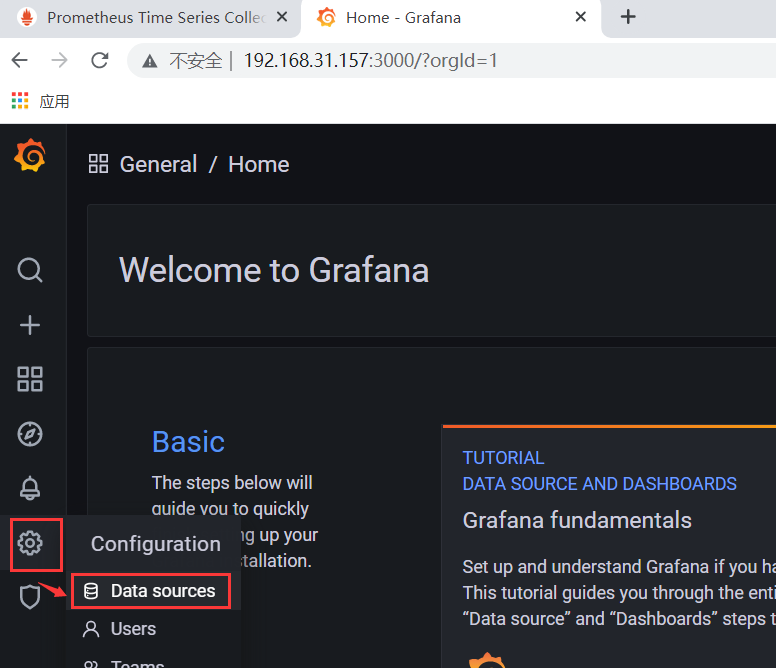


点击 save & test

查找 Promethus node 的 Dashboard
https://grafana.com/grafana/dashboards?dataSource=prometheus&search=node
- 1

获取这个 Dashboard
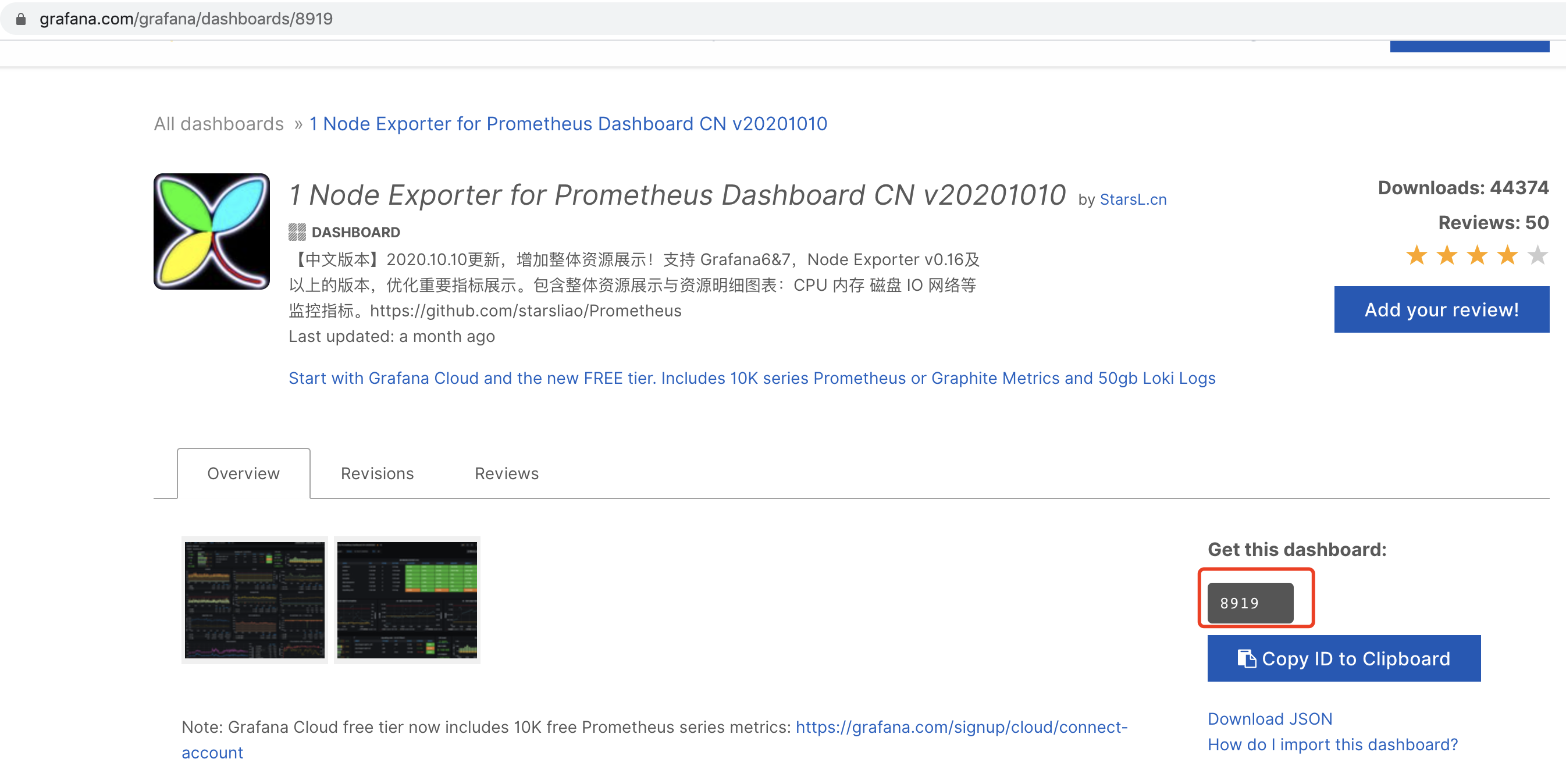
导入 Grafana

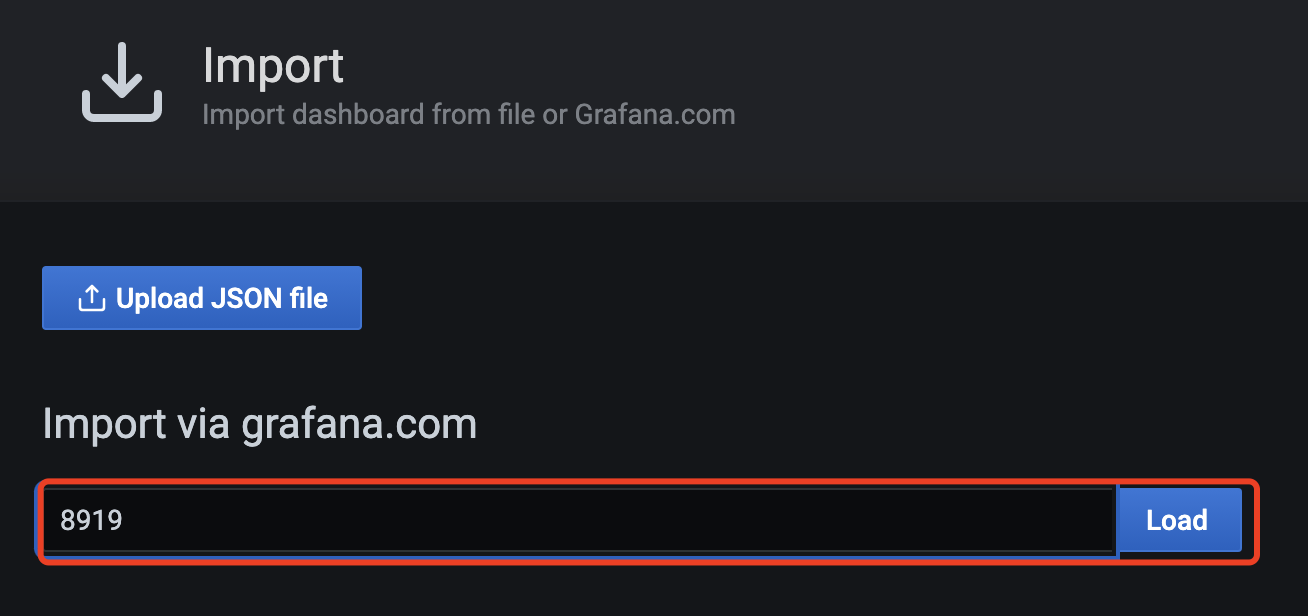
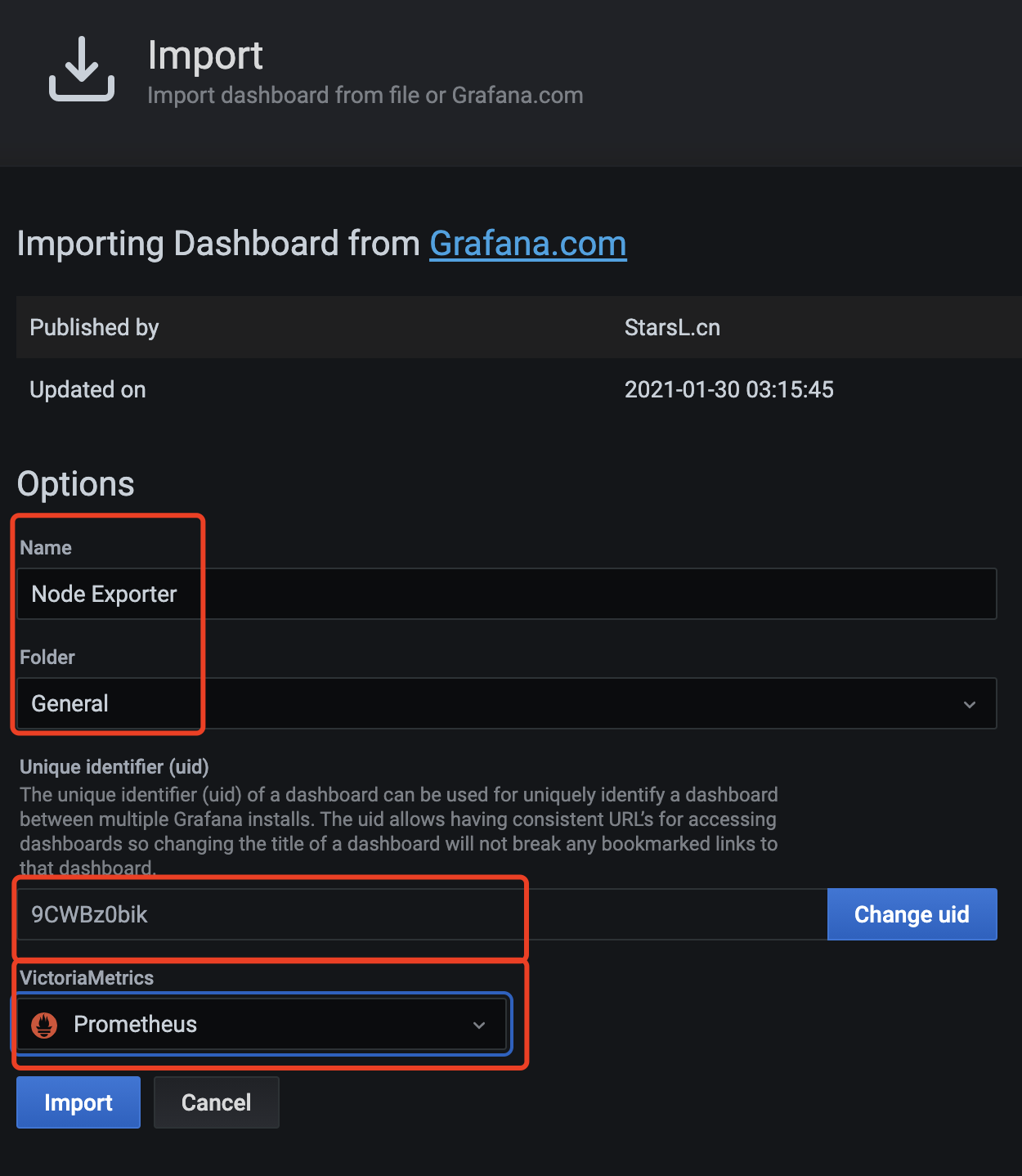
效果展示
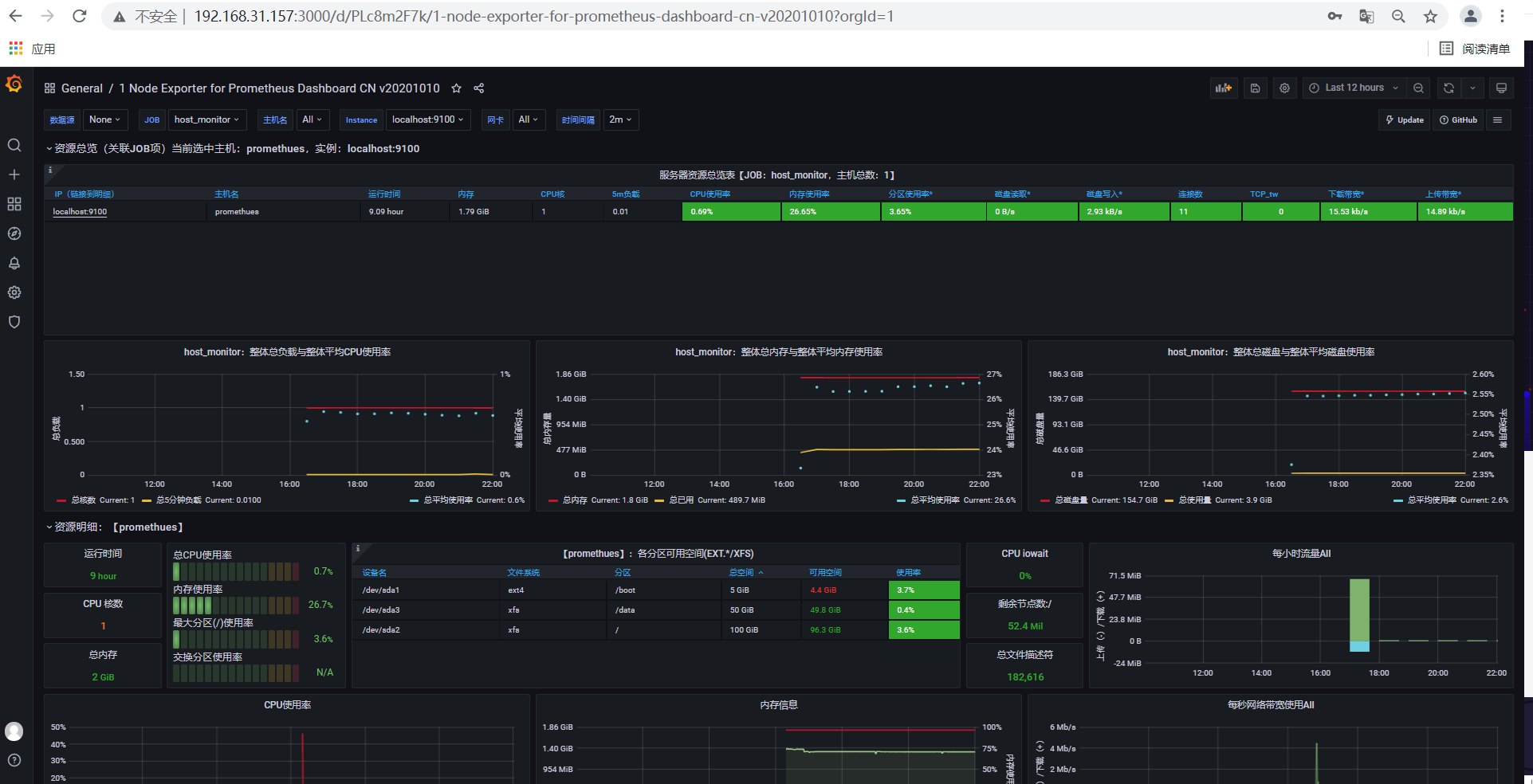
声明:本文内容由网友自发贡献,不代表【wpsshop博客】立场,版权归原作者所有,本站不承担相应法律责任。如您发现有侵权的内容,请联系我们。转载请注明出处:https://www.wpsshop.cn/w/花生_TL007/article/detail/307479
推荐阅读
相关标签



