热门标签
热门文章
- 1安装笔记:macOS 14 Beta版本虚拟机安装无法连接网络解决办法_vm虚拟机mac系统无法联网
- 22021-08-19 HarmonyOS实战 Switch的使用_harmonyos开发 switch状态保存
- 3【计算机视觉+自动驾驶】二、多任务深度学习网络并联式、级联式构建详细讲解(图像解释 超详细必看)
- 4Vector、ArraysList和LinkedList有什么区别?_arrays linedlist
- 5AI绘画软件Stable Diffusion模型/Lora/VAE文件存放位置_vae 模型放哪
- 601-20210222华为海思Hi3518EV300鸿蒙系统的开发环境的配置_samba is not being run as an ad domain controller:
- 7Huawei Deveco Studio安装教程_devecostudio安装教程
- 8LTP(LinuxTest Project)测试工具_ltp runalltests.sh
- 9SQL Server中,给字段设置约束,设置默认值注意事项_添加默认值约束的语句
- 10JavaScript中的正则表达式以及和Java的区别简述_java和js的正则表达式一样吗
当前位置: article > 正文
C#使用StreamReader类和StreamWriter类读写文本文件_stream阅读word
作者:花生_TL007 | 2024-04-05 18:45:25
赞
踩
stream阅读word
StreamReader类和StreamWriter类可以实现读写文本文件,这两个类都在命名空间System.IO下。
using System;
using System.Collections.Generic;
using System.ComponentModel;
using System.Data;
using System.Drawing;
using System.IO;
using System.Linq;
using System.Text;
using System.Threading.Tasks;
using System.Windows.Forms;
namespace WinFormStream
{
public partial class Form1 : Form
{
public Form1()
{
InitializeComponent();
}
private void btnWriter_Click(object sender, EventArgs e)
{
using (StreamWriter streamWriter = new StreamWriter("test.txt"))
{
for (int i = 1; i <= 10; i++)
{
streamWriter.WriteLine(i + ":" + DateTime.Now.ToString() + " \r\n");
}
}
MessageBox.Show("文件写入成功!");
}
private void btnReader_Click(object sender, EventArgs e)
{
try
{
if (!File.Exists("test.txt"))
{
MessageBox.Show("test.txt文件不存在");
}
using (StreamReader streamReader = new StreamReader("test.txt"))
{
string line;
StringBuilder stringBuilder = new StringBuilder();
while ((line = streamReader.ReadLine()) != null)
{
stringBuilder.Append(line);
}
MessageBox.Show(stringBuilder.ToString());
}
} catch (Exception ex)
{
MessageBox.Show(ex.Message);
}
}
}
}
- 1
- 2
- 3
- 4
- 5
- 6
- 7
- 8
- 9
- 10
- 11
- 12
- 13
- 14
- 15
- 16
- 17
- 18
- 19
- 20
- 21
- 22
- 23
- 24
- 25
- 26
- 27
- 28
- 29
- 30
- 31
- 32
- 33
- 34
- 35
- 36
- 37
- 38
- 39
- 40
- 41
- 42
- 43
- 44
- 45
- 46
- 47
- 48
- 49
- 50
- 51
- 52
- 53
- 54
- 55
- 56
- 57
- 58
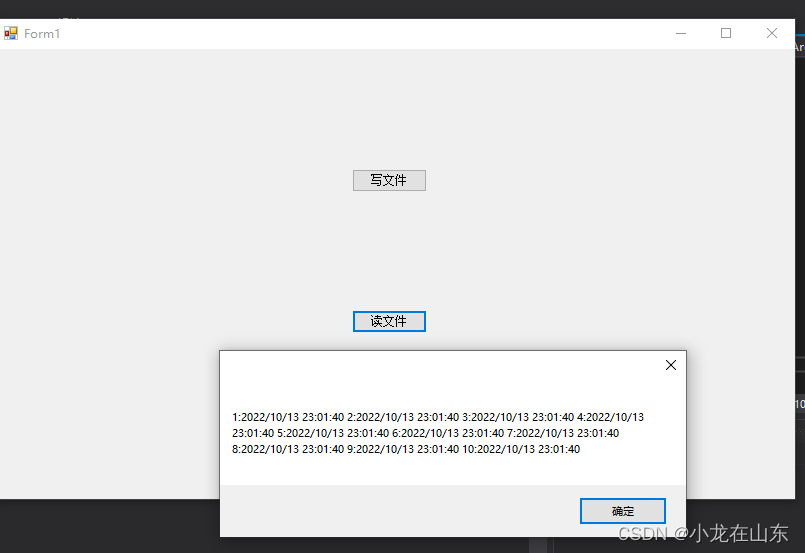
声明:本文内容由网友自发贡献,不代表【wpsshop博客】立场,版权归原作者所有,本站不承担相应法律责任。如您发现有侵权的内容,请联系我们。转载请注明出处:https://www.wpsshop.cn/w/花生_TL007/article/detail/367387
推荐阅读
相关标签


