热门标签
热门文章
- 1人工智能与低代码:前端技术的双重变革_ai助力前端开发
- 2GPT3的模型调参与优化技巧_gpt 调参
- 3轻松入门大数据 第10章 入门到进阶:如何快速掌握Hive核心函数 10.1 Hive函数 10.1.19 【重要必掌握】窗口分析函数场景sumover的使用_hive sum over
- 48051 RAM/ROM结构_dw8051 内置ram初始化
- 5文件I/O详解
- 6NLP学习之:BERT论文复现(2)token embedding + segment embedding + position embedding_nlp论文复现
- 7GitHub Copilot的使用方法和快捷按键_github copilot插件怎么用
- 8Git 创建版本库
- 9浅析EasyCVR视频技术与AR实景智能管理平台在智慧厂区中的应用
- 10Windows MySQL8.0 下载安装添加环境变量使用(详细教程)_mysql8 window安装包下载
当前位置: article > 正文
大数据开发之windows安装hadoop教程_hadoop windows安装
作者:花生_TL007 | 2024-04-24 09:43:01
赞
踩
hadoop windows安装
第一步 安装JDK
第二步 安装Hadoop
- 下载hadoop地址:http://archive.apache.org/dist/hadoop/common/hadoop-3.2.2/
 2. 下载hadoop-winutils https://github.com/cdarlint/winutils
2. 下载hadoop-winutils https://github.com/cdarlint/winutils
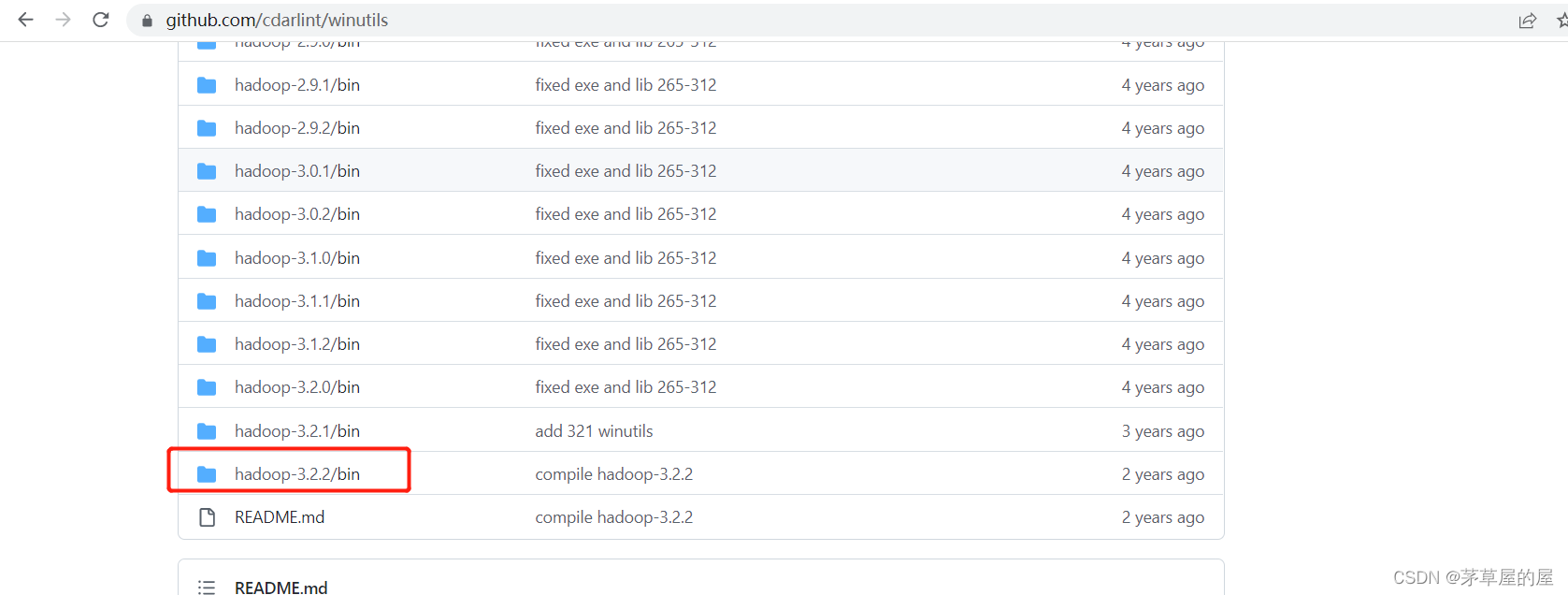
将红色方框里面的文件复制到hadoop-3.2.2\bin目录中,hadoop主要基于linux编写,这个winutil.exe主要用于模拟linux下的目录环境。因此hadoop放在windows下运行的时候,需要这个辅助程序才能运行。
第三步 配置hadoop
- 配置环境变量:
新增系统变量 HADOOP_HONE
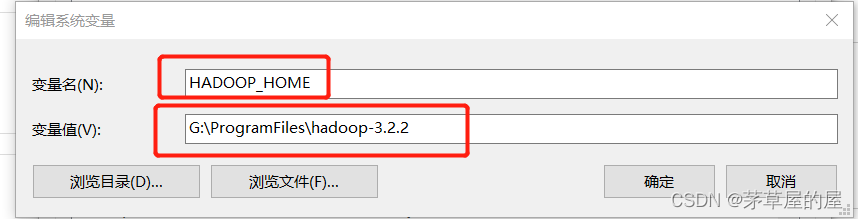
编辑系统变量中的Path
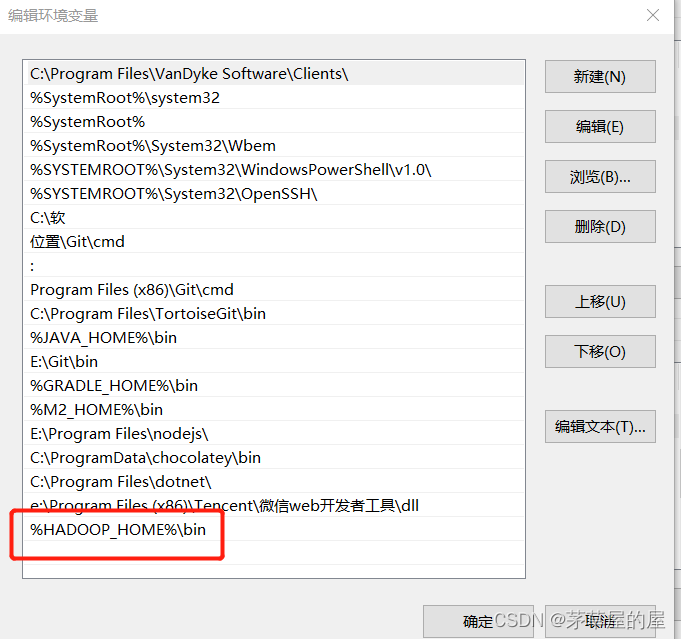
- 进入hadoop安装文件夹下的etc/hadoop文件夹,修改以下文件内容:
(1)core-site.xml
<?xml version="1.0" encoding="UTF-8"?> <?xml-stylesheet type="text/xsl" href="configuration.xsl"?> <!-- Licensed under the Apache License, Version 2.0 (the "License"); you may not use this file except in compliance with the License. You may obtain a copy of the License at http://www.apache.org/licenses/LICENSE-2.0 Unless required by applicable law or agreed to in writing, software distributed under the License is distributed on an "AS IS" BASIS, WITHOUT WARRANTIES OR CONDITIONS OF ANY KIND, either express or implied. See the License for the specific language governing permissions and limitations under the License. See accompanying LICENSE file. --> <!-- Put site-specific property overrides in this file. --> <configuration> <property> <name>fs.default.name</name> <value>hdfs://localhost:9000</value> </property> </configuration>
- 1
- 2
- 3
- 4
- 5
- 6
- 7
- 8
- 9
- 10
- 11
- 12
- 13
- 14
- 15
- 16
- 17
- 18
- 19
- 20
- 21
- 22
- 23
- 24
- 25
- 26
(2)hdfs-site.xml
<?xml version="1.0" encoding="UTF-8"?> <?xml-stylesheet type="text/xsl" href="configuration.xsl"?> <!-- Licensed under the Apache License, Version 2.0 (the "License"); you may not use this file except in compliance with the License. You may obtain a copy of the License at http://www.apache.org/licenses/LICENSE-2.0 Unless required by applicable law or agreed to in writing, software distributed under the License is distributed on an "AS IS" BASIS, WITHOUT WARRANTIES OR CONDITIONS OF ANY KIND, either express or implied. See the License for the specific language governing permissions and limitations under the License. See accompanying LICENSE file. --> <!-- Put site-specific property overrides in this file. --> <configuration> <!-- 这个参数设置为1,因为是单机版hadoop --> <property> <name>dfs.replication</name> <value>1</value> </property> <property> <name>dfs.namenode.name.dir</name> <!-- 需要先创建此目录 --> <value>file:/G:/hadoop/data/dfs/namenode</value> </property> <property> <name>dfs.datanode.data.dir</name> <!-- 需要先创建此目录 --> <value>file:/G:/hadoop/data/dfs/datanode</value> </property> <property> <name>dfs.http.address</name> <value>0.0.0.0:50070</value> </property> <property> <name>dfs.permissions</name> <!-- 以便在网页中可以创建、上传文件 --> <value>false</value> </property> </configuration>
- 1
- 2
- 3
- 4
- 5
- 6
- 7
- 8
- 9
- 10
- 11
- 12
- 13
- 14
- 15
- 16
- 17
- 18
- 19
- 20
- 21
- 22
- 23
- 24
- 25
- 26
- 27
- 28
- 29
- 30
- 31
- 32
- 33
- 34
- 35
- 36
- 37
- 38
- 39
- 40
- 41
- 42
- 43
- 44
- 45
(3)mapred-site.xml
<?xml version="1.0"?> <?xml-stylesheet type="text/xsl" href="configuration.xsl"?> <!-- Licensed under the Apache License, Version 2.0 (the "License"); you may not use this file except in compliance with the License. You may obtain a copy of the License at http://www.apache.org/licenses/LICENSE-2.0 Unless required by applicable law or agreed to in writing, software distributed under the License is distributed on an "AS IS" BASIS, WITHOUT WARRANTIES OR CONDITIONS OF ANY KIND, either express or implied. See the License for the specific language governing permissions and limitations under the License. See accompanying LICENSE file. --> <!-- Put site-specific property overrides in this file. --> <configuration> <property> <name>mapreduce.framework.name</name> <value>yarn</value> </property> </configuration>
- 1
- 2
- 3
- 4
- 5
- 6
- 7
- 8
- 9
- 10
- 11
- 12
- 13
- 14
- 15
- 16
- 17
- 18
- 19
- 20
- 21
- 22
- 23
- 24
- 25
- 26
(4)yarn-site.xml
<?xml version="1.0"?> <!-- Licensed under the Apache License, Version 2.0 (the "License"); you may not use this file except in compliance with the License. You may obtain a copy of the License at http://www.apache.org/licenses/LICENSE-2.0 Unless required by applicable law or agreed to in writing, software distributed under the License is distributed on an "AS IS" BASIS, WITHOUT WARRANTIES OR CONDITIONS OF ANY KIND, either express or implied. See the License for the specific language governing permissions and limitations under the License. See accompanying LICENSE file. --> <configuration> <property> <name>yarn.nodemanager.aux-services</name> <value>mapreduce_shuffle</value> </property> <property> <name>yarn.nodemanager.aux-services.mapreduce.shuffle.class</name> <value>org.apache.hadoop.mapred.ShuffleHandler</value> </property> </configuration>
- 1
- 2
- 3
- 4
- 5
- 6
- 7
- 8
- 9
- 10
- 11
- 12
- 13
- 14
- 15
- 16
- 17
- 18
- 19
- 20
- 21
- 22
- 23
- 24
- 25
第四步:进入cmd控制台输入:hdfs namenode -format
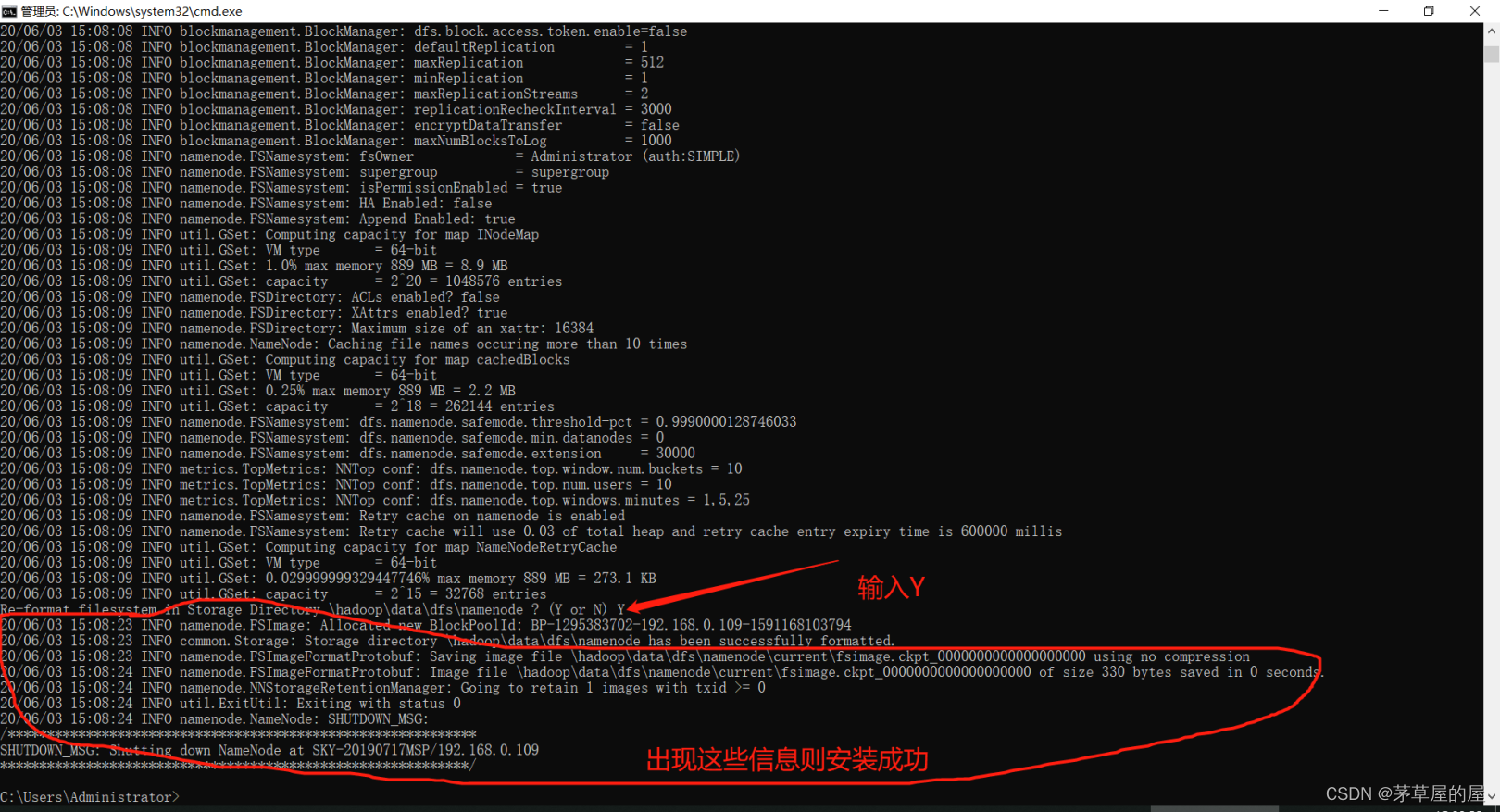
第五步:控制台进入sbin文件夹,输入:start-all.cmd
出现如下四个界面说明启动成功
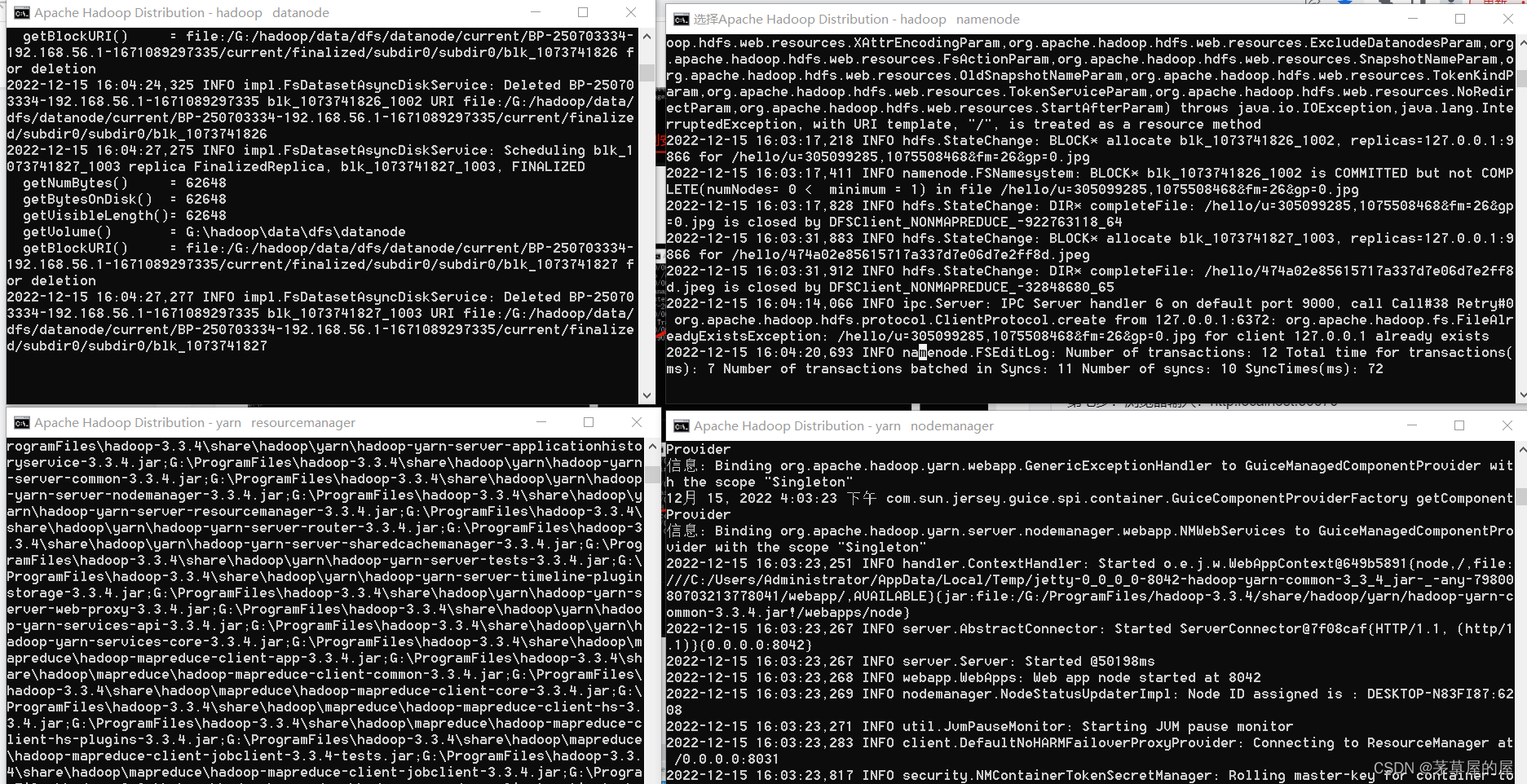
第六步:浏览器输入:http://localhost:8088
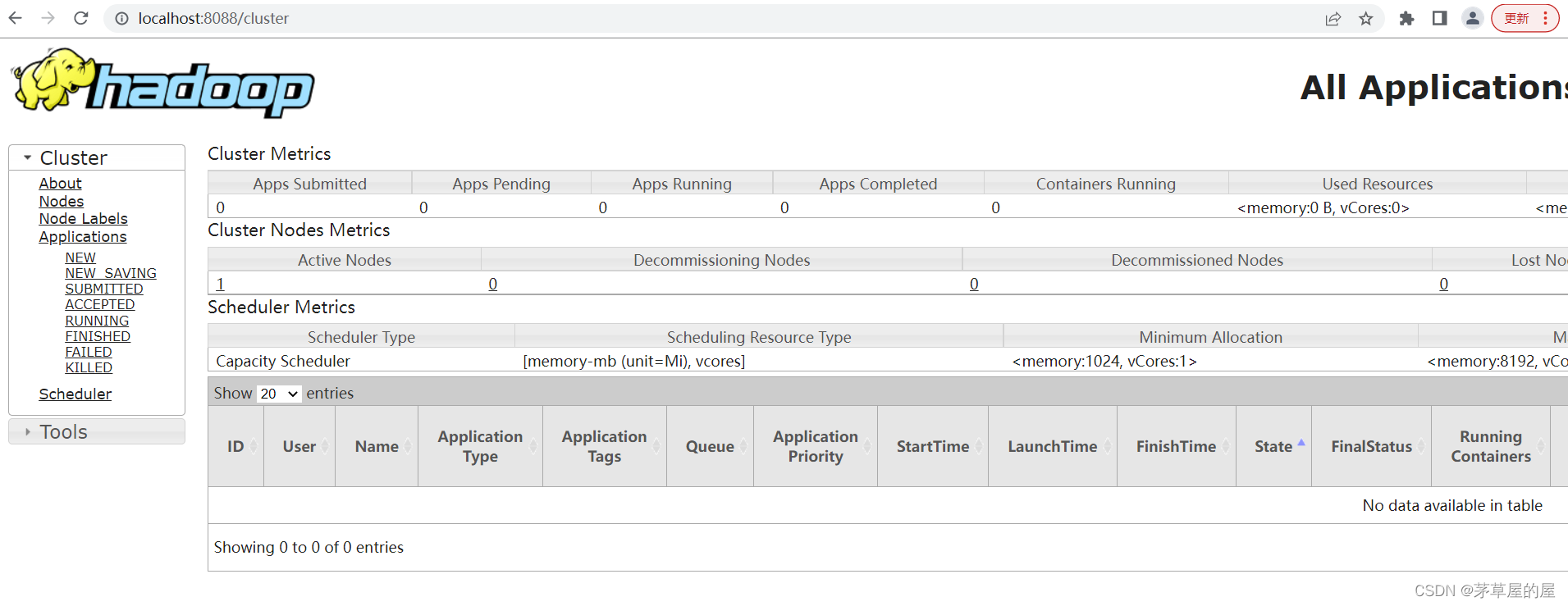
第七步:浏览器输入:http:localhost:50070

至此,hadoop安装成功!!!
第七步:停止hadoop, 控制台进入sbin文件夹,输入:stop-all.cmd
声明:本文内容由网友自发贡献,不代表【wpsshop博客】立场,版权归原作者所有,本站不承担相应法律责任。如您发现有侵权的内容,请联系我们。转载请注明出处:https://www.wpsshop.cn/w/花生_TL007/article/detail/478755
推荐阅读
相关标签



